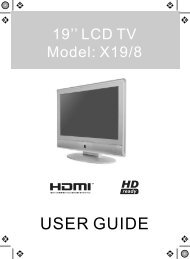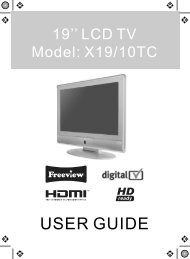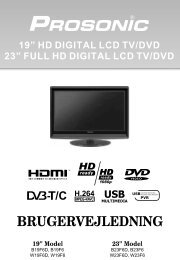S15-4(UK)manual 01 - UMC - Slovakia
S15-4(UK)manual 01 - UMC - Slovakia
S15-4(UK)manual 01 - UMC - Slovakia
- No tags were found...
Create successful ePaper yourself
Turn your PDF publications into a flip-book with our unique Google optimized e-Paper software.
DVB-T MODE MENU OPERATION<br />
PICTURE SETTINGS<br />
Lets you adjust the brightness, contrast<br />
colour and sharpness to enhance<br />
the viewing experience.<br />
Adjusting Brightness<br />
Increase or decrease the brightness<br />
of the picture<br />
Adjusting Colour<br />
Increase or decrease the Red, Green & Blue which<br />
make up the picture<br />
1) Press [LCD-MENU] to enter menu<br />
2) Press [\/] 3 times to select Colour<br />
3) Then press [>] or [] or [] or [] or [