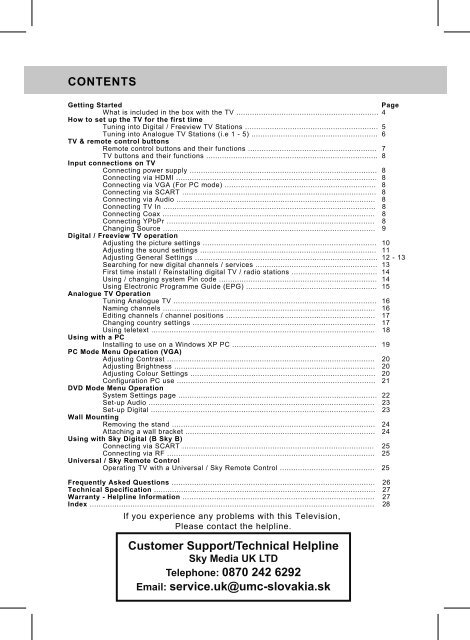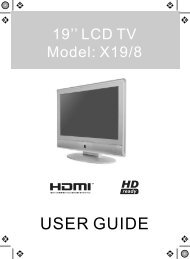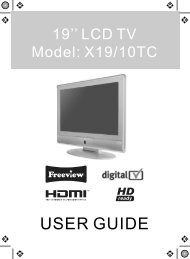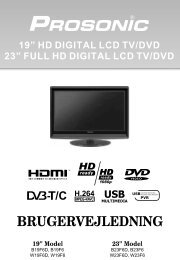S15-4(UK)manual 01 - UMC - Slovakia
S15-4(UK)manual 01 - UMC - Slovakia
S15-4(UK)manual 01 - UMC - Slovakia
- No tags were found...
Create successful ePaper yourself
Turn your PDF publications into a flip-book with our unique Google optimized e-Paper software.
CONTENTS<br />
Getting Started<br />
Page<br />
What is included in the box with the TV ............................................................... 4<br />
How to set up the TV for the first time<br />
Tuning into Digital / Freeview TV Stations ........................................................... 5<br />
Tuning into Analogue TV Stations (i.e 1 - 5) ........................................................ 6<br />
TV & remote control buttons<br />
Remote control buttons and their functions ......................................................... 7<br />
TV buttons and their functions ............................................................................ 8<br />
Input connections on TV<br />
Connecting power supply ................................................................................... 8<br />
Connecting via HDMI ......................................................................................... 8<br />
Connecting via VGA (For PC mode) ................................................................... 8<br />
Connecting via SCART ...................................................................................... 8<br />
Connecting via Audio ........................................................................................ 8<br />
Connecting TV In .............................................................................................. 8<br />
Connecting Coax .............................................................................................. 8<br />
Connecting YPbPr ............................................................................................ 8<br />
Changing Source .............................................................................................. 9<br />
Digital / Freeview TV operation<br />
Adjusting the picture settings ............................................................................. 10<br />
Adjusting the sound settings .............................................................................. 11<br />
Adjusting General Settings ................................................................................. 12 - 13<br />
Searching for new digital channels / services ...................................................... 13<br />
First time install / Reinstalling digital TV / radio stations ...................................... 14<br />
Using / changing system Pin code ...................................................................... 14<br />
Using Electronic Programme Guide (EPG) .......................................................... 15<br />
Analogue TV Operation<br />
Tuning Analogue TV .......................................................................................... 16<br />
Naming channels .............................................................................................. 16<br />
Editing channels / channel positions .................................................................. 17<br />
Changing country settings ................................................................................. 17<br />
Using teletext ................................................................................................... 18<br />
Using with a PC<br />
Installing to use on a Windows XP PC ................................................................ 19<br />
PC Mode Menu Operation (VGA)<br />
Adjusting Contrast ............................................................................................ 20<br />
Adjusting Brightness ......................................................................................... 20<br />
Adjusting Colour Settings .................................................................................. 20<br />
Configuration PC use ........................................................................................ 21<br />
DVD Mode Menu Operation<br />
System Settings page ........................................................................................ 22<br />
Set-up Audio .................................................................................................... 23<br />
Set-up Digital ................................................................................................... 23<br />
Wall Mounting<br />
Removing the stand .......................................................................................... 24<br />
Attaching a wall bracket .................................................................................... 24<br />
Using with Sky Digital (B Sky B)<br />
Connecting via SCART ..................................................................................... 25<br />
Connecting via RF ............................................................................................ 25<br />
Universal / Sky Remote Control<br />
Operating TV with a Universal / Sky Remote Control .......................................... 25<br />
Frequently Asked Questions .......................................................................................... 26<br />
Technical Specification .................................................................................................. 27<br />
Warranty - Helpline Information ..................................................................................... 27<br />
Index .............................................................................................................................. 28<br />
If you experience any problems with this Television,<br />
Please contact the helpline.<br />
Customer Support/Technical Helpline<br />
Sky Media <strong>UK</strong> LTD<br />
Telephone: 0870 242 6292<br />
Email: service.uk@umc-slovakia.sk