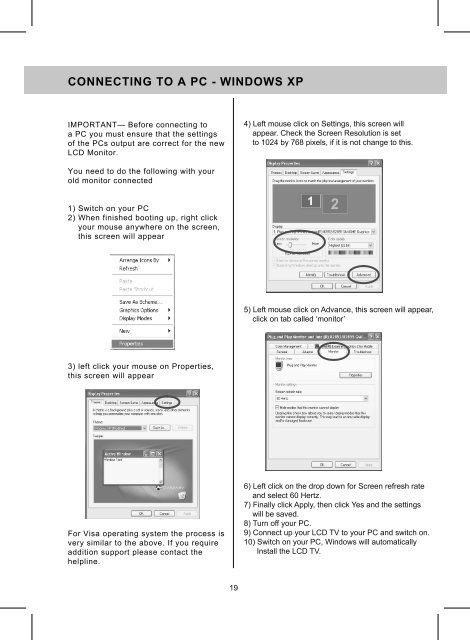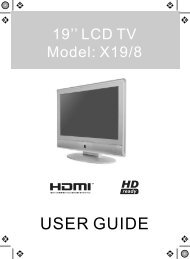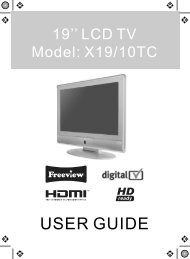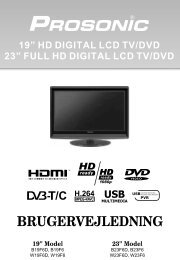S15-4(UK)manual 01 - UMC - Slovakia
S15-4(UK)manual 01 - UMC - Slovakia
S15-4(UK)manual 01 - UMC - Slovakia
- No tags were found...
You also want an ePaper? Increase the reach of your titles
YUMPU automatically turns print PDFs into web optimized ePapers that Google loves.
CONNECTING TO A PC - WINDOWS XP<br />
IMPORTANT— Before connecting to<br />
a PC you must ensure that the settings<br />
of the PCs output are correct for the new<br />
LCD Monitor.<br />
4) Left mouse click on Settings, this screen will<br />
appear. Check the Screen Resolution is set<br />
to 1024 by 768 pixels, if it is not change to this.<br />
You need to do the following with your<br />
old monitor connected<br />
1) Switch on your PC<br />
2) When finished booting up, right click<br />
your mouse anywhere on the screen,<br />
this screen will appear<br />
5) Left mouse click on Advance, this screen will appear,<br />
click on tab called ‘monitor’<br />
3) left click your mouse on Properties,<br />
this screen will appear<br />
For Visa operating system the process is<br />
very similar to the above. If you require<br />
addition support please contact the<br />
helpline.<br />
6) Left click on the drop down for Screen refresh rate<br />
and select 60 Hertz.<br />
7) Finally click Apply, then click Yes and the settings<br />
will be saved.<br />
8) Turn off your PC.<br />
9) Connect up your LCD TV to your PC and switch on.<br />
10) Switch on your PC, Windows will automatically<br />
Install the LCD TV.<br />
19