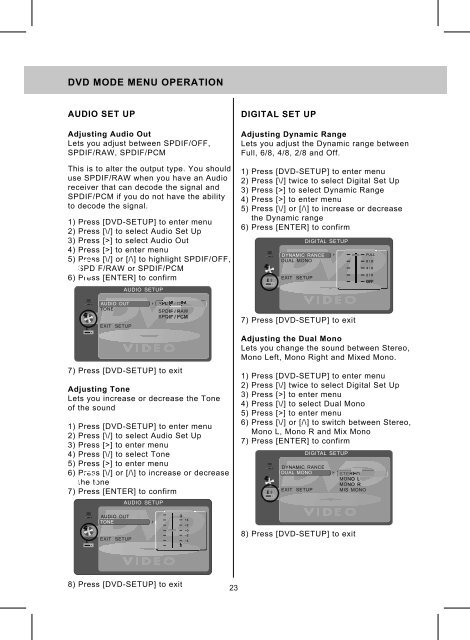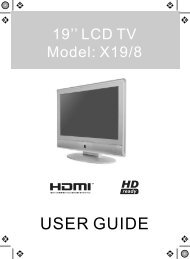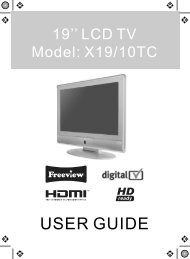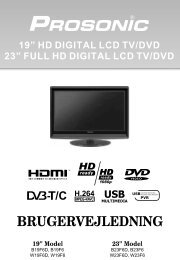S15-4(UK)manual 01 - UMC - Slovakia
S15-4(UK)manual 01 - UMC - Slovakia
S15-4(UK)manual 01 - UMC - Slovakia
- No tags were found...
You also want an ePaper? Increase the reach of your titles
YUMPU automatically turns print PDFs into web optimized ePapers that Google loves.
DVD MODE MENU OPERATION<br />
AUDIO SET UP<br />
Adjusting Audio Out<br />
Lets you adjust between SPDIF/OFF,<br />
SPDIF/RAW, SPDIF/PCM<br />
This is to alter the output type. You should<br />
use SPDIF/RAW when you have an Audio<br />
receiver that can decode the signal and<br />
SPDIF/PCM if you do not have the ability<br />
to decode the signal.<br />
1) Press [DVD-SETUP] to enter menu<br />
2) Press [\/] to select Audio Set Up<br />
3) Press [>] to select Audio Out<br />
4) Press [>] to enter menu<br />
5) Press [\/] or [/\] to highlight SPDIF/OFF,<br />
SPDIF/RAW or SPDIF/PCM<br />
6) Press [ENTER] to confirm<br />
DIGITAL SET UP<br />
Adjusting Dynamic Range<br />
Lets you adjust the Dynamic range between<br />
Full, 6/8, 4/8, 2/8 and Off.<br />
1) Press [DVD-SETUP] to enter menu<br />
2) Press [\/] twice to select Digital Set Up<br />
3) Press [>] to select Dynamic Range<br />
4) Press [>] to enter menu<br />
5) Press [\/] or [/\] to increase or decrease<br />
the Dynamic range<br />
6) Press [ENTER] to confirm<br />
7) Press [DVD-SETUP] to exit<br />
7) Press [DVD-SETUP] to exit<br />
Adjusting Tone<br />
Lets you increase or decrease the Tone<br />
of the sound<br />
1) Press [DVD-SETUP] to enter menu<br />
2) Press [\/] to select Audio Set Up<br />
3) Press [>] to enter menu<br />
4) Press [\/] to select Tone<br />
5) Press [>] to enter menu<br />
6) Press [\/] or [/\] to increase or decrease<br />
the tone<br />
7) Press [ENTER] to confirm<br />
Adjusting the Dual Mono<br />
Lets you change the sound between Stereo,<br />
Mono Left, Mono Right and Mixed Mono.<br />
1) Press [DVD-SETUP] to enter menu<br />
2) Press [\/] twice to select Digital Set Up<br />
3) Press [>] to enter menu<br />
4) Press [\/] to select Dual Mono<br />
5) Press [>] to enter menu<br />
6) Press [\/] or [/\] to switch between Stereo,<br />
Mono L, Mono R and Mix Mono<br />
7) Press [ENTER] to confirm<br />
8) Press [DVD-SETUP] to exit<br />
8) Press [DVD-SETUP] to exit<br />
23