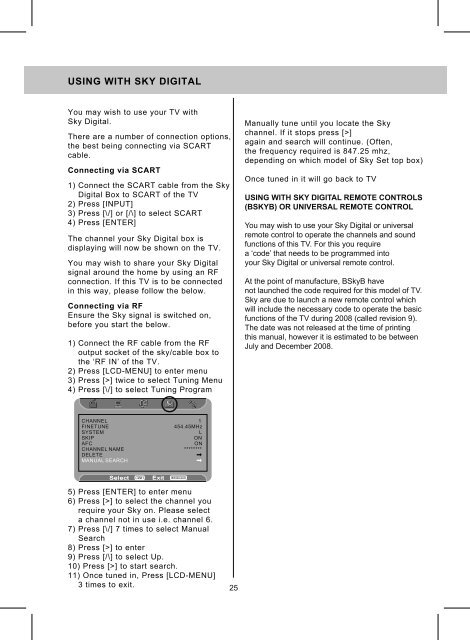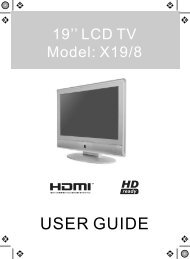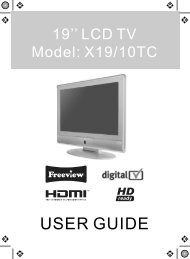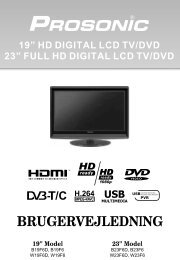S15-4(UK)manual 01 - UMC - Slovakia
S15-4(UK)manual 01 - UMC - Slovakia
S15-4(UK)manual 01 - UMC - Slovakia
- No tags were found...
Create successful ePaper yourself
Turn your PDF publications into a flip-book with our unique Google optimized e-Paper software.
USING WITH SKY DIGITAL<br />
You may wish to use your TV with<br />
Sky Digital.<br />
There are a number of connection options,<br />
the best being connecting via SCART<br />
cable.<br />
Connecting via SCART<br />
1) Connect the SCART cable from the Sky<br />
Digital Box to SCART of the TV<br />
2) Press [INPUT]<br />
3) Press [\/] or [/\] to select SCART<br />
4) Press [ENTER]<br />
The channel your Sky Digital box is<br />
displaying will now be shown on the TV.<br />
You may wish to share your Sky Digital<br />
signal around the home by using an RF<br />
connection. If this TV is to be connected<br />
in this way, please follow the below.<br />
Connecting via RF<br />
Ensure the Sky signal is switched on,<br />
before you start the below.<br />
1) Connect the RF cable from the RF<br />
output socket of the sky/cable box to<br />
the ‘RF IN’ of the TV.<br />
2) Press [LCD-MENU] to enter menu<br />
3) Press [>] twice to select Tuning Menu<br />
4) Press [\/] to select Tuning Program<br />
Manually tune until you locate the Sky<br />
channel. If it stops press [>]<br />
again and search will continue. (Often,<br />
the frequency required is 847.25 mhz,<br />
depending on which model of Sky Set top box)<br />
Once tuned in it will go back to TV<br />
USING WITH SKY DIGITAL REMOTE CONTROLS<br />
(BSKYB) OR UNIVERSAL REMOTE CONTROL<br />
You may wish to use your Sky Digital or universal<br />
remote control to operate the channels and sound<br />
functions of this TV. For this you require<br />
a ‘code’ that needs to be programmed into<br />
your Sky Digital or universal remote control.<br />
At the point of manufacture, BSkyB have<br />
not launched the code required for this model of TV.<br />
Sky are due to launch a new remote control which<br />
will include the necessary code to operate the basic<br />
functions of the TV during 2008 (called revision 9).<br />
The date was not released at the time of printing<br />
this <strong>manual</strong>, however it is estimated to be between<br />
July and December 2008.<br />
5) Press [ENTER] to enter menu<br />
6) Press [>] to select the channel you<br />
require your Sky on. Please select<br />
a channel not in use i.e. channel 6.<br />
7) Press [\/] 7 times to select Manual<br />
Search<br />
8) Press [>] to enter<br />
9) Press [/\] to select Up.<br />
10) Press [>] to start search.<br />
11) Once tuned in, Press [LCD-MENU]<br />
3 times to exit.<br />
25