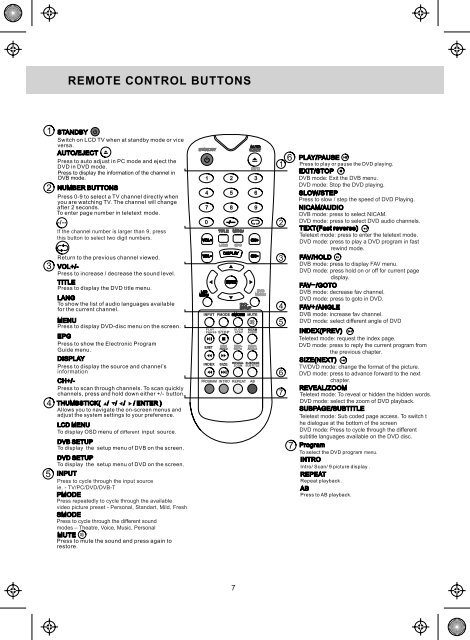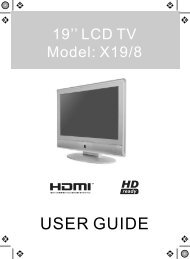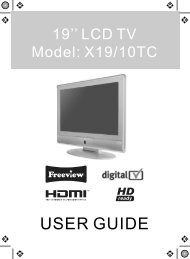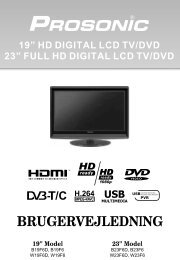S15-4(UK)manual 01 - UMC - Slovakia
S15-4(UK)manual 01 - UMC - Slovakia
S15-4(UK)manual 01 - UMC - Slovakia
- No tags were found...
Create successful ePaper yourself
Turn your PDF publications into a flip-book with our unique Google optimized e-Paper software.
REMOTE CONTROL BUTTONS<br />
DVB mode: Exit the DVB menu.<br />
DVD mode: Stop the DVD playing.<br />
Press to slow / step the speed of DVD Playing.<br />
DVB mode: press to select NICAM.<br />
DVD mode: press to select DVD audio channels.<br />
If the channel number is larger than 9, press<br />
this button to select two digit numbers.<br />
Teletext mode: press to enter the teletext mode.<br />
DVD mode: press to play a DVD program in fast<br />
rewind mode.<br />
DVB mode: press to display FAV menu.<br />
DVD mode: press hold on or off for current page<br />
display.<br />
DVB mode: decrease fav channel.<br />
DVD mode: press to goto in DVD.<br />
DVB mode: increase fav channel.<br />
DVD mode: select different angle of DVD<br />
Teletext mode: request the index page.<br />
DVD mode: press to reply the current program from<br />
the previous chapter.<br />
TV/DVD mode: change the format of the picture.<br />
DVD mode: press to advance forward to the next<br />
chapter.<br />
Teletext mode: To reveal or hidden the hidden words.<br />
DVD mode: select the zoom of DVD playback.<br />
Teletext mode: Sub coded page access. To switch t<br />
he dialogue at the bottom of the screen<br />
DVD mode: Press to cycle through the different<br />
subtitle languages available on the DVD disc.<br />
menu.<br />
Press to cycle through the input source<br />
ie. - TV/PC/DVD/DVB-T<br />
Press repeatedly to cycle through the available<br />
video picture preset - Personal, Standart, Mild, Fresh<br />
Press to cycle through the different sound<br />
modes – Theatre, Voice, Music, Personal<br />
7