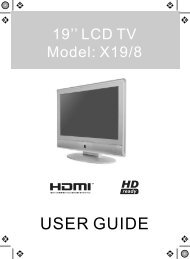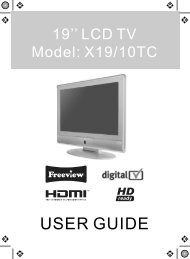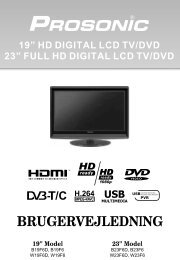S15-4(UK)manual 01 - UMC - Slovakia
S15-4(UK)manual 01 - UMC - Slovakia
S15-4(UK)manual 01 - UMC - Slovakia
- No tags were found...
You also want an ePaper? Increase the reach of your titles
YUMPU automatically turns print PDFs into web optimized ePapers that Google loves.
GETTING STARTED - INITIAL SET UP<br />
TUNING IN ANALOGUE TV<br />
IMPORTANT — If you dont have Digital TV<br />
(Freeview) in your area or wish to tune in via<br />
the analogue signal please follow as below.<br />
1) Switch the TV to ‘TV’ mode. Press [INPUT].<br />
4) “Yes” should be highlighted.<br />
Press [ENTER]<br />
The TV channel will now tune in. After tuning is<br />
complete some channel may not be in the correct<br />
order. The below screen will appear<br />
BBC1<br />
BBC2<br />
ITV<br />
CH4<br />
CH5<br />
I<br />
I<br />
I<br />
I<br />
I<br />
I<br />
I<br />
I<br />
I<br />
I<br />
759.25<br />
807.25<br />
733.25<br />
727.25<br />
695.25<br />
450.00<br />
450.00<br />
450.00<br />
450.00<br />
450.00<br />
OFF<br />
OFF<br />
OFF<br />
OFF<br />
OFF<br />
ON<br />
ON<br />
ON<br />
ON<br />
ON<br />
2) Press [V] or [/\] to highlight ‘TV’<br />
3) Press [ENTER]<br />
The following sholud now appear if it does not<br />
please refer to the Manual<br />
Warning - Ensure you have connected Your<br />
TV aerial to the input labelled "RF IN" on<br />
rear of TV.<br />
Do you want to run Auto search<br />
YES NO<br />
To swap a channels<br />
5) Press [RED] button to select the channel you<br />
wish to move.<br />
6) Using the [V] and [/\] buttons move to the location<br />
which you would like this channel<br />
7) Press [ENTER] to confirm location. The channel is<br />
now moved.<br />
Repeat this process until all the channels are in the<br />
order which you would like.<br />
Ensure "Yes" is highlighted and press<br />
ENTER on Remote control<br />
6