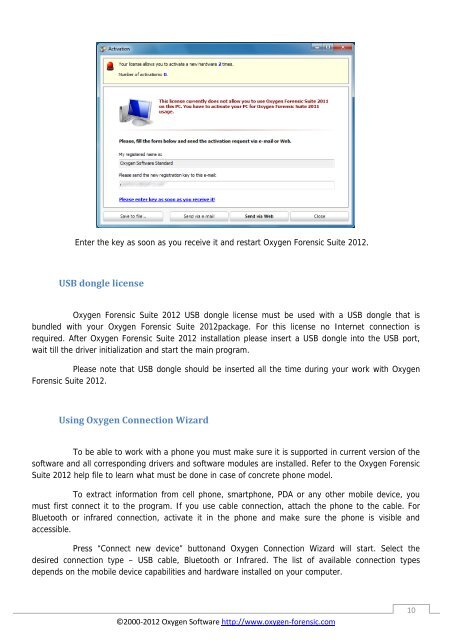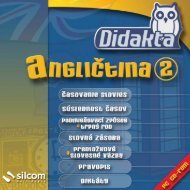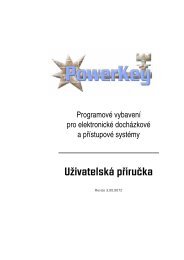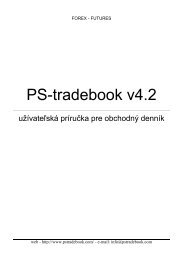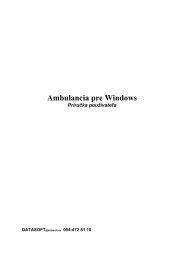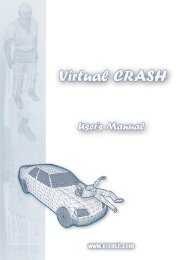Oxygen Forensic Suite - GETTING STARTED - SME
Oxygen Forensic Suite - GETTING STARTED - SME
Oxygen Forensic Suite - GETTING STARTED - SME
- No tags were found...
Create successful ePaper yourself
Turn your PDF publications into a flip-book with our unique Google optimized e-Paper software.
Enter the key as soon as you receive it and restart <strong>Oxygen</strong> <strong>Forensic</strong> <strong>Suite</strong> 2012.<br />
<br />
<strong>Oxygen</strong> <strong>Forensic</strong> <strong>Suite</strong> 2012 USB dongle license must be used with a USB dongle that is<br />
bundled with your <strong>Oxygen</strong> <strong>Forensic</strong> <strong>Suite</strong> 2012package. For this license no Internet connection is<br />
required. After <strong>Oxygen</strong> <strong>Forensic</strong> <strong>Suite</strong> 2012 installation please insert a USB dongle into the USB port,<br />
wait till the driver initialization and start the main program.<br />
Please note that USB dongle should be inserted all the time during your work with <strong>Oxygen</strong><br />
<strong>Forensic</strong> <strong>Suite</strong> 2012.<br />
<br />
To be able to work with a phone you must make sure it is supported in current version of the<br />
software and all corresponding drivers and software modules are installed. Refer to the <strong>Oxygen</strong> <strong>Forensic</strong><br />
<strong>Suite</strong> 2012 help file to learn what must be done in case of concrete phone model.<br />
To extract information from cell phone, smartphone, PDA or any other mobile device, you<br />
must first connect it to the program. If you use cable connection, attach the phone to the cable. For<br />
Bluetooth or infrared connection, activate it in the phone and make sure the phone is visible and<br />
accessible.<br />
Press “Connect new device” buttonand <strong>Oxygen</strong> Connection Wizard will start. Select the<br />
desired connection type – USB cable, Bluetooth or Infrared. The list of available connection types<br />
depends on the mobile device capabilities and hardware installed on your computer.