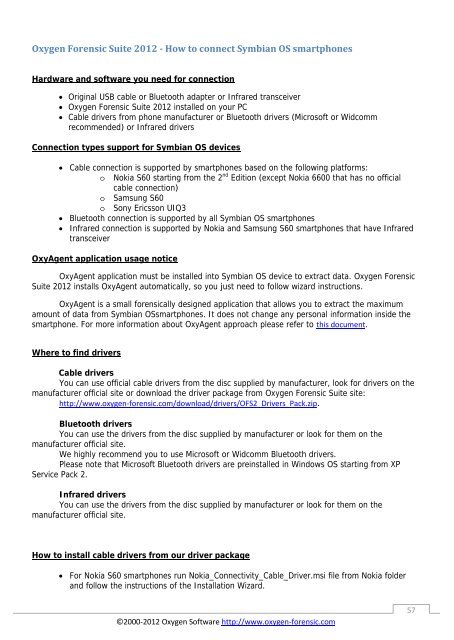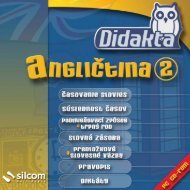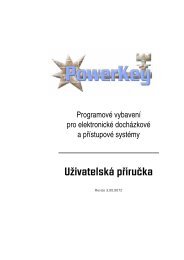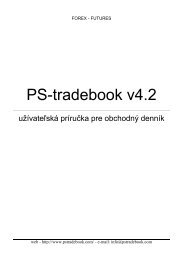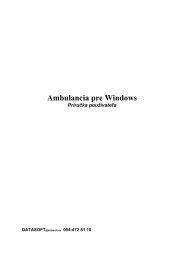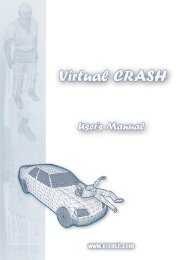Oxygen Forensic Suite - GETTING STARTED - SME
Oxygen Forensic Suite - GETTING STARTED - SME
Oxygen Forensic Suite - GETTING STARTED - SME
- No tags were found...
Create successful ePaper yourself
Turn your PDF publications into a flip-book with our unique Google optimized e-Paper software.
Hardware and software you need for connection<br />
Original USB cable or Bluetooth adapter or Infrared transceiver<br />
<strong>Oxygen</strong> <strong>Forensic</strong> <strong>Suite</strong> 2012 installed on your PC<br />
Cable drivers from phone manufacturer or Bluetooth drivers (Microsoft or Widcomm<br />
recommended) or Infrared drivers<br />
Connection types support for Symbian OS devices<br />
<br />
<br />
<br />
Cable connection is supported by smartphones based on the following platforms:<br />
o Nokia S60 starting from the 2 nd Edition (except Nokia 6600 that has no official<br />
cable connection)<br />
o Samsung S60<br />
o Sony Ericsson UIQ3<br />
Bluetooth connection is supported by all Symbian OS smartphones<br />
Infrared connection is supported by Nokia and Samsung S60 smartphones that have Infrared<br />
transceiver<br />
OxyAgent application usage notice<br />
OxyAgent application must be installed into Symbian OS device to extract data. <strong>Oxygen</strong> <strong>Forensic</strong><br />
<strong>Suite</strong> 2012 installs OxyAgent automatically, so you just need to follow wizard instructions.<br />
OxyAgent is a small forensically designed application that allows you to extract the maximum<br />
amount of data from Symbian OSsmartphones. It does not change any personal information inside the<br />
smartphone. For more information about OxyAgent approach please refer to .<br />
Where to find drivers<br />
Cable drivers<br />
You can use official cable drivers from the disc supplied by manufacturer, look for drivers on the<br />
manufacturer official site or download the driver package from <strong>Oxygen</strong> <strong>Forensic</strong> <strong>Suite</strong> site:<br />
.<br />
Bluetooth drivers<br />
You can use the drivers from the disc supplied by manufacturer or look for them on the<br />
manufacturer official site.<br />
We highly recommend you to use Microsoft or Widcomm Bluetooth drivers.<br />
Please note that Microsoft Bluetooth drivers are preinstalled in Windows OS starting from XP<br />
Service Pack 2.<br />
Infrared drivers<br />
You can use the drivers from the disc supplied by manufacturer or look for them on the<br />
manufacturer official site.<br />
How to install cable drivers from our driver package<br />
<br />
For Nokia S60 smartphones run Nokia_Connectivity_Cable_Driver.msi file from Nokia folder<br />
and follow the instructions of the Installation Wizard.