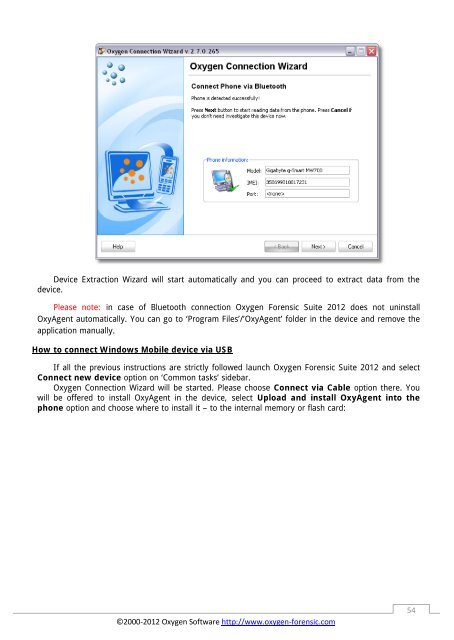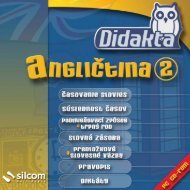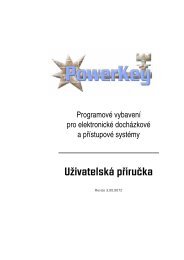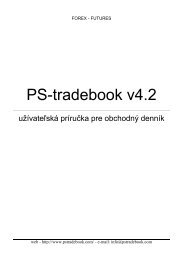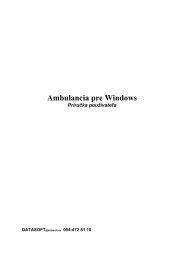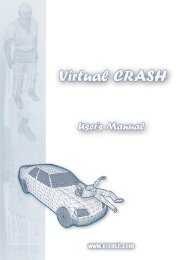Oxygen Forensic Suite - GETTING STARTED - SME
Oxygen Forensic Suite - GETTING STARTED - SME
Oxygen Forensic Suite - GETTING STARTED - SME
- No tags were found...
You also want an ePaper? Increase the reach of your titles
YUMPU automatically turns print PDFs into web optimized ePapers that Google loves.
Device Extraction Wizard will start automatically and you can proceed to extract data from the<br />
device.<br />
Please note: in case of Bluetooth connection <strong>Oxygen</strong> <strong>Forensic</strong> <strong>Suite</strong> 2012 does not uninstall<br />
OxyAgent automatically. You can go to ‘Program Files’/’OxyAgent’ folder in the device and remove the<br />
application manually.<br />
How to connect Windows Mobile device via USB<br />
If all the previous instructions are strictly followed launch <strong>Oxygen</strong> <strong>Forensic</strong> <strong>Suite</strong> 2012 and select<br />
Connect new device option on ‘Common tasks’ sidebar.<br />
<strong>Oxygen</strong> Connection Wizard will be started. Please choose Connect via Cable option there. You<br />
will be offered to install OxyAgent in the device, select Upload and install OxyAgent into the<br />
phone option and choose where to install it – to the internal memory or flash card: