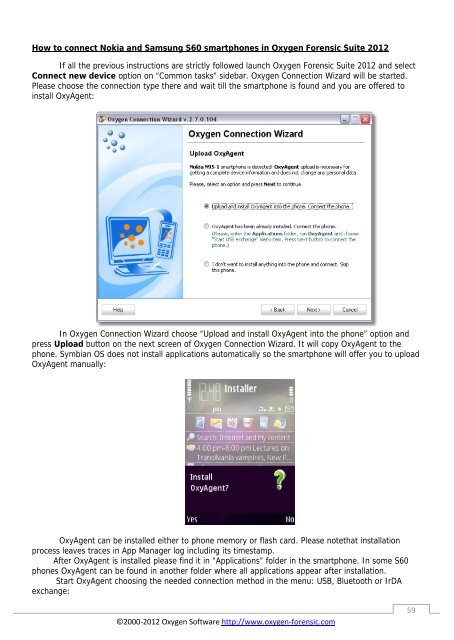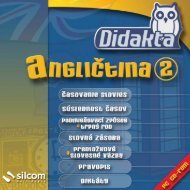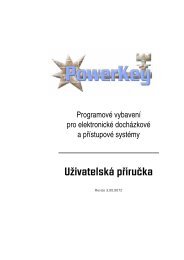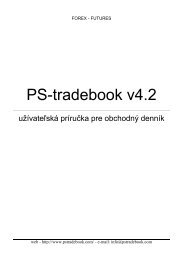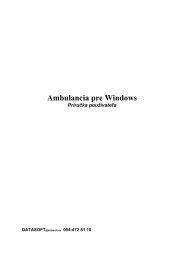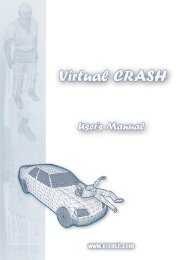Oxygen Forensic Suite - GETTING STARTED - SME
Oxygen Forensic Suite - GETTING STARTED - SME
Oxygen Forensic Suite - GETTING STARTED - SME
- No tags were found...
You also want an ePaper? Increase the reach of your titles
YUMPU automatically turns print PDFs into web optimized ePapers that Google loves.
How to connect Nokia and Samsung S60 smartphones in <strong>Oxygen</strong> <strong>Forensic</strong> <strong>Suite</strong> 2012<br />
If all the previous instructions are strictly followed launch <strong>Oxygen</strong> <strong>Forensic</strong> <strong>Suite</strong> 2012 and select<br />
Connect new device option on “Common tasks” sidebar. <strong>Oxygen</strong> Connection Wizard will be started.<br />
Please choose the connection type there and wait till the smartphone is found and you are offered to<br />
install OxyAgent:<br />
In <strong>Oxygen</strong> Connection Wizard choose “Upload and install OxyAgent into the phone” option and<br />
press Upload button on the next screen of <strong>Oxygen</strong> Connection Wizard. It will copy OxyAgent to the<br />
phone. Symbian OS does not install applications automatically so the smartphone will offer you to upload<br />
OxyAgent manually:<br />
OxyAgent can be installed either to phone memory or flash card. Please notethat installation<br />
process leaves traces in App Manager log including its timestamp.<br />
After OxyAgent is installed please find it in “Applications” folder in the smartphone. In some S60<br />
phones OxyAgent can be found in another folder where all applications appear after installation.<br />
Start OxyAgent choosing the needed connection method in the menu: USB, Bluetooth or IrDA<br />
exchange: