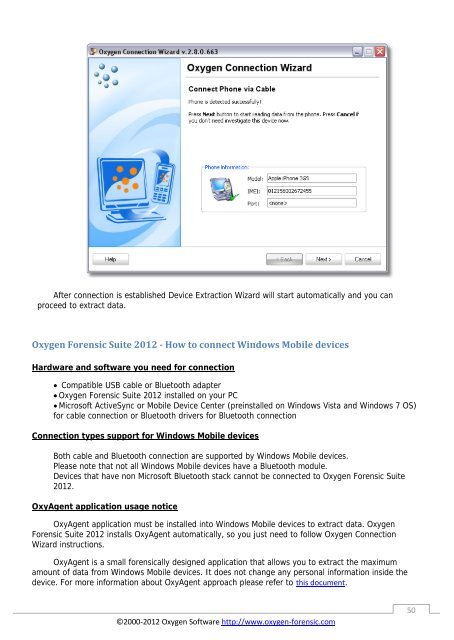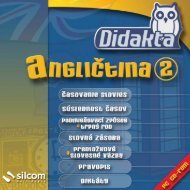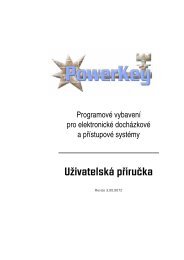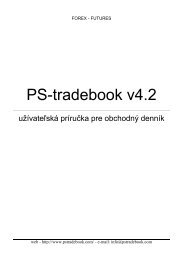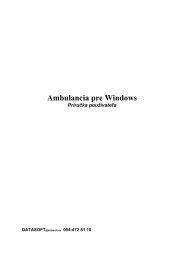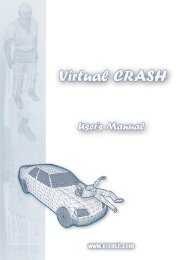Oxygen Forensic Suite - GETTING STARTED - SME
Oxygen Forensic Suite - GETTING STARTED - SME
Oxygen Forensic Suite - GETTING STARTED - SME
- No tags were found...
You also want an ePaper? Increase the reach of your titles
YUMPU automatically turns print PDFs into web optimized ePapers that Google loves.
After connection is established Device Extraction Wizard will start automatically and you can<br />
proceed to extract data.<br />
<br />
Hardware and software you need for connection<br />
Compatible USB cable or Bluetooth adapter<br />
<strong>Oxygen</strong> <strong>Forensic</strong> <strong>Suite</strong> 2012 installed on your PC<br />
Microsoft ActiveSync or Mobile Device Center (preinstalled on Windows Vista and Windows 7 OS)<br />
for cable connection or Bluetooth drivers for Bluetooth connection<br />
Connection types support for Windows Mobile devices<br />
Both cable and Bluetooth connection are supported by Windows Mobile devices.<br />
Please note that not all Windows Mobile devices have a Bluetooth module.<br />
Devices that have non Microsoft Bluetooth stack cannot be connected to <strong>Oxygen</strong> <strong>Forensic</strong> <strong>Suite</strong><br />
2012.<br />
OxyAgent application usage notice<br />
OxyAgent application must be installed into Windows Mobile devices to extract data. <strong>Oxygen</strong><br />
<strong>Forensic</strong> <strong>Suite</strong> 2012 installs OxyAgent automatically, so you just need to follow <strong>Oxygen</strong> Connection<br />
Wizard instructions.<br />
OxyAgent is a small forensically designed application that allows you to extract the maximum<br />
amount of data from Windows Mobile devices. It does not change any personal information inside the<br />
device. For more information about OxyAgent approach please refer to .