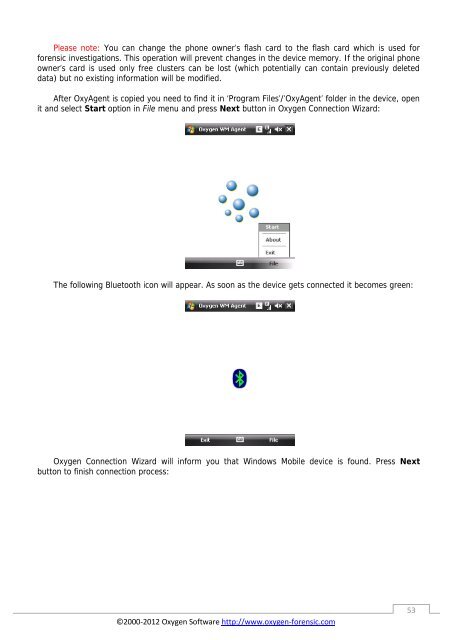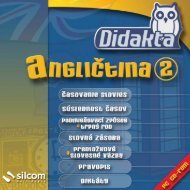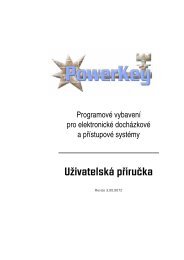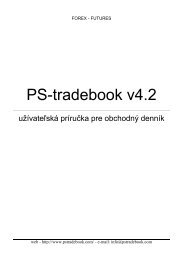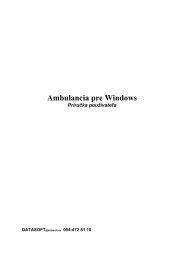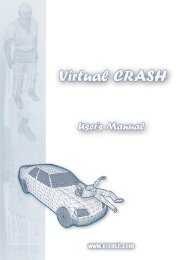Oxygen Forensic Suite - GETTING STARTED - SME
Oxygen Forensic Suite - GETTING STARTED - SME
Oxygen Forensic Suite - GETTING STARTED - SME
- No tags were found...
Create successful ePaper yourself
Turn your PDF publications into a flip-book with our unique Google optimized e-Paper software.
Please note: You can change the phone owner’s flash card to the flash card which is used for<br />
forensic investigations. This operation will prevent changes in the device memory. If the original phone<br />
owner’s card is used only free clusters can be lost (which potentially can contain previously deleted<br />
data) but no existing information will be modified.<br />
After OxyAgent is copied you need to find it in ‘Program Files’/’OxyAgent’ folder in the device, open<br />
it and select Start option in File menu and press Next button in <strong>Oxygen</strong> Connection Wizard:<br />
The following Bluetooth icon will appear. As soon as the device gets connected it becomes green:<br />
<strong>Oxygen</strong> Connection Wizard will inform you that Windows Mobile device is found. Press Next<br />
button to finish connection process: