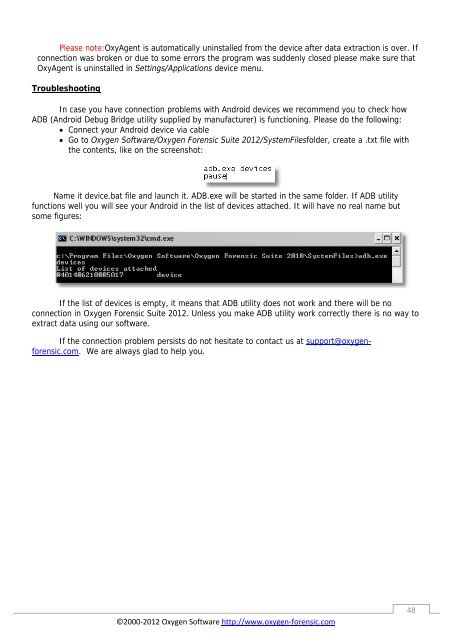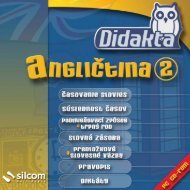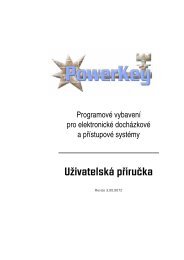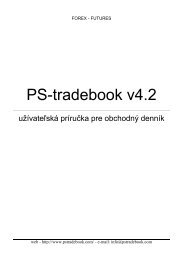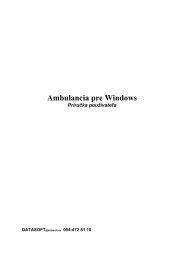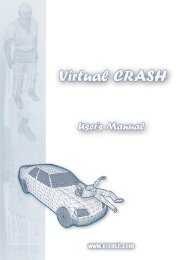Oxygen Forensic Suite - GETTING STARTED - SME
Oxygen Forensic Suite - GETTING STARTED - SME
Oxygen Forensic Suite - GETTING STARTED - SME
- No tags were found...
Create successful ePaper yourself
Turn your PDF publications into a flip-book with our unique Google optimized e-Paper software.
Please note:OxyAgent is automatically uninstalled from the device after data extraction is over. If<br />
connection was broken or due to some errors the program was suddenly closed please make sure that<br />
OxyAgent is uninstalled in Settings/Applications device menu.<br />
Troubleshooting<br />
In case you have connection problems with Android devices we recommend you to check how<br />
ADB (Android Debug Bridge utility supplied by manufacturer) is functioning. Please do the following:<br />
Connect your Android device via cable<br />
Go to <strong>Oxygen</strong> Software/<strong>Oxygen</strong> <strong>Forensic</strong> <strong>Suite</strong> 2012/SystemFilesfolder, create a .txt file with<br />
the contents, like on the screenshot:<br />
Name it device.bat file and launch it. ADB.exe will be started in the same folder. If ADB utility<br />
functions well you will see your Android in the list of devices attached. It will have no real name but<br />
some figures:<br />
If the list of devices is empty, it means that ADB utility does not work and there will be no<br />
connection in <strong>Oxygen</strong> <strong>Forensic</strong> <strong>Suite</strong> 2012. Unless you make ADB utility work correctly there is no way to<br />
extract data using our software.<br />
If the connection problem persists do not hesitate to contact us at support@oxygenforensic.com.<br />
We are always glad to help you.