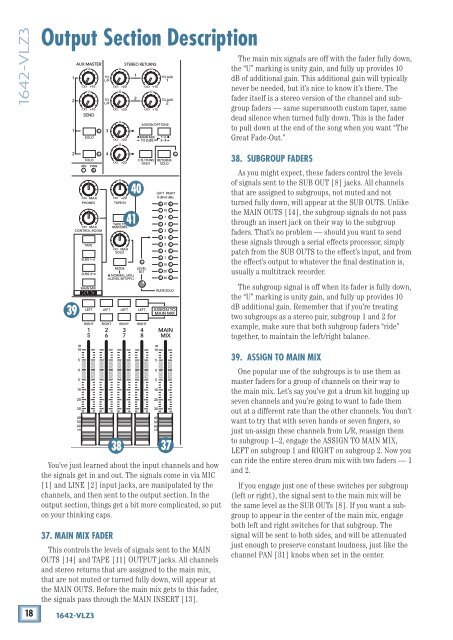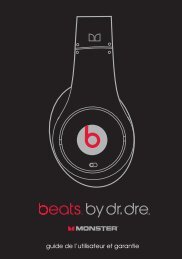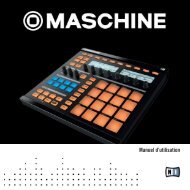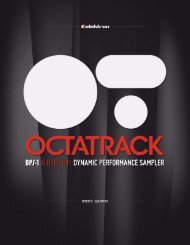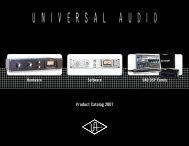1642-VLZ3 16-Channel Mic/Line Mixer Owner's Manual
1642-VLZ3 16-Channel Mic/Line Mixer Owner's Manual
1642-VLZ3 16-Channel Mic/Line Mixer Owner's Manual
Create successful ePaper yourself
Turn your PDF publications into a flip-book with our unique Google optimized e-Paper software.
<strong><strong>16</strong>42</strong>-<strong>VLZ3</strong><br />
Output Section Description<br />
The main mix signals are off with the fader fully down,<br />
the “U” marking is unity gain, and fully up provides 10<br />
dB of additional gain. This additional gain will typically<br />
never be needed, but it’s nice to know it’s there. The<br />
fader itself is a stereo version of the channel and subgroup<br />
faders — same supersmooth custom taper, same<br />
dead silence when turned fully down. This is the fader<br />
to pull down at the end of the song when you want “The<br />
Great Fade-Out.”<br />
39<br />
40<br />
41<br />
38. SUBGROUP FADERS<br />
As you might expect, these faders control the levels<br />
of signals sent to the SUB OUT [8] jacks. All channels<br />
that are assigned to subgroups, not muted and not<br />
turned fully down, will appear at the SUB OUTS. Unlike<br />
the MAIN OUTS [14], the subgroup signals do not pass<br />
through an insert jack on their way to the subgroup<br />
faders. That’s no problem — should you want to send<br />
these signals through a serial effects processor, simply<br />
patch from the SUB OUTS to the effect’s input, and from<br />
the effect’s output to whatever the final destination is,<br />
usually a multitrack recorder.<br />
The subgroup signal is off when its fader is fully down,<br />
the “U” marking is unity gain, and fully up provides 10<br />
dB additional gain. Remember that if you’re treating<br />
two subgroups as a stereo pair, subgroup 1 and 2 for<br />
example, make sure that both subgroup faders “ride”<br />
together, to maintain the left/right balance.<br />
38<br />
37<br />
You’ve just learned about the input channels and how<br />
the signals get in and out. The signals come in via MIC<br />
[1] and LINE [2] input jacks, are manipulated by the<br />
channels, and then sent to the output section. In the<br />
output section, things get a bit more complicated, so put<br />
on your thinking caps.<br />
37. MAIN MIX FADER<br />
This controls the levels of signals sent to the MAIN<br />
OUTS [14] and TAPE [11] OUTPUT jacks. All channels<br />
and stereo returns that are assigned to the main mix,<br />
that are not muted or turned fully down, will appear at<br />
the MAIN OUTS. Before the main mix gets to this fader,<br />
the signals pass through the MAIN INSERT [13].<br />
39. ASSIGN TO MAIN MIX<br />
One popular use of the subgroups is to use them as<br />
master faders for a group of channels on their way to<br />
the main mix. Let’s say you’ve got a drum kit hogging up<br />
seven channels and you’re going to want to fade them<br />
out at a different rate than the other channels. You don’t<br />
want to try that with seven hands or seven fingers, so<br />
just un-assign these channels from L/R, reassign them<br />
to subgroup 1–2, engage the ASSIGN TO MAIN MIX,<br />
LEFT on subgroup 1 and RIGHT on subgroup 2. Now you<br />
can ride the entire stereo drum mix with two faders — 1<br />
and 2.<br />
If you engage just one of these switches per subgroup<br />
(left or right), the signal sent to the main mix will be<br />
the same level as the SUB OUTs [8]. If you want a subgroup<br />
to appear in the center of the main mix, engage<br />
both left and right switches for that subgroup. The<br />
signal will be sent to both sides, and will be attenuated<br />
just enough to preserve constant loudness, just like the<br />
channel PAN [31] knobs when set in the center.<br />
18 <strong><strong>16</strong>42</strong>-<strong>VLZ3</strong>