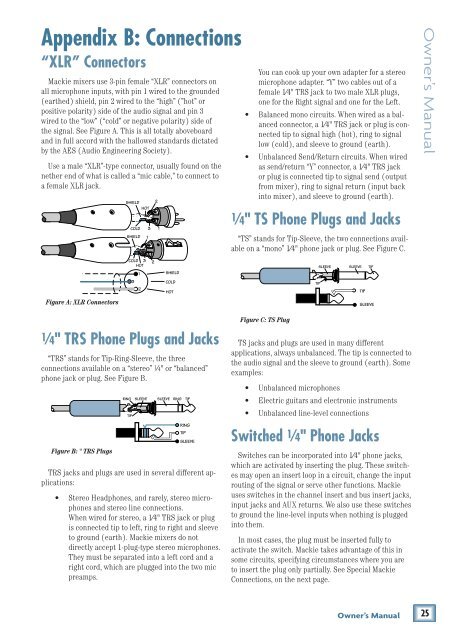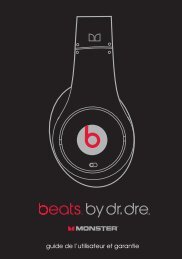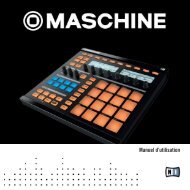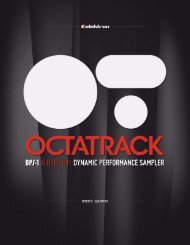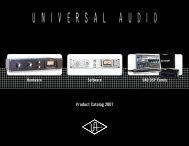1642-VLZ3 16-Channel Mic/Line Mixer Owner's Manual
1642-VLZ3 16-Channel Mic/Line Mixer Owner's Manual
1642-VLZ3 16-Channel Mic/Line Mixer Owner's Manual
Create successful ePaper yourself
Turn your PDF publications into a flip-book with our unique Google optimized e-Paper software.
Appendix B: Connections<br />
“XLR” Connectors<br />
Mackie mixers use 3-pin female “XLR” connectors on<br />
all microphone inputs, with pin 1 wired to the grounded<br />
(earthed) shield, pin 2 wired to the “high” (”hot” or<br />
positive polarity) side of the audio signal and pin 3<br />
wired to the “low” (“cold” or negative polarity) side of<br />
the signal. See Figure A. This is all totally aboveboard<br />
and in full accord with the hallowed standards dictated<br />
by the AES (Audio Engineering Society).<br />
Use a male “XLR”-type connector, usually found on the<br />
nether end of what is called a “mic cable,” to connect to<br />
a female XLR jack.<br />
Figure A: XLR Connectors<br />
SHIELD<br />
HOT<br />
COLD<br />
SHIELD<br />
COLD 3<br />
HOT<br />
1<br />
3<br />
2<br />
1<br />
2<br />
3 1<br />
2<br />
SHIELD<br />
COLD<br />
HOT<br />
You can cook up your own adapter for a stereo<br />
microphone adapter. “Y” two cables out of a<br />
female 1⁄4" TRS jack to two male XLR plugs,<br />
one for the Right signal and one for the Left.<br />
• Balanced mono circuits. When wired as a balanced<br />
connector, a 1⁄4" TRS jack or plug is connected<br />
tip to signal high (hot), ring to signal<br />
low (cold), and sleeve to ground (earth).<br />
• Unbalanced Send/Return circuits. When wired<br />
as send/return “Y” connector, a 1⁄4" TRS jack<br />
or plug is connected tip to signal send (output<br />
from mixer), ring to signal return (input back<br />
into mixer), and sleeve to ground (earth).<br />
1⁄4" TS Phone Plugs and Jacks<br />
“TS” stands for Tip-Sleeve, the two connections available<br />
on a “mono” 1⁄4" phone jack or plug. See Figure C.<br />
TIP<br />
SLEEVE<br />
SLEEVE<br />
TIP<br />
TIP<br />
SLEEVE<br />
Owner’s <strong>Manual</strong><br />
1⁄4" TRS Phone Plugs and Jacks<br />
“TRS” stands for Tip-Ring-Sleeve, the three<br />
connections available on a “stereo” 1 ⁄4" or “balanced”<br />
phone jack or plug. See Figure B.<br />
Figure B: " TRS Plugs<br />
RING<br />
TIP<br />
SLEEVE<br />
SLEEVE RING<br />
RING<br />
TIP<br />
SLEEVE<br />
TRS jacks and plugs are used in several different applications:<br />
• Stereo Headphones, and rarely, stereo microphones<br />
and stereo line connections.<br />
When wired for stereo, a 1⁄4" TRS jack or plug<br />
is connected tip to left, ring to right and sleeve<br />
to ground (earth). Mackie mixers do not<br />
directly accept 1-plug-type stereo micro phones.<br />
They must be separated into a left cord and a<br />
right cord, which are plugged into the two mic<br />
preamps.<br />
TIP<br />
Figure C: TS Plug<br />
TS jacks and plugs are used in many different<br />
applications, always unbalanced. The tip is connected to<br />
the audio signal and the sleeve to ground (earth). Some<br />
examples:<br />
• Unbalanced microphones<br />
• Electric guitars and electronic instruments<br />
• Unbalanced line-level connections<br />
Switched 1 ⁄4" Phone Jacks<br />
Switches can be incorporated into 1⁄4" phone jacks,<br />
which are activated by inserting the plug. These switches<br />
may open an insert loop in a circuit, change the input<br />
routing of the signal or serve other functions. Mackie<br />
uses switches in the channel insert and bus insert jacks,<br />
input jacks and AUX returns. We also use these switches<br />
to ground the line-level inputs when nothing is plugged<br />
into them.<br />
In most cases, the plug must be inserted fully to<br />
activate the switch. Mackie takes advantage of this in<br />
some circuits, specifying circumstances where you are<br />
to insert the plug only partially. See Special Mackie<br />
Connections, on the next page.<br />
Owner’s <strong>Manual</strong><br />
25