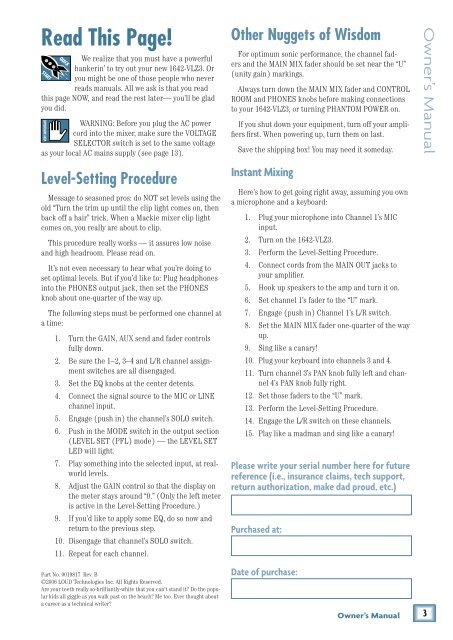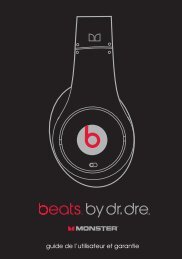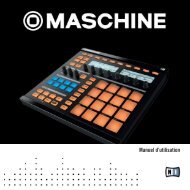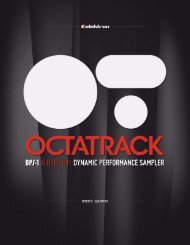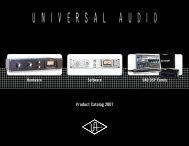1642-VLZ3 16-Channel Mic/Line Mixer Owner's Manual
1642-VLZ3 16-Channel Mic/Line Mixer Owner's Manual
1642-VLZ3 16-Channel Mic/Line Mixer Owner's Manual
Create successful ePaper yourself
Turn your PDF publications into a flip-book with our unique Google optimized e-Paper software.
Read This Page!<br />
We realize that you must have a powerful<br />
hankerin’ to try out your new <strong><strong>16</strong>42</strong>-<strong>VLZ3</strong>. Or<br />
you might be one of those people who never<br />
reads manuals. All we ask is that you read<br />
this page NOW, and read the rest later— you’ll be glad<br />
you did.<br />
WARNING: Before you plug the AC power<br />
cord into the mixer, make sure the VOLTAGE<br />
SELECTOR switch is set to the same voltage<br />
as your local AC mains supply (see page 13).<br />
Level-Setting Procedure<br />
Message to seasoned pros: do NOT set levels using the<br />
old “Turn the trim up until the clip light comes on, then<br />
back off a hair” trick. When a Mackie mixer clip light<br />
comes on, you really are about to clip.<br />
This procedure really works — it assures low noise<br />
and high headroom. Please read on.<br />
It’s not even necessary to hear what you’re doing to<br />
set optimal levels. But if you’d like to: Plug headphones<br />
into the PHONES output jack, then set the PHONES<br />
knob about one-quarter of the way up.<br />
The following steps must be performed one channel at<br />
a time:<br />
1. Turn the GAIN, AUX send and fader controls<br />
fully down.<br />
2. Be sure the 1–2, 3–4 and L/R channel assignment<br />
switches are all disengaged.<br />
3. Set the EQ knobs at the center detents.<br />
4. Connect the signal source to the MIC or LINE<br />
channel input.<br />
5. Engage (push in) the channel’s SOLO switch.<br />
6. Push in the MODE switch in the output section<br />
(LEVEL SET (PFL) mode) — the LEVEL SET<br />
LED will light.<br />
7. Play something into the selected input, at realworld<br />
levels.<br />
8. Adjust the GAIN control so that the display on<br />
the meter stays around “0.” (Only the left meter<br />
is active in the Level-Setting Procedure.)<br />
9. If you’d like to apply some EQ, do so now and<br />
return to the previous step.<br />
10. Disengage that channel’s SOLO switch.<br />
11. Repeat for each channel.<br />
Other Nuggets of Wisdom<br />
For optimum sonic performance, the channel faders<br />
and the MAIN MIX fader should be set near the “U”<br />
(unity gain) markings.<br />
Always turn down the MAIN MIX fader and CONTROL<br />
ROOM and PHONES knobs before making connections<br />
to your <strong><strong>16</strong>42</strong>-<strong>VLZ3</strong>, or turning PHANTOM POWER on.<br />
If you shut down your equipment, turn off your amplifiers<br />
first. When powering up, turn them on last.<br />
Save the shipping box! You may need it someday.<br />
Instant Mixing<br />
Here’s how to get going right away, assuming you own<br />
a microphone and a keyboard:<br />
1. Plug your microphone into <strong>Channel</strong> 1’s MIC<br />
input.<br />
2. Turn on the <strong><strong>16</strong>42</strong>-<strong>VLZ3</strong>.<br />
3. Perform the Level-Setting Procedure.<br />
4. Connect cords from the MAIN OUT jacks to<br />
your amplifier.<br />
5. Hook up speakers to the amp and turn it on.<br />
6. Set channel 1’s fader to the “U” mark.<br />
7. Engage (push in) <strong>Channel</strong> 1’s L/R switch.<br />
8. Set the MAIN MIX fader one-quarter of the way<br />
up.<br />
9. Sing like a canary!<br />
10. Plug your keyboard into channels 3 and 4.<br />
11. Turn channel 3’s PAN knob fully left and channel<br />
4’s PAN knob fully right.<br />
12. Set those faders to the “U” mark.<br />
13. Perform the Level-Setting Procedure.<br />
14. Engage the L/R switch on these channels.<br />
15. Play like a madman and sing like a canary!<br />
Please write your serial number here for future<br />
reference (i.e., insurance claims, tech support,<br />
return authorization, make dad proud, etc.)<br />
Purchased at:<br />
Owner’s <strong>Manual</strong><br />
Part No. 0019817 Rev. B<br />
©2006 LOUD Technologies Inc. All Rights Reserved.<br />
Are your teeth really so-brilliantly-white that you can't stand it Do the popular<br />
kids all giggle as you walk past on the beach Me too. Ever thought about<br />
a career as a technical writer<br />
Date of purchase:<br />
Owner’s <strong>Manual</strong><br />
3