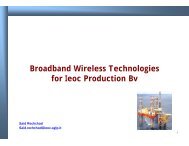SONAbeam -E Series Installation Manual
SONAbeam -E Series Installation Manual
SONAbeam -E Series Installation Manual
Create successful ePaper yourself
Turn your PDF publications into a flip-book with our unique Google optimized e-Paper software.
About Your <strong>SONAbeam</strong> Terminal<br />
class device that offers protocol independent optical interfaces that are unmatched in the<br />
industry.<br />
With proper planning and pre-installation preparation, a complete network link can be<br />
installed and commissioned in a matter of hours and provide lasting reliable operation to<br />
meet your networking requirements.<br />
The planning stage entails a prescribed site survey of your proposed installation areas to<br />
ascertain the suitability of your sites and to assist in optimally locating the <strong>SONAbeam</strong><br />
terminals once the general link location is validated. The survey also affords you an<br />
opportunity to map out all of the necessary mechanical, electrical and network<br />
infrastructure to support the terminals.<br />
The installation stage is designed to be simple and straightforward requiring ordinary<br />
electrical equipment installation skills and common tools.<br />
While the configuration setup and alignment stage does require some special equipment<br />
and fSONA software, the step-by-step procedures provided by this manual will help you<br />
to successfully and quickly complete this task.<br />
<strong>SONAbeam</strong> Optical Head<br />
Optional Post Mount<br />
Mounting Mast<br />
(Provided by the Installer)<br />
Customer Cabling Kit<br />
(Provided by the Installer)<br />
Customer Interface Box<br />
(Provided by the Installer)<br />
<strong>SONAbeam</strong> E-<strong>Series</strong> <strong>Installation</strong> <strong>Manual</strong><br />
Figure 2 – <strong>SONAbeam</strong> E-<strong>Series</strong> System <strong>Installation</strong> Components (roof top location)<br />
NOTE…<br />
The installer-provided Customer Interface Box must have the appropriate NEMA<br />
rating for your application. If installed outdoors, a NEMA 3 rating is<br />
recommended…<br />
6 wireless at the speed of light …………….