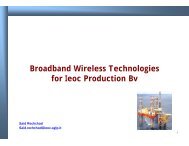SONAbeam -E Series Installation Manual
SONAbeam -E Series Installation Manual
SONAbeam -E Series Installation Manual
Create successful ePaper yourself
Turn your PDF publications into a flip-book with our unique Google optimized e-Paper software.
Unpacking Your <strong>SONAbeam</strong> Terminal<br />
(OPTIONAL) Customer Interface Kit<br />
The Customer Interface Kit provides the material required to interface your <strong>SONAbeam</strong>’s<br />
power, network and management communications to your (suitably located, installer provided)<br />
Customer Interface Box:<br />
1 – 2.25m 1” Liquid-Tight flexible conduit<br />
1 – 1” Liquid-Tight conduit connector kit<br />
1 – 2.5m 3-18 AWG power cable<br />
1 – 2.5m Single-mode duplex fiber optic cable<br />
w/ SC ends<br />
1 – 2.5m Multi-mode) duplex fiber optic cable<br />
w/ SC ends<br />
fSONA PN: 80-0054A<br />
2 – 3m CAT 5 (patch) cables w/ RJ45 ends<br />
(serial & LAN)<br />
<strong>SONAbeam</strong> E-<strong>Series</strong> <strong>Installation</strong> <strong>Manual</strong><br />
22 wireless at the speed of light …………….