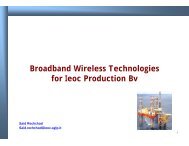SONAbeam -E Series Installation Manual
SONAbeam -E Series Installation Manual
SONAbeam -E Series Installation Manual
Create successful ePaper yourself
Turn your PDF publications into a flip-book with our unique Google optimized e-Paper software.
Installing Your <strong>SONAbeam</strong> Terminal<br />
Figure 11 – Preparing the Conduit End<br />
4. Carefully route the required fiber optic, power and CAT5 cable(s) through the<br />
Interface Conduit.<br />
5. Carefully thread the fiber optic, power and CAT5 cable(s) through the terminal’s<br />
conduit entrance at the bottom of the optical head and engage the end of the<br />
conduit into the conduit fitting, as shown in Figure 12…<br />
6. Slip the retaining nut up to the end of the conduit and carefully tighten it by<br />
hand while holding the conduit vertically aligned…<br />
WARNING!<br />
Be careful not to cross thread the retaining nut!<br />
7. Using an appropriate wrench, tighten the retaining nut sufficiently to slightly<br />
compress the nylon seal…<br />
Your installation should now resemble that illustrated in Figure 12.<br />
<strong>SONAbeam</strong> E-<strong>Series</strong> <strong>Installation</strong> <strong>Manual</strong><br />
32 wireless at the speed of light …………….