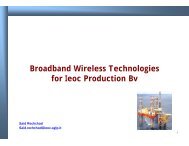SONAbeam -E Series Installation Manual
SONAbeam -E Series Installation Manual
SONAbeam -E Series Installation Manual
Create successful ePaper yourself
Turn your PDF publications into a flip-book with our unique Google optimized e-Paper software.
Contents<br />
AC Powered 14<br />
DC Power Requirements 15<br />
Centralized Power Source 15<br />
Local Power Source 16<br />
<strong>SONAbeam</strong> Fiber Requirements 17<br />
MM Fiber 17<br />
SM Fiber 17<br />
Customer Interface Box 17<br />
Additional Considerations 18<br />
Unpacking Your <strong>SONAbeam</strong> Terminal .............................................19<br />
The Product Package 19<br />
Optional Accessories 21<br />
Unpacking the Optical Head 23<br />
Unpacking your <strong>Installation</strong> Kit 23<br />
Installing Your <strong>SONAbeam</strong> Terminal ...............................................25<br />
Safety First, Safety Always 25<br />
Before You Begin… 25<br />
Required Tools and Accessories 26<br />
Installing the (Optional) Pole Mount 26<br />
<strong>SONAbeam</strong> E-<strong>Series</strong> <strong>Installation</strong> <strong>Manual</strong><br />
Installing the (Optional) Pedestal Mount 28<br />
Installing the Optical Head 28<br />
<strong>SONAbeam</strong> Terminal to Customer Interface 29<br />
Optional Customer Cabling Kit 30<br />
<strong>SONAbeam</strong> Customer Interface Area 30<br />
E-<strong>Series</strong> Customer Interfaces 34<br />
ii<br />
wireless at the speed of light …………….