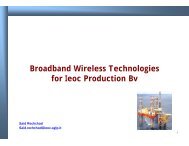SONAbeam -E Series Installation Manual
SONAbeam -E Series Installation Manual
SONAbeam -E Series Installation Manual
Create successful ePaper yourself
Turn your PDF publications into a flip-book with our unique Google optimized e-Paper software.
Installing Your <strong>SONAbeam</strong> Terminal<br />
Fiber Optic Communications Cables (Tx & Rx)<br />
The factory-installed Interface Option accommodates either MM or SM, SC terminated<br />
fiber for your network communications – one fiber for data to be transmitted to the other<br />
terminal in your link and one for data received from the other terminal in your link. These<br />
two connectors are labeled “RX” and “TX” respectively.<br />
The “RX” side RECEIVES your network traffic into the <strong>SONAbeam</strong> terminal to be<br />
transported to the other end of the link. The “TX” cable TRANSMITS your network<br />
traffic that was transported from the other <strong>SONAbeam</strong> terminal in your link.<br />
NOTE…<br />
The fiber optic cables and their mating couplers are typically shipped with<br />
protective caps to safeguard these sensitive components. These must be removed<br />
just prior to mating the fiber optic cables to the coupler…<br />
WARNING!<br />
Be careful not to scratch the ends of the fiber cables where they protrude from<br />
the SC connectors!<br />
Never stare into the end of a ‘live’ fiber optic cable!<br />
To connect your fiber optic cables:<br />
1. Remove the protective caps from the terminal’s fiber optic couplers and from<br />
the ends of your fiber optic cables, as shown in Figure 14…<br />
<strong>SONAbeam</strong> E-<strong>Series</strong> <strong>Installation</strong> <strong>Manual</strong><br />
Figure 14 – Typical FO Connector Caps<br />
2. Carefully align and insert the appropriate fiber optic cable into the terminal’s<br />
fiber optic coupler labeled “TX” and the other cable into the SC coupler labeled<br />
“RX”, as shown in Figure 15…<br />
38 wireless at the speed of light …………….