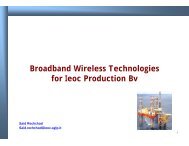SONAbeam -E Series Installation Manual
SONAbeam -E Series Installation Manual
SONAbeam -E Series Installation Manual
You also want an ePaper? Increase the reach of your titles
YUMPU automatically turns print PDFs into web optimized ePapers that Google loves.
Installing Your <strong>SONAbeam</strong> Terminal<br />
Required Tools and Accessories<br />
In order to install your <strong>SONAbeam</strong> terminals, your toolbox should include the following:<br />
3/4” (or 19mm) wrench – to affix the <strong>SONAbeam</strong> to its mount…<br />
5mm Allen wrench (included in the optional Basic Alignment Kit) – to secure<br />
the terminal to its mounting assembly, to remove/replace the cover to the<br />
Customer Interface Area and to make alignment adjustments…<br />
‘Stubby’ Philips-head screwdriver – to remove/replace the power connector<br />
cover and to connect source power wiring to the terminal’s power terminals…<br />
Large adjustable wrench – to affix conduit ends…<br />
Needle nose pliers, wire cutters & wire strippers – for power wiring…<br />
Electrical tape and Wire Wraps are also recommended…<br />
NOTE…<br />
Other tools and accessories may be required depending on the equipment boxes<br />
you have installed for your power, monitoring and network interface<br />
connections…<br />
Installing the (Optional) Pole Mount<br />
The optional Pole Mount provides a stable, all-weather, mast-mounted platform for the<br />
<strong>SONAbeam</strong> E-<strong>Series</strong> terminal.<br />
NOTE…<br />
See the earlier section: <strong>SONAbeam</strong> Mounting Masts for more information on<br />
providing an suitable mast on which to mount your <strong>SONAbeam</strong> terminal…<br />
<strong>SONAbeam</strong> E-<strong>Series</strong> <strong>Installation</strong> <strong>Manual</strong><br />
To install the Pole Mount:<br />
1. Obtain the Pole Mount, the two U-Bolts, and four ½ “flat washers, four ½ “lock<br />
washers and four ½”-13 UNC nuts from the <strong>Installation</strong> Kit…<br />
2. Place the mount against the mast so that it ‘points’ perpendicular to the<br />
approximate line-of-site direction to the other terminal in the link, as shown in<br />
Figure 7.<br />
3. Using the two U-bolts and associated hardware, secure the mount to the mast so<br />
that it sits squarely against the mast and is sufficiently tight to hold the mount in<br />
place…<br />
26 wireless at the speed of light …………….