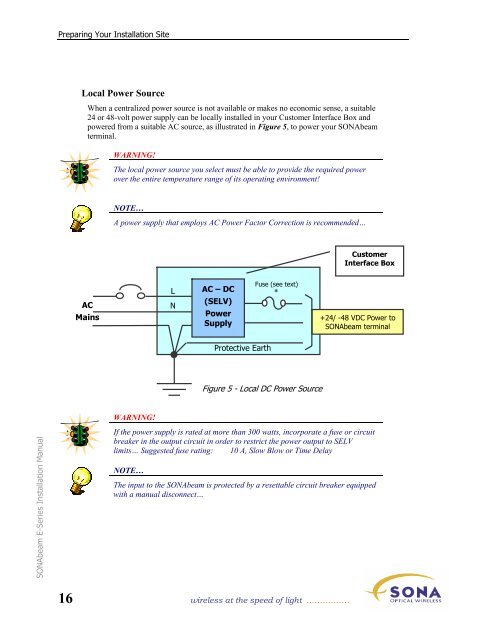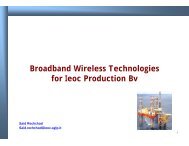SONAbeam -E Series Installation Manual
SONAbeam -E Series Installation Manual
SONAbeam -E Series Installation Manual
You also want an ePaper? Increase the reach of your titles
YUMPU automatically turns print PDFs into web optimized ePapers that Google loves.
Preparing Your <strong>Installation</strong> Site<br />
Local Power Source<br />
When a centralized power source is not available or makes no economic sense, a suitable<br />
24 or 48-volt power supply can be locally installed in your Customer Interface Box and<br />
powered from a suitable AC source, as illustrated in Figure 5, to power your <strong>SONAbeam</strong><br />
terminal.<br />
WARNING!<br />
The local power source you select must be able to provide the required power<br />
over the entire temperature range of its operating environment!<br />
NOTE…<br />
A power supply that employs AC Power Factor Correction is recommended…<br />
Customer<br />
Interface Box<br />
AC<br />
Mains<br />
L<br />
N<br />
AC – DC<br />
(SELV)<br />
Power<br />
Supply<br />
Fuse (see text)<br />
*<br />
+24/ -48 VDC Power to<br />
<strong>SONAbeam</strong> terminal<br />
Protective Earth<br />
Figure 5 - Local DC Power Source<br />
<strong>SONAbeam</strong> E-<strong>Series</strong> <strong>Installation</strong> <strong>Manual</strong><br />
WARNING!<br />
If the power supply is rated at more than 300 watts, incorporate a fuse or circuit<br />
breaker in the output circuit in order to restrict the power output to SELV<br />
limits… Suggested fuse rating: 10 A, Slow Blow or Time Delay<br />
NOTE…<br />
The input to the <strong>SONAbeam</strong> is protected by a resettable circuit breaker equipped<br />
with a manual disconnect…<br />
16 wireless at the speed of light …………….