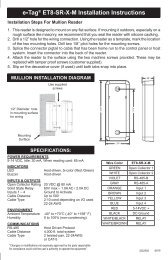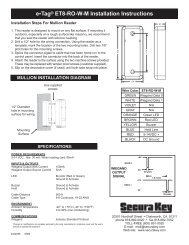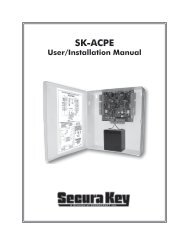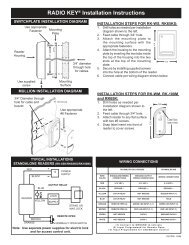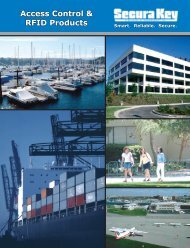SK-ACPE - Secura Key
SK-ACPE - Secura Key
SK-ACPE - Secura Key
Create successful ePaper yourself
Turn your PDF publications into a flip-book with our unique Google optimized e-Paper software.
<strong>SK</strong>-ACPe<br />
Installation & Operating Manual<br />
FACTORY SETTINGS<br />
When shipped from the factory, the <strong>SK</strong>-<strong>ACPE</strong> has the following settings:<br />
Facility Code<br />
All Cards<br />
Settings<br />
Time Zones<br />
Door Zone<br />
Holidays<br />
None*<br />
Time Zone 0 (void)<br />
No Limited Use Cards<br />
Latch timer = 1 Second<br />
APB Timer = 0 Minutes (off)<br />
Baud Rate = 38,400*<br />
Reader ID = (none)<br />
Password = 12345*<br />
Date = Undetermined*<br />
Time = Undetermined*<br />
APB = Timed Hard*<br />
Date Restrictions = None<br />
0 = Always Void<br />
1 = Always Valid (no restriction)<br />
2 = Mon - Fri, 8am - 5:30pm<br />
3 = Mon - Fri, 6am - 6pm<br />
4 = Sat & Sun, 24 hours<br />
5 = Sat & Sun, 6am - 6pm<br />
6 = Always Valid (Timed Antipassback)<br />
7 & Up = Mon-Sun, 6am - 6pm<br />
Off For All Time Segments<br />
None Set<br />
Daylight Savings<br />
Correction Automatic*<br />
Inputs 1<br />
Door Monitor<br />
2 Disabled<br />
Auxiliary Output Disabled<br />
Anti-Passback Parameters<br />
Reader (In/Out)<br />
None<br />
Daily APB Forgive Hour 00<br />
* Common to Panel, all other settings are per reader (2 readers per panel)<br />
11