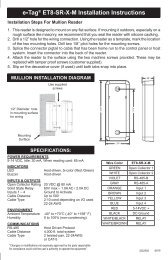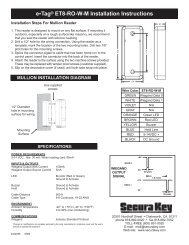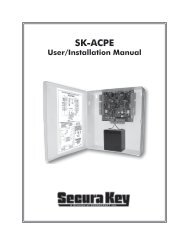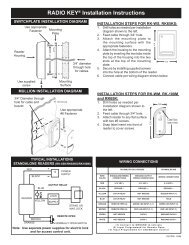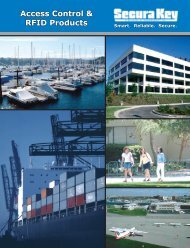SK-ACPE - Secura Key
SK-ACPE - Secura Key
SK-ACPE - Secura Key
Create successful ePaper yourself
Turn your PDF publications into a flip-book with our unique Google optimized e-Paper software.
<strong>SK</strong>-ACPe<br />
Installation & Operating Manual<br />
INSTALLATION<br />
CAUTION SHOULD BE TAKEN NOT TO TOUCH CIRCUIT BOARD OR ELECTRONIC COMPONENTS PRIOR<br />
TO AND DURING INSTALLATION TO AVOID ELECTRO-STATIC DISCHARGE (ESD) DAMAGE.<br />
Installing the <strong>SK</strong>-<strong>ACPE</strong><br />
1. Select a location for the <strong>SK</strong>-<strong>ACPE</strong> unit that is secure and sheltered from weather and extreme humidity.<br />
Choose a location that facilitates access to power and is reasonably close to the doors that are to<br />
be controlled (no further than 500 feet).<br />
2. Using the unit as a template, mark on the mounting surface the location of the four mounting holes.<br />
3. Install appropriate mounting hardware (anchors, retainers, etc.) to the mounting surface if necessary.<br />
4. Screw #6 or #8 mounting screws<br />
into the top 2 mounting holes of<br />
the mounting surface, leaving<br />
about 1/4” clearance.<br />
5. Place panel top key-way mounting<br />
holes over installed mounting<br />
screws and slide panel down.<br />
6. Tighten top mounting screws.<br />
7. Install two bottom mounting screws<br />
(see figure 2).<br />
8. Route cables into the enclosure<br />
through knockouts in sides or back<br />
of box, being careful not to nick<br />
or scrape insulation on any rough<br />
edges.<br />
figure 2<br />
3