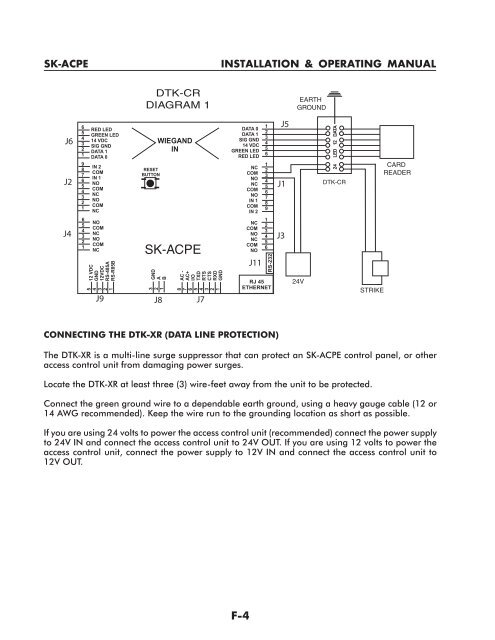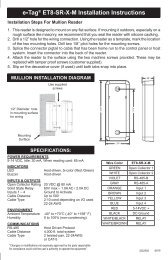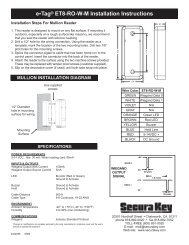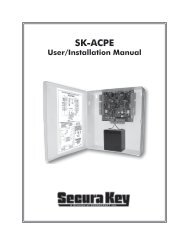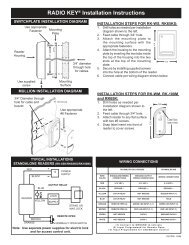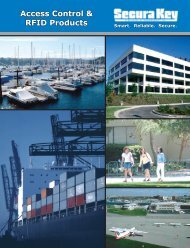SK-ACPE - Secura Key
SK-ACPE - Secura Key
SK-ACPE - Secura Key
Create successful ePaper yourself
Turn your PDF publications into a flip-book with our unique Google optimized e-Paper software.
<strong>SK</strong>-ACPe<br />
Installation & Operating Manual<br />
DTK-CR<br />
DIAGRAM 1<br />
EARTH<br />
GROUND<br />
J6<br />
J2<br />
J4<br />
6<br />
5<br />
4<br />
3<br />
2<br />
1<br />
9<br />
8<br />
7<br />
6<br />
5<br />
4<br />
3<br />
2<br />
1<br />
6<br />
5<br />
4<br />
3<br />
2<br />
1<br />
RED LED<br />
GREEN LED<br />
14 VDC<br />
SIG GND<br />
DATA 1<br />
DATA 0<br />
IN 2<br />
COM<br />
IN 1<br />
NO<br />
COM<br />
NC<br />
NO<br />
COM<br />
NC<br />
NO<br />
COM<br />
NC<br />
NO<br />
COM<br />
NC<br />
12 VDC<br />
GND<br />
12VDC<br />
RS-485A<br />
RS-R85B<br />
J9<br />
5<br />
4<br />
3<br />
2<br />
1<br />
RESET<br />
BUTTON<br />
WIEGAND<br />
IN<br />
<strong>SK</strong>-<strong>ACPE</strong><br />
GND<br />
A<br />
B<br />
J8<br />
3<br />
2<br />
1<br />
AC -<br />
AC+<br />
I/O<br />
TXD<br />
RTS<br />
CTS<br />
RXD<br />
GND<br />
J7<br />
8<br />
7<br />
6<br />
5<br />
4<br />
3<br />
2<br />
1<br />
DATA 0<br />
DATA 1<br />
SIG GND<br />
14 VDC<br />
GREEN LED<br />
RED LED<br />
NC<br />
COM<br />
NO<br />
NC<br />
COM<br />
NO<br />
IN 1<br />
COM<br />
IN 2<br />
NC<br />
COM<br />
NO<br />
NC<br />
COM<br />
NO<br />
J11<br />
1<br />
2<br />
3<br />
4<br />
5<br />
6<br />
1<br />
2<br />
3<br />
4<br />
5<br />
6<br />
7<br />
8<br />
9<br />
1<br />
2<br />
3<br />
4<br />
5<br />
6<br />
RS-232<br />
RJ 45<br />
ETHERNET<br />
J3<br />
J5<br />
J1<br />
24V<br />
24 LED 12 DATA<br />
DTK-CR<br />
STRIKE<br />
CARD<br />
READER<br />
CONNECTING THE DTK-XR (DATA LINE PROTECTION)<br />
The DTK-XR is a multi-line surge suppressor that can protect an <strong>SK</strong>-<strong>ACPE</strong> control panel, or other<br />
access control unit from damaging power surges.<br />
Locate the DTK-XR at least three (3) wire-feet away from the unit to be protected.<br />
Connect the green ground wire to a dependable earth ground, using a heavy gauge cable (12 or<br />
14 AWG recommended). Keep the wire run to the grounding location as short as possible.<br />
If you are using 24 volts to power the access control unit (recommended) connect the power supply<br />
to 24V IN and connect the access control unit to 24V OUT. If you are using 12 volts to power the<br />
access control unit, connect the power supply to 12V IN and connect the access control unit to<br />
12V OUT.<br />
F-4