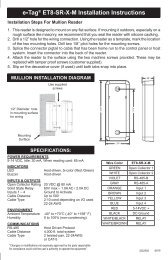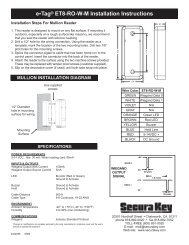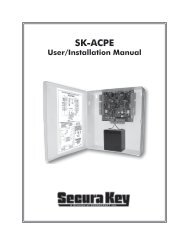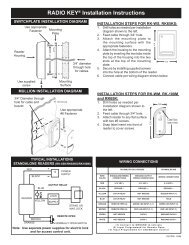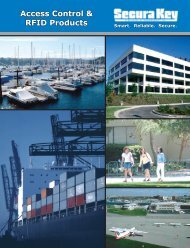SK-ACPE - Secura Key
SK-ACPE - Secura Key
SK-ACPE - Secura Key
You also want an ePaper? Increase the reach of your titles
YUMPU automatically turns print PDFs into web optimized ePapers that Google loves.
<strong>SK</strong>-ACPe<br />
Installation & Operating Manual<br />
1.5 Lost Communications between PC and Readers<br />
1. Check Com Settings<br />
a. From the Explorer screen, right click on the Location Name.<br />
b. Select Properties.<br />
c. Click on the Connection Tab.<br />
d. Run the Connection Wizard.<br />
e. If the Wizard finds the connection, click OK and then Connect. If not, select your connection below.<br />
1. RS-232 direct connect, computer COM port to the <strong>SK</strong>-<strong>ACPE</strong> COM port. (See Section 1.6.)<br />
2. RS-232 to RS-485 converter, computer to converter to the <strong>SK</strong>-<strong>ACPE</strong>.<br />
(See Section 1.7.)<br />
3. TCP/IP connection via LAN, WAN. Contact the IT department.<br />
4. Modem connection, must have Local Connect unchecked and modem phone number provided.<br />
Try to repower the modem and <strong>SK</strong>-<strong>ACPE</strong>.<br />
2. Login Failure<br />
a. In the Explorer screen, look for a red arrow next to the Location icon. This indicates you are connected<br />
to the Location.<br />
b. Click on the “+” next to All Readers. If the reader shows a green check mark indicates the reader<br />
is logged in. An icon with a red “X” indicates lost communications with that reader. If this occurs,<br />
perform a Power Reset. (See Section 1.8)<br />
1.6 Using RS-232 Voltage Measurements to Check Communication Problems<br />
If you cannot connect, it will be necessary to take voltage measurements to identify whether the problem is<br />
with the <strong>SK</strong>-<strong>ACPE</strong> or with the computer.<br />
RS-232 Direct Connection<br />
1. From the Explorer screen, right-click on the Location.<br />
2. Select Properties.<br />
3. Click on the Connection tab.<br />
4. Uncheck the box next to “Gateway (RS-232)”<br />
5. Click on the Connect button.<br />
The system will fail to connect, but in the process it will open the computer COM port, making a voltage<br />
test possible.<br />
E-3