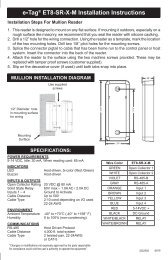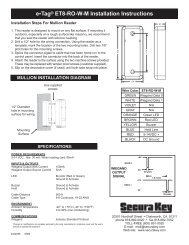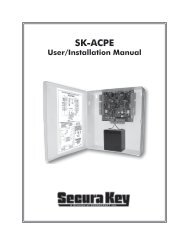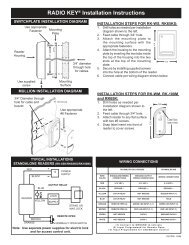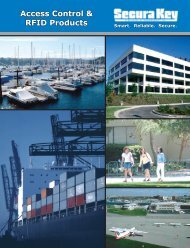SK-ACPE - Secura Key
SK-ACPE - Secura Key
SK-ACPE - Secura Key
Create successful ePaper yourself
Turn your PDF publications into a flip-book with our unique Google optimized e-Paper software.
<strong>SK</strong>-ACPe<br />
Installation & Operating Manual<br />
APPENDIX D<br />
CONNECTING AN <strong>SK</strong>-<strong>ACPE</strong> TO A LOCAL AREA NETWORK<br />
The <strong>SK</strong>-<strong>ACPE</strong>-LE control panel features a built-in Ethernet connection. The panel may be connected<br />
directly to a hub, switch or router on your Local Area Network up to 300 feet away.<br />
Alternately, you can use either the <strong>SK</strong>-WLSE-MOD Wireless Network Module (which connects with an<br />
802.11 wireless network.) This unit plugs into connector J12 on the <strong>SK</strong>-<strong>ACPE</strong>, and it receives its power<br />
from the panel. You must move the 2-pin jumper at J1 to pins 1 and 2 before installing the module.<br />
Refer to the Install/Setup documentation provided with the <strong>SK</strong>-WLSE-MOD for details on connections,<br />
IP addressing, setup and testing your network connection.<br />
To configure your system using <strong>SK</strong>-NET-MLD software, see <strong>SK</strong>-NET Manual Section 2 for instructions.<br />
NOTES:<br />
1) Always close <strong>SK</strong>-NET before closing WINDOWS ® to avoid LAN communications failures.<br />
2) The manufacturer’s instruction manual is included with the <strong>SK</strong>-WLSE-MOD. Keep this document<br />
for additional troubleshooting and setup information.<br />
Configuring IP Addresses in the <strong>SK</strong>-<strong>ACPE</strong><br />
Information you will need<br />
The <strong>SK</strong>-<strong>ACPE</strong> now has built-in Ethernet adapter which must be pre-configured with various IP addresses<br />
before connection to the LAN. Panels connected via RS232 or RS485 do not need to be<br />
configured with IP addresses.<br />
Before starting the setup procedure, contact your IT Manager or Network System Administrator for<br />
the following required information:<br />
TCP/IP Address (one for each panel connected with TCP/IP)<br />
Subnet Mask<br />
Default Gateway<br />
DNS Server<br />
Each address will consist of four groups of 3-digit numbers separated by periods (e.g.<br />
111.222.333.444)<br />
D-1