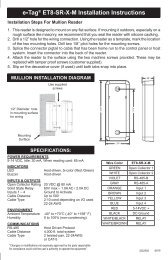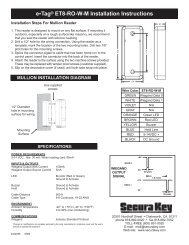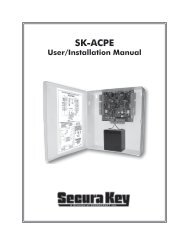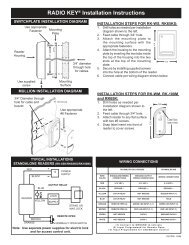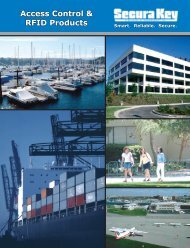SK-ACPE - Secura Key
SK-ACPE - Secura Key
SK-ACPE - Secura Key
Create successful ePaper yourself
Turn your PDF publications into a flip-book with our unique Google optimized e-Paper software.
<strong>SK</strong>-ACPe<br />
Installation & Operating Manual<br />
APPENDIX A<br />
wiring and system configurations<br />
MULTI-PANEL SYSTEM USING <strong>SK</strong>-NET TM SOFTWARE- SINGLE LOCATION RS-232 CONNECTION<br />
DAISY CHAIN / MULTIDROP<br />
STAR /<br />
FANOUT<br />
<strong>SK</strong>-<strong>ACPE</strong><br />
“T”<br />
CONFIG<br />
<strong>SK</strong>-<strong>ACPE</strong><br />
<strong>SK</strong>-NET TM<br />
SOFTWARE<br />
USB<br />
¿<br />
<strong>SK</strong>-USB<br />
DB9<br />
2<br />
<strong>SK</strong>-PLUG9<br />
<strong>SK</strong>-<strong>ACPE</strong><br />
<strong>SK</strong>-<strong>ACPE</strong><br />
1<br />
<strong>SK</strong>-<strong>ACPE</strong><br />
<strong>SK</strong>-<strong>ACPE</strong><br />
<strong>SK</strong>-<strong>ACPE</strong><br />
<strong>SK</strong>-<strong>ACPE</strong><br />
¿<br />
1<br />
<strong>SK</strong>-<strong>ACPE</strong><br />
1<br />
2<br />
NETWORK CABLE:<br />
RS-485 communications. Suggested cable: CAT 5<br />
network cable or Two Twisted Pair. Total system cable<br />
length: 4,000 ft.<br />
SERIAL CABLE:<br />
RS-232 communications. Suggested cable: 6-Conductor,<br />
Shielded, with no twisted pairs. PC or serial printer. Total<br />
cable length 100 feet. NOTE: Same wire to be used for<br />
connection from <strong>SK</strong>-<strong>ACPE</strong> to reader. Total cable length<br />
500 feet. <strong>SK</strong>-USB may be required if your PC does not<br />
have a COM port.<br />
<strong>SK</strong>-<strong>ACPE</strong><br />
STUBBED<br />
¿<br />
2<br />
SERIAL PRINTER<br />
MONITORS ALL SYSTEM<br />
ACTIVITY*<br />
<strong>SK</strong>-<strong>ACPE</strong><br />
NOTE: Each <strong>SK</strong>-<strong>ACPE</strong> above can support 2 Wiegand output card readers.<br />
* See Appendix D for printer configuration.<br />
Figure A-1<br />
A-1