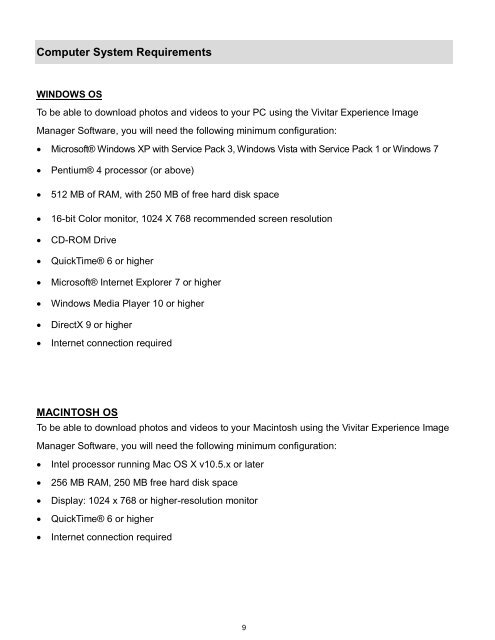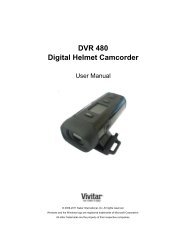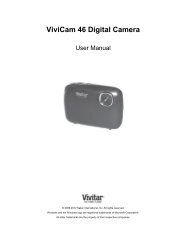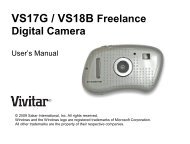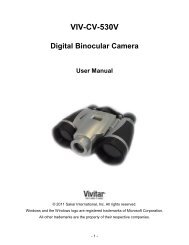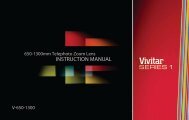ViviCam T028 Camera Manual - Vivitar
ViviCam T028 Camera Manual - Vivitar
ViviCam T028 Camera Manual - Vivitar
Create successful ePaper yourself
Turn your PDF publications into a flip-book with our unique Google optimized e-Paper software.
Computer System Requirements<br />
WINDOWS OS<br />
To be able to download photos and videos to your PC using the <strong>Vivitar</strong> Experience Image<br />
Manager Software, you will need the following minimum configuration:<br />
Microsoft® Windows XP with Service Pack 3, Windows Vista with Service Pack 1 or Windows 7<br />
<br />
<br />
<br />
<br />
<br />
<br />
<br />
<br />
<br />
Pentium® 4 processor (or above) <br />
512 MB of RAM, with 250 MB of free hard disk space <br />
16-bit Color monitor, 1024 X 768 recommended screen resolution <br />
CD-ROM Drive<br />
QuickTime® 6 or higher <br />
Microsoft® Internet Explorer 7 or higher<br />
Windows Media Player 10 or higher <br />
DirectX 9 or higher<br />
Internet connection required<br />
MACINTOSH OS<br />
To be able to download photos and videos to your Macintosh using the <strong>Vivitar</strong> Experience Image<br />
Manager Software, you will need the following minimum configuration:<br />
<br />
<br />
<br />
<br />
<br />
Intel processor running Mac OS X v10.5.x or later<br />
256 MB RAM, 250 MB free hard disk space<br />
Display: 1024 x 768 or higher-resolution monitor<br />
QuickTime® 6 or higher<br />
Internet connection required<br />
9