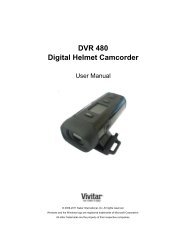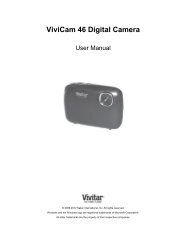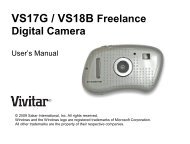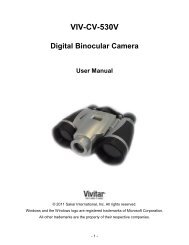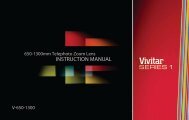ViviCam T028 Camera Manual - Vivitar
ViviCam T028 Camera Manual - Vivitar
ViviCam T028 Camera Manual - Vivitar
Create successful ePaper yourself
Turn your PDF publications into a flip-book with our unique Google optimized e-Paper software.
3) Press the UP or DOWN direction control buttons to scroll through the menu options.<br />
4) Press the SET button to select and save the desired option.<br />
5) A selected option icon will appear on the selected item.<br />
6) Press the LEFT or RIGHT button to select the next menu item.<br />
7) Press the MODE button to exit the menu and return to your previous mode.<br />
8) Remember that this setting will be saved by your camera until you manually change the<br />
setting or restore the camera‟s default factory settings.<br />
Auto Power Off Menu<br />
You can use the Auto Power Off feature in order to conserve you camera‟s battery life. The<br />
designated time represents when your camera will automatically power off.<br />
When the camera sits idle for the designated period of time, the camera will shut off completely<br />
and will need to be powered on again with the power button before the next use.<br />
1) Press the SET button to open the menus for the current mode.<br />
2) Press the LEFT or RIGHT direction control buttons to scroll and select the Auto Power Off menu.<br />
3) Press the UP or DOWN direction control buttons to scroll through the menu options.<br />
4) Press the SET button to select and save the desired option.<br />
5) A selected option icon will appear on the selected item.<br />
6) Press the LEFT or RIGHT button to select the next menu item.<br />
7) Press the MODE button to exit the menu and return to your previous mode.<br />
8) Remember that this setting will be saved by your camera until you manually change the<br />
setting or restore the camera‟s default factory settings.<br />
29