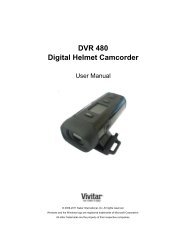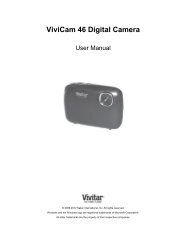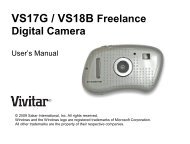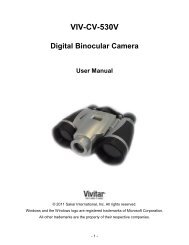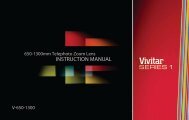ViviCam T028 Camera Manual - Vivitar
ViviCam T028 Camera Manual - Vivitar
ViviCam T028 Camera Manual - Vivitar
You also want an ePaper? Increase the reach of your titles
YUMPU automatically turns print PDFs into web optimized ePapers that Google loves.
Macro Switch /<br />
MACRO ON:<br />
Your camera contains a Macro Switch that allows you to manually enable or disable the Macro<br />
mode on your camera. While using the Macro mode, you can capture images at close range (15<br />
~ 30 cm). To turn the Macro mode ON, slide the Macro Switch on the side of your camera UP to<br />
the flower icon .<br />
<br />
When enabled, the Macro mode will allow your camera to focus on an object that is close to<br />
the camera.<br />
The flower icon will appear on the LCD and indicates that the Macro mode is ON.<br />
MACRO OFF:<br />
To turn the Macro mode OFF-<br />
Slide the Macro Switch on the side of the camera DOWN to the mountain icon.<br />
The mountain<br />
icon will appear on the LCD display.<br />
<br />
When Macro mode is off, images can be captured from 1.5m - ∞ (infinity).<br />
Note:<br />
<br />
The Macro mode must be turned OFF when you want to use the following features of your<br />
camera: Flash and Face Detect.<br />
To Turn the Macro mode OFF: Slide the Macro Switch down to the mountain icon to turn<br />
Macro mode OFF.<br />
The mountain<br />
icon will appear on the LCD display.<br />
Hide/Show the LCD Icons<br />
The display of the icons on the LCD screen can be hidden or visible as desired.<br />
1) Hold the MODE button for 2 seconds to hide the display of the icons on the screen.<br />
2) Press the MODE button again to redisplay the icons on the screen.<br />
17