US40a Thin Client
US40a Thin Client
US40a Thin Client
Create successful ePaper yourself
Turn your PDF publications into a flip-book with our unique Google optimized e-Paper software.
viii<br />
Wireless Features<br />
WARNING<br />
Keep <strong>US40a</strong> at least 30 cm away from the internal artificial cardiac pacemaker.<br />
Pay attention to use <strong>US40a</strong> at the place at least 30 cm away from the internal artificial<br />
cardiac pacemaker. The internal artificial cardiac pacemaker may be influenced by the<br />
radio wave.<br />
Turn off the power or wireless communication features of <strong>US40a</strong> in a crowded<br />
place.<br />
Turn off the power or wireless communication features of <strong>US40a</strong> in a place, e.g., a<br />
crowded train, where you must be close to another person.<br />
If the person adjacent to you uses the medical equipment such as an internal artificial<br />
cardiac pacemaker or a hearing aid, such equipment may be influenced by your<br />
computer.<br />
Turn off the power or wireless communication features of <strong>US40a</strong> in a place<br />
where use of <strong>US40a</strong> is prohibited.<br />
Turn off the power or wireless communication features of <strong>US40a</strong> in a place where use<br />
of <strong>US40a</strong> is prohibited (e.g., medical treatment facility).<br />
If any medical equipment is being used near <strong>US40a</strong>, turn off the power or wireless<br />
communication features of <strong>US40a</strong> even though the use of <strong>US40a</strong> is not prohibited. The<br />
medical equipment may be influenced and cause an accident. For more information,<br />
ask the relevant medical treatment facility.<br />
Turn off the power or wireless communication features of <strong>US40a</strong> in the airplane.<br />
The airline companies restrict the use of wireless and electronic equipment according<br />
to the flight status of the airplane. This product is the pertinent equipment. Turn off the<br />
power or wireless communication features of <strong>US40a</strong> in the airplane. The electronic<br />
equipment may be influenced and cause an accident. For more information, ask the<br />
relevant airline company.<br />
Turn off the wireless communication features of <strong>US40a</strong> if <strong>US40a</strong> cause the radio<br />
interference.<br />
If your <strong>US40a</strong> causes the radio interference to any other equipment, immediately turn<br />
off the power or wireless communication features of <strong>US40a</strong>. The equipment may be<br />
influenced and cause an accident due to malfunction.







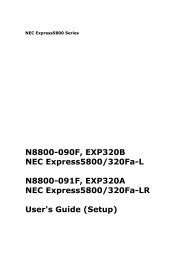




![NEC ESMPRO Manager Ver. 5 Installation Guide (Linux) [PDF]](https://img.yumpu.com/24150981/1/184x260/nec-esmpro-manager-ver-5-installation-guide-linux-pdf.jpg?quality=85)
