US40a Thin Client
US40a Thin Client
US40a Thin Client
You also want an ePaper? Increase the reach of your titles
YUMPU automatically turns print PDFs into web optimized ePapers that Google loves.
30 About <strong>US40a</strong><br />
4. Connect the power connector of the AC adapter to the AC power port on <strong>US40a</strong>.<br />
5. Connect the power plug of the power cord to an AC outlet.<br />
IMPORTANT:<br />
• Before the connections, turn off the power of <strong>US40a</strong> and those of<br />
peripherals to be connected. Failure to follow this may cause<br />
malfunctions and/or failures to occur.<br />
• Before a peripheral or interface cable supplied by a third party can<br />
be connected to <strong>US40a</strong>, you should previously ask the dealer that<br />
the device is available for <strong>US40a</strong>. Some devices supplied by third<br />
parties are not available for <strong>US40a</strong>. NEC does not bear any<br />
responsibility for faults caused by using peripherals supplied by<br />
third parties or devices and/or interface cables not authorized by<br />
NEC.<br />
• To pull out the cable connected to a LAN connector, push the latch<br />
on the connector with a tool such as a slotted screwdriver. It is<br />
because the latch is hard to be pushed by a finger. Be careful not to<br />
make the LAN and other connectors damaged by the screwdriver.







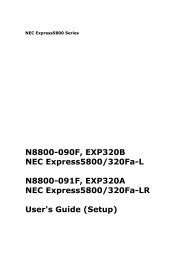




![NEC ESMPRO Manager Ver. 5 Installation Guide (Linux) [PDF]](https://img.yumpu.com/24150981/1/184x260/nec-esmpro-manager-ver-5-installation-guide-linux-pdf.jpg?quality=85)
