US40a Thin Client
US40a Thin Client
US40a Thin Client
Create successful ePaper yourself
Turn your PDF publications into a flip-book with our unique Google optimized e-Paper software.
24 About <strong>US40a</strong><br />
Adding Battery Pack<br />
Do not put a battery in fire.<br />
WARNING<br />
Putting the battery in fire or heating the battery may cause an explosion.<br />
Do not disassemble or alter the battery unit.<br />
Do not disassemble or alter the battery unit. Doing so may cause an explosion or a<br />
liquid leakage. The quality, performance, and/or safety of the disassembled or altered<br />
battery unit will not be guaranteed.<br />
Always charge battery by the specified method.<br />
When charging battery, follow procedures described in User's Guide of <strong>US40a</strong>. Using<br />
any other method may cause a heat generation, an ignition, and/or liquid leakage.<br />
Do not give any shock on the battery unit.<br />
Doing so may cause fumes, ignition, explosion and/or liquid leakage.<br />
CAUTION<br />
Keep the battery in the place away from children and babies.<br />
The toxic substance contained in the battery is harmful if it is taken into the body by<br />
mistake. Consult your doctor immediately if it is swallowed.<br />
Do not use your hand to slide the battery release latch.<br />
Use a ballpoint pen or the like to slide the battery release latch. Using your finger to<br />
slide the battery release latch may cause a damage to your finger.<br />
Battery Pack Addition Procedure<br />
NOTES:<br />
• Do not make your body contact with the terminals on the battery<br />
slot. Failure to follow this may cause poor contact to occur.<br />
• Use a ballpoint pen or so to slide the battery removal latch. If the<br />
battery removal latch is slid with a finger, it may be injured.







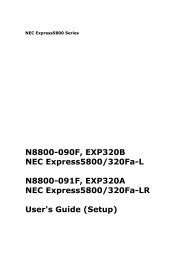




![NEC ESMPRO Manager Ver. 5 Installation Guide (Linux) [PDF]](https://img.yumpu.com/24150981/1/184x260/nec-esmpro-manager-ver-5-installation-guide-linux-pdf.jpg?quality=85)
