US40a Thin Client
US40a Thin Client
US40a Thin Client
You also want an ePaper? Increase the reach of your titles
YUMPU automatically turns print PDFs into web optimized ePapers that Google loves.
12 About <strong>US40a</strong><br />
Wireless LAN Features<br />
The wireless LAN features allow computers separated from one another to share data and programs<br />
and transfer messages among them.<br />
Notes on Use of Wireless LAN<br />
• The transmission speed and distance of wireless LAN vary depending on the used<br />
wireless LAN devices, circumferential conditions including radio wave, obstacles and<br />
installation environments.<br />
• The transmission speed of wireless LAN tends to be slower with longer communication<br />
distance due to the nature of radio wave. For more comfortable usage of wireless LAN, it<br />
is recommended to place wireless LAN devices within short distance.<br />
• The transmission speed and distance of wireless LAN (IEEE802.11b or IEEE802.11g)<br />
supported devices may decrease while using a microwave oven near by. It is<br />
recommended to use wireless LAN (IEEE802.11b or IEEE802.11g) supported devices<br />
away from microwave oven.<br />
• When wireless LAN (IEEE802.11b or IEEE802.11g) supported devices and Bluetooth<br />
supported devices are used simultaneously, the transmission speed and distance of devices<br />
may decrease. In such cases it is recommended to switch off either of the wireless LAN<br />
(IEEE802.11b or IEEE802.11g) devices and the Bluetooth supported devices or use by<br />
keeping distance between them.<br />
• To connect <strong>US40a</strong> to a network, an optional wireless LAN access point is required.<br />
• Turn off the power of <strong>US40a</strong> or switch off the wireless LAN feature in an area where<br />
medical authorities prohibit usage of this product. Moreover, even in the medical<br />
establishment where usage of this product has been allowed, either turn off the power or<br />
switch off the wireless LAN of this product when medical equipments are being used in<br />
near by.<br />
• During network communication, do not enter <strong>US40a</strong> into the standby and suspend states.<br />
• Network communication shortens the period in which <strong>US40a</strong> can be driven by the battery<br />
only. When communication for a long period is required, connect the AC adapter to<br />
<strong>US40a</strong> to supply power through an AC outlet.<br />
• In standby or suspend mode the network feature is disabled temporarily. Therefore put<br />
<strong>US40a</strong> into standby or suspend modes after completion of communication operations like<br />
file copy etc. Moreover, some application software lost data while <strong>US40a</strong> recovers from<br />
standby or suspend mode. While using applications which uses network, verify the same<br />
with the system administrator and use the standby or suspend mode appropriately.







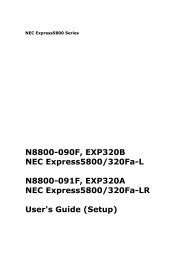




![NEC ESMPRO Manager Ver. 5 Installation Guide (Linux) [PDF]](https://img.yumpu.com/24150981/1/184x260/nec-esmpro-manager-ver-5-installation-guide-linux-pdf.jpg?quality=85)
