US40a Thin Client
US40a Thin Client
US40a Thin Client
You also want an ePaper? Increase the reach of your titles
YUMPU automatically turns print PDFs into web optimized ePapers that Google loves.
xvi<br />
Preventing Sniffing (Intercept)..............................................................................................14<br />
Preventing Unauthorized Accesses .......................................................................................14<br />
Setting Security in Higher Level...........................................................................................15<br />
Setting up Wireless LAN...........................................................................................................15<br />
Available Wireless LAN Features .............................................................................................16<br />
Wireless Connection of <strong>US40a</strong> with Peripheral Supporting Wireless LAN (Host Machine)16<br />
Installation .....................................................................................................................................17<br />
Installation.................................................................................................................................17<br />
Battery............................................................................................................................................19<br />
Battery Pack ..............................................................................................................................19<br />
Notes on Use of Battery in <strong>US40a</strong>.............................................................................................20<br />
Proper Use of Battery............................................................................................................20<br />
Action to be taken when remaining battery level becomes low during battery driving ........21<br />
Defining action to be taken when remaining battery level becomes low ..............................21<br />
Battery Charge Procedure..........................................................................................................22<br />
Battery Charge Procedure .....................................................................................................22<br />
Checking Battery Charge Status with Battery Status LED....................................................22<br />
Checking Remaining Battery Level...........................................................................................22<br />
Battery Refreshing.....................................................................................................................23<br />
Conducting Battery Refreshing.............................................................................................23<br />
Adding Battery Pack..................................................................................................................24<br />
Battery Pack Addition Procedure ..........................................................................................24<br />
Replacing Battery Pack .............................................................................................................26<br />
Replacement Interval ............................................................................................................26<br />
Battery Pack Replacement Procedure ...................................................................................27<br />
Connections ...................................................................................................................................29<br />
Turning On Power of <strong>US40a</strong>..........................................................................................................31<br />
Setting Up System BIOS ...............................................................................................................32<br />
Overview ...................................................................................................................................32<br />
Starting ......................................................................................................................................33<br />
Description of Keys and Screens...............................................................................................34<br />
Parameters and Their Description .............................................................................................35<br />
Main ......................................................................................................................................35<br />
Advanced ..............................................................................................................................37<br />
Boot.......................................................................................................................................38<br />
Security .................................................................................................................................39<br />
Exit........................................................................................................................................40<br />
Using <strong>US40a</strong>..................................................................................................................................42<br />
Basic Configuration...................................................................................................................43<br />
Extension 1................................................................................................................................44<br />
Extension 2................................................................................................................................45<br />
VPN...........................................................................................................................................46<br />
Basic Operations of <strong>US40a</strong>........................................................................................................47<br />
Setting Date and Time ...............................................................................................................49<br />
Configuring Network.................................................................................................................50<br />
Configuring Connection for Virtual PC.....................................................................................53<br />
Connecting to Virtual PC...........................................................................................................54<br />
Logoff from Virtual PC .............................................................................................................55<br />
Shutdown of <strong>US40a</strong>...................................................................................................................55<br />
Auto Connection to Virtual PC..................................................................................................56<br />
Program Initiated at Startup ..................................................................................................56







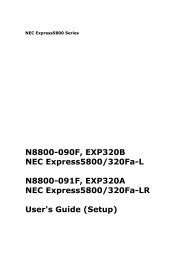




![NEC ESMPRO Manager Ver. 5 Installation Guide (Linux) [PDF]](https://img.yumpu.com/24150981/1/184x260/nec-esmpro-manager-ver-5-installation-guide-linux-pdf.jpg?quality=85)
