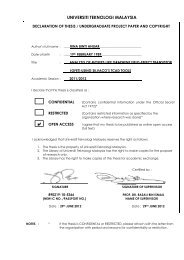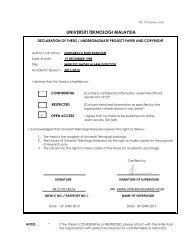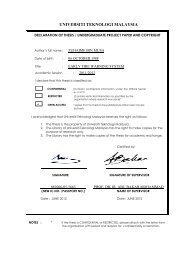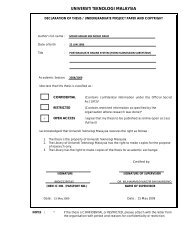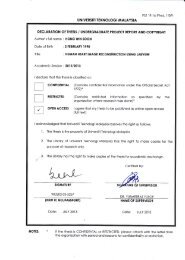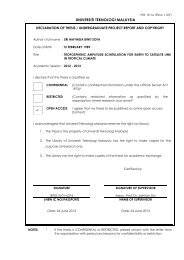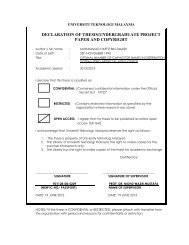wireless monitoring system of gas detector - Faculty of Electrical ...
wireless monitoring system of gas detector - Faculty of Electrical ...
wireless monitoring system of gas detector - Faculty of Electrical ...
You also want an ePaper? Increase the reach of your titles
YUMPU automatically turns print PDFs into web optimized ePapers that Google loves.
42<br />
The set up for the Zigbe data transfer is done by opening the modem<br />
configuration at the up right corner <strong>of</strong> the window XCTU. This step is very important to<br />
make sure that the data has been transfer to the exact location. There were four items<br />
that need to be considered. First is PAN ID. This is to show the location number <strong>of</strong> the<br />
port. The value <strong>of</strong> the ID must be the same. As shown in figure 3.20, the ID for this<br />
zigbee is 111. Then set the destination address high as 0 and the destination address low<br />
as FFFF. Serial interfacing will also be the most important things in this step. As we set<br />
the bound rate at the Arduino at 9600, the interfacing data rate also must be 9600. Figure<br />
3.21 shows the interfacing data rate at 3 which is equal to 9600.<br />
Figure 3.20: Setting the Programming 1<br />
Figure 3.21: Setting the Programming 2