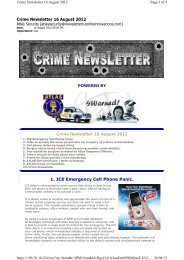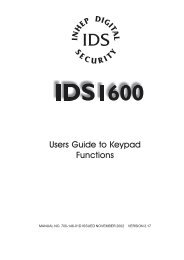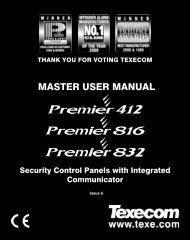You also want an ePaper? Increase the reach of your titles
YUMPU automatically turns print PDFs into web optimized ePapers that Google loves.
10<br />
HUNTER-PRO RSA Intruder Alarm System - User Manual for LCD keypads<br />
2.2 Keys Function<br />
Operating and programming the system commences by first entering the Master<br />
Code and then pressing any further required keys. However, a number of keys<br />
enable certain actions by a single long press, without the Master Code:<br />
Function<br />
Key<br />
After entering Master/User Secondary Function<br />
Code (short press)<br />
(long press)<br />
System Arming/Disarming<br />
Fast arming the system<br />
(if enabled by technician)<br />
Display arming, alarm, and fault histories<br />
-<br />
Temporary bypass of zones<br />
Arming the system to mode “Home 1”<br />
(partial arming)<br />
Display menu (see section “Zone Status<br />
Display”)<br />
Programming telephone numbers<br />
Arming the system to mode “Home 2”<br />
(partial arming)<br />
Programming time and date<br />
Programming the user codes<br />
Programming zones for Chime feature<br />
Programming automatic arming and silent<br />
time per partition<br />
Programming key<br />
Programming key<br />
Programming key<br />
• Programming key<br />
• Test siren, battery, AC, and tel. line<br />
-<br />
Fast arming the system to “Home<br />
1” mode (if enabled by<br />
technician)<br />
-<br />
-<br />
Fast arming the system to “Home<br />
2” mode (if enabled by<br />
technician)<br />
Enabling/Disabling the Chime<br />
feature<br />
Smoke detector reset<br />
Clearing alarmed zone indication<br />
Display service Provider<br />
information<br />
-<br />
-<br />
-<br />
-