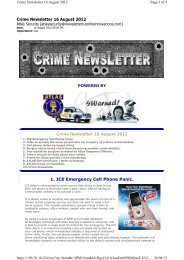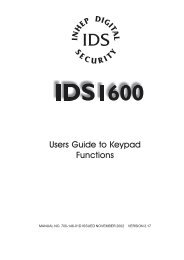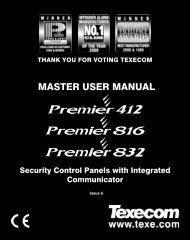Create successful ePaper yourself
Turn your PDF publications into a flip-book with our unique Google optimized e-Paper software.
2<br />
HUNTER-PRO RSA Intruder Alarm System - User Manual for LCD keypads<br />
<strong>PIMA</strong> Electronic Systems Ltd. does not represent that its Product may not be compromised and/or<br />
circumvented, or that the Product will prevent any death, personal and/or bodily injury and/or<br />
damage to property resulting from burglary, robbery, fire or otherwise, or that the Product will in<br />
all cases provide adequate warning or protection. The User understands that a properly installed<br />
and maintained equipment may only reduce the risk of events such as burglary, robbery, and fire<br />
without warning, but it is not insurance or a guarantee that such will not occur or that there will be<br />
no death, personal damage and/or damage to property as a result.<br />
<strong>PIMA</strong> Electronic Systems Ltd. shall have no liability for any death, personal and/or<br />
bodily injury and/or damage to property or other loss whether direct, indirect,<br />
incidental, consequential or otherwise, based on a claim that the Product failed to<br />
function.<br />
Warning: The user should follow the installation and operation instructions and among other<br />
things test the Product and the whole system at least once a week. For various reasons, including,<br />
but not limited to, changes in environment conditions, electric or electronic disruptions and<br />
tampering, the Product may not perform as expected. The user is advised to take all necessary<br />
precautions for his/her safety and the protection of his/her property.<br />
This document may not be duplicated, circulated, altered, modified, translated, reduced to any<br />
form or otherwise changed, unless <strong>PIMA</strong>’s prior written consent is granted.<br />
All efforts have been made to ensure that the content of this manual is accurate. Pima retains the<br />
right to modify this manual or any part thereof, from time to time, without serving any prior notice<br />
of such modification.<br />
Please read this manual in its entirety before attempting to program or operate your system.<br />
Should you misunderstand any part of this manual, please contact the supplier or installer of this<br />
system.<br />
Copyright © 2005 by <strong>PIMA</strong> Electronic Systems Ltd. All rights reserved.<br />
You can contact us at: <strong>PIMA</strong> Electronic Systems Ltd.<br />
5 Hatzoref Street, Holon 58856, Israel http://www.pima-alarms.com<br />
SAFETY INSTRUCTIONS<br />
Your HUNTER-PRO RSA alarm system has been registered in accordance with EN60950 and its<br />
rules. EN 60950 requires us to advise you the following information:<br />
1. In this alarm system exists hazards of fire and electric shock. To reduce the risk of fire or electric<br />
shock, do not expose this alarm system to rain or moisture. Pay attention: Telephone cords<br />
could be a good conductor for lightings energy.<br />
2. Do not open the door of the alarm system. Dangerous high voltages are present inside of the<br />
enclosure. Refer servicing to qualified personnel only.<br />
3. This alarm system should be used with AC 230V50Hz, protected by anti electric shock breaker.<br />
To prevent electric shocks and fire hazards, do NOT use any other power source.<br />
4. Do not spill liquid of any kind onto the unit. If liquid is accidentally spilled onto the unit,<br />
immediately consult a qualified service.<br />
5. Install this product in a protected location where no one can trip over any line or power cord.<br />
Protect cords from damage or abrasion.<br />
6. Disconnect all sources of power supply before proceeding with the installation. Pay attention: do<br />
not install low voltage wires near by AC power wires they should be separated.<br />
7. Connect the AC transformer output to the terminal block on the control panel as marked.<br />
8. Connect the AC line cord to line power terminals as marked. (GND; N; L)