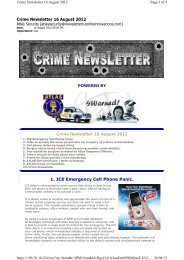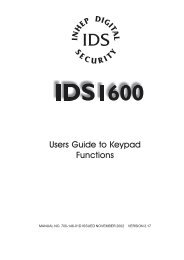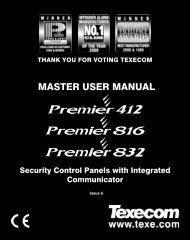You also want an ePaper? Increase the reach of your titles
YUMPU automatically turns print PDFs into web optimized ePapers that Google loves.
34<br />
HUNTER-PRO RSA Intruder Alarm System - User Manual for LCD keypads<br />
Example #2<br />
Example #3<br />
2)1 SEP 04 21:20<br />
Kitchen<br />
Zone name<br />
7)4 SEP 04 22:54<br />
AC Fault<br />
4.12 System Display<br />
HUNTER-PRO RSA has two system status displays, and seven types of zone<br />
status display. The two system status displays are:<br />
Fast Display: All the zones and their status appear in a single screen<br />
Scrolling Display: A detailed description of the zones and their status, each<br />
zone in a different screen, and automatically appearing one after the other.<br />
In order to choose display types:<br />
4.12.1 Fast Zone Display<br />
Master Code/ Enabled User Code/<br />
long press + User Code <br />
display changes to <strong>PIMA</strong> Fast Display.