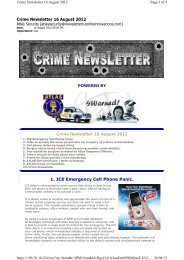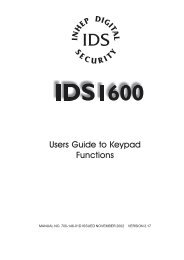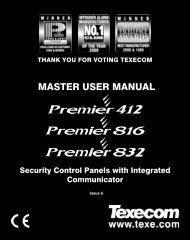You also want an ePaper? Increase the reach of your titles
YUMPU automatically turns print PDFs into web optimized ePapers that Google loves.
28<br />
HUNTER-PRO RSA Intruder Alarm System - User Manual for LCD keypads<br />
After the ‘warning countdown’ is over, the system will begin regular arming<br />
process, including exit delay and beeps from the keypad.<br />
4.3.1 Programming Auto-Arming at Preset time<br />
Master Code/ Enabled User Code/ long press + User Code <br />
The following screen will appear:<br />
Automatic Arming<br />
ENTER/NEXT/END<br />
Press<br />
and move to the next screen:<br />
Automatic Arming<br />
XX:XX<br />
<br />
Time in which the system will be armed (HH:MM)<br />
NOTE:<br />
To cancel Auto-Arming, the Automatic Arming programming needs to be repeated, and the time<br />
to be set as 00:00.<br />
Press<br />
to save programming and move to the next screen.<br />
4.3.2 Programming Auto-Arming after Silent-Time<br />
Terminated<br />
Master Code/ Enabled User Code/ long press + User Code <br />
In the following screen, enter the Silent-Time period (in<br />
minutes) after the system commences auto-arming:<br />
Silence Time<br />
X Minutes<br />
Silence Time in minutes (250 minutes max)<br />
<br />
SilentTime Part.<br />
++++++++++++++++<br />
mark with “+” the partitions designated for<br />
automatic arming/silent time: use<br />
key in order to change mark from