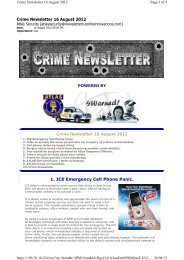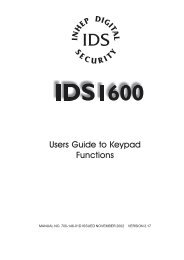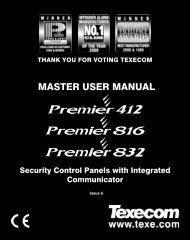You also want an ePaper? Increase the reach of your titles
YUMPU automatically turns print PDFs into web optimized ePapers that Google loves.
18<br />
HUNTER-PRO RSA Intruder Alarm System - User Manual for LCD keypads<br />
NOTES:<br />
• The system will not identify commands from the telephone while sounding<br />
the confirmation tone. It is important to wait until to confirmation tone is<br />
over before pressing the telephone keys that control the system.<br />
• The alarm system confirms the command was received by two short beeps.<br />
There are two modes for controlling the system, as set by the technician<br />
3.4.1 MODE A - One touch control<br />
5. Execute command by pressing a key on the phone.<br />
The following table includes system’s commands by phone keys:<br />
Phone key: Function:<br />
1 Arm the system<br />
2 Disarm the system<br />
4 Arm the system in “Home 1” mode<br />
5 Switch on the Relay<br />
6 Switch off the Relay<br />
7 Arm the system in “Home 2” mode<br />
8 Listen in (only available with a MIC-200)<br />
0 Disables siren and dialer (in case of an alarm)<br />
3.4.2 MODE B - Enhanced control<br />
IMPORTANT!<br />
To activate each of the outputs:<br />
N & allocated phone keys<br />
To deactivate each of the outputs: K & allocated phone keys