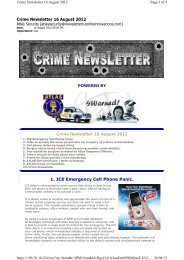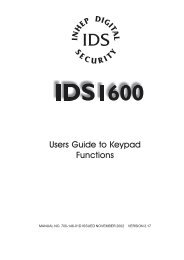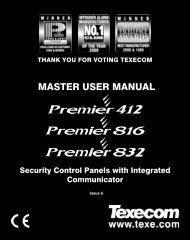Create successful ePaper yourself
Turn your PDF publications into a flip-book with our unique Google optimized e-Paper software.
36<br />
HUNTER-PRO RSA Intruder Alarm System - User Manual for LCD keypads<br />
CH. 5:<br />
TROUBLESHOOTING<br />
NOTE:<br />
If more then one failure is detected, the display will scroll the failure list one after<br />
the other. If more than one keypad is connected to the HUNTER-PRO, and you are<br />
programming the system from one keypad, then the display on all other keypad will<br />
display: Other Keypad in Use. This will also be displayed<br />
whenever someone is in control of the HUNTER-PRO RSA via telephone.<br />
The following table describes the possible Alarm System Faults:<br />
Displayed Fault<br />
Battery<br />
What can I do?<br />
Wait approximately 24 hours for the indication to<br />
disappear. If the fault indication persists longer then one<br />
day, the back-up battery should be replaced.<br />
Mains Fault Usually appears during a power failure. If other electrical<br />
appliances in the house are operating, check the switch<br />
or fuse to which the alarm system is connected. If the<br />
cause of the fault is unclear, call the technician.<br />
Clock<br />
Appears following a prolonged power failure during which<br />
the backup battery was completely discharged. Set time<br />
and date (see section 4.2)<br />
Phone<br />
Perform “system self-test” (see section 4.8). Verify during<br />
the test that other instruments connected to the Alarm<br />
System’s telephone line (i.e., telephone sets, facsimiles,<br />
etc.) are not active. If the fault persists, call the<br />
technician.<br />
Tamper 1 Tamper switch 1 is open. Call the technician.<br />
Tamper 2 Tamper switch 2 is open. Call the technician.