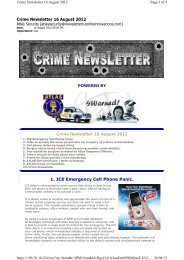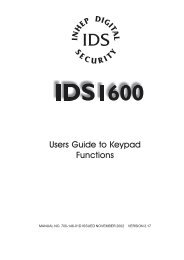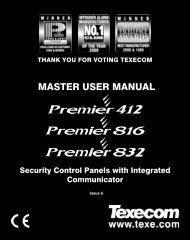Create successful ePaper yourself
Turn your PDF publications into a flip-book with our unique Google optimized e-Paper software.
20<br />
HUNTER-PRO RSA Intruder Alarm System - User Manual for LCD keypads<br />
CH. 4:<br />
PROGRAMMING<br />
& OPERATION<br />
4.1 Programming Codes<br />
A code is a combination of numbers that allows programming, arming,<br />
disarming the system and more. During the programming process, the<br />
keypad’s display will show the name of the code you want to program. At<br />
any stage of the programming, it is possible to return to the main menu by<br />
pressing the key.<br />
IMPORTANT!<br />
Pay attention that HUNTER-PRO RSA has a code-control feature that does not allow<br />
entering identical codes. For example, if one of the user (or master) codes is<br />
programmed as 1010, any attempt to program a new code as 1010 or starting with<br />
1010 (e.g., 10101, 10102, 10103, etc.) will display an error message.<br />
4.1.1 Programming Master Code<br />
The default Master Code is: 5555.<br />
The Master Code can ONLY be changed with the master code.<br />
The Master Code is used for accessing memory and programming different<br />
function as described further. It is also possible to arm and disarm the<br />
system with the Master Code.<br />
IMPORTANT!<br />
Pay attention that the code need to be between 4 and 6 digits: