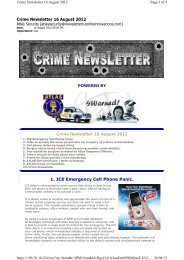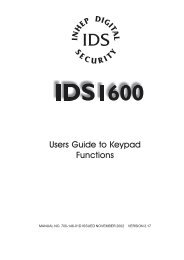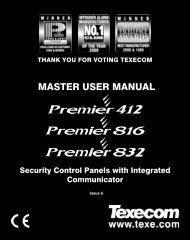Create successful ePaper yourself
Turn your PDF publications into a flip-book with our unique Google optimized e-Paper software.
8<br />
HUNTER-PRO RSA Intruder Alarm System - User Manual for LCD keypads<br />
2.1 Display Screen<br />
The display screen has two lines with 16 characters each. The upper line<br />
displays the time and the date. The lower line displays data regarding the<br />
system, such as events, faults and zone status.<br />
The user can choose between two display types: scrolling (fast zone<br />
display) and <strong>PIMA</strong> display. See section 4.12 on page 34 how to change<br />
displays.<br />
2.1.1 <strong>PIMA</strong> User-Friendly Display<br />
All events and zones displayed in a single screen using signs and abbreviations<br />
Date<br />
System<br />
status<br />
Time<br />
17 18 19 20 21 22 23 24 25 26 27 28 29 30 31 32<br />
4 J A N 04 P S00:22<br />
- B _- -F-- _- - -----<br />
1 2 3 4 5 6 7 8 9 10 11 12 13 14 15 16<br />
Zone Status and Events<br />
Upper Line Display when there are up to 16 zones:<br />
Time, date and system status if system has 16 zones or less (see upper<br />
line display description in section 2.1.2).<br />
Lower Line Display when there are up to 16 zones, Or both lines<br />
display when there are more than 16 zones :<br />
The following signs appear next to the zone number/partitions that encircle<br />
the LCD screen:<br />
- Closed zone<br />
_ Opened zone<br />
B Bypassed zone<br />
A Alarm zone (zone triggering alarm)<br />
C Chime zone