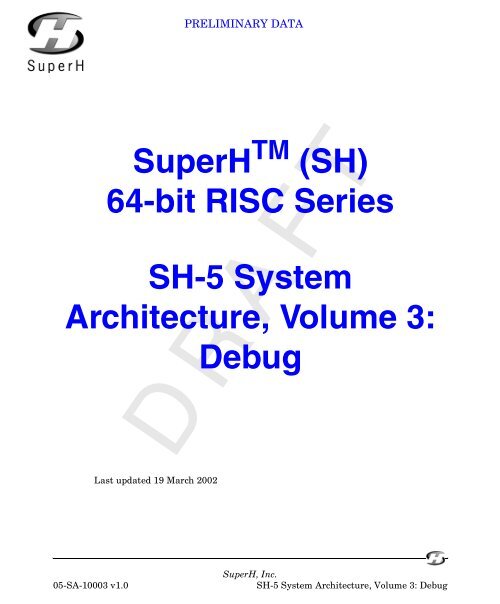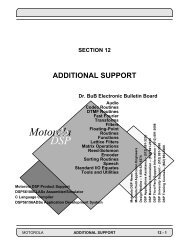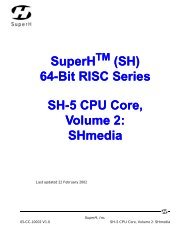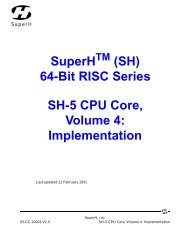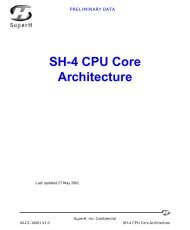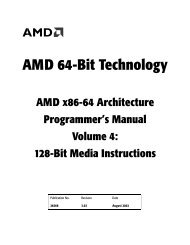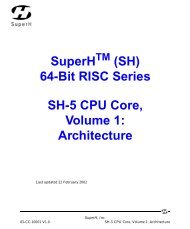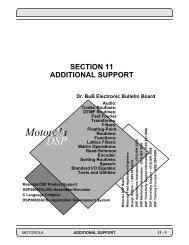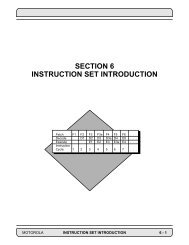SuperH (SH) 64-bit RISC Series SH-5 System Architecture, Volume ...
SuperH (SH) 64-bit RISC Series SH-5 System Architecture, Volume ...
SuperH (SH) 64-bit RISC Series SH-5 System Architecture, Volume ...
Create successful ePaper yourself
Turn your PDF publications into a flip-book with our unique Google optimized e-Paper software.
PRELIMINARY DATA<br />
<strong>SuperH</strong> TM (<strong>SH</strong>)<br />
<strong>64</strong>-<strong>bit</strong> <strong>RISC</strong> <strong>Series</strong><br />
<strong>SH</strong>-5 <strong>System</strong><br />
<strong>Architecture</strong>, <strong>Volume</strong> 3:<br />
Debug<br />
Last updated 19 March 2002<br />
D R A FT<br />
05-SA-10003 v1.0<br />
<strong>SuperH</strong>, Inc.<br />
<strong>SH</strong>-5 <strong>System</strong> <strong>Architecture</strong>, <strong>Volume</strong> 3: Debug
2<br />
PRELIMINARY DATA<br />
<strong>SuperH</strong>, Inc.<br />
This publication contains proprietary information of <strong>SuperH</strong>, Inc., and is not to be copied in whole or part.<br />
Issued by the <strong>SuperH</strong> Documentation Group on behalf of <strong>SuperH</strong>, Inc.<br />
Information furnished is believed to be accurate and reliable. However, <strong>SuperH</strong>, Inc. assumes no responsibility for the<br />
consequences of use of such information nor for any infringement of patents or other rights of third parties which may result<br />
from its use. No license is granted by implication or otherwise under any patent or patent rights of <strong>SuperH</strong>, Inc. Specifications<br />
mentioned in this publication are subject to change without notice. This publication supersedes and replaces all information<br />
previously supplied. <strong>SuperH</strong>, Inc. products are not authorized for use as critical components in life support devices or<br />
systems without the express written approval of <strong>SuperH</strong>, Inc.<br />
is a registered trademark of <strong>SuperH</strong>, Inc.<br />
<strong>SuperH</strong> is a registered trademark for products originally developed by Hitachi, Ltd. and is owned by Hitachi<br />
Ltd.<br />
D R A FT<br />
© 2001, 2002 <strong>SuperH</strong>, Inc. All Rights Reserved.<br />
<strong>SuperH</strong>, Inc.<br />
San Jose, U.S.A. - Bristol, United Kingdom - Tokyo, Japan<br />
www.superh.com<br />
<strong>SuperH</strong>, Inc.<br />
<strong>SH</strong>-5 <strong>System</strong> <strong>Architecture</strong>, <strong>Volume</strong> 3: Debug 05-SA-10003 v1.0
PRELIMINARY DATA<br />
Contents<br />
Preface 9<br />
1 Debug/trace architecture 11<br />
1.1 Overview of debug features 11<br />
1.1.1 Communication with a tool 11<br />
1.1.2 Trigger pins 12<br />
1.1.3 Watchpoint detection 12<br />
1.1.4 Watchpoint actions 13<br />
1.1.5 Fast printf 13<br />
1.1.6 Bus analyzer 13<br />
1.1.7 Performance counters 14<br />
1.2 Key concepts 14<br />
1.2.1 <strong>SH</strong>debug link 14<br />
1.2.2 JTAG debug interface 16<br />
D R A FT<br />
1.2.3 Watchpoint controller (WPC) 16<br />
1.2.4 Debug registers 16<br />
1.2.5 Debug module 19<br />
1.2.6 Bus analyzers 20<br />
1.2.7 Debug monitor 20<br />
1.2.8 Chain latches 21<br />
1.2.9 Event counters 26<br />
1.2.10 Performance counters 28<br />
05-SA-10003 v1.0<br />
<strong>SuperH</strong>, Inc.<br />
<strong>SH</strong>-5 <strong>System</strong> <strong>Architecture</strong>, <strong>Volume</strong> 3: Debug
4<br />
PRELIMINARY DATA<br />
1.3 CPU control 30<br />
1.3.1 Suspending/resuming the CPU 30<br />
1.3.2 Control operations 31<br />
1.3.3 Changing DBRMODE and/or DBRVEC whilst the CPU is suspended<br />
33<br />
1.3.4 Debug interrupt 33<br />
1.4 Watchpoint channels 35<br />
1.4.1 WP channel type 35<br />
1.4.2 WP Channel - generic register structure 36<br />
1.5 Debug event actions 48<br />
1.5.1 WPC.ADDR_IN_TRACE register definition 65<br />
1.6 WP channel matching 66<br />
1.6.1 SR.WATCH <strong>bit</strong> 66<br />
1.6.2 Precondition terms 67<br />
1.6.3 Actions 68<br />
1.6.4 Behavior when more than one WPC channel matches an instruction<br />
70<br />
1.6.5 Handling of non-debug exceptions 72<br />
1.7 Reset, panic and debug events 73<br />
1.7.1 RESVEC/DBRVEC selection 74<br />
1.7.2 Event handling sequence 77<br />
1.7.3 Event specific information 80<br />
1.8 Debug module 85<br />
1.8.1 Address spaces 87<br />
1.8.2 Fast printf 87<br />
1.8.3 DM FIFO/trace buffer in target system memory 88<br />
1.8.4 Watchpoint hit buffering and trace message generation 90<br />
1.8.5 IA watchpoint trace modes 92<br />
1.8.6 Timestamping and reference messages 93<br />
1.8.7 Trigger-in chain-latch 94<br />
1.8.8 Trigger-out 95<br />
1.8.9 DM.FPF register definition 97<br />
1.8.10 DM.TRCTL (trace/trigger register) 97<br />
D R A FT<br />
<strong>SuperH</strong>, Inc.<br />
<strong>SH</strong>-5 <strong>System</strong> <strong>Architecture</strong>, <strong>Volume</strong> 3: Debug 05-SA-10003 v1.0
PRELIMINARY DATA<br />
5<br />
1.8.11 DM.TRBUF (trace buffer register) 107<br />
1.8.12 DM.TRPTR (trace pointer register) 110<br />
1.8.13 DM.FIFO_0/DM.FIFO_1/DM.FIFO_2 (FIFO port register) 112<br />
1.8.14 DM.PC (shadow program counter register) 117<br />
1.9 Debug protocols and interfaces 118<br />
1.9.1 Endianness 118<br />
1.9.2 Overall message structure 118<br />
1.9.3 DTRC messages 119<br />
1.9.4 DBUS messages 136<br />
1.10 WP channel type BRK 136<br />
1.10.1 Match registers 137<br />
1.10.2 Event specifics 137<br />
1.11 WP channel type IA 139<br />
1.11.1 Match registers 139<br />
1.11.2 Address comparison 141<br />
1.11.3 <strong>SH</strong>compact behavior 141<br />
1.11.4 Event specifics 141<br />
1.12 WP channel type OA 143<br />
1.12.1 Match registers 143<br />
1.12.2 Address comparison 145<br />
1.12.3 Data match registers 147<br />
1.12.4 <strong>SH</strong>compact behavior 149<br />
1.12.5 Interrupt action 150<br />
1.12.6 Event specifics 150<br />
1.13 WP channel type IV 152<br />
D R A FT<br />
1.13.1 Match registers 153<br />
1.13.2 <strong>SH</strong>compact mode 154<br />
1.13.3 Event specifics 154<br />
1.14 WP channel type BR 156<br />
1.14.1 Branch filter register 156<br />
1.14.2 Event specifics 160<br />
1.14.3 Precondition checking for events and RTE 161<br />
05-SA-10003 v1.0<br />
<strong>SuperH</strong>, Inc.<br />
<strong>SH</strong>-5 <strong>System</strong> <strong>Architecture</strong>, <strong>Volume</strong> 3: Debug
6<br />
PRELIMINARY DATA<br />
1.14.4 Source and destination addresses in branch trace messages 161<br />
1.15 WP channel type FPF 163<br />
1.15.1 Match registers 163<br />
1.15.2 Event specifics 163<br />
1.16 WP channel type PL 1<strong>64</strong><br />
1.17 WP channel type DM 1<strong>64</strong><br />
1.17.1 Match registers 1<strong>64</strong><br />
1.17.2 Event specifics 1<strong>64</strong><br />
1.18 WP channel type WPC_PERF 165<br />
1.18.1 Match registers 166<br />
1.18.2 Operand cache access types 176<br />
1.18.3 Event specifics 177<br />
2 <strong>SuperH</strong>yway bus analyzer 179<br />
2.1 Introduction 179<br />
2.2 <strong>SuperH</strong>yway watchpoint comparators 180<br />
2.3 Matching on devices with wide address ranges 182<br />
2.4 Address comparison 183<br />
2.5 Bus watchpoint hit action 184<br />
2.6 Freezing bus masters 185<br />
2.7 Unfreezing bus masters 186<br />
2.8 WP channel type PL 187<br />
3 External debug interfaces 199<br />
D R A FT<br />
3.1 Introduction 199<br />
3.2 <strong>SH</strong>debug link 200<br />
3.2.1 Key features 200<br />
3.2.2 Protocol levels 201<br />
3.2.3 External pins 201<br />
3.2.4 Clocking 202<br />
<strong>SuperH</strong>, Inc.<br />
<strong>SH</strong>-5 <strong>System</strong> <strong>Architecture</strong>, <strong>Volume</strong> 3: Debug 05-SA-10003 v1.0
PRELIMINARY DATA<br />
7<br />
3.2.5 Pin state during reset 203<br />
3.2.6 Start of message indication 204<br />
3.2.7 Flow control 204<br />
3.2.8 <strong>SH</strong>debug link output protocol 205<br />
3.2.9 <strong>SH</strong>debug link input protocol 208<br />
3.2.10 Debug-link message examples 209<br />
3.2.1 <strong>SH</strong>debug link control registers 211<br />
3.3 JTAG interface 212<br />
3.3.1 Introduction 212<br />
3.3.2 Basic concepts 212<br />
3.3.3 Debug interface selection 213<br />
3.3.4 JTAG debug message protocol 213<br />
3.4 Debug tool reset/suspend behavior 219<br />
3.4.1 DEBUG reset 219<br />
3.4.2 Reset functions available from debug tools 219<br />
3.4.3 CPU suspend function 223<br />
3.5 Trigger functions 225<br />
3.6 DBUS protocol 226<br />
3.6.1 Overview 226<br />
3.6.2 Nibble order 228<br />
3.6.3 Pipelining of DBUS requests 228<br />
3.6.4 Unsolicited responses 229<br />
3.6.5 Critical word ordering 229<br />
3.6.6 Endian-specific behavior 230<br />
3.6.7 Opcode definition 231<br />
D R A FT<br />
3.6.8 DBUS transactions 232<br />
4 Implementation specifics 241<br />
4.1 Scalable parameters 241<br />
4.1.1 WP channels 241<br />
4.1.2 Event counters 242<br />
4.1.3 Performance counters 243<br />
4.1.4 Chain latches 243<br />
05-SA-10003 v1.0<br />
<strong>SuperH</strong>, Inc.<br />
<strong>SH</strong>-5 <strong>System</strong> <strong>Architecture</strong>, <strong>Volume</strong> 3: Debug
8<br />
PRELIMINARY DATA<br />
4.1.5 DM FIFO 246<br />
4.1.6 Trace message header fields 247<br />
4.1.7 Action and trace generation timing 248<br />
4.1.8 Timestamping 249<br />
4.1.9 Trigger out pulse width 249<br />
4.1.10 JTAG IR DEBUG codes 249<br />
4.1.11 DM.VCR register 250<br />
4.1.12 Bus analyzer module/<strong>SuperH</strong>yway mapping 251<br />
4.2 Debug register address map 252<br />
4.2.1 WPC registers 252<br />
4.2.2 DM registers 253<br />
4.2.3 Complete register list 255<br />
Index 265<br />
D R A FT<br />
<strong>SuperH</strong>, Inc.<br />
<strong>SH</strong>-5 <strong>System</strong> <strong>Architecture</strong>, <strong>Volume</strong> 3: Debug 05-SA-10003 v1.0
PRELIMINARY DATA<br />
Preface<br />
This document is part of the <strong>SuperH</strong> <strong>SH</strong>-5 CPU system documentation suite<br />
detailed below. Comments on this or other books in the documentation suite should<br />
be made by contacting your local sales office or distributor.<br />
<strong>SuperH</strong> <strong>SH</strong>-5 document identification and<br />
control<br />
Each book in the documentation suite carries a unique identifier in the form:<br />
05-SA-nnnnn Vx.x<br />
Where,<br />
n is the document number and x.x is the revision.<br />
Whenever making comments on a <strong>SuperH</strong> <strong>SH</strong>-5 document the complete<br />
identification 05-SA-1000n Vx.x should be quoted.<br />
D R A FT<br />
05-SA-10003 v1.0<br />
<strong>SuperH</strong>, Inc.<br />
<strong>SH</strong>-5 <strong>System</strong> <strong>Architecture</strong>, <strong>Volume</strong> 3: Debug
10<br />
PRELIMINARY DATA<br />
<strong>SuperH</strong> <strong>SH</strong>-5 system architecture<br />
documentation suite<br />
The <strong>SuperH</strong> <strong>SH</strong>-5 system architecture documentation suite comprises the following<br />
volumes:<br />
• <strong>SH</strong>-5 <strong>System</strong> <strong>Architecture</strong>, <strong>Volume</strong> 1: <strong>System</strong> (05-SA-10001)<br />
• <strong>SH</strong>-5 <strong>System</strong> <strong>Architecture</strong>, <strong>Volume</strong> 2: Peripherals (05-SA-10002)<br />
• <strong>SH</strong>-5 <strong>System</strong> <strong>Architecture</strong>, <strong>Volume</strong> 3: Debug (05-SA-10003)<br />
D R A FT<br />
<strong>SuperH</strong>, Inc.<br />
<strong>SH</strong>-5 <strong>System</strong> <strong>Architecture</strong>, <strong>Volume</strong> 3: Debug 05-SA-10003 v1.0
PRELIMINARY DATA<br />
Debug/trace<br />
architecture<br />
1.1 Overview of debug features<br />
D R A FT<br />
1<br />
The <strong>SH</strong>-5 debug system provides both traditional CPU debug, and advanced CPU<br />
and system debug features.<br />
A number of different features are available, the number of instances is scalable on<br />
a per-implementation basis. A brief overview of these debug features is given below.<br />
In the following description of debug features, the term ‘tool’ refers to any form of<br />
software development system, typically consisting of a computer plus a debug<br />
adaptor or emulator.<br />
1.1.1 Communication with a tool<br />
<strong>SH</strong>-5 provides two interfaces through which it can communicate with a software<br />
development tool; a dedicated high-speed interface (called the <strong>SH</strong>debug link) and a<br />
JTAG interface. A tool can use only one of these interfaces at a time.<br />
The <strong>SH</strong>debug link is the preferred debug interface as communications between a<br />
tool and <strong>SH</strong>-5 is much faster using the <strong>SH</strong>debug link rather than JTAG. However,<br />
some future <strong>SH</strong>-5 based ASICs may be pin-limited and not have enough pins<br />
available for a <strong>SH</strong>debug link interface. The JTAG interface allows a tool to<br />
communicate with <strong>SH</strong>-5 and have access to all the on-chip debug features described<br />
in this document but at a substantially reduced performance compared with that<br />
offered by the <strong>SH</strong>debug link. In addition to being used for system debug, the JTAG<br />
interface can also be used for its normal functions of boundary scan and internal<br />
scan.<br />
05-SA-10003 v1.0<br />
<strong>SH</strong>-5 <strong>System</strong> <strong>Architecture</strong>, <strong>Volume</strong> 3: Debug
PRELIMINARY DATA<br />
12 Overview of debug features<br />
Either debug interface provides a logical connection between a tool and the <strong>SH</strong>-5<br />
<strong>SuperH</strong>yway bus. This logical connection gives the tool full access to the physical<br />
address map, and all the nodes connected to the bus.<br />
A 16 Mbyte portion of the address map is mapped to memory physically located<br />
within the tool. Accesses to this area result in read or write messages over the<br />
selected debug interface. These can then be handled by the tool to provide<br />
“remote-memory” systems. By using this feature in conjunction with facilities to<br />
stop, start and run the CPU from a specified address, ROM-less target systems are<br />
possible during product development phases.<br />
In addition to these download and control operations, the selected debug interface<br />
may also be used to either spill or read-out trace information.<br />
1.1.2 Trigger pins<br />
<strong>SH</strong>-5 provides a trigger in (DM_TRIG_N) and a trigger out pin (DM_TROUT_N). These<br />
allow external analysis hardware (such as a logic analyzer) to be connected.<br />
The trigger out pin can also be configured to provide external visibility of timing<br />
events (such as interrupt latency), and to detect internal states (such as FIFO<br />
overflow).<br />
1.1.3 Watchpoint detection<br />
The CPU includes facilities to watchpoint on several events which occur in normal<br />
code execution:<br />
• Instruction address - for breakpoints in ROM, or ranged breakpoints.<br />
• Operand address - to detect range-based memory writes.<br />
• Instruction value - to perform flexible profiling and register watchpoints.<br />
• PC branch - to perform branch tracing, call graph profiling and sample based<br />
profiling.<br />
D R A FT<br />
The watchpoints can be triggered in complex manners using generic pre-conditions<br />
to combine them in sequence, and also to combine them with event counters. The<br />
pre-conditions also allow them be made process (ASID) and instruction mode<br />
(<strong>SH</strong>media vs. <strong>SH</strong>compact) specific.<br />
<strong>SuperH</strong>, Inc.<br />
<strong>SH</strong>-5 <strong>System</strong> <strong>Architecture</strong>, <strong>Volume</strong> 3: Debug 05-SA-10003 v1.0
PRELIMINARY DATA<br />
Overview of debug features 13<br />
1.1.4 Watchpoint actions<br />
Watchpoints can perform a number of actions:<br />
• Raise a CPU debug exception (to invoke the debug exception handler).<br />
• Capture all parameters associated with the debug event, and generate a trace<br />
message. The trace message can optionally include timestamp information, and<br />
can also include data values.<br />
• Set or clear chain latches, which allow debug events to be chained together in<br />
complex sequences.<br />
• Decrement event counters, which allow events to be disabled until they have<br />
occurred a specified number of times.<br />
• Increment performance counters.<br />
• Reset all performance counters.<br />
• Control the state of the trigger-out pin.<br />
1.1.5 Fast printf<br />
A memory-mapped register is available, which when written to results in a specified<br />
message being sent to the tool. These messages can be read by the tool and used to<br />
implement ar<strong>bit</strong>rary communication functions, such as:<br />
• Dump of specific trace/data or timing information.<br />
Can be used to provide minimally intrusive code instrumentation facilities.<br />
• Virtual I/O - for target/tool communications (such as file/tty access to the tool).<br />
These facilities are used to implement “software backplanes” (scalable host/<br />
target debug systems).<br />
1.1.6 Bus analyzer<br />
D R A FT<br />
A bus analyzer is provided on <strong>SH</strong>-5’s <strong>SuperH</strong>yway bus.<br />
This provides <strong>SuperH</strong>yway request or <strong>SuperH</strong>yway response packet watchpoint<br />
facilities, and can be used to generate trace information, and provide performance<br />
information. The bus analyzer can be combined with CPU watchpoints in order to<br />
provide sophisticated conditions for filtering debug events.<br />
05-SA-10003 v1.0<br />
<strong>SuperH</strong>, Inc.<br />
<strong>SH</strong>-5 <strong>System</strong> <strong>Architecture</strong>, <strong>Volume</strong> 3: Debug
PRELIMINARY DATA<br />
14 Key concepts<br />
1.1.7 Performance counters<br />
A number of CPU based events can be setup to increment a number of performance<br />
counters. These can be used to count ar<strong>bit</strong>rary debug events from the CPU and the<br />
bus analyzers.<br />
CPU performance monitor channels are also available which allow a number of<br />
distinct CPU states (cache hits/misses, interrupts taken) to be observed.<br />
1.2 Key concepts<br />
Note:<br />
This section defines some key concepts and mechanisms associated with the debug<br />
system.<br />
The following “shorthand” terms are used throughout this document:<br />
• WPC - watchpoint controller.<br />
• DM - debug module.<br />
• BA - bus analyzer.<br />
• WP - watchpoint. Used as in “WP channel”.<br />
Some WP channels are implemented in the WPC, others are implemented in the<br />
debug module or the bus analyzers.<br />
1.2.1 <strong>SH</strong>debug link<br />
The <strong>SH</strong>debug link is one of the two debug interfaces which can be selected for<br />
target/tool communications. It provides a full-duplex interface, with a 1-<strong>bit</strong> wide<br />
input path, and a 4-<strong>bit</strong> wide output path. It is implemented as part of the debug<br />
module (Section 1.9: Debug protocols and interfaces on page 118). The design of this<br />
module allows the width of the output data path to be increased to meet the<br />
debugging bandwidth needs of different applications.<br />
D R A FT<br />
<strong>SuperH</strong>, Inc.<br />
<strong>SH</strong>-5 <strong>System</strong> <strong>Architecture</strong>, <strong>Volume</strong> 3: Debug 05-SA-10003 v1.0
PRELIMINARY DATA<br />
Key concepts 15<br />
The <strong>SH</strong>debug link provides:<br />
• Full access to the physical address map (RAM, ROM, on-chip devices,<br />
external-devices). This allows access to the debug registers (see Section<br />
1.2.4: Debug registers on page 16).<br />
• <strong>SH</strong>-5-originated access to a 16 Mbyte address space mapped over the <strong>SH</strong>debug<br />
link.<br />
Allows a target debug agent (or any other code) to execute on the CPU without<br />
requiring any external RAM or ROM, and thus enables use of <strong>SH</strong>-5 without a<br />
traditional monitor ROM.<br />
The debug/development tool must not access this 16 Mbyte region via the<br />
<strong>SH</strong>debug link (this would require the <strong>SH</strong>-5 reflect the request back to the tool).<br />
The <strong>SH</strong>-5 behavior is undefined if this is attempted. The tool is expected to<br />
service such memory accesses locally, without involving the <strong>SH</strong>-5.<br />
• Control of the CPU via memory-mapped register.<br />
Allows the CPU to be suspended, resumed, forced to execute from a specified<br />
address, forced to generate a fast printf message, or forced to take a debug<br />
interrupt.<br />
• Streaming operations for CPU and bus trace information.<br />
Allows trace information gathered from the CPU and the on-chip busses to be<br />
copied to a specified area in the physical memory map (such as RAM or the<br />
<strong>SH</strong>debug link). This area acts as an external FIFO. The trace information can<br />
also be sent directly to the <strong>SH</strong>debug link using a special mode which compresses<br />
the trace message contents. This gives better throughput on the link.<br />
The <strong>SH</strong>debug link is suitable for connection to a debug adaptor board as part of a<br />
development tool (to provide code download and debug facilities). It can also be<br />
connected to specialized hardware debug systems (such as logic analyzers) to<br />
provide more complex facilities.<br />
D R A FT<br />
05-SA-10003 v1.0<br />
<strong>SuperH</strong>, Inc.<br />
<strong>SH</strong>-5 <strong>System</strong> <strong>Architecture</strong>, <strong>Volume</strong> 3: Debug
PRELIMINARY DATA<br />
16 Key concepts<br />
1.2.2 JTAG debug interface<br />
The JTAG port of <strong>SH</strong>-5 is the other interface which can be selected for target/tool<br />
communications. The JTAG debug interface provides the same communication<br />
functions between target and tool as described in Section 1.2.1 above, except that it<br />
uses the standard JTAG access method and has a much lower bandwidth.<br />
The other key difference is that JTAG does not support target-initiated<br />
communications. In order for the tool to recognize that <strong>SH</strong>-5 has an unsolicited<br />
message pending, the tool must poll the target at regular intervals.<br />
1.2.3 Watchpoint controller (WPC)<br />
The WPC is part of the CPU. It provides “CPU-centric” debugging operations. It is<br />
based on two main features:<br />
• Instruction architecture debug support. The provision of a BRK instruction,<br />
single stepping, instruction address/operand address/instruction value<br />
watchpoints, branch detection facilities, and a dedicated exception vector.<br />
• The ability to cause a context switch from application being debugged to<br />
debugger externally from the CPU (via the tool or via another CPU). This can be<br />
achieved without the co-operation of the application being debugged or its<br />
operating system.<br />
1.2.4 Debug registers<br />
Locality of registers<br />
The debug mechanisms are implemented in the watchpoint controller, the bus<br />
analyzer channels and the debug module.<br />
D R A FT<br />
In order to provide the necessary control information, the registers associated with<br />
the debug system are located in one of these modules. This locality does not affect<br />
the high-level semantics of the operations, but it is naturally exposed as part of the<br />
register’s address. Therefore a naming convention is used to denote this:<br />
DM.* debug module (including <strong>SuperH</strong>yway bus analyzer registers). All DM.<br />
register addresses are offsets from DM_BASE_ADDR.<br />
WPC.* watchpoint controller. All WPC register addresses are offsets from<br />
WPC_BASE_ADDR.<br />
<strong>SuperH</strong>, Inc.<br />
<strong>SH</strong>-5 <strong>System</strong> <strong>Architecture</strong>, <strong>Volume</strong> 3: Debug 05-SA-10003 v1.0
PRELIMINARY DATA<br />
Key concepts 17<br />
Access to registers<br />
The debug registers implemented both inside and outside of the WPC (that is,<br />
outside of the CPU) are memory mapped. They are accessed using the physical<br />
address map and thus can be accessed:<br />
• Via the CPU instruction stream. Following any store, a SYNCO instruction<br />
followed by a SYNCI instruction can be used to ensure that the updated WPC<br />
and DM states take effect before the instruction after the SYNCI.<br />
• Externally using a debug tool connected to either of the selectable debug<br />
interfaces (that is, without involving the CPU).<br />
Accesses to the WPC and DM registers should only be performed with Load8/<br />
Store8 transactions with a mask value of 0xFF. All other accesses are<br />
undefined. The instructions listed in Table 1 may be used to correctly access<br />
these registers from the instruction stream.<br />
Mode Direction Instruction Notes<br />
<strong>SH</strong>media store8 ST.Q<br />
load8<br />
STHI.Q Effective address = 8N+7<br />
STLO.Q<br />
FST.D<br />
FST.P<br />
LD.Q<br />
Effective address = 8N<br />
LDHI.Q Effective address = 8N+7<br />
LDLO.Q<br />
FLD.D<br />
D R A FT<br />
FLD.P<br />
Effective address = 8N<br />
Table 1: Instructions for accessing WPC and DM registers<br />
05-SA-10003 v1.0<br />
<strong>SuperH</strong>, Inc.<br />
<strong>SH</strong>-5 <strong>System</strong> <strong>Architecture</strong>, <strong>Volume</strong> 3: Debug
PRELIMINARY DATA<br />
18 Key concepts<br />
Mode Direction Instruction Notes<br />
<strong>SH</strong>compact store8 FMOV DRm, @Rn<br />
load8<br />
Access to undefined areas of the WPC/DM address map<br />
Accesses to memory addresses within the WPC/DM address map which do not<br />
correspond to architected registers are undefined.<br />
Whilst being undefined, these accesses have the following properties:<br />
• They will not lock the <strong>SuperH</strong>yway (that is, <strong>SuperH</strong>yway success or error<br />
responses will be generated).<br />
• Reads will return undefined data.<br />
FMOV DRm, @-Rn<br />
FMOV DRm, @(R0,Rn)<br />
FMOV XDm, @Rn<br />
FMOV XDm, @-Rn<br />
FMOV XDm, @(R0,Rn)<br />
FMOV @Rm, DRn<br />
FMOV @Rm+, DRn<br />
FMOV @(R0,Rm), DRn<br />
FMOV @Rm, XDn<br />
FMOV @Rm+, XDn<br />
FMOV @(R0,Rm), XDn<br />
Table 1: Instructions for accessing WPC and DM registers<br />
D R A FT<br />
• Writes will potentially affect other architected registers (that is, the WPC/DM<br />
architected registers do not necessarily have their addresses fully decoded).<br />
<strong>SuperH</strong>, Inc.<br />
<strong>SH</strong>-5 <strong>System</strong> <strong>Architecture</strong>, <strong>Volume</strong> 3: Debug 05-SA-10003 v1.0
PRELIMINARY DATA<br />
Key concepts 19<br />
1.2.5 Debug module<br />
The debug module manages:<br />
• The <strong>SH</strong>debug link and the debug interface to the JTAG TAP controller.<br />
Provides a connection to the <strong>SuperH</strong>yway bus, and also a route to extract trace<br />
information.<br />
• The DM_TRIN_N and the DM_TROUT_N pins.<br />
• An on-chip FIFO (known as the DM FIFO).<br />
This acts as a temporary buffer for trace messages. Trace messages from the DM<br />
FIFO can be dealt with as follows:<br />
- Sent to the selected debug interface, JTAG or <strong>SH</strong>debug link. If trace<br />
messages are generated faster than they can be transferred to the selected<br />
debug interface, either the CPU can be stalled or new trace messages can be<br />
discarded.<br />
- Accumulated in the DM FIFO until it fills. Once the DM FIFO fills, either the<br />
CPU can be stalled or new trace messages are discarded. In this mode,<br />
memory-mapped registers allow the DM FIFO contents to be read.<br />
- Old messages in the DM FIFO overwritten by new ones so that the DM FIFO<br />
contains the most recent trace messages generated. In this mode,<br />
memory-mapped registers allow the DM FIFO contents to be read.<br />
- Written to an area of the target system’s RAM (known as a trace buffer).<br />
• Trace buffer<br />
One of the available destinations for trace messages is to write these into an<br />
area of target system memory allocated as a trace buffer. Debug module register<br />
fields set the size and the base address of this trace buffer area. The size can set<br />
between <strong>64</strong> Kbytes and <strong>64</strong> Mbytes.<br />
D R A FT<br />
The trace buffer can operate in two different ways:<br />
- As circular buffer, with old entries being overwritten by new entries once the<br />
buffer fills. The buffer always contains the most recent trace messages.<br />
- As a fixed length buffer which does not wrap around. Once the buffer fills,<br />
trace messages are discarded which means that the buffer contains the<br />
earliest trace messages.<br />
05-SA-10003 v1.0<br />
<strong>SuperH</strong>, Inc.<br />
<strong>SH</strong>-5 <strong>System</strong> <strong>Architecture</strong>, <strong>Volume</strong> 3: Debug
PRELIMINARY DATA<br />
20 Key concepts<br />
1.2.6 Bus analyzers<br />
As part of <strong>SH</strong>-5’s on-chip debug capability, the <strong>SuperH</strong>yway bus ar<strong>bit</strong>er contains bus<br />
analyzer channels to provide:<br />
• <strong>SuperH</strong>yway request packet or response packet watchpoints.<br />
These allow either requests or responses to be monitored, and a normal<br />
watchpoint action (see Section 1.1.4: Watchpoint actions on page 13) to be<br />
generated.<br />
• A bus capture buffer for capturing complete bus transactions whenever a bus<br />
watchpoint hit occurs. These captured <strong>SuperH</strong>yway packets are sent to the<br />
debug module and used to create trace messages which are written to the debug<br />
module FIFO. These trace messages can be sent either to the tool or written to a<br />
FIFO area in target system memory.<br />
• Capture selected performance parameters of the on-chip bus to allow system<br />
software to “tune” the parameters of individual application-specific modules or<br />
bus ar<strong>bit</strong>ers.<br />
1.2.7 Debug monitor<br />
Whenever a watchpoint matches, a debug monitor can optionally be invoked. The<br />
debug monitor consists of a debug exception handler whose code and data can exist<br />
in any location in the physical memory map. For example:<br />
• Partly in an area of the target system flash memory and partly in target system<br />
RAM memory.<br />
• Totally in an area of the target system RAM memory or flash ROM memory.<br />
• In the debug adapter portion of a tool where the debug adapter contains its own<br />
processor and local memory.<br />
• In the development host portion of a tool in which the debug adapter is simply a<br />
signal converter.<br />
D R A FT<br />
In these last two alternatives, the debug exception vector is setup to force the CPU’s<br />
MMU and cache to be disabled, and the vector points to an address in the debug<br />
module’s address space. Instruction fetches (<strong>SuperH</strong>yway Load8/16/32 requests)<br />
are passed to the tool, either via the <strong>SH</strong>debug link or via JTAG depending on which<br />
interface is configured as the debug interface.<br />
Similarly, data accesses within the debug module’s address space result in<br />
<strong>SuperH</strong>yway requests (for example, Load8/16/32, Store8/16/32, Swap8) being<br />
passed to the tool through the <strong>SH</strong>debug link or JTAG port.<br />
<strong>SuperH</strong>, Inc.<br />
<strong>SH</strong>-5 <strong>System</strong> <strong>Architecture</strong>, <strong>Volume</strong> 3: Debug 05-SA-10003 v1.0
PRELIMINARY DATA<br />
Key concepts 21<br />
1.2.8 Chain latches<br />
<strong>SH</strong>-5 provides a series of chain-latches. Chain-latches allow watchpoint hits, in the<br />
WPC or bus analyzers, to enable or disable any other watchpoints.<br />
Chain latches consist of an item of state, which is either set or clear. No assumptions<br />
are made about the type of sequential device which will be used in the<br />
implementation. Figure 1 shows a functional block diagram of the chain-latches.<br />
IAx<br />
Watchp<br />
oint<br />
Address<br />
comparison<br />
valid<br />
Set<br />
Clear<br />
Full hit<br />
WPC.<br />
CHAIN_x<br />
Other WP<br />
pre-conditions<br />
WPC<br />
chain-latch set/<br />
cleared by<br />
WPC<br />
watchpoint hit<br />
action<br />
&<br />
Set<br />
WPC.IA_C<br />
HAIN_x<br />
Clear<br />
Select one<br />
chain-latch<br />
&<br />
WPC<br />
watchpoint<br />
enable<br />
WP Hit<br />
Actions<br />
D R A FT<br />
Repeat for all<br />
other WPC<br />
watchpoints<br />
dm_trin_n pin<br />
+<br />
Shared<br />
chain-latch<br />
Set<br />
Clear<br />
DM.<br />
CHAN_x<br />
Shared<br />
chain-latch can<br />
be set/cleared<br />
by any<br />
watchpoint hit<br />
action<br />
OR<br />
Other WP<br />
pre-conditions<br />
Set<br />
TRIG_IN<br />
LATCH<br />
Clear<br />
Select one<br />
chain-latch<br />
&<br />
bus analyzer<br />
watchpoint enable<br />
WP Hit<br />
Actions<br />
Repeat for all other<br />
bus analyzer<br />
watchpoints<br />
Chain-latches in WPC<br />
Chain-latches in DM<br />
Figure 1: Chain-latch concept<br />
05-SA-10003 v1.0<br />
<strong>SuperH</strong>, Inc.<br />
<strong>SH</strong>-5 <strong>System</strong> <strong>Architecture</strong>, <strong>Volume</strong> 3: Debug
PRELIMINARY DATA<br />
22 Key concepts<br />
All of the watchpoints (including the branch trace and the fast printf function) can<br />
use a chain-latch to enable or disable the function.<br />
Note<br />
An implementation may provide a maximum of 16 chain-latches, thus a 4-<strong>bit</strong> field is<br />
used for the chain-latch ID. Section 4.1.4: Chain latches on page 243 defines the<br />
chain-latch IDs.<br />
The trigger-in signal shown in Figure 1 has some of the characteristics of a chain latch<br />
and is described in Trigger-in chain-latch on page 24.<br />
Chain-latch capabilities<br />
There are three groups of chain-latches with slightly different capabilities.<br />
1 Each of the IA watchpoints has an associated chain-latch. There is no ACTION<br />
register field for controlling these chain-latches. Instead, the state of each<br />
chain-latch is determined solely by whether a full hit occurred for the<br />
corresponding IA channel on the immediately preceding instruction. The<br />
chain-latch outputs are available as pre-conditions for all WPC and debug<br />
module/bus analyzer watchpoints.<br />
2 Generic chain-latches in the WPC which can be set or cleared by any WPC<br />
watchpoint hits. The chain-latch outputs are available as pre-conditions for all<br />
WPC and bus analyzer watchpoints.<br />
3 Generic chain-latches in the DM which can be set or cleared by WPC or bus<br />
analyzer watchpoint hits. The chain-latch outputs are available as<br />
pre-conditions for all WPC and bus analyzer watchpoints.<br />
Table 2 summarizes the control and use of all chain-latches.<br />
Latch name<br />
WPC.IAX_CHAIN<br />
WPC.CHAIN_X<br />
Pre-condition<br />
for WPC<br />
watchpoint<br />
OA, IV,<br />
WPC_PERF<br />
IA, OA, IV,<br />
WPC_PERF<br />
WPC<br />
watchpoint can<br />
alter<br />
Pre-condition<br />
for DM and bus<br />
analyzer<br />
watchpoint<br />
D R A FT<br />
no FPF, BR, PL no<br />
yes (IA, OA, IV<br />
only)<br />
FPF, BR, PL<br />
Bus analyzer<br />
watchpoint can<br />
alter<br />
no<br />
Table 2: Chain-latch use<br />
<strong>SuperH</strong>, Inc.<br />
<strong>SH</strong>-5 <strong>System</strong> <strong>Architecture</strong>, <strong>Volume</strong> 3: Debug 05-SA-10003 v1.0
PRELIMINARY DATA<br />
Key concepts 23<br />
Latch name<br />
Pre-condition<br />
for WPC<br />
watchpoint<br />
WPC<br />
watchpoint can<br />
alter<br />
Pre-condition<br />
for DM and bus<br />
analyzer<br />
watchpoint<br />
Bus analyzer<br />
watchpoint can<br />
alter<br />
DM.CHAIN_X<br />
Chain state<br />
IA, OA, IV,<br />
WPC_PERF<br />
yes (IA, OA, IV<br />
only)<br />
FPF, BR, PL<br />
Each latch has 1 <strong>bit</strong> of state. This denotes if the latch is set (1) or clear (0). The state<br />
is affected by the WP channels.<br />
If the state of a chain latch is being changed by conflicting conditions, for example,<br />
being set by a watchpoint hit and being cleared by a different watchpoint hit on the<br />
same clock cycle, then the resulting state of the chain-latch is undefined.<br />
Chain-latches can be included in the pre-trigger and action-condition operations of<br />
each of the watchpoint channels.<br />
The pre-conditions of each WP channel allow the WP match to succeed only if the<br />
specified chain latch is set.<br />
Table 3 shows how the state of the generic chain-latches in the WPC and the DM<br />
can be changed. Table 4 gives similar information for the IA watchpoints in the<br />
WPC. Refer to Section 1.6: WP channel matching on page 66 for a definition of<br />
Full-Hit.<br />
Chain alter (see Table 18 on page 49)<br />
Table 2: Chain-latch use<br />
FULL_WP_HIT<br />
(see Section 1.6: on page 66)<br />
yes<br />
D R A FT<br />
New state<br />
0bxx 0 Unchanged<br />
0b00 or 0b01 1 Unchanged<br />
0b10 1 Clear<br />
0b11 1 Set<br />
Table 3: Generic chain-latch action<br />
05-SA-10003 v1.0<br />
<strong>SuperH</strong>, Inc.<br />
<strong>SH</strong>-5 <strong>System</strong> <strong>Architecture</strong>, <strong>Volume</strong> 3: Debug
PRELIMINARY DATA<br />
24 Key concepts<br />
Instruction comparison valid Full-hit New state<br />
1 1 Set<br />
0 x Unchanged<br />
1 0 Clear<br />
Trigger-in chain-latch<br />
Table 4: IA chain-latch action<br />
The DM_TRIN_N pin is manifested as a chain-latch (see Section 1.8.7: Trigger-in<br />
chain-latch on page 94). This chain-latch has some special properties which allow its<br />
state to be directly affected by the level on the DM_TRIN_N pin, or to be edge<br />
triggered.<br />
The resynchronization circuitry used to manifest the pin state as a chain-latch state<br />
results in an implementation-defined delay (see Chain-latch latency on page 244)<br />
delay between the pin changing state and the chain-latch’s value altering.<br />
The normal chain-latch operations are available on the WP channels to clear or set<br />
the trigger chain-latch’s state as required.<br />
D R A FT<br />
<strong>SuperH</strong>, Inc.<br />
<strong>SH</strong>-5 <strong>System</strong> <strong>Architecture</strong>, <strong>Volume</strong> 3: Debug 05-SA-10003 v1.0
PRELIMINARY DATA<br />
Key concepts 25<br />
{WPC/DM}_CHAIN_x control register description<br />
These registers allow debug software to read the state of the chain latches and to<br />
directly set or clear these latches.<br />
{WPC/DM}.CHAIN_x<br />
where<br />
x = chain ID OR = TRIG_IN<br />
Field Bits Size Volatile? Synopsis Type<br />
CHAIN_<br />
STATE<br />
0 1 ✓ Chain-latch state RW<br />
Operation<br />
When read<br />
When written<br />
HARD reset<br />
Contains a chain-latch’s value.<br />
The chain-latch can be set or cleared by watchpoint being hit,<br />
according to the programming of the watchpoint’s ACTION registers.<br />
Software can read the state of this latch at any time, and can also<br />
directly set or clear the latch.<br />
Returns 0 when the latch is clear and 1 when the latch is set.<br />
Sets or clears the chain-latch.<br />
Value - Description<br />
0: Clear the chain-latch<br />
1: Ignored<br />
Undefined<br />
— [63:1] 63 — Reserved RES<br />
Operation<br />
Reserved<br />
When read Returns 0<br />
When written<br />
HARD reset 0<br />
Ignored<br />
D R A FT<br />
Table 5: {WPC/DM}_CHAIN_x definition<br />
05-SA-10003 v1.0<br />
<strong>SuperH</strong>, Inc.<br />
<strong>SH</strong>-5 <strong>System</strong> <strong>Architecture</strong>, <strong>Volume</strong> 3: Debug
PRELIMINARY DATA<br />
26 Key concepts<br />
WPC.IA_CHAIN_x<br />
where x = chain ID<br />
Field Bits Size Volatile? Synopsis Type<br />
CHAIN_<br />
STATE<br />
0 1 ✓ Chain-latch state RO<br />
Operation<br />
When read<br />
When written<br />
HARD reset<br />
1.2.9 Event counters<br />
Contains an IA watchpoint chain-latch’s value.<br />
The chain-latch is set whenever an IA watchpoint full-hit occurs. It is<br />
cleared whenever an IA watchpoint full-hit does not occur. The new<br />
value is visible to precondition checks from the next instruction<br />
(inclusive) onwards.<br />
Software can read the state of this latch at any time.<br />
Returns 0 when the latch is clear and 1 when the latch is set.<br />
Ignored<br />
Undefined<br />
— [63:1] 63 — Reserved RES<br />
Operation<br />
Reserved<br />
When read Returns 0<br />
When written<br />
HARD reset 0<br />
Ignored<br />
Table 6: WPC.IA_CHAIN_x definition<br />
<strong>SH</strong>-5 provides a series of event counters, these are used in conjunction with WP<br />
channels to provide count-based matching of debug events.<br />
D R A FT<br />
An implementation may provide a maximum of 16 event counters, thus a 4-<strong>bit</strong> field<br />
is used for the event counter ID. The counter has a maximum size of <strong>64</strong> <strong>bit</strong>s.<br />
Any particular implementation may provide fewer than 16 counters, and those<br />
provided may have fewer than <strong>64</strong> <strong>bit</strong>s. See Section 4.1.2: Event counters on page 242<br />
for implementation-specific details.<br />
A number of event counters are available, some are implemented in the WPC and<br />
are accessible only by CPU core watchpoint channels, whilst others are<br />
implemented in the DM and are accessible only by bus analyzer watchpoint<br />
channels.<br />
<strong>SuperH</strong>, Inc.<br />
<strong>SH</strong>-5 <strong>System</strong> <strong>Architecture</strong>, <strong>Volume</strong> 3: Debug 05-SA-10003 v1.0
PRELIMINARY DATA<br />
Key concepts 27<br />
If multiple WP channels are setup to affect the same event counter, only a single<br />
event counter decrement will be performed for each simultaneous channel match<br />
(rather than the alternative of performing one decrement per simultaneous WP<br />
channel match).<br />
Register description<br />
{WPC/DM}.ECOUNT_VALUE_x<br />
where<br />
x = event counter ID<br />
Field Bits Size Volatile? Synopsis Type<br />
VALUE [63:0] <strong>64</strong> ✓ Counter value RW<br />
Operation<br />
When read<br />
When written<br />
HARD reset<br />
Contains the counter’s value.<br />
The implementation defines the significant size of the counter<br />
(known as ECOUNT.SIZE, see Section 4.1.2: Event counters on<br />
page 242).<br />
Bits [0:(ECOUNT.SIZE-1)] count down when a WP channel is set<br />
to decrement this counter. When the counter value reaches zero,<br />
no further decrementing occurs. Even if a watchpoint PRE<br />
register has an event counter enabled, debug software can<br />
disable the counter by setting the value to zero.<br />
Bits [ECOUNT.SIZE, 63] are undefined.<br />
Returns current value<br />
Updates value<br />
Undefined<br />
Table 7: {WPC/DM}.ECOUNT_VALUE_x register definition<br />
D R A FT<br />
05-SA-10003 v1.0<br />
<strong>SuperH</strong>, Inc.<br />
<strong>SH</strong>-5 <strong>System</strong> <strong>Architecture</strong>, <strong>Volume</strong> 3: Debug
PRELIMINARY DATA<br />
28 Key concepts<br />
1.2.10 Performance counters<br />
<strong>SH</strong>-5 provides a series of performance counters, these are used in conjunction with<br />
the WP channels and WP facilities to provide observation of internal CPU and bus<br />
events. Some of the counters are physically located within the WPC and others are<br />
physically located within the debug module.<br />
• Performance counters within the WPC may be incremented either when a WPC<br />
watchpoint hit occurs or when a WPC_PERF channel match occurs. Refer to<br />
Section 1.18: WP channel type WPC_PERF on page 165.<br />
• Performance counters within the DM may be incremented when a PL watchpoint<br />
hit occurs.<br />
An implementation may provide a maximum of 16 performance counters, thus a 4<br />
<strong>bit</strong> field is used for the performance counter ID. The counter has a maximum size of<br />
<strong>64</strong> <strong>bit</strong>s.<br />
Any particular implementation may provide fewer than 16 counters, and those<br />
provided may have fewer than <strong>64</strong> <strong>bit</strong>s. See Section 4.1.3: Performance counters on<br />
page 243 for implementation-specific details.<br />
The counters may be written to at any time. They are modulo-N counters, and thus<br />
will wrap around.<br />
D R A FT<br />
<strong>SuperH</strong>, Inc.<br />
<strong>SH</strong>-5 <strong>System</strong> <strong>Architecture</strong>, <strong>Volume</strong> 3: Debug 05-SA-10003 v1.0
PRELIMINARY DATA<br />
Key concepts 29<br />
Register description<br />
{WPC/DM}.PCOUNT_VALUE_x<br />
where<br />
x = performance counter ID<br />
Field Bits Size Volatile? Synopsis Type<br />
VALUE [63:0] <strong>64</strong> ✓ Counter value RW<br />
Operation<br />
When read<br />
When written<br />
HARD reset<br />
Contains the counter’s value.<br />
The implementation defines the significant size of the counter<br />
(known as PCOUNT.SIZE, see Section 4.1.3: Performance<br />
counters on page 243).<br />
Bits [0, (PCOUNT.SIZE - 1)] count up when a WP channel is set<br />
to increment this counter.<br />
Bits [PCOUNT.SIZE, 63] are undefined.<br />
Returns current value<br />
Updates value<br />
Undefined<br />
Table 8: {WPC/DM}.PCOUNT_VALUE_x register definition<br />
D R A FT<br />
05-SA-10003 v1.0<br />
<strong>SuperH</strong>, Inc.<br />
<strong>SH</strong>-5 <strong>System</strong> <strong>Architecture</strong>, <strong>Volume</strong> 3: Debug
PRELIMINARY DATA<br />
30 CPU control<br />
1.3 CPU control<br />
The CPU has a memory-mapped register (WPC.CPU_CTRL_ACTION) which can be used<br />
to control it (both from the instruction stream, and from the tool directly).<br />
The DM has a memory-mapped register (DM.FORCE_DEBUGINT) which can be used to<br />
force a debug interrupt on the CPU.<br />
1.3.1 Suspending/resuming the CPU<br />
The CPU can be made to cease fetching and issuing instructions and enter the<br />
suspended state by writing CPU_CTRL_OP_SUSPEND to WPC.CPU_CTRL_ACTION.<br />
The suspended state may be exited by writing CPU_CTRL_OP_RESUME to<br />
WPC.CPU_CTRL_ACTION.<br />
Entering the suspended state causes a CPU to drain its execution pipelines. This<br />
takes an implementation defined period of time. When a CPU is suspended its<br />
execution context may be changed in any of the following ways:<br />
• The selection of either RESVEC or DBRVEC vectoring through DBRMODE, and the<br />
DBRVEC value may be changed (see Section 1.7: Reset, panic and debug events on<br />
page 73);<br />
• The CPU may be manually reset;<br />
• The state of peripherals may be examined or safely changed.<br />
• The state of memory may be examined or safely changed.<br />
These operations can be performed when the CPU is running, but by suspending it<br />
beforehand it is possible to determine that no CPU state is changing apart from that<br />
being affected by operations being applied from the tool.<br />
When the CPU is suspended, the stall_state <strong>bit</strong> of the DM.TRCTL register is set (see<br />
Section 1.8.10: DM.TRCTL (trace/trigger register) on page 97).<br />
D R A FT<br />
When suspending the CPU from the instruction stream 1 , the store instruction<br />
which writes to WPC.CPU_CTRL_ACTION should be followed by a sequence of NOP<br />
instructions, sufficient to allow the CPU pipeline to drain before the suspend takes<br />
effect.<br />
1. In a single CPU system this is not generally a useful thing to do.<br />
<strong>SuperH</strong>, Inc.<br />
<strong>SH</strong>-5 <strong>System</strong> <strong>Architecture</strong>, <strong>Volume</strong> 3: Debug 05-SA-10003 v1.0
PRELIMINARY DATA<br />
CPU control 31<br />
1.3.2 Control operations<br />
The control operation is defined by a 2-<strong>bit</strong> value:<br />
Operation name value Explanation<br />
CPU_CTRL_OP_SUSPEND 0b00 Suspends execution of the receiving CPU. See<br />
Section 1.3.1: Suspending/resuming the CPU on<br />
page 30.<br />
CPU_CTRL_OP_RESUME 0b01 Resumes execution from suspended state of the<br />
receiving CPU<br />
CPU_CTRL_OP_CPURESET 0b10 Generate a CPURESET event on the receiving CPU.<br />
See Section 1.7: Reset, panic and debug events on<br />
page 73.<br />
CPU_CTRL_OP_DEBUGRESET 0b11 Generate a DEBUGRESET event for the whole<br />
device.<br />
See Section 1.7: Reset, panic and debug events on<br />
page 73.<br />
WPC.CPU_CTRL_ACTION register definition<br />
When written to, this register performs a CPU control operation:<br />
WPC.CPU_CTRL_ACTION<br />
Table 9: CPU control operation values<br />
0x104000<br />
Field Bits Size Volatile? Synopsis Type<br />
OPCODE [1:0] 2 — Control operation code RW<br />
D R A FT<br />
Operation A CPU control operation as defined in Table 9 on page 31.<br />
When read<br />
Returns current value<br />
When written Performs the operation defined in Table 9 on page 31.<br />
HARD reset<br />
Undefined<br />
Table 10: WPC.CPU_CTRL_ACTION register definition<br />
05-SA-10003 v1.0<br />
<strong>SuperH</strong>, Inc.<br />
<strong>SH</strong>-5 <strong>System</strong> <strong>Architecture</strong>, <strong>Volume</strong> 3: Debug
PRELIMINARY DATA<br />
32 CPU control<br />
WPC.CPU_CTRL_ACTION<br />
0x104000<br />
Field Bits Size Volatile? Synopsis Type<br />
— [63:2] 62 — Reserved RES<br />
Operation<br />
Reserved<br />
When read Returns 0<br />
When written<br />
HARD reset 0<br />
Ignored<br />
Table 10: WPC.CPU_CTRL_ACTION register definition<br />
If the value CPU_CTRL_OP_DEBUGRESET is written to WPC.CPU_CTRL_ACTION twice or<br />
more in succession, the second and subsequent writes will be ignored. To perform a<br />
second DEBUGRESET event, the WPC.CPU_CTRL_ACTION register must have a different<br />
value (such as CPU_CTRL_OP_RESUME) written to it before writing<br />
CPU_CTRL_OP_DEBUGRESET for the second time. In particular, it is assumed that the<br />
bootstrap code entered after a DEBUGRESET event will write CPU_CTRL_OP_RESUME<br />
to WPC.CPU_CTRL_ACTION as one of its steps.<br />
In contrast, each write of the value CPU_CTRL_OP_CPURESET to the<br />
WPC.CPU_CTRL_ACTION register will cause a CPURESET event, regardless of the<br />
previous value written to the register.<br />
D R A FT<br />
<strong>SuperH</strong>, Inc.<br />
<strong>SH</strong>-5 <strong>System</strong> <strong>Architecture</strong>, <strong>Volume</strong> 3: Debug 05-SA-10003 v1.0
PRELIMINARY DATA<br />
CPU control 33<br />
1.3.3 Changing DBRMODE and/or DBRVEC whilst the CPU is<br />
suspended<br />
If the values of DBRMODE and DBRVEC are modified whilst the CPU is suspended, the<br />
<strong>SH</strong>-5 will ignore the new values unless a CPURESET occurs before the CPU resumes.<br />
The correct sequence of actions for setting a new PC to be used when the CPU<br />
resumes is:<br />
• write CPU_CTRL_OP_SUSPEND to WPC.CPU_CTRL_ACTION (or bring the <strong>SH</strong>-5 up in<br />
a suspended state by a hardware reset).<br />
• set DBRMODE to 1 and DBRVEC to the required address<br />
• write CPU_CTRL_OP_CPURESET to WPC.CPU_CTRL_ACTION<br />
• write CPU_CTRL_OP_RESUME to WPC.CPU_CTRL_ACTION<br />
If the CPURESET action is not used, the effect will be to ignore the new settings of<br />
DBRMODE and DBRVEC. In particular:<br />
• If the <strong>SH</strong>-5 was brought up in a suspended state by a hardware reset (see the<br />
discussion of DM_ISYNC and SUSPEND in Section 3.4.2: Reset functions available<br />
from debug tools on page 219), the PC after the CPU resumes will be 0x0 (the<br />
power-on reset value of RESVEC).<br />
• If the <strong>SH</strong>-5 was suspended by writing CPU_CTRL_OP_SUSPEND to<br />
WPC.CPU_CTRL_ACTION, the PC will not be modified by the suspend and resume<br />
operation.<br />
1.3.4 Debug interrupt<br />
A non-maskable, but blockable debug interrupt is available (see Section 1.7.3: Event<br />
specific information on page 80). DEBUGINT has a priority level of 16, thus it can be<br />
taken regardless of the value of SR.IMASK.<br />
D R A FT<br />
Occurrence of DEBUGINT forces execution of the event handler (see Section<br />
1.7: Reset, panic and debug events on page 73). If the CPU was in sleep mode, a<br />
wake-up transition will occur prior to the DEBUGINT launch.<br />
This interrupt is forced using the DM.FORCE_DEBUGINT register (seeTable 11 on<br />
page 34). Full details of the interrupt mechanism are given in Section : DEBUGINT<br />
- debug interrupts on page 81. (That section also describes how to clear DEBUGINT<br />
conditions.)<br />
05-SA-10003 v1.0<br />
<strong>SuperH</strong>, Inc.<br />
<strong>SH</strong>-5 <strong>System</strong> <strong>Architecture</strong>, <strong>Volume</strong> 3: Debug
PRELIMINARY DATA<br />
34 CPU control<br />
DM.FORCE_DEBUGINT register definition<br />
DM.FORCE_DEBUGINT<br />
0x100088<br />
Field Bits Size Volatile? Synopsis Type<br />
FORCE 0 1 ✓ DEBUGINT force RW<br />
Operation<br />
When read<br />
When written<br />
HARD reset 0<br />
Forces a DEBUGINT event on the CPU.<br />
Returns an undefined value.<br />
Writing ‘1’ sets the FORCED_DEBUG_INTERRUPT <strong>bit</strong> of<br />
DM.EXP_CAUSE and will force a DEBUGINT event (see Section<br />
: on page 81). Subsequent writes of ‘1’ will have no effect until<br />
the DEBUGINT has been cleared.<br />
Writing ‘0’ has no effect.<br />
— [63:1] 63 — Reserved RES<br />
Operation<br />
Reserved<br />
When read Returns 0<br />
When written<br />
HARD reset 0<br />
Ignored<br />
Table 11: DM.FORCE_DEBUGINT register definition<br />
D R A FT<br />
<strong>SuperH</strong>, Inc.<br />
<strong>SH</strong>-5 <strong>System</strong> <strong>Architecture</strong>, <strong>Volume</strong> 3: Debug 05-SA-10003 v1.0
PRELIMINARY DATA<br />
Watchpoint channels 35<br />
1.4 Watchpoint channels<br />
<strong>SH</strong>-5 supports a number of WP channels, these provide differing features, but have<br />
a common overall structure.<br />
The WP channels are implemented in different parts of the <strong>SH</strong>-5, some are in the<br />
WPC controller itself (that is, within the <strong>SH</strong>-5 CPU), others are within the debug<br />
module, whilst others are in the bus analyzer.<br />
1.4.1 WP channel type<br />
Channel name<br />
The <strong>SH</strong>-5 debug system supports up to 16 distinct channel types. Each WP channel<br />
has a single fixed, unchangeable type.<br />
WP channel<br />
type (4 Bits)<br />
Type of<br />
watchpoint hit<br />
BRK 0b0000 Breakpoint or single<br />
step<br />
IA 0b0001 Instruction address<br />
watchpoint<br />
OA 0b0010 Operand address<br />
watchpoint<br />
IV 0b0011 Instruction value<br />
watchpoint<br />
BR 0b0100 Non-sequential PC<br />
branch<br />
Explanation<br />
Execution of an embedded BRK<br />
instruction, a single step, or a forced<br />
debug interrupt.<br />
This is not a true WP channel - it has no<br />
precondition or action<br />
registers. See Section 1.10: WP channel<br />
type BRK on page 136.<br />
CPU is about to execute an<br />
instruction from a PC address within a IA<br />
watchpoint range.<br />
CPU is about to execute an<br />
instruction which will write to memory<br />
within a memory range covered by an OA<br />
watchpoint.<br />
D R A FT<br />
CPU is about to execute an<br />
instruction which has a <strong>bit</strong> pattern<br />
matching an IV watchpoint.<br />
CPU has branched to a non-sequential<br />
PC value (either conditional branch,<br />
unconditional branch, subroutine call or<br />
exception/interrupt).<br />
Table 12: WP Channel Types<br />
05-SA-10003 v1.0<br />
<strong>SuperH</strong>, Inc.<br />
<strong>SH</strong>-5 <strong>System</strong> <strong>Architecture</strong>, <strong>Volume</strong> 3: Debug
PRELIMINARY DATA<br />
36 Watchpoint channels<br />
Channel name<br />
WP channel<br />
type (4 Bits)<br />
Type of<br />
watchpoint hit<br />
Explanation<br />
FPF 0b0101 Fast printf Fast printf forced (see Section 1.1.5: Fast<br />
printf on page 13, and Section 1.15)<br />
PL 0b0110 <strong>SuperH</strong>yway bus<br />
analyzer watchpoint<br />
1.4.2 WP Channel - generic register structure<br />
Each WP channel is controlled by a set of registers. Most WP channels follow a<br />
generic register form (some channels have implicit features and so have a reduced<br />
set of registers). All the WP channel registers appear in the physical memory map.<br />
The generic form of WP channels consists of:<br />
• PRE condition registers, which must all match in order to trigger the WP<br />
channel.<br />
• Optional channel-specific MATCH condition registers, which must match in order<br />
to trigger the WP channel.<br />
• ACTION registers which define the action to perform when the WP channel<br />
triggers.<br />
D R A FT<br />
The following WP channels do not follow the generic form:<br />
<strong>SuperH</strong>yway bus analyzer watchpoint has<br />
occurred. See Section 1.16: WP channel<br />
type PL on page 1<strong>64</strong>.<br />
DM 0b1000 FIFO activity Debug module’s FIFO activity (as<br />
selected by Section 1.8.10: on page 97).<br />
WPC_PERF 0b1001 Performance events Performance information updated (see<br />
Section 1.18).<br />
* All other values N/A<br />
Table 12: WP Channel Types<br />
• The BR channel has only a single register, DM.WP_BR_FILTER, defining all of its<br />
PRE conditions, MATCH conditions and ACTIONS.<br />
• The FPF and PERF channels have implicit actions, and so does not have ACTION<br />
registers.<br />
• The BRK and DM channels have implicit preconditions and actions, and so do<br />
not have these registers.<br />
<strong>SuperH</strong>, Inc.<br />
<strong>SH</strong>-5 <strong>System</strong> <strong>Architecture</strong>, <strong>Volume</strong> 3: Debug 05-SA-10003 v1.0
PRELIMINARY DATA<br />
Watchpoint channels 37<br />
The WP channel match sequence described in Section 1.6: WP channel matching on<br />
page 66.<br />
WP-channel Register name Abbreviation<br />
IA, OA, IV,<br />
WPC_PERF<br />
PL, FPF<br />
IA, OA, IV<br />
DM, PL<br />
IA, OA, IV,<br />
WPC_PERF,<br />
PL, DM<br />
WPC.WP_NX_PRE<br />
DM.WP_NX_PRE<br />
DM.WP_NX_PRE<br />
WPC.WP_NX_ACTION<br />
DM.WP_NX_ACTION<br />
DM.WP_NX_ACTION<br />
WPC.WP_NX_MATCH<br />
DM.WP_NX_MATCH<br />
Defines a set of pre conditions to apply when<br />
performing channel matching.<br />
Described in Section 1.6: WP channel matching on<br />
page 66.<br />
Defines a set of actions to apply when the debug event<br />
matches.<br />
Described in Section 1.5: Debug event actions on<br />
page 48.<br />
Defines a set of match criteria which are specific to the<br />
WP Channel’s type (that is, IA watchpoints contain an<br />
address range, IV watchpoints contain an instruction<br />
value and instruction mask).<br />
Described in<br />
Section 1.9: Debug protocols and interfaces on<br />
page 118<br />
Section : Implicit action: on page 138<br />
Section 1.12: WP channel type OA on page 143<br />
Section 1.13: WP channel type IV on page 152<br />
Section 1.15: WP channel type FPF on page 163<br />
Section 1.16: WP channel type PL on page 1<strong>64</strong><br />
Section 1.17: WP channel type DM on page 1<strong>64</strong><br />
Section 1.18: WP channel type WPC_PERF on<br />
page 165<br />
n = name of the channel (for example IA for IA channel)<br />
x = a 4 <strong>bit</strong> value to specify the channel ID (relative to n), for example x= 2 for IA2.<br />
D R A FT<br />
Table 13: WP channel generic registers<br />
Each WPC channel has two PRE registers, one which is implemented in the WPC<br />
and the second which is implemented in the debug module.<br />
05-SA-10003 v1.0<br />
<strong>SuperH</strong>, Inc.<br />
<strong>SH</strong>-5 <strong>System</strong> <strong>Architecture</strong>, <strong>Volume</strong> 3: Debug
PRELIMINARY DATA<br />
38 Watchpoint channels<br />
WPC.WP_nx_PRE<br />
Each channel has a PRE register implemented in the WPC.<br />
WPC.WP_nx_PRE<br />
where<br />
n = {IA/OA/IV/WPC_PERF},<br />
x = channel ID<br />
Field Bits Size Volatile? Synopsis Type<br />
BASIC_ENABLE 0 1 — Enable RW<br />
Operation<br />
When read<br />
When written<br />
HARD reset 0<br />
Enables or disables the WP channel.<br />
Value - Description<br />
0: basic match disabled<br />
1: basic match enabled<br />
Returns current value<br />
Updates value<br />
ASID_ENABLE 1 1 — ASID match enable RW<br />
Operation<br />
When read<br />
When written<br />
HARD reset<br />
Enables or disables the inclusion of the current ASID value in<br />
the debug event match.<br />
Value - Description<br />
0: ASID match disabled<br />
1: ASID match enabled. Will only trigger when the current ASID<br />
matches the ASID_VALUE field.<br />
Returns current value<br />
D R A FT<br />
Updates value<br />
Undefined<br />
Table 14: WPC.WP_{IA/OA/IV/WPC_PERF}x_PRE register definition<br />
<strong>SuperH</strong>, Inc.<br />
<strong>SH</strong>-5 <strong>System</strong> <strong>Architecture</strong>, <strong>Volume</strong> 3: Debug 05-SA-10003 v1.0
PRELIMINARY DATA<br />
Watchpoint channels 39<br />
WPC.WP_nx_PRE<br />
where<br />
n = {IA/OA/IV/WPC_PERF},<br />
x = channel ID<br />
Field Bits Size Volatile? Synopsis Type<br />
CHAIN_ENABLE 2 1 — Chain-latch enable RW<br />
Operation<br />
When read<br />
When written<br />
HARD reset<br />
Enables or disables the inclusion of a specified chain-latch in<br />
the debug event match.<br />
Value - Description<br />
0: Chain-latch match disabled<br />
1: Chain-latch match enabled. Will only trigger when the<br />
chain-latch specified by CHAIN_ID is set.<br />
Returns current value<br />
Updates value<br />
Undefined<br />
CHAIN_ID [6:3] 4 — Chain-latch ID RW<br />
Operation<br />
When read<br />
When written<br />
HARD reset<br />
Defines the chain-latch used in the debug event match. Chain<br />
latches located in the WPC and in the DM are all available for<br />
selection. See Section 4.1.4: Chain latches on page 243.<br />
Returns current value<br />
Updates value<br />
Undefined<br />
Table 14: WPC.WP_{IA/OA/IV/WPC_PERF}x_PRE register definition<br />
D R A FT<br />
05-SA-10003 v1.0<br />
<strong>SuperH</strong>, Inc.<br />
<strong>SH</strong>-5 <strong>System</strong> <strong>Architecture</strong>, <strong>Volume</strong> 3: Debug
PRELIMINARY DATA<br />
40 Watchpoint channels<br />
WPC.WP_nx_PRE<br />
where<br />
n = {IA/OA/IV/WPC_PERF},<br />
x = channel ID<br />
Field Bits Size Volatile? Synopsis Type<br />
ECOUNT_ENABLE 7 1 — Event counter enable RW<br />
Operation<br />
When read<br />
When written<br />
HARD reset<br />
Enables or disables the inclusion of a specified event counter in<br />
the debug event match.<br />
Value - Description<br />
0: Event count match disabled<br />
1: Event count match enabled.<br />
Will only trigger when the event counted defined by ECOUNT_ID<br />
contains 0.<br />
Returns current value<br />
Updates value<br />
Undefined<br />
ECOUNT_ID [11:8] 4 — Event counter ID RW<br />
Operation<br />
When read<br />
When written<br />
HARD reset<br />
Defines the event counter used in the debug event match. See<br />
Section 4.1.2: Event counters on page 242.<br />
Returns current value<br />
Updates value<br />
Undefined<br />
ASID_VALUE [19:12] 8 — ASID match value RW<br />
Operation<br />
When read<br />
When written<br />
HARD reset<br />
Defines the ASID value in the debug event match.<br />
D R A FT<br />
Returns current value<br />
Updates value<br />
Undefined<br />
Table 14: WPC.WP_{IA/OA/IV/WPC_PERF}x_PRE register definition<br />
<strong>SuperH</strong>, Inc.<br />
<strong>SH</strong>-5 <strong>System</strong> <strong>Architecture</strong>, <strong>Volume</strong> 3: Debug 05-SA-10003 v1.0
PRELIMINARY DATA<br />
Watchpoint channels 41<br />
WPC.WP_nx_PRE<br />
where<br />
n = {IA/OA/IV/WPC_PERF},<br />
x = channel ID<br />
ISAMODE_<br />
ENABLE<br />
SR_MD_<br />
ENABLE<br />
Field Bits Size Volatile? Synopsis Type<br />
[21:20] 2 — CPU ISA mode selection RW<br />
Operation<br />
When read<br />
When written<br />
HARD reset<br />
Allows the CPU ISA mode to be included in the debug event<br />
match.<br />
For the IV WP channels, this field is still present, but its value is<br />
ignored in the pre-condition checking. IV channels never match<br />
in <strong>SH</strong>compact mode.<br />
Value - Description<br />
0b00, 0b11: match irrespective of the current CPU ISA mode.<br />
0b01: only match if CPU is executing <strong>SH</strong>media instructions.<br />
0b10: only match if CPU is executing <strong>SH</strong>compact instructions.<br />
Returns current value<br />
Updates value<br />
Undefined<br />
[23:22] 2 — CPU user/privileged mode selection RW<br />
Operation<br />
When read<br />
When written<br />
HARD reset<br />
Allows the CPU user/privileged mode to be included in the<br />
debug event match.<br />
Value - Description<br />
0b00, 0b11: match irrespective of the current CPU user/<br />
privileged mode.<br />
0b01: only match if CPU is in user mode.<br />
0b10: only match if CPU is in privileged mode.<br />
D R A FT<br />
Returns current value<br />
Updates value<br />
Undefined<br />
Table 14: WPC.WP_{IA/OA/IV/WPC_PERF}x_PRE register definition<br />
05-SA-10003 v1.0<br />
<strong>SuperH</strong>, Inc.<br />
<strong>SH</strong>-5 <strong>System</strong> <strong>Architecture</strong>, <strong>Volume</strong> 3: Debug
PRELIMINARY DATA<br />
42 Watchpoint channels<br />
WPC.WP_nx_PRE<br />
where<br />
n = {IA/OA/IV/WPC_PERF},<br />
x = channel ID<br />
Field Bits Size Volatile? Synopsis Type<br />
— [63:24] 40 — Reserved RES<br />
Operation<br />
Reserved<br />
When read Returns 0<br />
When written<br />
HARD reset 0<br />
Ignored<br />
Table 14: WPC.WP_{IA/OA/IV/WPC_PERF}x_PRE register definition<br />
DM.WP_{IA/OA/IV}x_PRE:<br />
Each channel has a PRE register implemented in the DM.<br />
DM.WP_nx_PRE<br />
where<br />
n= {IA/OA/IV},<br />
x = channel ID (relative to N)<br />
Field Bits Size Volatile? Synopsis Type<br />
— 0 1 — Reserved RES<br />
Operation<br />
Reserved<br />
When read Returns 0<br />
When written<br />
HARD reset 0<br />
Ignored<br />
D R A FT<br />
Table 15: DM.WP_{IA/OA/IV}x_PRE register definition<br />
<strong>SuperH</strong>, Inc.<br />
<strong>SH</strong>-5 <strong>System</strong> <strong>Architecture</strong>, <strong>Volume</strong> 3: Debug 05-SA-10003 v1.0
PRELIMINARY DATA<br />
Watchpoint channels 43<br />
DM.WP_nx_PRE<br />
where<br />
n= {IA/OA/IV},<br />
x = channel ID (relative to N)<br />
Field Bits Size Volatile? Synopsis Type<br />
ASID_ENABLE 1 1 — ASID match enable RW<br />
Operation<br />
When read<br />
When written<br />
HARD reset<br />
The WPC.WP_NX_ PRE register determines the inclusion of the<br />
current ASID value in the debug event match.<br />
The field defined here is not involved in the debug event match,<br />
it determines whether the ASID value is placed into trace<br />
messages.<br />
Value - Description<br />
0: include the ASID value (at the point of the trigger) in the trace<br />
message.<br />
1: do not include ASID value in trace message.<br />
Returns current value<br />
Updates value<br />
Undefined<br />
— [63:2] 62 — Reserved RES<br />
Operation<br />
Reserved<br />
When read Returns 0<br />
When written<br />
HARD reset 0<br />
Ignored<br />
Table 15: DM.WP_{IA/OA/IV}x_PRE register definition<br />
D R A FT<br />
05-SA-10003 v1.0<br />
<strong>SuperH</strong>, Inc.<br />
<strong>SH</strong>-5 <strong>System</strong> <strong>Architecture</strong>, <strong>Volume</strong> 3: Debug
PRELIMINARY DATA<br />
44 Watchpoint channels<br />
DM.WP_PLx_PRE:<br />
Each bus analyzer WP channel has one PRE register implemented in the debug<br />
module:<br />
DM.WP_PLx_PRE<br />
where x = channel ID<br />
Field Bits Size Volatile? Synopsis Type<br />
BASIC_ENABLE 0 1 — Enable RW<br />
See BASIC_ENABLE field of Table 14 on page 38.<br />
— 1 1 — Reserved RES<br />
Operation<br />
Reserved<br />
When read Returns 0<br />
When written<br />
Ignored<br />
HARD reset 0<br />
CHAIN_ENABLE 2 1 — Chain-latch enable RW<br />
Operation See the CHAIN_ENABLE field of Table 14 on page 38.<br />
When read<br />
When written<br />
HARD reset<br />
Returns current value<br />
Updates value<br />
Undefined<br />
CHAIN_ID [6:3] 4 — Chain-latch ID RW<br />
Operation See the CHAIN_ID field of Table 15 on page 42<br />
When read<br />
When written<br />
HARD reset<br />
Returns current value<br />
D R A FT<br />
Updates value<br />
Undefined<br />
Table 16: DM.WP_PLx_PRE register definition<br />
<strong>SuperH</strong>, Inc.<br />
<strong>SH</strong>-5 <strong>System</strong> <strong>Architecture</strong>, <strong>Volume</strong> 3: Debug 05-SA-10003 v1.0
PRELIMINARY DATA<br />
Watchpoint channels 45<br />
DM.WP_PLx_PRE<br />
where x = channel ID<br />
Field Bits Size Volatile? Synopsis Type<br />
ECOUNT_ENABLE 7 1 — Event counter enable RW<br />
Operation See the ECOUNT_ENABLE field of Table 14 on page 38.<br />
When read<br />
When written<br />
HARD reset<br />
DM.WP_FPF_PRE:<br />
Returns current value<br />
Updates value<br />
Undefined<br />
ECOUNT_ID [11:8] 4 — Event counter ID RW<br />
Operation See the ECOUNT_ID field of Table 14 on page 38<br />
When read<br />
When written<br />
HARD reset<br />
Returns current value<br />
Updates value<br />
Undefined<br />
— [63:12] 52 — Reserved RES<br />
Operation<br />
Reserved<br />
When read Return 0<br />
When written<br />
HARD reset 0<br />
Ignored<br />
Table 16: DM.WP_PLx_PRE register definition<br />
The fast printf function has an associated PRE register.<br />
D R A FT<br />
05-SA-10003 v1.0<br />
<strong>SuperH</strong>, Inc.<br />
<strong>SH</strong>-5 <strong>System</strong> <strong>Architecture</strong>, <strong>Volume</strong> 3: Debug
PRELIMINARY DATA<br />
46 Watchpoint channels<br />
DM.WP_FPF_PRE<br />
0x800280<br />
Field Bits Size Volatile? Synopsis Type<br />
BASIC_ENABLE 0 1 — Enable RW<br />
Operation See BASIC_ENABLE field of Table 14 on page 38.<br />
When read<br />
When written<br />
HARD reset<br />
Returns current value<br />
Updates value<br />
Undefined<br />
ASID_ENABLE 1 1 — ASID match enable RW<br />
Operation<br />
When read<br />
When written<br />
HARD reset<br />
Enables or disables the inclusion of the current ASID value in<br />
the debug event match. Irrespective of this setting, the ASID<br />
value is always included in the FPF message.<br />
Value - Description<br />
0: ASID match disabled.<br />
1: ASID match enabled. Will only trigger when the current ASID<br />
matches the ASID_VALUE field.<br />
Returns current value<br />
Updates value<br />
Undefined<br />
CHAIN_ENABLE 2 1 — Chain-latch enable RW<br />
Operation See the CHAIN_ENABLE field of Table 14 on page 38.<br />
When read<br />
When written<br />
HARD reset<br />
Returns current value<br />
Updates value<br />
D R A FT<br />
Undefined<br />
Table 17: DM.WP_FPF_PRE register definition<br />
<strong>SuperH</strong>, Inc.<br />
<strong>SH</strong>-5 <strong>System</strong> <strong>Architecture</strong>, <strong>Volume</strong> 3: Debug 05-SA-10003 v1.0
PRELIMINARY DATA<br />
Watchpoint channels 47<br />
DM.WP_FPF_PRE<br />
0x800280<br />
Field Bits Size Volatile? Synopsis Type<br />
CHAIN_ID [6:3] 4 — Chain-latch ID RW<br />
Operation See the CHAIN_ID field of Table 15 on page 42<br />
When read<br />
When written<br />
HARD reset<br />
Returns current value<br />
Updates value<br />
Undefined<br />
— [11:7] 5 — Reserved RES<br />
Operation<br />
RESERVED<br />
When read Returns 0<br />
When written<br />
Ignored<br />
HARD reset 0<br />
ASID_VALUE [19:12] 8 — ASID match value RW<br />
Operation See the ASID_VALUE field of Table 14 on page 38<br />
When read<br />
When written<br />
HARD reset<br />
Returns current value<br />
Updates value<br />
Undefined<br />
— [20,63] 44 — Reserved RES<br />
Operation<br />
Reserved<br />
When read Returns 0<br />
When written<br />
HARD reset 0<br />
D R A FT<br />
Ignored<br />
Table 17: DM.WP_FPF_PRE register definition<br />
05-SA-10003 v1.0<br />
<strong>SuperH</strong>, Inc.<br />
<strong>SH</strong>-5 <strong>System</strong> <strong>Architecture</strong>, <strong>Volume</strong> 3: Debug
PRELIMINARY DATA<br />
48 Debug event actions<br />
1.5 Debug event actions<br />
Multiple actions can be raised when a debug event is detected:<br />
• Raise a CPU debug exception event (to involve the event handler).<br />
The event handler vector is separate from the normal exception vectors. This<br />
allows a target-debug agent to be loosely integrated, or even totally decoupled<br />
from the target software being debugged.<br />
The event handler mechanism is described in Section 1.7: Reset, panic and debug<br />
events on page 73.<br />
For all WPC watchpoint channels, a CPU debug exception causes all other<br />
potential watchpoint hit actions for this channel (except decrement of WPC<br />
event counters) to be ignored. This ensures that a consistent set of state is made<br />
available to the exception handler at launch 1 . It also causes suppression of<br />
actions from other watchpoint channels that hit on the same instruction; see<br />
Section 1.6.4: Behavior when more than one WPC channel matches an instruction<br />
on page 70.<br />
• Capture all parameters associated with the debug event, and generate a trace<br />
message of a defined flavor.<br />
• Set or clear chain latches, which allow debug events to be connected together.<br />
• Decrement event counters.<br />
• Increment performance counters.<br />
• Reset all performance counters.<br />
• Control the state of a trigger-out pin (which is used to interface to external debug<br />
equipment).<br />
• Perform an action specific to the WP channel type.<br />
Some WP channels support a subset of the above actions, these subsets are<br />
described in the following channels.<br />
D R A FT<br />
Each WPC channel has two ACTION registers to define its event actions, one<br />
(WPC.WP_{IA/OA/IV}X_ACTION) which is implemented in the WPC and the second<br />
1. Different actions are potentially carried out on different clock cycles to that on<br />
which a debug exception is raised. Thus enabling the multiple actions with<br />
exception would present inconsistent state to the exception handler at launch<br />
time.<br />
<strong>SuperH</strong>, Inc.<br />
<strong>SH</strong>-5 <strong>System</strong> <strong>Architecture</strong>, <strong>Volume</strong> 3: Debug 05-SA-10003 v1.0
PRELIMINARY DATA<br />
Debug event actions 49<br />
ACTION_<br />
EXCEPTION<br />
(DM.WP_{IA/OA/IV}X_ACTION) which is implemented in the debug module. This is<br />
because WPC channel actions can affect architectural state in both the WPC and in<br />
the DM. Actions are always specified in a control register that is in the module<br />
where the affected state is. In contrast, bus analyzer watchpoint channels can only<br />
affect architectural state in the debug module, so they each have just a single<br />
ACTION register (DM.WP_PLX_ACTION) which is in the debug module.<br />
WPC.WP_{IA/OA/IV}x_ACTION:<br />
WPC.WP_nx_ACTION<br />
where<br />
n = {IA/OA/IV}<br />
x = channel ID (relative to N)<br />
Field Bits Size Volatile? Synopsis Type<br />
0 1 — Exception enable RW<br />
Operation<br />
When read<br />
When written<br />
HARD reset<br />
Enables or disables a debug exception for the WPC watchpoint<br />
channel.<br />
Value - Description<br />
0: debug exception disabled<br />
1: debug exception enabled<br />
If debug exception is enabled, all the other action fields<br />
specified for this channel in its WPC and DM action registers<br />
(except ACTION_ECOUNT) are ignored when the watchpoint hit<br />
occurs.<br />
Returns current value<br />
Updates value<br />
Undefined<br />
D R A FT<br />
Table 18: WPC.WP_{IA/OA/IV}x_ACTION register definition<br />
05-SA-10003 v1.0<br />
<strong>SuperH</strong>, Inc.<br />
<strong>SH</strong>-5 <strong>System</strong> <strong>Architecture</strong>, <strong>Volume</strong> 3: Debug
PRELIMINARY DATA<br />
50 Debug event actions<br />
WPC.WP_nx_ACTION<br />
where<br />
n = {IA/OA/IV}<br />
x = channel ID (relative to N)<br />
Field Bits Size Volatile? Synopsis Type<br />
ACTION_ECOUNT 1 1 — Event count decrement enable RW<br />
Operation<br />
When read<br />
When written<br />
HARD reset<br />
Enables or disables decrement of an event counter for the WP<br />
channel. The event counter is specified by the ECOUNT_ID field<br />
of this register.<br />
Section 1.6: WP channel matching on page 66 defines the<br />
terms used below.<br />
Value - Description<br />
0: event count decrement disabled<br />
1: if PARTIAL_WP_HIT, decrement enabled. No other action will<br />
occur unless the specified event counter contains 0.<br />
Returns current value<br />
Updates value<br />
Undefined<br />
ECOUNT_ID [5:2] 4 — Event counter ID RW<br />
Operation<br />
When read<br />
When written<br />
HARD reset<br />
Defines the event counter used in the debug event match. See<br />
Section 4.1.2: Event counters on page 242. Only those event<br />
counters located in the WPC can be used. If the value in this<br />
field refers to a DM event counter, no counter decrement action<br />
occurs.<br />
Returns current value<br />
Updates value<br />
D R A FT<br />
Undefined<br />
Table 18: WPC.WP_{IA/OA/IV}x_ACTION register definition<br />
<strong>SuperH</strong>, Inc.<br />
<strong>SH</strong>-5 <strong>System</strong> <strong>Architecture</strong>, <strong>Volume</strong> 3: Debug 05-SA-10003 v1.0
PRELIMINARY DATA<br />
Debug event actions 51<br />
WPC.WP_nx_ACTION<br />
where<br />
n = {IA/OA/IV}<br />
x = channel ID (relative to N)<br />
Field Bits Size Volatile? Synopsis Type<br />
ACTION_CHAIN_<br />
ALTER<br />
[7:6] 2 — Enable chain-latch alteration RW<br />
Operation<br />
When read<br />
When written<br />
HARD reset<br />
Specifies if and how a chain latch is modified according to the<br />
match state. The chain latch is specified by the CHAIN_ID field.<br />
Section 1.6: WP channel matching on page 66 defines the<br />
terms used below.<br />
Value - Description<br />
0b00: do not alter the chain latch.<br />
0b01: do not alter the chain latch.<br />
0b10: if EXTRA_HIT, clear the chain latch.<br />
0b11: if EXTRA_HIT, set the chain latch.<br />
Returns current value<br />
Updates value<br />
Undefined<br />
CHAIN_ID [11:8] 4 — Chain-latch ID RW<br />
Operation<br />
When read<br />
When written<br />
HARD reset<br />
Defines the chain-latch used in conjunction with<br />
ACTION_CHAIN_ALTER. Only certain chain-latches can be<br />
controlled by each watchpoint. See Section 4.1.4: Chain latches<br />
on page 243.<br />
Returns current value<br />
Updates value<br />
D R A FT<br />
Undefined<br />
Table 18: WPC.WP_{IA/OA/IV}x_ACTION register definition<br />
05-SA-10003 v1.0<br />
<strong>SuperH</strong>, Inc.<br />
<strong>SH</strong>-5 <strong>System</strong> <strong>Architecture</strong>, <strong>Volume</strong> 3: Debug
PRELIMINARY DATA<br />
52 Debug event actions<br />
WPC.WP_nx_ACTION<br />
where<br />
n = {IA/OA/IV}<br />
x = channel ID (relative to N)<br />
Field Bits Size Volatile? Synopsis Type<br />
— [12,17] 6 — Reserved RES<br />
Operation<br />
Reserved<br />
When read Returns 0<br />
When written<br />
HARD reset 0<br />
Ignored<br />
ACTION_PCOUNT 18 1 — Performance counter increment enable RW<br />
ACTION_RESET_<br />
ALL_PCOUNT<br />
Operation<br />
When read<br />
When written<br />
HARD reset<br />
Enables or disables increment of a performance counter<br />
(specified by PCOUNT_ID) for the WP channel.<br />
Value - Description<br />
0: performance count increment disabled<br />
1: performance count increment enabled<br />
Returns current value<br />
Updates value<br />
Undefined<br />
19 1 — Reset all performance counters RW<br />
Operation<br />
When read<br />
When written<br />
Allows all the WPC performance counters to be reset when the<br />
WP channel triggers. The performance counters in the DM are<br />
not affected.<br />
Value - Description<br />
0: do not reset<br />
1: reset all performance counters<br />
D R A FT<br />
Returns current value<br />
Updates value<br />
HARD reset<br />
Undefined<br />
Table 18: WPC.WP_{IA/OA/IV}x_ACTION register definition<br />
<strong>SuperH</strong>, Inc.<br />
<strong>SH</strong>-5 <strong>System</strong> <strong>Architecture</strong>, <strong>Volume</strong> 3: Debug 05-SA-10003 v1.0
PRELIMINARY DATA<br />
Debug event actions 53<br />
WPC.WP_nx_ACTION<br />
where<br />
n = {IA/OA/IV}<br />
x = channel ID (relative to N)<br />
Field Bits Size Volatile? Synopsis Type<br />
PCOUNT_ID [23:20] 4 — Performance counter ID RW<br />
Operation<br />
When read<br />
When written<br />
HARD reset<br />
Defines the WPC performance counter used in the counter<br />
increment. See Section 1.2.10: Performance counters on<br />
page 28. Only those performance counters located in the WPC<br />
can be used. If the value in this field refers to a DM performance<br />
counter undefined effects will occur.<br />
Returns current value<br />
Updates value<br />
Undefined<br />
— [63:24] 40 — Reserved RES<br />
Operation<br />
Reserved<br />
When read Returns 0<br />
When written<br />
HARD reset 0<br />
Ignored<br />
Table 18: WPC.WP_{IA/OA/IV}x_ACTION register definition<br />
D R A FT<br />
05-SA-10003 v1.0<br />
<strong>SuperH</strong>, Inc.<br />
<strong>SH</strong>-5 <strong>System</strong> <strong>Architecture</strong>, <strong>Volume</strong> 3: Debug
PRELIMINARY DATA<br />
54 Debug event actions<br />
DM.WP_{IA/OA/IV}x_ACTION:<br />
DM.WP_nx_ACTION<br />
where<br />
n= {IA/OA/IV},<br />
x = channel ID (relative to N)<br />
Field Bits Size Volatile? Synopsis Type<br />
ACTION_<br />
INTERRUPT<br />
0 1 — OA data match interrupt RW<br />
Operation<br />
When read<br />
When written<br />
HARD reset<br />
This field applies only to OA watchpoints. When<br />
DM.WP_OAX_ACTION.OA_MATCH == 1, it determines whether<br />
an interrupt is generated when an OA watchpoint hit is detected<br />
and a successful OA data match occurs.<br />
If DM.WP_OAX_ACTION.OA_MATCH == 0, the data match is not<br />
considered and a debug interrupt will be generated regardless<br />
of the data value.<br />
Normally, the WPC.WP_OAX_ACTION.ACTION_EXCEPTION field<br />
would be more useful in this case, because it will raise a<br />
pre-execution exception on the instruction that hit the<br />
watchpoint. A debug interrupt is always asynchronous and could<br />
be delivered long after the instruction has completed.<br />
Undefined effects may occur if this <strong>bit</strong> is set to ‘1’ and the<br />
action_exception <strong>bit</strong> of the corresponding WPC.WP_X_ACTION<br />
register is also set to ‘1’.<br />
Value - Description<br />
0: debug interrupt disabled.<br />
1: debug interrupt enabled.<br />
Returns current value<br />
Updates value<br />
D R A FT<br />
Undefined<br />
Table 19: DM.WP_{IA/OA/IV}x_ACTION register definition<br />
<strong>SuperH</strong>, Inc.<br />
<strong>SH</strong>-5 <strong>System</strong> <strong>Architecture</strong>, <strong>Volume</strong> 3: Debug 05-SA-10003 v1.0
PRELIMINARY DATA<br />
Debug event actions 55<br />
DM.WP_nx_ACTION<br />
where<br />
n= {IA/OA/IV},<br />
x = channel ID (relative to N)<br />
Field Bits Size Volatile? Synopsis Type<br />
— [5:1] 5 — Reserved RES<br />
ACTION_CHAIN_<br />
ALTER<br />
Operation<br />
Reserved<br />
When read Returns 0<br />
When written<br />
HARD reset 0<br />
Ignored<br />
[7:6] 2 — Enable chain-latch alteration RW<br />
See the ACTION_CHAIN_ALTER field of Table 18 on page 49<br />
CHAIN_ID [11:8] 4 — Chain-latch ID RW<br />
This field should be set to the same value as corresponding CHAIN_ID field of<br />
Table 18 on page 49<br />
Table 19: DM.WP_{IA/OA/IV}x_ACTION register definition<br />
D R A FT<br />
05-SA-10003 v1.0<br />
<strong>SuperH</strong>, Inc.<br />
<strong>SH</strong>-5 <strong>System</strong> <strong>Architecture</strong>, <strong>Volume</strong> 3: Debug
PRELIMINARY DATA<br />
56 Debug event actions<br />
DM.WP_nx_ACTION<br />
where<br />
n= {IA/OA/IV},<br />
x = channel ID (relative to N)<br />
Field Bits Size Volatile? Synopsis Type<br />
ACTION_TRACE [13:12] 2 — Trace enable RW<br />
Operation<br />
When read<br />
When written<br />
HARD reset<br />
Enables or disables generation of a trace message for the WP<br />
channel (see Section 1.8.5: IA watchpoint trace modes on<br />
page 92). The trace information generated varies according to<br />
the WP channel. Section 1.6: WP channel matching on page 66<br />
defines the terms used below.<br />
Trace for the OA WP channels can be further controlled using<br />
the DM.WP_OAX_ACTION:OA_MATCH field and the<br />
DM.OA_MATCH_* registers (see Section 1.12.3: Data match<br />
registers on page 147).<br />
Trace is generated as described in Section 1.8.5: on page 92,<br />
according to the mode specified:<br />
Value - Description<br />
0b00: trace generation disabled<br />
0b01: trace generation disabled<br />
0b10: trace generation enabled - single trace mode. This only<br />
applies for IA watchpoints, undefined effects occur if this is<br />
programmed for non-IA channels.<br />
0b11: trace generation enabled - multi trace mode<br />
Returns current value<br />
Updates value<br />
Undefined<br />
D R A FT<br />
Table 19: DM.WP_{IA/OA/IV}x_ACTION register definition<br />
<strong>SuperH</strong>, Inc.<br />
<strong>SH</strong>-5 <strong>System</strong> <strong>Architecture</strong>, <strong>Volume</strong> 3: Debug 05-SA-10003 v1.0
PRELIMINARY DATA<br />
Debug event actions 57<br />
DM.WP_nx_ACTION<br />
where<br />
n= {IA/OA/IV},<br />
x = channel ID (relative to N)<br />
Field Bits Size Volatile? Synopsis Type<br />
TRACE_TYPE 14 1 — Trace message type RW<br />
ENABLE_TRACE<br />
_TIMESTAMP<br />
Operation<br />
When read<br />
When written<br />
HARD reset<br />
Specifies the type of the trace message generated (see Section<br />
: Trace message types on page 119).:<br />
Value - Description<br />
0: trigger trace message<br />
1: background trace message<br />
Returns current value<br />
Updates value<br />
Undefined<br />
15 1 — Enable trace timestamp RW<br />
Operation<br />
When read<br />
When written<br />
HARD reset<br />
Enable timestamp in trace message:<br />
Value - Description<br />
0: no timestamp<br />
1: trace message includes timestamp value<br />
Returns current value<br />
Updates value<br />
Undefined<br />
Table 19: DM.WP_{IA/OA/IV}x_ACTION register definition<br />
D R A FT<br />
05-SA-10003 v1.0<br />
<strong>SuperH</strong>, Inc.<br />
<strong>SH</strong>-5 <strong>System</strong> <strong>Architecture</strong>, <strong>Volume</strong> 3: Debug
PRELIMINARY DATA<br />
58 Debug event actions<br />
DM.WP_nx_ACTION<br />
where<br />
n= {IA/OA/IV},<br />
x = channel ID (relative to N)<br />
Field Bits Size Volatile? Synopsis Type<br />
ACTION_TRIG_<br />
OUT<br />
16 1 — Trigger out enable RW<br />
Operation<br />
When read<br />
When written<br />
HARD reset<br />
Enables or disables generation of a trigger out message for the<br />
WP channel. The effect of this on the DM_TROUT_N pin is<br />
determined by the programming of the DM.TRCTL register. See<br />
Section 1.8.10: DM.TRCTL (trace/trigger register) on page 97.<br />
Value - Description<br />
0: The DM_TROUT_N pin is unaffected by hits on this WP<br />
channel.<br />
1: If DM.TRCTL.DM_TRIG_OUT_MODE == 0b001, then an<br />
active-low pulse is produced on the DM_TROUT_N pin each time<br />
a hit occurs on this WP channel (see Section<br />
1.8.10: DM.TRCTL (trace/trigger register) on page 97). If<br />
DM.TRCTL.DM_TRIG_OUT_MODE has any other value, hits on<br />
this WP channel have no effect on the DM_TROUT_N pin.<br />
Returns current value<br />
Updates value<br />
Undefined<br />
OA_MATCH 17 1 — OA data match enable RW<br />
Operation<br />
When read<br />
When written<br />
This field applies only to OA watchpoints. It determines whether<br />
DM chain latch, trace generation and interrupt actions are<br />
dependent on a successful OA data match.<br />
Value - Description<br />
0: data match function is not enabled.<br />
1: data match function is enabled.<br />
D R A FT<br />
Returns current value<br />
Updates value<br />
HARD reset<br />
Undefined<br />
Table 19: DM.WP_{IA/OA/IV}x_ACTION register definition<br />
<strong>SuperH</strong>, Inc.<br />
<strong>SH</strong>-5 <strong>System</strong> <strong>Architecture</strong>, <strong>Volume</strong> 3: Debug 05-SA-10003 v1.0
PRELIMINARY DATA<br />
Debug event actions 59<br />
DM.WP_nx_ACTION<br />
where<br />
n= {IA/OA/IV},<br />
x = channel ID (relative to N)<br />
Field Bits Size Volatile? Synopsis Type<br />
— [63:18] 46 — Reserved RES<br />
ACTION_<br />
INTERRUPT<br />
Operation<br />
DM.WP_PLx_ACTION<br />
Reserved<br />
When read Returns 0<br />
When written<br />
HARD reset 0<br />
DM.WP_PLx_ACTION<br />
Ignored<br />
Table 19: DM.WP_{IA/OA/IV}x_ACTION register definition<br />
where x = channel ID (relative to PL)<br />
Field Bits Size Volatile? Synopsis Type<br />
0 1 — Interrupt enable RW<br />
Operation<br />
When read<br />
When written<br />
HARD reset<br />
Enables or disables a debug interrupt for a bus analyzer WP<br />
channel.<br />
Value - Description<br />
0: debug interrupt disabled<br />
1: debug interrupt enabled<br />
Returns current value<br />
Updates value<br />
D R A FT<br />
Undefined<br />
Table 20: DM.WP_PLx_ACTION register definition<br />
05-SA-10003 v1.0<br />
<strong>SuperH</strong>, Inc.<br />
<strong>SH</strong>-5 <strong>System</strong> <strong>Architecture</strong>, <strong>Volume</strong> 3: Debug
PRELIMINARY DATA<br />
60 Debug event actions<br />
DM.WP_PLx_ACTION<br />
where x = channel ID (relative to PL)<br />
Field Bits Size Volatile? Synopsis Type<br />
ACTION_<br />
ECOUNT<br />
1 1 — Event count decrement enable RW<br />
Operation<br />
When read<br />
When written<br />
HARD reset<br />
Enables or disables decrement of an event counter for a bus<br />
analyzer WP channel.<br />
The event counter is specified by the ECOUNT_ID field of this<br />
register.<br />
Section 1.6: WP channel matching on page 66 defines the<br />
terms used below.<br />
Value - Description<br />
0: event count decrement disabled<br />
1: if PARTIAL_WP_HIT, decrement enabled. No other action will<br />
occur unless the specified event counter contains 0.<br />
Returns current value<br />
Updates value<br />
Undefined<br />
ECOUNT_ID [5:2] 4 — Event counter ID RW<br />
ACTION_CHAIN_<br />
ALTER<br />
Operation<br />
When read<br />
When written<br />
HARD reset<br />
Defines the event counter used in the debug event match. See<br />
Section 4.1.2: Event counters on page 242. Only those event<br />
counters located in the DM can be used.<br />
Returns current value<br />
Updates value<br />
Undefined<br />
D R A FT<br />
[7:6] 2 — Enable chain-latch alteration RW<br />
See the action_chain_alter field of Table 18 on page 49<br />
Table 20: DM.WP_PLx_ACTION register definition<br />
<strong>SuperH</strong>, Inc.<br />
<strong>SH</strong>-5 <strong>System</strong> <strong>Architecture</strong>, <strong>Volume</strong> 3: Debug 05-SA-10003 v1.0
PRELIMINARY DATA<br />
Debug event actions 61<br />
DM.WP_PLx_ACTION<br />
where x = channel ID (relative to PL)<br />
Field Bits Size Volatile? Synopsis Type<br />
CHAIN_ID [11:8] 4 — Chain-latch ID RW<br />
Operation<br />
When read<br />
When written<br />
HARD reset<br />
Defines the chain-latch used in conjunction with<br />
ACTION_CHAIN_ALTER. Only certain chain-latches can be<br />
controlled by each watchpoint. See Section 4.1.4: Chain<br />
latches on page 243.<br />
Returns current value<br />
Updates value<br />
Undefined<br />
ACTION_TRACE [13:12] 2 — Trace enable RW<br />
See the ACTION_TRACE field of Table 19 on page 54<br />
TRACE_TYPE 14 1 — Trace message type RW<br />
ENABLE_TRACE<br />
_TIMESTAMP<br />
ACTION_TRIG_<br />
OUT<br />
See the TRACE_TYPE field of Table 19 on page 54<br />
15 1 — Enable trace timestamp RW<br />
See the ENABLE_TRACE_TIMESTAMP field of Table 19 on page 54<br />
16 1 — Trigger out enable RW<br />
Operation<br />
Enables or disables generation of a trigger out message for the<br />
WP channel. The effect of this on the DM_TROUT_N pin is<br />
determined by the programming of the DM.TRCTL register. See<br />
Section 1.8.10: DM.TRCTL (trace/trigger register) on page 97.<br />
Value - Description<br />
0: The DM_TROUT_N pin is unaffected by hits on this WP<br />
channel.<br />
1: If DM.TRCTL.DM_TRIG_OUT_MODE == 0b010, then a<br />
low-going pulse is produced on the DM_TROUT_N pin each<br />
time a hit occurs on this WP channel (see Section<br />
1.8.10: DM.TRCTL (trace/trigger register) on page 97). If<br />
DM.TRCTL.DM_TRIG_OUT_MODE has any other value, hits on<br />
this WP channel have no effect on the DM_TROUT_N pin.<br />
D R A FT<br />
Table 20: DM.WP_PLx_ACTION register definition<br />
05-SA-10003 v1.0<br />
<strong>SuperH</strong>, Inc.<br />
<strong>SH</strong>-5 <strong>System</strong> <strong>Architecture</strong>, <strong>Volume</strong> 3: Debug
PRELIMINARY DATA<br />
62 Debug event actions<br />
DM.WP_PLx_ACTION<br />
where x = channel ID (relative to PL)<br />
Field Bits Size Volatile? Synopsis Type<br />
ACTION_<br />
PCOUNT<br />
ACTION_RESET_<br />
ALL_PCOUNT<br />
ACTION_<br />
PCOUNT_ID<br />
17 1 — Performance counter increment enable RW<br />
See the action_pcount field of Table 18 on page 49<br />
18 1 — Reset all performance counters RW<br />
Operation<br />
When read<br />
When written<br />
HARD reset<br />
Allows all the DM performance counters to be reset when the<br />
WP channel triggers. The performance counters in the WPC<br />
are not affected.<br />
Value - Description<br />
0: do not reset<br />
1: reset all performance counters<br />
Returns current value<br />
Updates value<br />
Undefined<br />
[22:19] 4 — Performance counter ID RW<br />
Operation<br />
When read<br />
When written<br />
HARD reset<br />
Defines the DM performance counter used in the counter<br />
increment. See Section 1.2.10: Performance counters on<br />
page 28. Only those performance counters located in the DM<br />
can be used. If the value in this field refers to a WPC<br />
performance counter, no counter increment action occurs<br />
Returns current value<br />
Updates value<br />
Undefined<br />
D R A FT<br />
Table 20: DM.WP_PLx_ACTION register definition<br />
<strong>SuperH</strong>, Inc.<br />
<strong>SH</strong>-5 <strong>System</strong> <strong>Architecture</strong>, <strong>Volume</strong> 3: Debug 05-SA-10003 v1.0
PRELIMINARY DATA<br />
Debug event actions 63<br />
DM.WP_PLx_ACTION<br />
where x = channel ID (relative to PL)<br />
Field Bits Size Volatile? Synopsis Type<br />
PL_MODULE [30:23] 8 — <strong>SuperH</strong>yway bus physical module<br />
number<br />
Operation<br />
When read<br />
When written<br />
HARD reset<br />
D R A FT<br />
RW<br />
This field only applies to <strong>SuperH</strong>yway bus analyzer<br />
watchpoints. Defines the identity of a physical <strong>SuperH</strong>yway bus<br />
master module (one of 256 possible masters) associated with<br />
the DM.WP_PLX_CTRL.SRC field for the purpose of freezing the<br />
bus master when a watchpoint hit occurs. The relationship<br />
between physical module number and <strong>SuperH</strong>yway protocol<br />
source ID is specific to the chip implementation and known to<br />
the debug programmer. The implementation specific<br />
information is held in Table 91: DM.PLx_ACTION.pl_module/<br />
DM.PLX_FRZ.freeze_x/<strong>SuperH</strong>yway module mapping on<br />
page 251.<br />
Returns current value<br />
Updates value<br />
Undefined<br />
Table 20: DM.WP_PLx_ACTION register definition<br />
05-SA-10003 v1.0<br />
<strong>SuperH</strong>, Inc.<br />
<strong>SH</strong>-5 <strong>System</strong> <strong>Architecture</strong>, <strong>Volume</strong> 3: Debug
PRELIMINARY DATA<br />
<strong>64</strong> Debug event actions<br />
DM.WP_PLx_ACTION<br />
where x = channel ID (relative to PL)<br />
Field Bits Size Volatile? Synopsis Type<br />
FREEZ_EN 31 1 — Freeze enable RW<br />
Operation<br />
When read<br />
When written<br />
HARD reset<br />
This field only applies to <strong>SuperH</strong>yway bus analyzer<br />
watchpoints. It has no effect on WPC watchpoints.<br />
Specifies whether the <strong>SuperH</strong>yway bus master specified by the<br />
PL_MODULE field will be inhi<strong>bit</strong>ed from generating further<br />
<strong>SuperH</strong>yway transactions. This “freeze” function should be<br />
enabled only when a specific source is defined.<br />
Value - Description<br />
0: No freeze action<br />
1: Freeze is enabled.<br />
Note: For <strong>SuperH</strong>yway bus, the freeze action logic has no<br />
knowledge of whether the DM.WP_PLX_CTRL register specifies<br />
a specific source or any source. If “any source” is selected and<br />
FREEZ_EN is set, the results of the freeze action are undefined.<br />
Returns current value<br />
Updates current value<br />
Undefined<br />
— [63:32] 32 — Reserved RES<br />
Operation<br />
Reserved<br />
When read Returns 0<br />
When written<br />
HARD reset 0<br />
Ignored<br />
D R A FT<br />
Table 20: DM.WP_PLx_ACTION register definition<br />
<strong>SuperH</strong>, Inc.<br />
<strong>SH</strong>-5 <strong>System</strong> <strong>Architecture</strong>, <strong>Volume</strong> 3: Debug 05-SA-10003 v1.0
PRELIMINARY DATA<br />
Debug event actions 65<br />
1.5.1 WPC.ADDR_IN_TRACE register definition<br />
This register defines what information is passed from the WPC to the DM whenever<br />
an OA or IV watchpoint hit occurs. This information determines the contents of the<br />
DATA_ADDRESS field of OA and IV trace messages, and also determines the data seen<br />
by the OA channel’s data match comparator (see Section 1.12.3: Data match<br />
registers on page 147).<br />
WPC.ADDR_IN_TRACE<br />
0x104018<br />
Field Bits Size Volatile? Synopsis Type<br />
MUX_ADDR 0 1 — Control of WPC/DM interconnect RW<br />
Operation<br />
When read<br />
When written<br />
HARD reset<br />
Controls the information generated for OA/IV watchpoint hits,<br />
and thus the information placed in the DATA_ADDRESS fields of<br />
OA/IV trace messages, and the data seen by the OA data<br />
match comparator.<br />
Value - Description<br />
0: information generated does not contain the operand address<br />
but instead contains the <strong>64</strong>-<strong>bit</strong> data word written to memory by<br />
the instruction.<br />
1: information generated contains both the 32-<strong>bit</strong> operand<br />
address and least significant 32-<strong>bit</strong>s (<strong>bit</strong>s [0, 31]) of the data<br />
written to memory by the instruction.<br />
Returns current value<br />
Updates value<br />
Undefined<br />
— [63:1] 63 — Reserved RES<br />
Operation<br />
Reserved<br />
When read Returns 0<br />
When written<br />
HARD reset 0<br />
D R A FT<br />
Ignored<br />
Table 21: WPC.ADDR_IN_TRACE register definition<br />
05-SA-10003 v1.0<br />
<strong>SuperH</strong>, Inc.<br />
<strong>SH</strong>-5 <strong>System</strong> <strong>Architecture</strong>, <strong>Volume</strong> 3: Debug
PRELIMINARY DATA<br />
66 WP channel matching<br />
1.6 WP channel matching<br />
The following subsections and diagram explain how watchpoint channel matching is<br />
achieved. Where:<br />
PRE = precondition register (WPC or DM as appropriate),<br />
ACTION = action register (WPC or DM as appropriate).<br />
1.6.1 SR.WATCH <strong>bit</strong><br />
The SR.WATCH <strong>bit</strong> is used to enable or disable all actions related to WPC-based WP<br />
channels (IA, OA, IV, BR, WPC_PERF) in both the WPC and the DM. It has no effect<br />
on the other WP channels (BRK, FPF, PL, DM).<br />
If SR.WATCH is ‘0’, all the action conditions (Section 1.5: Debug event actions on<br />
page 48) associated with all the WPC-based WP channels defined above are<br />
disabled. Thus these channel’s actions which would normally launch the event<br />
handler, affect event/performance counters, chain latches, trigger out pins or<br />
generate trace for example, will be voided.<br />
SR.WATCH is automatically cleared to ‘0’ by the hardware when launching a reset,<br />
panic or debug event handler. This allows all instructions executed within the event<br />
handler to be invisible to the debug system itself in order to prevent generation of<br />
unwanted trace, and to prevent the CPU from trying to launch a debug exception<br />
during the execution of the event handler itself.<br />
This may appear to be a nontypical situation (that is, breakpoints would not be set<br />
in the debug event handler code), but unexpected exceptions might occur due to<br />
“wide” programming of IA/OA and particularly IV watchpoint channels.<br />
Event handler software should re-enable action conditions by restoring SR.WATCH to<br />
‘1’ when leaving its critical region. This is achieved using the RTE instruction to<br />
write the contents of the saved status register (SSR) to the status register (SR). This<br />
will not result in the BR channel triggering for the branch caused by the RTE<br />
instruction, as the state of SR.WATCH is considered at the start of an RTE<br />
instruction’s execution (see WP channel type BR on page 156).<br />
D R A FT<br />
<strong>SuperH</strong>, Inc.<br />
<strong>SH</strong>-5 <strong>System</strong> <strong>Architecture</strong>, <strong>Volume</strong> 3: Debug 05-SA-10003 v1.0
PRELIMINARY DATA<br />
WP channel matching 67<br />
1.6.2 Precondition terms<br />
INITIAL_HIT includes the state of SR.WATCH for some WPC channels, and is always 1<br />
for other WPC channels.<br />
If channel is of type {IA, OA, IV, BR, WPC_PERF }<br />
INITIAL_HIT = SR.WATCH<br />
else INITIAL_HIT = 1<br />
PARTIAL_WP_HIT includes INITIAL_HIT, basic enable, optional ASID value, optional<br />
CPU mode checks, optional chain-latch, match conditions specific to the channel.<br />
PARTIAL_WP_HIT =<br />
( (INITIAL_HIT && pre.basic_enable) &&<br />
((!pre.asid_enabled) || (pre.asid_enabled && pre.asid_value ==<br />
)) &&<br />
(CPUMODE_OK (pre.isamode_enable, pre.sr_md_enable)) &&<br />
((!pre.chain_enable) ||<br />
(pre.chain_enable && (CHAIN_LATCH_VALUE[pre.chain_id] == 1)))<br />
&&<br />
(ChannelSpecificMatches) )<br />
FULL_WP_HIT includes event counter.<br />
PARTIAL_WP_HIT and FULL_WP_HIT are not evaluated sequentially - the event<br />
counter state used when evaluating FULL_WP_HIT is the same state used when<br />
evaluating the corresponding PARTIAL_WP_HIT.<br />
Thus a PARTIAL_WP_HIT which decrements an event counter such that it reaches ‘0’<br />
will not result in FULL_WP_HIT occurring for this hit. This will happen for the<br />
subsequent PARTIAL_WP_HIT.<br />
FULL_WP_HIT = ( PARTIAL_WP_HIT &&<br />
((!pre.ecount_enable) || (pre.ecount_enable &&<br />
(ECOUNT_VALUE[pre.ecount_id] == 0))) )<br />
D R A FT<br />
05-SA-10003 v1.0<br />
<strong>SuperH</strong>, Inc.<br />
<strong>SH</strong>-5 <strong>System</strong> <strong>Architecture</strong>, <strong>Volume</strong> 3: Debug
PRELIMINARY DATA<br />
68 WP channel matching<br />
1.6.3 Actions<br />
The following actions are carried out, for each attempt at matching a given channel.<br />
Potentially decrement the event counter, irrespective of FULL_WP_HIT.<br />
if ( (PARTIAL_WP_HIT) && (action.action_ecount) ) {<br />
DecrementEventCounter (action.event_id);<br />
}<br />
If FULL_WP_HIT generate an exception:<br />
if (FULL_WP_HIT && action.action_exception) {<br />
GenerateException();<br />
}<br />
Generation of trigger-out, interrupts, trace and DM chain-latch modification is more<br />
complex, as for OA channels it can involve the use of the DM’s data/value mask<br />
comparator.<br />
For OA channels, EXTRA_HIT may include a match dependant on the DM’s data<br />
value/mask comparator matching the data written by the instruction which<br />
triggered the OA channel. For all other channels EXTRA_HIT is always ‘1’.<br />
If channels is of type {OA} {<br />
EXTRA_HIT = (!DM.WP_OAx_ACTION.oa_match) ||<br />
(DM.WP_OAx_ACTION.oa_match &&<br />
( (oa_data_written & DM.OA_MATCH_DATAMASK &<br />
mask_out_invalid_<strong>bit</strong>s() ==<br />
(DM.OA_MATCH_DATAVALUE & DM.OA_MATCH_DATAMASK &<br />
mask_out_invalid_<strong>bit</strong>s() )))<br />
} else EXTRA_HIT == 1<br />
Potentially either clear or set a WPC chain latch:<br />
if ( FULL_WP_HIT && (!action.action_exception) ) {<br />
maybeUpdateWPCChainLatch = 1;<br />
} else {<br />
maybeUpdateWPCChainLatch = 0;<br />
}<br />
if (maybeUpdateWPCChainLatch && action.action_chain_alter == 0b10) {<br />
CHAIN_LATCH[action.chain_id] = 0;<br />
}<br />
if (maybeUpdateWPCChainLatch && action.action_chain_alter == 0b11) {<br />
CHAIN_LATCH[action.chain_id] = 1;<br />
}<br />
D R A FT<br />
<strong>SuperH</strong>, Inc.<br />
<strong>SH</strong>-5 <strong>System</strong> <strong>Architecture</strong>, <strong>Volume</strong> 3: Debug 05-SA-10003 v1.0
PRELIMINARY DATA<br />
WP channel matching 69<br />
Potentially either clear or set a DM chain latch:<br />
if ( (FULL_WP_HIT && EXTRA_HIT) && (!action.action_exception) ) {<br />
maybeUpdateDMChainLatch = 1;<br />
} else {<br />
maybeUpdateDMChainLatch = 0;<br />
}<br />
if (maybeUpdateDMChainLatch && action.action_chain_alter == 0b10) {<br />
CHAIN_LATCH[action.chain_id] = 0;<br />
}<br />
if (maybeUpdateDMChainLatch && action.action_chain_alter == 0b11) {<br />
CHAIN_LATCH[action.chain_id] = 1;<br />
}<br />
Potentially generate trace (see Section 1.8.5: IA watchpoint trace modes on page 92<br />
for full details):<br />
if ((FULL_WP_HIT && EXTRA_HIT) && action.action_trace &&<br />
!action.action_exception) {<br />
GenerateTrace();<br />
}<br />
Potentially generate an interrupt:<br />
if ((FULL_WP_HIT && EXTRA_HIT) && !action.action_exception &&<br />
action.action_interrupt) {<br />
GenerateInterrupt();<br />
}<br />
Potentially modify performance counters:<br />
if (FULL_WP_HIT && !action.action_exception && action.action_pcount)<br />
{<br />
IncrementPerformanceCounter(action.pcount_id);<br />
}<br />
if (FULL_WP_HIT && !action.action_exception &&<br />
action.reset_all_pcount) {<br />
ResetAllPerformanceCounters();<br />
}<br />
Potentially signal the trigger out pin:<br />
D R A FT<br />
if ((FULL_WP_HIT && EXTRA_HIT) &&<br />
!action.action_exception && action.action_trig_out) {<br />
PulseTriggerOutPin();<br />
}<br />
05-SA-10003 v1.0<br />
<strong>SuperH</strong>, Inc.<br />
<strong>SH</strong>-5 <strong>System</strong> <strong>Architecture</strong>, <strong>Volume</strong> 3: Debug
PRELIMINARY DATA<br />
70 WP channel matching<br />
Note:<br />
The ACTION_TRACE, ACTION_TRIG_OUT and ACTION_CHAIN_ALTER actions can occur<br />
regardless of whether action_interrupt is enabled.<br />
IA, OA, IV, BR and<br />
WPC_PERF channels are<br />
gated by SR.WATCH, all<br />
others are un-gated<br />
basic_enable ✓<br />
asid_ok ✓<br />
isa/cpumode ok ✓<br />
chain ok ✓<br />
specific matches ✓<br />
action.exception == 1<br />
raise a debug<br />
exception (note, all<br />
other actions are<br />
ignored)<br />
PARTIAL_WP_HIT<br />
if (action.ecount)<br />
decrement ecounter<br />
INITIAL_WP_HIT<br />
EXTRA_HIT (always<br />
‘1’ for non-OA WP<br />
channels)<br />
Figure 2: Channel matching algorithm<br />
FULL_WP_HIT<br />
action.exception == 0<br />
raise appropriate<br />
actions<br />
1.6.4 Behavior when more than one WPC channel matches an<br />
instruction<br />
D R A FT<br />
This section describes the defined behavior when more than one WPC channel (IA,<br />
IV or OA) matches on the same instruction. Most of the text describes the behavior<br />
when in <strong>SH</strong>media mode. The <strong>SH</strong>compact behavior is similar, but with some<br />
divergence; it is described at the end.<br />
<strong>SuperH</strong>, Inc.<br />
<strong>SH</strong>-5 <strong>System</strong> <strong>Architecture</strong>, <strong>Volume</strong> 3: Debug 05-SA-10003 v1.0
PRELIMINARY DATA<br />
WP channel matching 71<br />
When none of the matching channels have ACTION_EXCEPTION programmed in their<br />
action registers, the effect is to logically ‘OR’ together the actions across all the<br />
matching channels. Thus, if 2 channels both specify the same performance counter<br />
decrement, that performance counter will still only be decremented by 1 per<br />
matching instruction.<br />
When one or more of the matching channels have ACTION_EXCEPTION programmed<br />
in their action registers, the behavior is as follows. The following WPC and DM<br />
actions are suppressed, regardless of which matching channel (excepting or<br />
non-excepting) requests them:<br />
• set or clear WPC or DM generic chain latch,<br />
• increment WPC performance counter,<br />
• reset WPC performance counters,<br />
• trace generation,<br />
• raise debug interrupt,<br />
• trigger out message generation.<br />
If some matching channels specify ACTION_ECOUNT in their action registers,<br />
whether or not a particular WPC event counter is decremented is determined by<br />
whether the following conditions hold:<br />
• there must be at least one matching channel with ACTION_EXCEPTION and<br />
ACTION_ECOUNT set, with ECOUNT_ID referring to the particular event counter<br />
AND<br />
• at least one such channel must be of the type corresponding to the debug<br />
exception that is actually launched.<br />
For example,<br />
• if DEBUGIA is launched, only matching IA channels with both ACTION_EXCEPTION<br />
and ACTION_ECOUNT set can cause a WPC event counter to be decremented.<br />
Matching IV and OA channels have their ACTION_ECOUNT settings ignored.<br />
D R A FT<br />
When a <strong>SH</strong>compact mode instruction hits multiple WPC channels, there may be<br />
some divergence from the above description, depending on the particular<br />
<strong>SH</strong>compact instruction involved. In particular, non-exception actions programmed<br />
on a matching IA channel may occur even when a DEBUGOA exception is launched<br />
from a matching OA channel.<br />
05-SA-10003 v1.0<br />
<strong>SuperH</strong>, Inc.<br />
<strong>SH</strong>-5 <strong>System</strong> <strong>Architecture</strong>, <strong>Volume</strong> 3: Debug
PRELIMINARY DATA<br />
72 WP channel matching<br />
The <strong>SH</strong>compact instructions that are affected are:<br />
AND.B #imm, @(R0, GBR)<br />
OR.B #imm, @(R0, GBR)<br />
STS.L FPSCR, @-Rn<br />
STS.L MACH, @-Rn<br />
TAS.B @Rn<br />
XOR.B #imm, @(R0, GBR)<br />
1.6.5 Handling of non-debug exceptions<br />
This section describes the behavior when a WPC channel (IA, IV, OA or BR) matches<br />
on an instruction that causes any non-debug pre-execution exception to be launched.<br />
A non-debug exception is one other than DEBUGIA, DEBUGIV, or DEBUGOA.<br />
When executing in <strong>SH</strong>media mode, the actions associated with all IA, IV, OA and<br />
BR channels are suppressed. Thus the debug handler sees all WPC event counters,<br />
performance counters and chain latches in the state they were prior to the<br />
instruction.<br />
When executing in <strong>SH</strong>compact mode, the behavior is similar. However<br />
non-exception actions programmed on an IA channel may still occur, even if an<br />
non-debug exception occurs, for certain instructions in some situations. The affected<br />
instructions and exception types are listed in Table 22.<br />
<strong>SH</strong>compact instruction<br />
AND.B #imm, @(R0, GBR)<br />
LDS.L @Rm+, FPSCR<br />
MAC.L @Rm+, @Rn+<br />
MAC.W @Rm+, @Rn+<br />
MOV.L @(disp, PC), Rn<br />
MOV.W @(disp, PC), Rn<br />
OR.B #imm, @(R0, GBR)<br />
Exception type(s) that do not suppress IA channel<br />
actions<br />
WRITEPROT<br />
FPUDIS<br />
RADDERR, RTLBMISS, READPROT (for @Rm+)<br />
D R A FT<br />
RADDERR, RTLBMISS, READPROT (for @Rm+)<br />
RADDERR, RTLBMISS, READPROT<br />
RADDERR, RTLBMISS, READPROT<br />
WRITEPROT<br />
STS.L FPSCR, @-Rn<br />
STS.L MACH, @-Rn<br />
WADDERR, WTLBMISS, WRITEPROT<br />
WADDERR, WTLBMISS, WRITEPROT<br />
Table 22: <strong>SH</strong>compact exceptions which do not suppress IA channel actions<br />
<strong>SuperH</strong>, Inc.<br />
<strong>SH</strong>-5 <strong>System</strong> <strong>Architecture</strong>, <strong>Volume</strong> 3: Debug 05-SA-10003 v1.0
PRELIMINARY DATA<br />
Reset, panic and debug events 73<br />
<strong>SH</strong>compact instruction<br />
TAS.B @Rn<br />
Exception type(s) that do not suppress IA channel<br />
actions<br />
WRITEPROT<br />
TRAPA #imm<br />
XOR.B #imm, @(R0, GBR)<br />
any<br />
1.7 Reset, panic and debug events<br />
The <strong>SH</strong>-5 instruction set architecture defines a control register (RESVEC) which<br />
defines a vector used to handle reset, panic and debug events (refer to the Core<br />
<strong>Architecture</strong> manuals for full details). It is assumed that the reader is familiar with<br />
this document.<br />
As described in the instruction set architecture, <strong>SH</strong>-5 provides the ability to divert<br />
these events from the normal RESVEC vector, to a separate vector known as DBRVEC.<br />
This allows a debugger to be loosely coupled to the application it is debugging, such<br />
that it can “intercept” all the reset, panic and debug events by overlaying its own<br />
event handler in the place of RESVEC, and thus can handle these events within the<br />
debug agent, or vector them to the application’s normal event handler as required.<br />
Irrespective of whether RESVEC or DBRVEC is selected, each cause of reset, panic,<br />
debug event uses the same:<br />
• vector offsets,<br />
• EXPEVT codes,<br />
TRAP<br />
WRITEPROT<br />
ILLSLOT, SLOTFPUDIS (if preceding branch instruction had<br />
IA channel hit)<br />
Table 22: <strong>SH</strong>compact exceptions which do not suppress IA channel actions<br />
D R A FT<br />
• DM.EXP_CAUSE values (see DEBUGINT - debug interrupts on page 81).<br />
These registers and values are defined in Section 1.7.3: Event specific information<br />
on page 80.<br />
05-SA-10003 v1.0<br />
<strong>SuperH</strong>, Inc.<br />
<strong>SH</strong>-5 <strong>System</strong> <strong>Architecture</strong>, <strong>Volume</strong> 3: Debug
PRELIMINARY DATA<br />
74 Reset, panic and debug events<br />
1.7.1 RESVEC/DBRVEC selection<br />
Note:<br />
By default, any occurrence of reset, panic or debug events will vector through<br />
RESVEC as defined in the instruction set architecture. The WPC provides two<br />
memory mapped registers which allow this behavior to be modified:<br />
• WPC.CPU_DBRVEC<br />
Defines a separate vector known as DBRVEC. The least significant <strong>bit</strong> of DBRVEC<br />
provides the same facilities as RESVEC in that it allows the MMU to be disabled<br />
when launching the DBRVEC handler in response to debug events (DEBUGIA,<br />
DEBUGIV, DEBUGOA, DEBUGSS, BREAK, PANIC and CPURESET).<br />
• WPC.CPU_DBRMODE<br />
Selects whether debug events vector through RESVEC or through DBRVEC.<br />
From the CPU core’s viewpoint, DEBUGRESET is indistinguishable from POWERON<br />
reset. Thus DEBUGRESET will always vector through RESVEC irrespective of the setting<br />
of WPC.CPU_DBRMODE..<br />
WPC.CPU_DBRMODE<br />
WPC.CPU_DBRMODE<br />
0x104008<br />
Field Bits Size Volatile? Synopsis Type<br />
ENABLE 0 1 — DBRVEC enable RW<br />
Operation<br />
When read<br />
When written<br />
HARD reset 0<br />
Selects whether RESVEC or DBRVEC is used for reset, panic<br />
and debug Events.<br />
Value - Description<br />
0: Use RESVEC<br />
D R A FT<br />
1: Use DBRVEC<br />
Returns current value<br />
Updates value<br />
Table 23: WPC.CPU_DBRMODE register definition<br />
<strong>SuperH</strong>, Inc.<br />
<strong>SH</strong>-5 <strong>System</strong> <strong>Architecture</strong>, <strong>Volume</strong> 3: Debug 05-SA-10003 v1.0
PRELIMINARY DATA<br />
Reset, panic and debug events 75<br />
WPC.CPU_DBRMODE<br />
0x104008<br />
Field Bits Size Volatile? Synopsis Type<br />
— [63:1] 63 — Reserved RES<br />
Operation<br />
Reserved<br />
When read Returns 0<br />
When written<br />
HARD reset 0<br />
Ignored<br />
Table 23: WPC.CPU_DBRMODE register definition<br />
D R A FT<br />
05-SA-10003 v1.0<br />
<strong>SuperH</strong>, Inc.<br />
<strong>SH</strong>-5 <strong>System</strong> <strong>Architecture</strong>, <strong>Volume</strong> 3: Debug
PRELIMINARY DATA<br />
76 Reset, panic and debug events<br />
WPC.CPU_DBRVEC<br />
WPC.CPU_DBRVEC<br />
0x104010<br />
Field Bits Size Volatile? Synopsis Type<br />
MMUOFF 0 1 — MMU (and hence cache) disable RW<br />
Operation<br />
When read<br />
When written<br />
HARD reset<br />
Specifies whether the MMU is disabled when raising debug<br />
events through DBRVEC.<br />
Value - Description<br />
0: Do not alter the state of SR.MMU.<br />
1: Upon launch of the DBRVEC event handler for debug events,<br />
the MMU will be forced to be disabled (that is, the MMU <strong>bit</strong> of<br />
SR will be forced to 0).<br />
Returns current value<br />
Updates value<br />
Undefined<br />
— 1 1 — Reserved RES<br />
Operation<br />
When read<br />
When written<br />
HARD reset<br />
Software should always write 0 to these <strong>bit</strong>s. Software should<br />
always ignore the value read from these <strong>bit</strong>s.<br />
Reads as 0 (behavior of other implementations may vary).<br />
Writes ignored (behavior of other implementations may vary).<br />
0 (behavior of other implementations may vary).<br />
ADDRESS [2,31] 30 — DBRVEC address RW<br />
Operation<br />
When read<br />
When written<br />
Defines the address used for Reset, Panic and debug Events<br />
when DBRVEC is selected.<br />
Note that DEBUGRESET is always vectored through RESVEC.<br />
D R A FT<br />
Returns current value<br />
Updates value<br />
HARD reset<br />
Undefined<br />
Table 24: WPC.CPU_DBRVEC register definition<br />
<strong>SuperH</strong>, Inc.<br />
<strong>SH</strong>-5 <strong>System</strong> <strong>Architecture</strong>, <strong>Volume</strong> 3: Debug 05-SA-10003 v1.0
PRELIMINARY DATA<br />
Reset, panic and debug events 77<br />
WPC.CPU_DBRVEC<br />
0x104010<br />
Field Bits Size Volatile? Synopsis Type<br />
EXP [63:32] 32 — EXPANSION EXP<br />
Operation<br />
When read<br />
When written<br />
HARD reset<br />
1.7.2 Event handling sequence<br />
The reset, panic and debug event handler sequence is as per the normal event<br />
handling sequence as defined in event handling in <strong>SH</strong>-5 Core <strong>Architecture</strong> <strong>Volume</strong> 1.<br />
Some important additional behavior, specific to debug events is provided in the<br />
following sections.<br />
Multiple simultaneous debug events<br />
These <strong>bit</strong>s may be used on future implementations to expand<br />
the address space using a sign-extended convention. Software<br />
should always write a sign-extension of <strong>bit</strong> 31 into these <strong>bit</strong>s.<br />
This approach is necessary if software on this implementation<br />
is to be executed on a future implementation with more<br />
implemented address space.<br />
Reads as a sign-extension of <strong>bit</strong> 31 (behavior of other<br />
implementations may vary).<br />
Writes ignored (behavior of other implementations may vary).<br />
Sign-extension of <strong>bit</strong> 31 (behavior of other implementations<br />
may vary).<br />
Table 24: WPC.CPU_DBRVEC register definition<br />
Debug events are a subclass of reset, panic and debug events. They correspond to<br />
the cases where:<br />
D R A FT<br />
• A synchronous CPU watchpoint match occurs on the BRK, instruction address,<br />
operand address or instruction value WP channels.<br />
• A debug interrupt, bus analyzer or debug module watchpoint match occurs on<br />
the BRK channel (due to a debug interrupt), or due to bus analyzer or debug<br />
module WP channels.<br />
05-SA-10003 v1.0<br />
<strong>SuperH</strong>, Inc.<br />
<strong>SH</strong>-5 <strong>System</strong> <strong>Architecture</strong>, <strong>Volume</strong> 3: Debug
PRELIMINARY DATA<br />
78 Reset, panic and debug events<br />
The debug event sequence is identical for both of these circumstances, but there are<br />
differences in the data available to the exception handler according to the WP<br />
channel type. This state is described in the WP channel type sections of this<br />
document (Section 1.10 through Section 1.18).<br />
In a given processor cycle, multiple debug events can match, each of which can<br />
potentially have its action set to raise a debug exception. In these circumstances, a<br />
single debug event (the highest priority debug exception which matches) will be<br />
raised. These priorities are defined in Section 1.7.3: Event specific information on<br />
page 80. There are two general approaches that can be used to cope with<br />
instructions that hit more than one excepting condition:<br />
1 The debug event handler could work out which other conditions would have hit<br />
and carry out all the actions.<br />
2 The debug handler can temporarily disable the exception action from the<br />
channel(s) which hit and caused the exception. When the excepting instruction is<br />
restarted by the RTE at the end of the handler, lower priority exceptions will get<br />
a chance to launch. The handler should enable single stepping, so that a<br />
DEBUGSS exception will be taken on completion of the instruction. The DEBUGSS<br />
handler can re-instate any channels’ ACTION_EXCEPTION actions that were<br />
temporarily disabled.<br />
MMU disable<br />
Either RESVEC or DBRVEC is used to vector debug events (see Section 1.7.1).<br />
Both RESVEC and DBRVEC provide a MMUOFF field to allow the MMU to be disabled<br />
when launching the event handler due to debug events (when launching for<br />
non-debug events such as reset or panic, the MMU is always disabled).<br />
Disabling the MMU allows the debug event handler to execute without having to<br />
reserve TLB entries in the application being debugged. Thus it is possible to totally<br />
decouple the debug event handler from the debugger. It also allows execution of code<br />
with the caches disabled, thus it is possible to perform debug event handling<br />
without perturbing the caches.<br />
D R A FT<br />
If the MMUOFF <strong>bit</strong> of RESVEC/DBRVEC is set, the MMU will be forced to be disabled<br />
whenever the debug event handler is launched (that is, the MMU <strong>bit</strong> of SR will be<br />
forced to 0).<br />
<strong>SuperH</strong>, Inc.<br />
<strong>SH</strong>-5 <strong>System</strong> <strong>Architecture</strong>, <strong>Volume</strong> 3: Debug 05-SA-10003 v1.0
PRELIMINARY DATA<br />
Reset, panic and debug events 79<br />
Note:<br />
The MMU <strong>bit</strong> of the status register determines whether the MMU is enabled. The<br />
standard exception handler launch sequence involves copying the status register<br />
(SR) to the saved status register (SSR). Therefore the previous enable/disable status<br />
of the MMU is available such that it can be restored by the exception handler’s exit<br />
sequence (that is, the RTE instruction).<br />
SR.BL <strong>bit</strong><br />
When the BL <strong>bit</strong> of SR is ‘1’:<br />
• Attempts to raise a debug exception of type DEBUGIA, DEBUGIV, DEBUGOA,<br />
DEBUGSS or BREAK will result in a panic event being raised instead. EXPEVT will<br />
be set to indicate the normal event type, even though a panic event is generated.<br />
This allows the panic handler to distinguish between the synchronous debug<br />
event types.<br />
Panic events can be recovered from (as the previous EXPEVT contents are<br />
recorded in PEXPEVT), thus a target debug agent will need to handle both panic<br />
events and other types of debug event.<br />
• Attempts to raise a debug interrupt (DEBUGINT) will block until the BL <strong>bit</strong> is<br />
cleared.<br />
If the cause of the debug interrupt is de-asserted whilst BL is set, the debug interrupt<br />
will be lost.<br />
SR.WATCH <strong>bit</strong><br />
See Section 1.6.1: SR.WATCH <strong>bit</strong> on page 66.<br />
SR.STEP <strong>bit</strong><br />
When SR.STEP is ‘1’, an event will be raised whenever an instruction execution<br />
completes. The type of event generated depends on the value of SR.BL:<br />
D R A FT<br />
• If SR.BL is ‘0’, a debug exception of type DEBUGSS will be raised.<br />
• If SR.BL is ‘1’, a panic event will be raised.<br />
In both these cases EXPEVT is set as per Table 26: Synchronous debug exceptions on<br />
page 81<br />
05-SA-10003 v1.0<br />
<strong>SuperH</strong>, Inc.<br />
<strong>SH</strong>-5 <strong>System</strong> <strong>Architecture</strong>, <strong>Volume</strong> 3: Debug
PRELIMINARY DATA<br />
80 Reset, panic and debug events<br />
1.7.3 Event specific information<br />
The reset, panic and debug event vector and offset values are shown below. The<br />
following subsections define the codes used to identify the individual reasons for the<br />
debug events.<br />
Event Base + Offset Used when<br />
POWERON<br />
DEBUGRESET<br />
0x0<br />
0x0<br />
Power-on/debug<br />
reset (EXPEVT for<br />
DEBUGRESET is the<br />
same as that for<br />
POWERON reset).<br />
CPURESET RESVEC + 0x0 RESVEC enabled<br />
DBRVEC + 0x0<br />
DBRVEC enabled<br />
PANIC RESVEC + 0x0 RESVEC enabled<br />
DEBUGIA,<br />
DEBUGIV,<br />
DEBUGOA,<br />
DEBUGSS,<br />
BREAK<br />
DBRVEC + 0x0<br />
DBRVEC enabled<br />
The instruction set architecture<br />
defines EXPEVT event codes for<br />
these events.<br />
RESVEC + 0x100 RESVEC enabled EXPEVT defines the reason (see<br />
Section : Synchronous debug<br />
DBRVEC + 0x100 DBRVEC enabled exceptions on page 81<br />
DEBUGINT RESVEC + 0x200<br />
DBRVEC + 0x200<br />
RESVEC enabled<br />
DBRVEC enabled<br />
DM.EXP_CAUSE defines the<br />
reason (see Section : DEBUGINT<br />
- debug interrupts on page 81). It<br />
is also used to clear the sources<br />
of the debug Interrupt.<br />
Table 25: Reset, panic, debug event vectoring<br />
D R A FT<br />
<strong>SuperH</strong>, Inc.<br />
<strong>SH</strong>-5 <strong>System</strong> <strong>Architecture</strong>, <strong>Volume</strong> 3: Debug 05-SA-10003 v1.0
PRELIMINARY DATA<br />
Reset, panic and debug events 81<br />
Synchronous debug exceptions<br />
The synchronous debug exceptions are shown in Table 26.They are listed in<br />
decreasing order of priority.<br />
DEBUGIA/IV/OA/SS, BREAK: RESVEC/DBRVEC offset 0x100<br />
WP Channel details Exception type EXPEVT<br />
IA Instruction Address DEBUGIA 0x900<br />
IV Instruction Value DEBUGIV 0x920<br />
BRK BRK executed BREAK 0x940<br />
OA Operand Address DEBUGOA 0x960<br />
BRK Single step DEBUGSS 0x980<br />
DEBUGINT - debug interrupts<br />
Table 26: Synchronous debug exceptions<br />
DEBUGINT: RESVEC/DBRVEC offset = 0x200<br />
WP Channel details<br />
Bits of DM.EXP_CAUSE set for<br />
this channel<br />
DM FIFO activity .DM_FIFO_INTERRUPT == 1<br />
PL <strong>SuperH</strong>yway bus analyzer .PL_INTERRUPT == 1<br />
BRK debug Interrupt .FORCED_DEBUG_INTERRUPT == 1<br />
OA<br />
OA interrupt with data comparison (see Section<br />
1.12.3: Data match registers on page 147)<br />
D R A FT<br />
Table 27: Debug interrupt reasons<br />
.OA_MATCH_INTERRUPT == 1<br />
05-SA-10003 v1.0<br />
<strong>SuperH</strong>, Inc.<br />
<strong>SH</strong>-5 <strong>System</strong> <strong>Architecture</strong>, <strong>Volume</strong> 3: Debug
PRELIMINARY DATA<br />
82 Reset, panic and debug events<br />
The CPU will launch a DEBUGINT when these 3 conditions are met:<br />
Value<br />
read<br />
• SR.BL = 0<br />
• At least one <strong>bit</strong> of DM.EXP_CAUSE is set. If SR.BL=1 when a cause <strong>bit</strong> is first<br />
asserted, at least one cause <strong>bit</strong> must still be asserted when SR.BL changes to 0.<br />
• In at least one clock cycle since the last DEBUGINT launch or reset (of any kind),<br />
all <strong>bit</strong>s of DM.EXP_CAUSE have been clear.<br />
If a <strong>bit</strong> in DM.EXP_CAUSE is set then subsequently cleared, with SR.BL=1 all the time,<br />
no DEBUGINT will occur.<br />
If the handler for DEBUGINT deals with some conditions signalled in DM.EXP_CAUSE<br />
but leaves others asserted, there will not be another DEBUGINT after the handler<br />
returns. A handler for DEBUGINT must be written to handle all asserted conditions,<br />
clear the handled conditions in DM.EXP_CAUSE (see below) and ensure that<br />
DM.EXP_CAUSE has been read back with all <strong>bit</strong>s clear before returning. This ensures<br />
a new DEBUGINT can occur when a cause is next asserted.<br />
The write semantics of DM.EXP_CAUSE are such that a handler can clear the cause<br />
<strong>bit</strong>s selectively.<br />
Each <strong>bit</strong> of DM.EXP_CAUSE corresponds to a source of DEBUGINT, Table 28 shows the<br />
state indicated when reading these <strong>bit</strong>s, and the effect of writing them. Table 29<br />
shows which <strong>bit</strong>s in the register correspond to specific interrupt sources.<br />
Meaning<br />
0 Interrupt source was not<br />
asserted<br />
State of DM.EXP_CAUSE <strong>bit</strong>s<br />
Value<br />
written<br />
Effect<br />
0 The interrupt source will remain not asserted.<br />
If the interrupt source has been asserted since<br />
the register was read, this will actually clear the<br />
interrupt without its condition being properly<br />
handled. For this reason, writing 0 to a <strong>bit</strong> which<br />
was read as 0 is not advised.<br />
D R A FT<br />
1 Writing 1 has no effect on the <strong>bit</strong>’s value.<br />
Table 28: State of reading/writing DM.EXP_CAUSE <strong>bit</strong>s<br />
<strong>SuperH</strong>, Inc.<br />
<strong>SH</strong>-5 <strong>System</strong> <strong>Architecture</strong>, <strong>Volume</strong> 3: Debug 05-SA-10003 v1.0
PRELIMINARY DATA<br />
Reset, panic and debug events 83<br />
State of DM.EXP_CAUSE <strong>bit</strong>s<br />
Value<br />
read<br />
Meaning<br />
Value<br />
written<br />
Effect<br />
1 Interrupt source was<br />
asserted<br />
0 The interrupt source will be de-asserted.<br />
Note that some interrupt sources require<br />
additional actions to fully de-assert them (see<br />
Table 29 on page 83).<br />
1 Writing 1 has no effect on the <strong>bit</strong>’s value.<br />
Table 28: State of reading/writing DM.EXP_CAUSE <strong>bit</strong>s<br />
The DEBUGINT handler should write ‘0’ to the appropriate <strong>bit</strong>(s) in DM.EXP_CAUSE as<br />
soon as it can. This will minimize the risk of losing new interrupts that arrive<br />
during the execution of the DEBUGINT handler.<br />
DM.EXP_CAUSE<br />
0x100010<br />
Field Bits Size Volatile? Synopsis Type<br />
DM_FIFO_INTERRUPT 0 1 ✓ DM FIFO interrupt RW<br />
Operation<br />
When read<br />
When written<br />
HARD reset 0<br />
This field is set whenever an interrupt is generated due to<br />
DM FIFO activity as selected by the FF_THRE<strong>SH</strong> field of<br />
DM.TRCTL (see Table 31 on page 97).<br />
Returns current value<br />
Updates value.<br />
Writing 0 Will partially clear the cause of the DM FIFO<br />
interrupt. In order to fully clear the interrupt, the DM FIFO<br />
must be setup to remove the cause (either reprogram<br />
DM.TRCTL.FF_THRE<strong>SH</strong> such that it will not generate debug<br />
Interrupts or empty the DM FIFO).<br />
Writing 1 has no effect - any pending DM FIFO interrupts will<br />
not be lost, and subsequent reads will return 1 (unless the<br />
source of the interrupt is unexpectedly removed).<br />
D R A FT<br />
Table 29: DM.EXP_CAUSE register definition<br />
05-SA-10003 v1.0<br />
<strong>SuperH</strong>, Inc.<br />
<strong>SH</strong>-5 <strong>System</strong> <strong>Architecture</strong>, <strong>Volume</strong> 3: Debug
PRELIMINARY DATA<br />
84 Reset, panic and debug events<br />
DM.EXP_CAUSE<br />
0x100010<br />
Field Bits Size Volatile? Synopsis Type<br />
PL_INTERRUPT 1 1 ✓ <strong>SuperH</strong>yway watchpoint interrupt RW<br />
FORCED_DEBUG_<br />
INTERRUPT<br />
Operation<br />
When read<br />
When written<br />
HARD reset 0<br />
This field is set due to a transitory state on the <strong>SuperH</strong>yway<br />
triggering a bus analyzer watchpoint which has<br />
.ACTION_EXCEPTION set as 1.<br />
Returns current value<br />
Updates value.<br />
Writing 0 will clear the PL_INTERRUPT.<br />
Writing 1 has no effect - any pending <strong>SuperH</strong>yway interrupts<br />
will not be lost, and subsequent reads will return 1 (unless<br />
the source of the interrupt is unexpectedly removed).<br />
2 1 ✓ Forced debug interrupt RW<br />
Operation<br />
When read<br />
When written<br />
HARD reset 0<br />
Contains 1 if the debug interrupt was raised by writing ‘1’ to<br />
the DM.FORCE_DEBUGINT.FORCE register field (see Section<br />
1.3.4: on page 33).<br />
Returns current value<br />
Updates value.<br />
Writing 0 will clear the forced debug interrupt.<br />
Writing 1 has no effect - any pending forced debug interrupts<br />
will not be lost, and subsequent reads will return 1 (unless<br />
the source of the interrupt is unexpectedly removed).<br />
D R A FT<br />
Table 29: DM.EXP_CAUSE register definition<br />
<strong>SuperH</strong>, Inc.<br />
<strong>SH</strong>-5 <strong>System</strong> <strong>Architecture</strong>, <strong>Volume</strong> 3: Debug 05-SA-10003 v1.0
PRELIMINARY DATA<br />
Debug module 85<br />
DM.EXP_CAUSE<br />
0x100010<br />
Field Bits Size Volatile? Synopsis Type<br />
OA_MATCH_<br />
INTERRUPT<br />
1.8 Debug module<br />
D R A FT<br />
The debug module, as shown in Figure 3, connects to the:<br />
• <strong>SH</strong>debug link interface,<br />
• JTAG TAP controller,<br />
3 1 ✓ OA watchpoint data match interrupt RW<br />
Operation<br />
When read<br />
When written<br />
HARD reset 0<br />
• Watchpoint controller (WPC) logic in the CPU core,<br />
• <strong>SuperH</strong>yway bus (as both a master and as a slave),<br />
This field is set due to a transitory state in the instruction<br />
stream triggering an OA watchpoint channel which resulted<br />
in a successful data match and has .ACTION_INTERRUPT set<br />
as 1, and subsequent reads will return 1 (unless the source<br />
of the interrupt is unexpectedly removed).<br />
Returns current value<br />
Updates value.<br />
Writing 0 will clear the OA watchpoint data match interrupt.<br />
Writing 1 has no effect. Any pending OA watchpoint data<br />
match interrupts will not be lost.<br />
— [63:4] 60 — Reserved RES<br />
Operation<br />
Reserved<br />
When read Returns 0<br />
When written<br />
HARD reset 0<br />
Ignored<br />
Table 29: DM.EXP_CAUSE register definition<br />
05-SA-10003 v1.0<br />
<strong>SuperH</strong>, Inc.<br />
<strong>SH</strong>-5 <strong>System</strong> <strong>Architecture</strong>, <strong>Volume</strong> 3: Debug
PRELIMINARY DATA<br />
86 Debug module<br />
• Bus capture buffers in the <strong>SuperH</strong>yway bus analyzers.<br />
Trace bus from<br />
<strong>SuperH</strong>yway bus<br />
analyzer<br />
Trace bus from<br />
WPC in core<br />
Watchpoint<br />
trigger signals<br />
from WPC in<br />
core and bus<br />
Analyzers<br />
bus<br />
capture<br />
Capture<br />
buffer<br />
CPU core<br />
clock<br />
Determine<br />
latch/counter<br />
action<br />
Chain<br />
latches<br />
Event<br />
counters<br />
Performance<br />
counters<br />
Trigger<br />
latch &<br />
pulse<br />
generator<br />
Select<br />
FIFO for<br />
compressed<br />
messages<br />
Write to<br />
Memory<br />
Function<br />
Pre-scaler<br />
Create trace<br />
message<br />
<strong>SuperH</strong>yway<br />
Slave<br />
Figure 3: Debug module functions<br />
D R A FT<br />
The debug module has the following main functions:<br />
Time reference<br />
counter (40-<strong>bit</strong>)<br />
Time difference<br />
counter (8-<strong>bit</strong>)<br />
Generate<br />
Reference<br />
message<br />
debug-link<br />
Transmit<br />
<strong>SH</strong>debug<br />
debug-link link<br />
Receive<br />
<strong>SuperH</strong>yway<br />
Master<br />
<strong>SuperH</strong>yway<br />
JTAG TAP<br />
controller<br />
Calculate<br />
address offsets<br />
<strong>SH</strong>debug link<br />
JTAG port<br />
• Determine the destination of trace messages received from the watchpoint<br />
controller (WPC) in the CPU core, or from either of the bus analyzers.<br />
• Provide FIFO buffering for trace messages awaiting transmission to a tool or<br />
writing to target memory trace buffer.<br />
• Send trace messages to a tool using either the <strong>SH</strong>debug link or the JTAG debug<br />
interface.<br />
<strong>SuperH</strong>, Inc.<br />
<strong>SH</strong>-5 <strong>System</strong> <strong>Architecture</strong>, <strong>Volume</strong> 3: Debug 05-SA-10003 v1.0
PRELIMINARY DATA<br />
Debug module 87<br />
• Write trace messages into a trace buffer in the target system’s memory.<br />
• Set and clear any of the chain-latches in the debug module.<br />
• Control the trigger-out signal (DM_TROUT_N).<br />
• Route <strong>SuperH</strong>yway bus transactions to or from the tool using either the<br />
<strong>SH</strong>debug link or the JTAG debug interface.<br />
1.8.1 Address spaces<br />
The debug module is assigned 32 Mbytes of <strong>SuperH</strong>yway target address space. 16<br />
Mbytes of this consists of DM registers, the other 16 Mbytes is mapped to the tool<br />
via the <strong>SH</strong>debug link/JTAG port.<br />
1.8.2 Fast printf<br />
Fast printf is an extremely simple and powerful technique in which the processor<br />
emits a piece of data and the current PC value whenever a program writes to a<br />
special CPU register. External hardware and software print this data as requested<br />
by the programmer, usually in the “console” window of a graphical debugger<br />
running on a tool. Support of fast printf requires enhancements to the programming<br />
tools, as well as appropriate debugging facilities. The fast printf function allows a<br />
programmer to embed fast printf code into programs and probe any register or<br />
memory contents.<br />
The fast printf function is part of the debug module logic and uses the DM.FPF<br />
register. Whenever the DM.FPF register is written, the debug module creates a trace<br />
message containing the program counter, ASID and the data value. This trace<br />
message is sent directly to the tool, bypassing the DM FIFO, irrespective of how the<br />
trace destination is configured. The FPF trace message is sent to the tool at the first<br />
opportunity, that is, immediately following any other trace message currently being<br />
sent.<br />
D R A FT<br />
Writes to the DM.FPF register are treated differently from writes to other<br />
<strong>SuperH</strong>yway bus registers. The debug module delays the <strong>SuperH</strong>yway bus response<br />
to such writes until the FPF trace message has been sent to the tool.<br />
The fast printf function is available as a WP channel (see Section 1.4: Watchpoint<br />
channels on page 35). This allows its operation to be selectively enabled and<br />
disabled by one of the chain latches.<br />
05-SA-10003 v1.0<br />
<strong>SuperH</strong>, Inc.<br />
<strong>SH</strong>-5 <strong>System</strong> <strong>Architecture</strong>, <strong>Volume</strong> 3: Debug
PRELIMINARY DATA<br />
88 Debug module<br />
This facility will be used to implement efficient tool/target data communications.<br />
This operation will typically be performed in an environment where tracing may<br />
also be performed at the same time. Thus, it is sensible if the fast printf data is<br />
always written directly to the debug port to avoid interfering with the FIFO<br />
operation.<br />
1.8.3 DM FIFO/trace buffer in target system memory<br />
Note:<br />
The debug module contains a FIFO (see Section 4.1.5: DM FIFO on page 246) which<br />
holds trace messages awaiting transmission to the tool, or waiting to be written into<br />
a trace buffer in the target system’s memory.<br />
The DM.TRCTL.DESTN (Section 1.8.10: DM.TRCTL (trace/trigger register) on page 97)<br />
determines one of the following actions for all trace data loaded into the DM FIFO:<br />
• Trace messages in the DM FIFO are sent to the tool using the currently-selected<br />
debug interface (known as “trace link” mode).<br />
• Trace messages in the DM FIFO are written into an area of target system memory<br />
assigned as a trace buffer (known as “trace buffer” mode). The DM.TRBUF register<br />
(Table 32 on page 107) allows this to be further selected as either “circular trace<br />
buffer” mode or “trace buffer hold” mode. The format is which the trace messages<br />
are written is described in Section 1.8.12: DM.TRPTR (trace pointer register) on<br />
page 110.<br />
In “trace buffer” mode the DM writes the trace messages to target system memory<br />
using <strong>SuperH</strong>yway Store8/16/32 transactions. These transactions are visible to the<br />
<strong>SuperH</strong>yway bus analyzers (see Chapter 2: <strong>SuperH</strong>yway bus analyzer on page 179),<br />
and thus if a bus analyzer is programmed such that it will match on these<br />
transactions, an infinite number of bus analyzer hits (and thus an infinite number of<br />
trace message) will be generated.<br />
• Trace messages remain in the DM FIFO until read by the CPU or by the tool<br />
(known as “DM FIFO trace hold” mode).<br />
D R A FT<br />
• old messages in the DM FIFO are overwritten by new ones so that the DM FIFO<br />
contains the most recent trace messages generated (known as “circular DM FIFO”<br />
mode).<br />
<strong>SuperH</strong>, Inc.<br />
<strong>SH</strong>-5 <strong>System</strong> <strong>Architecture</strong>, <strong>Volume</strong> 3: Debug 05-SA-10003 v1.0
PRELIMINARY DATA<br />
Debug module 89<br />
When in “trace link”, “DM FIFO trace hold” or “trace buffer hold” mode the trace<br />
system can be programmed to either stall the CPU, or discard trace messages (see<br />
Stall/discard overview on page 91). In the FIFO modes, trace messages are packed<br />
into the DM FIFO in an implementation defined manner, according to the size of the<br />
trace message:<br />
• Some DM FIFO implementations may be byte-based so that a variant number of<br />
trace messages can be held in the DM FIFO, this provides “best fit” and thus<br />
makes most efficient use of the available FIFO space.<br />
• Some DM FIFO implementations may pack trace entries in a fixed manner (that<br />
is, 3*<strong>64</strong>-<strong>bit</strong>) intervals.<br />
In normal operation, fields of trace messages corresponding to PC values or bus<br />
analyzer address values are encoded relative to the last such address in order to<br />
make the trace messages as compact as possible. If the trace message which<br />
“seeded” these values is lost, the subsequent trace messages using relative values<br />
cannot be interpreted until a further absolute value is issued in a subsequent trace<br />
message.<br />
For this reason, when in “DM FIFO trace hold”/“trace buffer hold” mode or “circular<br />
DM FIFO”/“circular trace buffer” mode, all trace messages use absolute rather than<br />
relative values to ensure that the trace messages can be utilized even when a<br />
preceding message which “seeded” these values has been lost. See Section<br />
: Encoding of address offsets on page 120 for full details.<br />
Trace messages can be read from the DM FIFO an entry at a time using the<br />
DM.FIFO_{0/1/2} registers (see Section 1.8.13: DM.FIFO_0/DM.FIFO_1/DM.FIFO_2<br />
(FIFO port register) on page 112). When the DM FIFO is in “circular DM FIFO” mode,<br />
care must be taken to ensure trace is not being generated whilst it is being extracted<br />
or trace messages may be lost. See Section 1.8.13: DM.FIFO_0/DM.FIFO_1/<br />
DM.FIFO_2 (FIFO port register) on page 112 for full details.<br />
D R A FT<br />
05-SA-10003 v1.0<br />
<strong>SuperH</strong>, Inc.<br />
<strong>SH</strong>-5 <strong>System</strong> <strong>Architecture</strong>, <strong>Volume</strong> 3: Debug
PRELIMINARY DATA<br />
90 Debug module<br />
1.8.4 Watchpoint hit buffering and trace message generation<br />
Figure 4 is a functional block diagram showing the buffering within the DM for<br />
watchpoint hit information used to create trace messages.<br />
Trace bus from<br />
WPC<br />
CPU stall<br />
signal<br />
CPU stall<br />
acknowledge<br />
signal<br />
The trace bus which connects the WPC to the DM is able to transfer information<br />
about watchpoint hits every CPU clock cycle. The bus contains individual tag <strong>bit</strong>s<br />
for each WPC watchpoint, permitting multiple watchpoint hits detected in the same<br />
clock cycle to be signalled. This raw watchpoint hit information is loaded into a<br />
capture buffer, together with the current value of the shadow program counter (see<br />
Section 1.8.14: DM.PC (shadow program counter register) on page 117). The trace<br />
message generation logic of the DM extracts watchpoint hit details from the capture<br />
buffer and loads corresponding trace messages into the DM FIFO.<br />
WPC watchpoint hit actions performed within the DM include:<br />
• trace generation,<br />
Capture Buffer to<br />
hold watchpoint<br />
hit data<br />
Detect when<br />
entries in buffer<br />
reach<br />
high-water<br />
mark<br />
• setting/clearing a shared chain-latch,<br />
• controlling the trigger-out signal,<br />
Figure 4: Buffering within the DM<br />
• generating an OA data match interrupt.<br />
Trigger-out action<br />
Extract entries from<br />
Capture Buffer and<br />
generate trace<br />
messages<br />
Shared chain-latch<br />
and OA data match<br />
actions<br />
DM FIFO to hold<br />
trace messages<br />
D R A FT<br />
<strong>SuperH</strong>, Inc.<br />
<strong>SH</strong>-5 <strong>System</strong> <strong>Architecture</strong>, <strong>Volume</strong> 3: Debug 05-SA-10003 v1.0
PRELIMINARY DATA<br />
Debug module 91<br />
Stall/discard overview<br />
The DM.TRCTL register (see Section 1.8.10: DM.TRCTL (trace/trigger register) on<br />
page 97) has a field (DM.TRCTL.STALL_MODE) which determines the action if there is<br />
no space available in the capture buffer at the time a WPC watchpoint hit or BR<br />
watchpoint hit occurs. The two possible actions are:<br />
• stall the CPU until space becomes available in the capture buffer or<br />
• discard watchpoint hits which are unable to be written to the capture buffer.<br />
All actions (other than controlling the non-BR hit trigger-out signal) are performed<br />
at the output of the capture buffer. This means that in stall mode (see<br />
Table 31: DM.TRCTL definition on page 97), actions will be delayed when the<br />
capture buffer fills and the processor stalls. In discard mode, when the capture<br />
buffer fills, the following occur until space becomes available:<br />
• subsequent watchpoint hits will be discarded,<br />
When space does become available in the capture buffer, the next trace message<br />
generated due to a WP hit will have its overstall <strong>bit</strong> set to 1 to denote that WP<br />
hits have been lost.<br />
• DM ACTION_CHAIN_ALTER actions for IA/IV/OA/BR hits are voided,<br />
• ACTION_TRIG_OUT actions for BR hits are voided,<br />
• ACTION_TRACE actions for IA/IV/OA/BR hits are voided.<br />
(WPC ACTION_CHAIN_ALTER actions for IA/IV/OA hits are performed normally in<br />
this situation and are not voided.)<br />
Generation of trigger-out pulses for IA/IV/OA hits is performed at the input to the<br />
capture buffer, and thus is performed even in discard mode. However, the length of<br />
the trigger-out pulse can cover several distinct WP hits occurring.<br />
Stall mode<br />
D R A FT<br />
The CPU pipeline cannot be instantly stalled. When a stall signal from the DM is<br />
asserted, the pipeline stops fetching new instructions which causes the pipeline to<br />
empty an implementation defined number of clock cycles later (see DM FIFO<br />
high-water mark on page 246). Only at this time is the CPU stalled and unable to<br />
generate any more watchpoint hits.<br />
The determination of the size of the capture buffer must allow for this CPU stall<br />
latency. The capture buffer includes “high-water” detection logic which asserts the<br />
05-SA-10003 v1.0<br />
<strong>SuperH</strong>, Inc.<br />
<strong>SH</strong>-5 <strong>System</strong> <strong>Architecture</strong>, <strong>Volume</strong> 3: Debug
PRELIMINARY DATA<br />
92 Debug module<br />
CPU stall signal when the number of entries in the buffer is within an<br />
implementation defined number of entries of the maximum size of the buffer. This<br />
ensures that the capture buffer has sufficient space for possible further watchpoint<br />
hit entries produced during the time that the CPU pipeline is draining.<br />
Stall/discard status<br />
Regardless of whether stall mode or discard mode is selected, the hit which is<br />
written into the capture buffer (either overwriting the previous hit or after the CPU<br />
stall has ended) has a status <strong>bit</strong> set to indicate that the stall/discard action occurred.<br />
This status <strong>bit</strong> is included in the trace message sent to the tool or stored in target<br />
system memory.<br />
1.8.5 IA watchpoint trace modes<br />
When an IA watchpoint hit invokes a CPU debug exception, the resident monitor<br />
has the option of changing the watchpoint parameters to avoid another immediate<br />
hit as soon as the monitor returns to the original running thread.<br />
This behavior is not possible when the watchpoint action is trace, but involves no<br />
exception handling. Trace is entirely passive, and thus unless a exception handler is<br />
invoked there is no mechanism to prevent further trace messages from being<br />
emitted.<br />
This can generate large amounts of trace, which are not necessarily useful.<br />
For example:<br />
Consider an instruction address watchpoint placed on address range A(n) to<br />
A(m).<br />
1 The first instruction execution between A(n) to A(m) will generate a instruction<br />
address trace message.<br />
D R A FT<br />
2 All subsequent executions within A(n) to A(m) will also generate trace.<br />
In many circumstances, only the first trace message is of interest, subsequent<br />
accesses within A(n) to A(m) are not of interest until the execution has proceeded<br />
outside of A(n) to A(m) that is, until the WP channel match has failed.<br />
<strong>SH</strong>-5’s IA WP channels support two trace modes to allow such filtering to occur<br />
without exception handler intervention. These modes are known as multi-trace and<br />
single-trace mode.<br />
<strong>SuperH</strong>, Inc.<br />
<strong>SH</strong>-5 <strong>System</strong> <strong>Architecture</strong>, <strong>Volume</strong> 3: Debug 05-SA-10003 v1.0
PRELIMINARY DATA<br />
Debug module 93<br />
Multi-trace mode<br />
Each and every watchpoint hit for the WP channel generates a trace message.<br />
This mode of operation is likely to generate a large volume of trace messages and<br />
thus is mainly suitable for use when a large FIFO is available, or either when CPU<br />
stall mode is enabled, or when the chain-latches are being used to filter the trace<br />
data to manageable quantities.<br />
Single trace mode<br />
A single trace message is produced for a given IA WP channel, until the channel<br />
fails to match.<br />
The other actions associated with the channel (such as incrementing performance<br />
counters, affecting chain-latches for example) are handled regardless of the trace<br />
mode.<br />
Trace generation algorithm<br />
Each IA channel has a 1 <strong>bit</strong> state value (TRACE_GENERATED).<br />
Whenever the channel fails to match, TRACE_GENERATED is set to 0.<br />
The following pseudo-C details the trace generation process.<br />
IF (WPchannel.matched) { // match obeys WP channel pre conditions<br />
IF ( (WPchannel.multi_mode) || (!WPchannel.trace_match_state) ) {<br />
WPchannel.trace_match_state = 1;<br />
GenerateTraceMessage();<br />
} ELSE {<br />
// trace already generated for this match, so don’t generate one<br />
increment performance counters etc. as defined by action<br />
} ELSE {<br />
// channel match failed<br />
WPchannel.trace_match_state = 0;<br />
}<br />
D R A FT<br />
1.8.6 Timestamping and reference messages<br />
The debug module includes a single 40-<strong>bit</strong> timestamp counter. This can be used to<br />
add timing information to both CPU trace and bus analyzer trace information.<br />
Using a single timestamp counter ensures that both trace types are coherent in a<br />
05-SA-10003 v1.0<br />
<strong>SuperH</strong>, Inc.<br />
<strong>SH</strong>-5 <strong>System</strong> <strong>Architecture</strong>, <strong>Volume</strong> 3: Debug
PRELIMINARY DATA<br />
94 Debug module<br />
single time domain. The timestamp function in the debug module includes a<br />
programmable pre-scaler driven from the DM clock (see Table 31: DM.TRCTL<br />
definition on page 97). This allows a debug user to set the timestamp increment size<br />
to suit the application being debugged.<br />
Reference messages (Table 47 on page 133) are occasionally generated to “reseed”<br />
the absolute values used in the address and timestamp value compression scheme.<br />
The circumstances under which reference messages are generated are:<br />
• Immediately prior to the generation of the first non-FPF trace message.<br />
Thus <strong>SH</strong>-5 will not generate any reference messages until the point at which<br />
other trace would be generated. This will only occur if the debug tool has<br />
programmed sources of trace generation (that is, watchpoint channels), and has<br />
suitably configured the trace destination. From this point onwards, reference<br />
messages may be generated at regular intervals.<br />
• Immediately prior to the generation of a non-FPF trace message which was<br />
generated at least 256 time intervals after the previous trace message.<br />
This provides regular “reseeding” of the absolute address and timestamp values.<br />
Each DM.WP_{IA/OA/IV/PL}X_ACTION register has a field which determines whether<br />
timestamps are added to trace messages. If added, the single byte timestamp field<br />
specifies a time difference from the last reference message.<br />
1.8.7 Trigger-in chain-latch<br />
The DM_TRIN_N pin is manifested as a chain-latch, in order to allow for its inclusion<br />
in WP channel pre-conditions and actions. It has no associated action, and thus<br />
must be used in conjunction with a WP channel in order to cause an action.<br />
The DM.TRCTL register (Section 1.8.10: DM.TRCTL (trace/trigger register) on<br />
page 97) determines how the trigger chain-latch’s state is determined. It can be set<br />
in “manual mode” where the DM_TRIN_N pin does not affect it, or connected to the<br />
DM_TRIN_N as either edge or level triggered, with both rising and falling triggers<br />
supported.<br />
D R A FT<br />
The normal chain-latch operations are available on the WP channels to clear or set<br />
the trigger chain-latches state as required. However, these do not apply when it is in<br />
manual mode.<br />
<strong>SuperH</strong>, Inc.<br />
<strong>SH</strong>-5 <strong>System</strong> <strong>Architecture</strong>, <strong>Volume</strong> 3: Debug 05-SA-10003 v1.0
PRELIMINARY DATA<br />
Debug module 95<br />
1.8.8 Trigger-out<br />
The trigger-out (DM_TROUT_N) pin can be configured by the DM.TRCTL register to<br />
operate in one of the following modes:<br />
1 Each time a WPC watchpoint (a CPU core watchpoint) trigger-out event is<br />
detected, an active-low pulse is output on the DM_TROUT_N pin.<br />
This allows the trigger-out pin to be used to trigger external equipment to assist<br />
with system-level debugging. For example, triggering a logic analyzer or<br />
qualifying a logic analyzer trigger so that the analyzer is able to capture<br />
system-level states/events only following a specific watchpoint hit. Alternatively,<br />
the trigger-out pin can be used to accurately measure certain real-time<br />
performance characteristics of the <strong>SH</strong>-5 system-on-a-chip. A logic analyzer can<br />
capture all activity from the pin and be used to show the occurrences of a specific<br />
watchpoint hit, for example, indicating how often a particular routine is being<br />
invoked.<br />
It is possible for CPU watchpoint hits to occur every CPU clock period but it is<br />
impractical for the trigger-out signal to respond to watchpoint hits occurring at<br />
this rate since this would require output pulses of width equal to half the CPU<br />
clock period (that is, a pulse width of 1.25 ns at 400 MHz). Instead, trigger-out<br />
watchpoint hits are sent to pulse stretching logic within the debug module which<br />
asserts the DM_TROUT_N pin for a longer period. Trigger-out watchpoint hits<br />
which occur during the time the DM_TROUT_N signal is asserted or during the<br />
equal time the signal is recovering are ignored. The pulse width and recovery<br />
times for <strong>SH</strong>-5 are specified in Section 4.1.9: Trigger out pulse width on<br />
page 249.<br />
2 Each time a bus analyzer watchpoint trigger-out event is detected, an active-low<br />
pulse is output on the DM_TROUT_N pin.<br />
This mode of operation of trigger-out can be used for the same functions<br />
described above but relating to bus analyzer watchpoint hits.<br />
D R A FT<br />
It is possible for bus analyzer watchpoint hits to occur every bus clock period.<br />
Even though the bus clock frequency is lower than that of the CPU core, the<br />
frequency is still too high for a trigger-out pulse to occur every bus clock period.<br />
bus analyzer trigger-out watchpoint hits are sent to pulse stretching logic<br />
similar to that described above.<br />
3 The trigger-out pin is connected to the output of the WPC.CHAIN_0 chain-latch.<br />
05-SA-10003 v1.0<br />
<strong>SuperH</strong>, Inc.<br />
<strong>SH</strong>-5 <strong>System</strong> <strong>Architecture</strong>, <strong>Volume</strong> 3: Debug
PRELIMINARY DATA<br />
96 Debug module<br />
Since the chain-latch can be directly set by one WPC watchpoint hit and directly<br />
cleared by a different WPC watchpoint hit, the trigger-out pin can be used to<br />
accurately measure the time between different WPC watchpoint events.<br />
4 The trigger-out pin is connected to the output of the DM.CHAIN_0 chain-latch.<br />
Since the chain-latch can be directly set by one WPC or bus analyzer watchpoint<br />
hit and directly cleared by a different watchpoint hit, the trigger-out pin can be<br />
used to measure the time between different watchpoint events. There are two<br />
main differences between this TRIGGER-OUT function and the one described above<br />
for the WPC.CHAIN_0 chain-latch:<br />
• The DM.CHAIN_0 chain latch can be set or cleared by any bus analyzer or WPC<br />
watchpoint.<br />
• The action logic for DM.CHAIN_0 chain-latch setting/clearing is located at the<br />
output of the capture buffer. If stall-mode is selected, the chain-latch setting/<br />
clearing action will be delayed by an unpredictable amount of time as the<br />
capture buffer fills. If discard-mode is selected, watchpoint hit events will be<br />
discarded when the capture buffer fills and expected chain-latch setting/<br />
clearing actions may not occur.<br />
5 If stall mode is selected, the trigger-out pin goes low during the time that the<br />
CPU is stalled. This allows external equipment connected to the trigger-out pin<br />
to observe CPU stall behavior.<br />
D R A FT<br />
<strong>SuperH</strong>, Inc.<br />
<strong>SH</strong>-5 <strong>System</strong> <strong>Architecture</strong>, <strong>Volume</strong> 3: Debug 05-SA-10003 v1.0
PRELIMINARY DATA<br />
Debug module 97<br />
1.8.9 DM.FPF register definition<br />
When written to, this register generates a fast printf message which is sent to the<br />
tool (see Section 1.15: WP channel type FPF on page 163).<br />
DM.FPF<br />
1.8.10 DM.TRCTL (trace/trigger register)<br />
0x100018<br />
Field Bits Size Volatile? Synopsis Type<br />
VALUE [63:0] <strong>64</strong> — Fast Printf data value RW<br />
Operation<br />
When read<br />
When written<br />
HARD reset<br />
Specifies the data value to be placed in the FPF_DATA field of<br />
the fast printf message.<br />
This register determines the destination of trace messages, the stall/discard mode<br />
and controls the function assigned to the trigger-out (DM_TROUT_N) pin.<br />
DM.TRCTL<br />
Returns last written value<br />
Generates a fast printf message as defined in Table 45 on<br />
page 130. Unless a SYNCO instruction follows the store<br />
instruction which writes to this register, a bogus PC value may<br />
be placed in the FPF message generated. See Access to<br />
registers on page 17.<br />
Undefined<br />
Table 30: DM.FPF register definition<br />
0x100040<br />
Field Bits Size Volatile? Synopsis Type<br />
D R A FT<br />
— 0 1 — Reserved RES<br />
Operation<br />
Reserved<br />
When read Returns 0<br />
When written<br />
Ignored<br />
HARD reset 0<br />
Table 31: DM.TRCTL definition<br />
05-SA-10003 v1.0<br />
<strong>SuperH</strong>, Inc.<br />
<strong>SH</strong>-5 <strong>System</strong> <strong>Architecture</strong>, <strong>Volume</strong> 3: Debug
PRELIMINARY DATA<br />
98 Debug module<br />
DM.TRCTL<br />
0x100040<br />
Field Bits Size Volatile? Synopsis Type<br />
DM_TRIG_<br />
IN_MODE<br />
[2:1] 2 — Trigger-in mode RW<br />
Operation<br />
When read<br />
When written<br />
HARD reset<br />
Determines the state of the trigger chain-latch relative to the<br />
DM_TRIN_N pin as follows:<br />
Value - Description<br />
0b00: edge triggered, a rising edge on DM_TRIN_N sets the trigger<br />
chain-latch. The latch is only automatically cleared by a WP<br />
channel’s action explicitly clearing it.<br />
0b01: edge triggered, a falling edge on DM_TRIN_N sets the trigger<br />
chain-latch. The latch is only automatically cleared by a WP<br />
channel’s action explicitly clearing it.<br />
0b10: continuous sampling, level ==1 on DM_TRIN_N sets<br />
the trigger chain-latch, level == 0 on DM_TRIN_N clears the trigger<br />
chain-latch<br />
0b11: manual mode. The trigger chain latch will only be set or<br />
cleared by explicit writes to the DM.CHAIN_TRIG_IN register.<br />
Alterations attempted by WP channel’s action_chain_alter setting<br />
have no effect.<br />
The trigger chain-latch can be manually set or cleared by writing to<br />
DM.CHAIN_TRIG_IN, but this is not recommended.<br />
Returns current value<br />
Updates value<br />
0b11<br />
Table 31: DM.TRCTL definition<br />
D R A FT<br />
<strong>SuperH</strong>, Inc.<br />
<strong>SH</strong>-5 <strong>System</strong> <strong>Architecture</strong>, <strong>Volume</strong> 3: Debug 05-SA-10003 v1.0
PRELIMINARY DATA<br />
Debug module 99<br />
DM.TRCTL<br />
0x100040<br />
Field Bits Size Volatile? Synopsis Type<br />
FF_CLEAR 3 1 — DM FIFO clear RW<br />
Operation<br />
When read<br />
When written<br />
HARD reset 0<br />
Used by software to change the DM FIFO status to empty when the<br />
trace destination is “DM FIFO trace hold”.<br />
Value - Description<br />
0: No action<br />
1: Clear FIFO. This operation is not instantaneous, the value of the<br />
FF_CLEAR field can be used to determine that the clear operation<br />
has completed.<br />
Returns current value.<br />
0 if the FIFO is empty<br />
1 otherwise<br />
If trace destination is “DM FIFO trace hold” mode, writing 1 will clear<br />
the FIFO.<br />
Writing 1 in other modes will produce undefined effects.<br />
Writing 0 in any mode produces no effect.<br />
Table 31: DM.TRCTL definition<br />
D R A FT<br />
05-SA-10003 v1.0<br />
<strong>SuperH</strong>, Inc.<br />
<strong>SH</strong>-5 <strong>System</strong> <strong>Architecture</strong>, <strong>Volume</strong> 3: Debug
PRELIMINARY DATA<br />
100 Debug module<br />
DM.TRCTL<br />
0x100040<br />
Field Bits Size Volatile? Synopsis Type<br />
FF_THRE<strong>SH</strong> [5:4] 2 — DM FIFO interrupt threshold RW<br />
Operation<br />
When read<br />
When written<br />
HARD reset<br />
Controls the generation of a debug interrupt when the trace<br />
destination is “DM FIFO trace hold” mode (destn = 0b00). With other<br />
trace destinations no interrupt can ever be generated due to trace<br />
messages.<br />
Value - Description<br />
0b00: No debug interrupt generated in response to DM FIFO writes.<br />
0b01: Generate debug interrupt whenever an entry is written to the<br />
DM FIFO.<br />
0b10: Generate debug interrupt when DM FIFO reaches its<br />
high-water mark (see DM FIFO high-water mark on page 246).<br />
0b11: Undefined<br />
Returns current value<br />
Updates current value<br />
0b00<br />
Table 31: DM.TRCTL definition<br />
D R A FT<br />
<strong>SuperH</strong>, Inc.<br />
<strong>SH</strong>-5 <strong>System</strong> <strong>Architecture</strong>, <strong>Volume</strong> 3: Debug 05-SA-10003 v1.0
PRELIMINARY DATA<br />
Debug module 101<br />
DM.TRCTL<br />
0x100040<br />
Field Bits Size Volatile? Synopsis Type<br />
FF_STATUS [7:6] 2 ✓ DM FIFO status RO<br />
Operation<br />
When read<br />
When written<br />
HARD reset<br />
Indicates the status of the DM FIFO. When the trace destination is<br />
programmed as “DM FIFO trace hold” mode (destn == 0b00) or<br />
“Circular DM FIFO” mode (destn == 0b11), this indicates whether<br />
there are trace messages waiting to be read. In “Trace link mode” or<br />
“Trace buffer mode”, this indicates whether there are trace<br />
messages still waiting to be written to the selected trace destination.<br />
Note:<br />
These status <strong>bit</strong>s do not show whether there are<br />
any WPC watchpoint hits waiting in the capture<br />
buffer. Depending on the programming of the DM<br />
action registers, these may cause new trace<br />
messages to be generated later.<br />
Value - Description<br />
0b00: DM FIFO contains some trace data.<br />
0b01: DM FIFO is empty.<br />
0b10: DM FIFO is full.<br />
0b11: Undefined<br />
Returns current value<br />
Ignored<br />
0b01<br />
Table 31: DM.TRCTL definition<br />
D R A FT<br />
05-SA-10003 v1.0<br />
<strong>SuperH</strong>, Inc.<br />
<strong>SH</strong>-5 <strong>System</strong> <strong>Architecture</strong>, <strong>Volume</strong> 3: Debug
PRELIMINARY DATA<br />
102 Debug module<br />
DM.TRCTL<br />
0x100040<br />
Field Bits Size Volatile? Synopsis Type<br />
STALL_MODE 8 1 — CPU stall mode RW<br />
Operation<br />
When read<br />
When written<br />
HARD reset 0<br />
Defines the current CPU stall mode. This determines what happens<br />
when the DM capture buffer fills.<br />
Value - description<br />
0: (Discard mode). Do not stall the CPU when the capture buffer<br />
reaches its almost-full threshold. Instead, keep filling the capture<br />
buffer with watchpoint hit entries from the WPC and when no space<br />
is available, discard watchpoint hits which are unable to be written<br />
into the capture buffer.<br />
1: (Stall mode). Stall the CPU when the DM capture buffer reaches<br />
its almost-full threshold. The CPU does not instantly react to a stall<br />
request from the DM and by using an almost-full threshold, enough<br />
space is available in the capture buffer for any additional watchpoint<br />
hit entries which may occur.<br />
Returns current value<br />
Updates value<br />
STALL_STATE 9 1 ✓ Current CPU stall/suspend state RO<br />
Operation<br />
When read<br />
When written<br />
Defines if the CPU is currently stalled due to the DM’s capture buffer<br />
being almost-full or if the CPU is suspended.<br />
Stall behavior is controlled by the stall_mode field.<br />
Suspend behavior is controlled by the WPC.CPU_CTRL_ACTION<br />
register (Section 1.3.1: Suspending/resuming the CPU on page 30).<br />
Returns current value.<br />
Value - Description<br />
0: not stalled.<br />
1: stalled<br />
D R A FT<br />
Ignored<br />
HARD reset 0<br />
Table 31: DM.TRCTL definition<br />
<strong>SuperH</strong>, Inc.<br />
<strong>SH</strong>-5 <strong>System</strong> <strong>Architecture</strong>, <strong>Volume</strong> 3: Debug 05-SA-10003 v1.0
PRELIMINARY DATA<br />
Debug module 103<br />
DM.TRCTL<br />
0x100040<br />
Field Bits Size Volatile? Synopsis Type<br />
DESTN [11:10] 2 — Trace destination RW<br />
Operation<br />
When read<br />
When written<br />
HARD reset 0<br />
Determines the destination of trace messages generated by the<br />
CPU core watchpoint controller or either of the two bus<br />
Analyzers.<br />
Value - Description<br />
0b00: (DM FIFO trace hold mode). All trace messages are held in<br />
the DM FIFO until read. Data can be read from the DM FIFO at any<br />
time. When the DM FIFO fills, DM.TRCTL.STALL_MODE determines<br />
whether the CPU is stalled or whether new trace messages are<br />
discarded.<br />
0b01: (Trace link mode). Trace messages in the DM FIFO are sent<br />
to the currently-selected debug interface (<strong>SH</strong>debug link or JTAG).<br />
Data in the DM FIFO cannot be accessed in this mode and<br />
undefined data will be returned if the DM FIFO register is read.<br />
0b10: (Trace buffer mode). Trace messages in the DM FIFO are<br />
written to a trace buffer area in target system memory. Data in the<br />
DM FIFO cannot be accessed in this mode and undefined data will<br />
be returned if the DM FIFO register is read. The trace buffer can be<br />
configured into “trace buffer hold” or “circular trace buffer” mode<br />
using the DM.TRBUF register (see Table 32: DM.TRBUF definition<br />
on page 107).<br />
0b11: (Circular DM FIFO Mode). Trace messages are held in the<br />
DM FIFO until read. As new trace messages are generated they<br />
overwrite the oldest messages in the DM FIFO. Debug software can<br />
read these messages as described in Section 1.8.13: DM.FIFO_0/<br />
DM.FIFO_1/DM.FIFO_2 (FIFO port register) on page 112.<br />
Returns current value<br />
D R A FT<br />
Updates current value<br />
Table 31: DM.TRCTL definition<br />
05-SA-10003 v1.0<br />
<strong>SuperH</strong>, Inc.<br />
<strong>SH</strong>-5 <strong>System</strong> <strong>Architecture</strong>, <strong>Volume</strong> 3: Debug
PRELIMINARY DATA<br />
104 Debug module<br />
DM.TRCTL<br />
0x100040<br />
Field Bits Size Volatile? Synopsis Type<br />
PRESCALER [19:12] 8 — Timestamp counter pre-scaler RW<br />
Operation<br />
When read<br />
When written<br />
HARD reset<br />
The timestamp counter is driven by a pre-scaler which uses DM<br />
clock as its source. The value of the pre-scaler determines the time<br />
increment of the timestamp counter.<br />
Value - Description<br />
0x00: No division, the time increment is the same as DM clock<br />
0x01 to 0xFF - DM clock divided by (value + 1)<br />
Returns current value<br />
Updates current value<br />
0xFF<br />
DL_N_JTAG 20 1 — Debug interface selected RO<br />
Operation<br />
When read<br />
When written<br />
HARD reset 1<br />
This field shows the debug interface which is currently selected.<br />
Refer to Section 3.3.3: Debug interface selection on page 213.<br />
Value - Description<br />
0- JTAG interface selected<br />
1- <strong>SH</strong>debug link interface selected<br />
Returns current value<br />
Ignored<br />
Table 31: DM.TRCTL definition<br />
D R A FT<br />
<strong>SuperH</strong>, Inc.<br />
<strong>SH</strong>-5 <strong>System</strong> <strong>Architecture</strong>, <strong>Volume</strong> 3: Debug 05-SA-10003 v1.0
PRELIMINARY DATA<br />
Debug module 105<br />
DM.TRCTL<br />
0x100040<br />
Field Bits Size Volatile? Synopsis Type<br />
DM_TRIG_<br />
OUT_MODE<br />
[23:21] 3 — Trigger-out mode RW<br />
Operation<br />
When read<br />
When written<br />
HARD reset 0<br />
Defines the mode of operation of the trigger-out function.<br />
Section 4.1.3: Performance counters on page 243 defines the<br />
length of trigger out pin pulses.<br />
Value - Description<br />
0b000: The trigger-out function is disabled and the DM_TROUT_N<br />
pin is held high.<br />
0b001: An active-low pulse is output each time a WPC (a CPU core<br />
watchpoint) channel triggers, and the triggering channel has<br />
.ACTION_TRIG_OUT set as one of its actions.<br />
0b010: An active-low pulse is output each time a bus analyzer<br />
channel triggers, and the triggering channel has<br />
.ACTION_TRIG_OUT set as one of its actions.<br />
0b100: The trigger-out pin is connected to the output of the WPC<br />
chain-latch, WPC.CHAIN_0.<br />
0b101: The trigger-out pin (DM_TROUT_N) is connected to the<br />
output of the DM shared chain-latch, DM.CHAIN_0.<br />
0b110: The trigger-out pin is connected to the stall-acknowledge<br />
signal from the CPU core. If stall mode is selected, the<br />
DM_TROUT_N signal goes low during the time that the CPU is<br />
stalled when the capture buffer is full.<br />
0b111: Undefined<br />
Returns current value<br />
Updates current value<br />
D R A FT<br />
Table 31: DM.TRCTL definition<br />
05-SA-10003 v1.0<br />
<strong>SuperH</strong>, Inc.<br />
<strong>SH</strong>-5 <strong>System</strong> <strong>Architecture</strong>, <strong>Volume</strong> 3: Debug
PRELIMINARY DATA<br />
106 Debug module<br />
DM.TRCTL<br />
0x100040<br />
Field Bits Size Volatile? Synopsis Type<br />
— [63:24] 40 — Reserved RES<br />
Operation<br />
Reserved<br />
When read Returns 0<br />
When written<br />
HARD reset 0<br />
Ignored<br />
Table 31: DM.TRCTL definition<br />
D R A FT<br />
<strong>SuperH</strong>, Inc.<br />
<strong>SH</strong>-5 <strong>System</strong> <strong>Architecture</strong>, <strong>Volume</strong> 3: Debug 05-SA-10003 v1.0
PRELIMINARY DATA<br />
Debug module 107<br />
1.8.11 DM.TRBUF (trace buffer register)<br />
This register is specified in Table 32. Fields in this register are used only when<br />
debug software allocates a portion of target system memory space as a trace buffer.<br />
DM.TRBUF<br />
0x100048<br />
Field Bits Size Volatile? Synopsis Type<br />
TR_MODE [1:0] 2 — Trace Buffer mode selection RW<br />
Operation<br />
When read<br />
When written<br />
HARD reset 0<br />
Defines the mode of operation of the trace buffer in the target<br />
system’s memory.<br />
The value in this field is only significant if DM.TRCTL.DESTN = 0b10<br />
(that is, the trace destination is programmed as trace buffer mode).<br />
Value - Description<br />
0b00: Trace buffer disabled. This allows debug software to disable<br />
tracing whilst the other fields (such as TR_SIZE and TR_BASE) are<br />
programmed.<br />
0b01: “Circular trace buffer” mode. The trace buffer acts as a<br />
wrap-around buffer with the newest trace entry overwriting the<br />
oldest.<br />
0b10: “Trace buffer hold” mode. The trace buffer acts as a fixed<br />
length buffer. DM.TRCTL.STALL_MODE (see Section 1.8.10: on<br />
page 97 effects the behavior (see Section : Stall/discard overview<br />
on page 91).<br />
0b11: Undefined<br />
Returns current value<br />
Updates current value.<br />
Undefined behavior may result if this field is changed whilst a trace<br />
message is being written to memory. Software should disable all<br />
watchpoint channel actions that could produce trace messages and<br />
wait long enough to allow any pending messages to drain to<br />
memory. The time to wait is implementation-dependent.<br />
D R A FT<br />
Table 32: DM.TRBUF definition<br />
05-SA-10003 v1.0<br />
<strong>SuperH</strong>, Inc.<br />
<strong>SH</strong>-5 <strong>System</strong> <strong>Architecture</strong>, <strong>Volume</strong> 3: Debug
PRELIMINARY DATA<br />
108 Debug module<br />
DM.TRBUF<br />
0x100048<br />
Field Bits Size Volatile? Synopsis Type<br />
TR_SIZE [5:2] 4 — Trace buffer size RW<br />
Operation<br />
When read<br />
When written<br />
HARD reset<br />
Defines the size of the trace buffer in the target system’s memory.<br />
The trace buffer should be disabled (by writing 0b00 to .TR_MODE)<br />
before writing this field.<br />
Value - Description<br />
0x0: <strong>64</strong> Kb<br />
0x1: 128 Kb<br />
0x2: 256 Kb<br />
0x3: 512 Kb<br />
0x4: 1 Mb<br />
0x5: 2 Mb<br />
0x6: 4 Mb<br />
0x7: 8 Mb<br />
0x8: 16 Mb<br />
0x9: 32 Mb<br />
0xA: <strong>64</strong> Mb<br />
0x[B, F]: Undefined<br />
Returns current value<br />
Updates current value<br />
Undefined<br />
— [15:6] 10 — Reserved RES<br />
Operation<br />
D R A FT<br />
Reserved<br />
When read Returns 0<br />
When written<br />
Ignored<br />
HARD reset 0<br />
Table 32: DM.TRBUF definition<br />
<strong>SuperH</strong>, Inc.<br />
<strong>SH</strong>-5 <strong>System</strong> <strong>Architecture</strong>, <strong>Volume</strong> 3: Debug 05-SA-10003 v1.0
PRELIMINARY DATA<br />
Debug module 109<br />
DM.TRBUF<br />
0x100048<br />
Field Bits Size Volatile? Synopsis Type<br />
TR_BASE [31:16] 16 — Trace Buffer base RW<br />
Operation<br />
When read<br />
When written<br />
HARD reset<br />
When an area of target system memory is to be configured as a<br />
trace buffer, <strong>bit</strong>s [31:16] of DM.TRBUF represent <strong>bit</strong>s [31:16] of the<br />
physical base address of the trace buffer. The trace buffer must be<br />
aligned on a <strong>64</strong> Kbyte boundary.<br />
The trace buffer should be disabled (by writing 0b00 to .TR_MODE)<br />
before writing this field.<br />
Setting TR_BASE to the value of the DM (that is, to spill trace to the<br />
debug link) will lead to undefined effects. If this mode of operation is<br />
desired, it should be achieved by programming DM.TRCTL.DESTN to<br />
trace link mode.<br />
Returns current value<br />
Updates current value<br />
Undefined<br />
— [63:32] 32 — Reserved RES<br />
Operation<br />
Reserved<br />
When read Returns 0<br />
When written<br />
HARD reset 0<br />
Ignored<br />
Table 32: DM.TRBUF definition<br />
D R A FT<br />
05-SA-10003 v1.0<br />
<strong>SuperH</strong>, Inc.<br />
<strong>SH</strong>-5 <strong>System</strong> <strong>Architecture</strong>, <strong>Volume</strong> 3: Debug
PRELIMINARY DATA<br />
110 Debug module<br />
1.8.12 DM.TRPTR (trace pointer register)<br />
This register is specified in Table 33. The TR_PTR field of this register allows debug<br />
software to determine the location in the trace buffer where the next trace message<br />
will be written<br />
Trace messages vary in size, the largest sized message fits within 3 <strong>64</strong>-<strong>bit</strong> words. In<br />
order that debug software can read the trace messages backwards, the DM writes<br />
trace messages into the trace buffer at fixed 3 * <strong>64</strong>-<strong>bit</strong> intervals.<br />
Three <strong>64</strong>-<strong>bit</strong> words<br />
per trace entry<br />
Byte 7<br />
Byte 0<br />
Address n<br />
Address n+8<br />
Address n+16<br />
Figure 5: DTRC messages in trace buffer<br />
Header byte of most<br />
recent trace message<br />
DM.TRPTR.tr_ptr<br />
Increasing<br />
address<br />
values<br />
When extracting trace messages, the debug software must be aware of whether the<br />
trace buffer is in “circular trace buffer” mode and if so, use modulo arithmetic on the<br />
addresses as appropriate. When the trace buffer is about to wrap around, trace<br />
messages will not be “split” between the top of the buffer and the bottom, the<br />
complete message will be written from offset 0.<br />
D R A FT<br />
<strong>SuperH</strong>, Inc.<br />
<strong>SH</strong>-5 <strong>System</strong> <strong>Architecture</strong>, <strong>Volume</strong> 3: Debug 05-SA-10003 v1.0
PRELIMINARY DATA<br />
Debug module 111<br />
DM.TRPTR 0x100050<br />
Field Bits Size Volatile? Synopsis Type<br />
— [2:0] 3 — Reserved RES<br />
Operation<br />
Reserved<br />
When read Returns 0<br />
When written<br />
HARD reset 0<br />
Ignored<br />
TR_PTR [31:3] 29 3 Next message pointer RO<br />
Operation<br />
When read<br />
When written<br />
This field is used to determine the start address at which the next<br />
trace entry will be written into the trace buffer, and thus is used to<br />
determine how many entries have been written.<br />
It is automatically set to the value of DM.TRBUF.TR_BASE whenever<br />
DM.TRBUF.TR_BASE is written.<br />
When the DM generates a trace entry, it is updated to indicate the<br />
address at which the next entry will be written.<br />
The implementation is free to update this field during the process of<br />
writing the trace entry to the trace buffer. Thus the field may<br />
temporarily contain a value which is not an exact multiple of the<br />
trace entry size above DM.TRBUF.TR_BASE (the trace entry size is<br />
implementation specific - see Section 4.1.5: DM FIFO on page 246).<br />
The number of complete entries present in the trace buffer is<br />
determined by subtracting the value of DM.TRBUF.TR_BASE from<br />
the value in this field, dividing by the implementation-specific trace<br />
entry size, and rounding down.<br />
Figure 5: DTRC messages in trace buffer on page 110 shows an<br />
example of a trace buffer and the pointer value.<br />
D R A FT<br />
Returns current value<br />
Ignored<br />
HARD reset<br />
Undefined<br />
Table 33: DM.TRPTR definition<br />
05-SA-10003 v1.0<br />
<strong>SuperH</strong>, Inc.<br />
<strong>SH</strong>-5 <strong>System</strong> <strong>Architecture</strong>, <strong>Volume</strong> 3: Debug
PRELIMINARY DATA<br />
112 Debug module<br />
DM.TRPTR 0x100050<br />
Field Bits Size Volatile? Synopsis Type<br />
— [63:32] 32 — Reserved RES<br />
Operation<br />
Reserved<br />
When read Returns 0<br />
When written<br />
HARD reset 0<br />
Ignored<br />
Table 33: DM.TRPTR definition<br />
1.8.13 DM.FIFO_0/DM.FIFO_1/DM.FIFO_2 (FIFO port register)<br />
The DM.FIFO_X registers allow debug software to read trace data from the debug<br />
module FIFO when the trace destination is in either “DM FIFO trace hold” mode or<br />
“circular DM FIFO” mode.<br />
Care should be taken to ensure that trace is not being generated whilst the trace is<br />
being extracted, as this can result in the loss of trace messages.<br />
Trace data is extracted one trace message at a time, 3 registers are used due to the<br />
maximum size of a trace entry (
PRELIMINARY DATA<br />
Debug module 113<br />
• Before requesting another trace message transfer, software should read the<br />
FF_STATUS field of the DM.TRCTL register to determine if more trace messages<br />
exist in the FIFO.<br />
Note:<br />
FF_READ_REQ FF_READ_ACK Meaning<br />
0 0 No FIFO transfer has ever been requested.<br />
1 0 FIFO transfer in progress.<br />
0 1 Transfer complete. This state exists until the next transfer<br />
request.<br />
A suitable pseudo-code sequence to transfer and read a FIFO entry is given below:<br />
if (DM.TRCTL.ff_status}<br />
// FIFO contains at least 1 entry so transfer it<br />
// request that the FIFO transfers 1 entry<br />
write (DM.FIFO_REQ.ff_read_req = 1)<br />
// wait until the FIFO has signalled the transfer operation is<br />
complete<br />
while (DM.FIFO_ACK.ff_read_ack == 0) {<br />
donothing<br />
}<br />
}<br />
Table 34: FIFO transfer request/acknowledge states<br />
// the FIFO has now transferred an entry<br />
read DM.FIFO_0, DM.FIFO_1, DM.FIFO_2<br />
If a FIFO transfer is requested when the FIFO is empty, the contents of DM.FIFO_0,<br />
DM.FIFO_1 and DM.FIFO_2 are undefined.<br />
D R A FT<br />
05-SA-10003 v1.0<br />
<strong>SuperH</strong>, Inc.<br />
<strong>SH</strong>-5 <strong>System</strong> <strong>Architecture</strong>, <strong>Volume</strong> 3: Debug
PRELIMINARY DATA<br />
114 Debug module<br />
DM.FIFO_x where x = {0/1/2}<br />
Field Bits Size Volatile? Synopsis Type<br />
FF_PORT [63:0] <strong>64</strong> ✓ DM FIFO data port RO<br />
Operation<br />
When read<br />
When written<br />
HARD reset<br />
Trace data in the debug module FIFO can be read via this port when<br />
the FIFO is in “DM FIFO trace hold” mode or “circular DM FIFO”<br />
mode.<br />
Returns a DM FIFO data word when the FIFO is in “DM FIFO trace<br />
hold” mode or “circular DM FIFO” mode (DM.TRCTL.DESTN = 0b00<br />
or 0b11). When the trace message destination is the development<br />
tool or target system trace buffer, reads have no effect on the DM<br />
FIFO and return undefined data.<br />
Section 1.9.3: DTRC messages on page 119 defines the format of<br />
trace messages.<br />
Ignored<br />
Undefined<br />
Table 35: DM.FIFO_{0/1/2} definition<br />
D R A FT<br />
<strong>SuperH</strong>, Inc.<br />
<strong>SH</strong>-5 <strong>System</strong> <strong>Architecture</strong>, <strong>Volume</strong> 3: Debug 05-SA-10003 v1.0
PRELIMINARY DATA<br />
Debug module 115<br />
DM.FIFO_REQ<br />
0x100070<br />
Field Bits Size Volatile? Synopsis Type<br />
FF_READ_<br />
REQ<br />
0 1 ✓ DM FIFO transfer request RW<br />
Operation<br />
When read<br />
When written<br />
HARD reset 0<br />
In “DM FIFO trace hold” mode or “circular DM FIFO” mode, this is<br />
one of the fields used to transfer data from the DM FIFO to the DM<br />
FIFO port registers.<br />
Undefined<br />
Value - Description<br />
0: No action<br />
1: Initiates a transfer of the oldest trace message in the DM FIFO to<br />
the DM FIFO port registers.<br />
— [63:1] 63 — Reserved RES<br />
Operation<br />
Reserved<br />
When read Returns 0<br />
When written<br />
HARD reset 0<br />
Ignored<br />
Table 36: DM.FIFO_REQ definition<br />
D R A FT<br />
05-SA-10003 v1.0<br />
<strong>SuperH</strong>, Inc.<br />
<strong>SH</strong>-5 <strong>System</strong> <strong>Architecture</strong>, <strong>Volume</strong> 3: Debug
PRELIMINARY DATA<br />
116 Debug module<br />
DM.FIFO_ACK<br />
0x100078<br />
Field Bits Size Volatile? Synopsis Type<br />
FF_READ_<br />
ACK<br />
0 1 ✓ DM FIFO transfer acknowledge RO<br />
Operation<br />
When read<br />
When written<br />
HARD reset 0<br />
In “DM FIFO trace Hold” mode or “circular DM FIFO” mode, this is<br />
one of the fields used to transfer data from the DM FIFO to the DM<br />
FIFO port registers.<br />
Value - Description<br />
0: Transfer of trace message data between the DM FIFO and the<br />
DM FIFO port registers is in progress. Software should not attempt<br />
to read the DM FIFO port registers.<br />
1: One trace message has been transferred from the DM FIFO to<br />
the DM FIFO port registers. The DM FIFO port registers can now be<br />
read. This field will remain set until another transfer request<br />
command has been written to the DM.FIFO_REQ.FF_READ_REQ<br />
field.<br />
Ignored<br />
— [63:1] 63 — Reserved RES<br />
Operation<br />
Reserved<br />
When read Returns 0<br />
When written<br />
HARD reset 0<br />
Ignored<br />
Table 37: DM.FIFO_ACK definition<br />
D R A FT<br />
<strong>SuperH</strong>, Inc.<br />
<strong>SH</strong>-5 <strong>System</strong> <strong>Architecture</strong>, <strong>Volume</strong> 3: Debug 05-SA-10003 v1.0
PRELIMINARY DATA<br />
Debug module 117<br />
1.8.14 DM.PC (shadow program counter register)<br />
This register allows debug software to read the current value of the shadow PC and<br />
the shadow ASID registers both located in the debug module.<br />
DM.PC<br />
0x100020<br />
Field Bits Size Volatile? Synopsis Type<br />
<strong>SH</strong>ADOW_PC [31:0] 32 ✓ Program counter RO<br />
<strong>SH</strong>ADOW_<br />
ASID<br />
Operation<br />
When read<br />
When written<br />
HARD reset<br />
The debug module maintains a shadow program counter which is<br />
kept in step with the program counter of the CPU core.<br />
The LSB of this field indicates the current ISA Mode (1 ==<br />
<strong>SH</strong>media, 0 == <strong>SH</strong>compact).<br />
Returns the current value of the shadow program counter. Reads<br />
do not affect the value of this counter.<br />
Ignored<br />
Undefined<br />
[39:32] 8 ✓ Application space ID RO<br />
Operation<br />
When read<br />
When written<br />
HARD reset<br />
The debug module maintains a shadow ASID register which is<br />
kept in step with the ASID field of the SR register in the CPU core.<br />
Returns the current value of the shadow ASID register. Reads do<br />
not affect the value of this register.<br />
Ignored<br />
Undefined<br />
— [63:40] 24 — Reserved RES<br />
Operation<br />
D R A FT<br />
Reserved<br />
When read Returns 0<br />
When written<br />
HARD reset 0<br />
Ignored<br />
Table 38: DM.PC definition<br />
05-SA-10003 v1.0<br />
<strong>SuperH</strong>, Inc.<br />
<strong>SH</strong>-5 <strong>System</strong> <strong>Architecture</strong>, <strong>Volume</strong> 3: Debug
PRELIMINARY DATA<br />
118 Debug protocols and interfaces<br />
1.9 Debug protocols and interfaces<br />
1.9.1 Endianness<br />
The debug system is entirely little endian in respect of:<br />
• all FIFO contents,<br />
• all trace messages generated,<br />
• all values encoded in DBUS transactions.<br />
However, within DBUS transactions the correlation between mask values and<br />
addresses is dependant on the endianness of the <strong>SH</strong>-5 system. This is defined in<br />
Section 3.6: DBUS protocol on page 226.<br />
1.9.2 Overall message structure<br />
The <strong>SH</strong>-5 debug module can initiate two types of transaction over the<br />
currently-configured debug interface (<strong>SH</strong>debug link or JTAG):<br />
• those associated with <strong>SuperH</strong>yway bus transactions (called DBUS messages),<br />
• trace messages from on-chip debug logic (called DTRC).<br />
In the reverse direction, the tool can generate only DBUS messages.<br />
The message structure is the same, regardless of the width of the <strong>SH</strong>debug link data<br />
path or which debug interface is used. A 3-<strong>bit</strong> message type field in the first word of<br />
the message defines the message contents.<br />
First word of message<br />
The 3-<strong>bit</strong> message type field in the first word of each debug message can be used by<br />
the tool to determine the action required for the message:<br />
• Process the DBUS request or response.<br />
D R A FT<br />
• Write the background trace message into FIFO memory within the tool.<br />
• Forward the trigger trace message to tool software for immediate action.<br />
• Update the reference time register in the tool.<br />
<strong>SuperH</strong>, Inc.<br />
<strong>SH</strong>-5 <strong>System</strong> <strong>Architecture</strong>, <strong>Volume</strong> 3: Debug 05-SA-10003 v1.0
PRELIMINARY DATA<br />
Debug protocols and interfaces 119<br />
When the <strong>SH</strong>debug link is the currently-selected debug interface and <strong>SH</strong>-5 has no<br />
data to send, the debug module maintains a line idle condition on the <strong>SH</strong>debug link.<br />
Message type name Message type field Meaning<br />
MHDR_IDLE 0b000 Line idle condition<br />
MHDR_DBUS 0b001 DBUS message.<br />
MHDR_DTRC_BACK 0b010 DTRC background trace message.<br />
MHDR_DTRC_TRIG 0b011 DTRC trigger trace message.<br />
MHDR_REF 0b100 Reference message<br />
1.9.3 DTRC messages<br />
DTRC messages contain information captured by both the WPC, DM and bus<br />
analyzers.<br />
These are stored in the debug FIFO, or sent to the tool without any CPU<br />
involvement. Such trace messages, sent by the on-chip debug module, include:<br />
• information from each CPU watchpoint hit,<br />
• branch trace information,<br />
• fast printf output,<br />
• information captured in bus analyzer bus capture buffers.<br />
Trace message types<br />
D R A FT<br />
Watchpoints and bus analyzer bus capture buffers can generate two types of trace<br />
message:<br />
• a trigger trace message,<br />
• a background trace message.<br />
0b101, 0b110 or 0b111 Not currently defined<br />
Table 39: Message type values<br />
The watchpoint hit information contained in these two types of message is the same;<br />
the only difference is the use of a different message header code. The use of different<br />
message header codes permits the tool to take different actions for the two types of<br />
trace message.<br />
05-SA-10003 v1.0<br />
<strong>SuperH</strong>, Inc.<br />
<strong>SH</strong>-5 <strong>System</strong> <strong>Architecture</strong>, <strong>Volume</strong> 3: Debug
PRELIMINARY DATA<br />
120 Debug protocols and interfaces<br />
Each WP channel’s action register allows the type of trace message generated to be<br />
defined. See Section 1.5: Debug event actions on page 48.<br />
Encoding of address offsets<br />
To minimize the sizes of trace messages being sent over the <strong>SH</strong>debug link, program<br />
counter addresses, and bus analyzer addresses are compressed wherever possible.<br />
However, when the trace destination is configured as “DM FIFO trace hold”,<br />
“circular DM FIFO”, “circular trace buffer” or “trace buffer hold” mode, addresses<br />
are always encoded as absolute values. This allows trace to be reconstructed even if<br />
some trace packets are lost, as each message can be interpreted without reference to<br />
other messages.<br />
An encoding method is used whereby either one or two bytes are used to represent<br />
signed address offsets as either a 7-<strong>bit</strong> or a 15-<strong>bit</strong> 2’s complement value. These<br />
offsets are relative to the previous address of the same type. If the address cannot be<br />
expressed as an offset, an absolute 32-<strong>bit</strong> value is encoded instead. Therefore:<br />
• Program counter addresses are stored as effective addresses, and are encoded<br />
either as an 32-<strong>bit</strong> absolute address, or as a 7-<strong>bit</strong> or 15-<strong>bit</strong> 2’s complement value<br />
relative to the previous PC address.<br />
• Bus analyzer addresses are encoded either as absolute 32-<strong>bit</strong> addresses, or as a<br />
7-<strong>bit</strong> or 15-<strong>bit</strong> 2’s complement value relative to the previous bus analyzer<br />
address.<br />
Address offsets are calculated as [NEW_ADDRESS - PREVIOUSLY_SENT_ADDRESS]. As<br />
shown in Figure 5, <strong>bit</strong>-7 of the first byte is used to indicate whether a second byte<br />
follows.<br />
Absolute or relative encoding of an address is indicated by one of the following<br />
header fields:<br />
• PC_ABSOLUTE<br />
• SRC_ABSOLUTE (in branch trace messages only)<br />
D R A FT<br />
• DEST_ABSOLUTE (in branch trace messages only)<br />
• ADDR_ABSOLUTE (in bus analyzer trace messages only)<br />
When debug software is analyzing trace message information, it uses an absolute<br />
address as the reference for reconstructing the addresses in subsequent trace<br />
messages. The reference message (Section 1.8.6: Timestamping and reference<br />
messages on page 93 and Table 47 on page 133) also contains the absolute PC and<br />
<strong>SuperH</strong>, Inc.<br />
<strong>SH</strong>-5 <strong>System</strong> <strong>Architecture</strong>, <strong>Volume</strong> 3: Debug 05-SA-10003 v1.0
PRELIMINARY DATA<br />
Debug protocols and interfaces 121<br />
bus analyzer addresses and provides a regular source of reference addresses to<br />
assist in address reconstruction.<br />
Note that FPF messages contain an absolute PC value, but that they do not reseed<br />
the PC reference value.<br />
15<br />
most significant 8 <strong>bit</strong>s of<br />
15-<strong>bit</strong> 2’s complement value<br />
A “C” implementation of a compression decode routine is given below.<br />
/* _DecodeCompressedOffset<br />
pre: byteStream points to signed compressed value<br />
post: returns decoded value<br />
*/<br />
int _DecodeCompressedOffset (char *byteStream)<br />
{<br />
int result;<br />
if ((byteStream[0] & 128) == 0) {<br />
// its a 1 byte value<br />
//<br />
7-<strong>bit</strong> 2’s complement value<br />
Figure 6: Encoding of address offsets<br />
result = (byteStream[0] & 63); // extract the least sig 6 <strong>bit</strong>s<br />
D R A FT<br />
// check if its negative (include <strong>bit</strong> 7)<br />
if (byteStream[0] & <strong>64</strong>) {<br />
result = (-<strong>64</strong> + result);<br />
}<br />
8<br />
7<br />
0<br />
One byte encodes a 7-<strong>bit</strong> offset<br />
7<br />
1<br />
Two bytes encodes a 15-<strong>bit</strong> offset<br />
least significant 7 <strong>bit</strong>s of<br />
15-<strong>bit</strong> 2’s complement value<br />
0<br />
0<br />
} else {<br />
// its a 2 byte value<br />
//<br />
05-SA-10003 v1.0<br />
<strong>SuperH</strong>, Inc.<br />
<strong>SH</strong>-5 <strong>System</strong> <strong>Architecture</strong>, <strong>Volume</strong> 3: Debug
PRELIMINARY DATA<br />
122 Debug protocols and interfaces<br />
// extract the least sig 7 <strong>bit</strong>s<br />
result = (byteStream[0] & 127);<br />
// additionally, extract the most sig 7 <strong>bit</strong>s<br />
result = result | ((byteStream[1] & 127)
PRELIMINARY DATA<br />
Debug protocols and interfaces 123<br />
Common trace message fields<br />
Common trace message fields<br />
Field<br />
Size<br />
Header<br />
<strong>bit</strong><br />
positions<br />
Description<br />
MESSAGE_TYPE 3-<strong>bit</strong>s [2:0] Defines the basic contents of the debug message as<br />
described in Section : First word of message on page 118.<br />
Only field values of 0b010 (DTRC background trace<br />
message) and 0b011 (DTRC trigger trace message)<br />
relate to trace messages.<br />
SOURCE_MODULE 3-<strong>bit</strong>s [5:3] Defines the on-chip source module which provides the<br />
information in the trace message a .<br />
Value - Description<br />
0: WPC (CPU watchpoint controller)<br />
1: <strong>SuperH</strong>yway bus analyzer<br />
2-7 - Reserved for watchpoint logic in additional CPU<br />
cores or future accelerator modules.<br />
EVENT_TYPE 5-<strong>bit</strong>s [10:6] Defines the watchpoint channel in the source module<br />
which generated the trace message. Refer to<br />
Table 4.1.6: Trace message header fields on page 247 for<br />
watchpoint channel numbers in the WPC and each of the<br />
bus analyzers.<br />
OVER_STALL 1-<strong>bit</strong> [11] This <strong>bit</strong> has two meanings depending on whether the<br />
stall-mode field of DM.TRCTL selects CPU stall mode or<br />
discard mode. See Table 31: DM.TRCTL definition on<br />
page 97.<br />
In stall mode, this <strong>bit</strong> is set when the CPU was stalled for<br />
some indeterminate time prior to this trace message being<br />
generated because there was no space available in the<br />
debug module FIFO.<br />
In discard mode, this <strong>bit</strong> is set to indicate that one or more<br />
watchpoint hits before this hit were discarded because<br />
there was no space available in the capture buffer.<br />
D R A FT<br />
Table 40: Common trace message fields<br />
05-SA-10003 v1.0<br />
<strong>SuperH</strong>, Inc.<br />
<strong>SH</strong>-5 <strong>System</strong> <strong>Architecture</strong>, <strong>Volume</strong> 3: Debug
PRELIMINARY DATA<br />
124 Debug protocols and interfaces<br />
Common trace message fields<br />
PC_ABSOLUTE 1-<strong>bit</strong>s [12] Defines whether the PC field contains a 4-byte absolute<br />
address or a 1- or 2-byte relative address. A relative<br />
address is the signed offset from the most recent PC<br />
value sent in a previous trace message (of any type).<br />
Value - Description<br />
0: Relative address offset<br />
1: Absolute 4-byte address<br />
OTHER 3-<strong>bit</strong>s [15:13] Specific for each watchpoint channel type.<br />
TIMESTAMP 1-byte N/A This optional field occurs in the trace message when the<br />
WP channel’s action includes enable_trace_timestamp ==<br />
1 (see Section 1.5: Debug event actions on page 48).<br />
This one-byte value specifies a number of timer<br />
increments since the last Reference trace message (see<br />
Table 47).<br />
ASID 1-byte N/A This optional field occurs whenever the watchpoint<br />
channel if setup to match any ASID.<br />
When the WP channel’s pre condition includes<br />
asid_enable ==1 (see Section 1.6: WP channel matching<br />
on page 66), then the ASID field does not appear in the<br />
trace messages.<br />
PC<br />
Field<br />
Size<br />
1, 2 or<br />
4<br />
bytes<br />
Header<br />
<strong>bit</strong><br />
positions<br />
N/A<br />
Description<br />
If PC_Absolute is ‘0’, this field is a 1-byte or 2-byte<br />
compressed address as a signed offset from the most<br />
recent PC value sent in a previous trace message (of any<br />
type).<br />
If PC_Absolute is ‘1’, this field consists of the 4-byte<br />
absolute value of the PC at the point of the WP trigger.<br />
D R A FT<br />
Table 40: Common trace message fields<br />
a. Although the FPF function is implemented in the DM, its header denotes as appearing<br />
from the WPC (as there is no specified DM header).<br />
<strong>SuperH</strong>, Inc.<br />
<strong>SH</strong>-5 <strong>System</strong> <strong>Architecture</strong>, <strong>Volume</strong> 3: Debug 05-SA-10003 v1.0
PRELIMINARY DATA<br />
Debug protocols and interfaces 125<br />
Specific trace messages<br />
IA watchpoint trace message (3-bytes minimum, 8-bytes maximum)<br />
Field<br />
Size<br />
Header <strong>bit</strong><br />
positions<br />
MESSAGE_TYPE 3-<strong>bit</strong>s [2:0] 0b010 or 0b011<br />
SOURCE_MODULE 3-<strong>bit</strong>s [5:3] 0 (WPC)<br />
Description<br />
EVENT_TYPE 5-<strong>bit</strong>s [10:6] 0x00 through 0x03 (see Table 89: <strong>SH</strong>-5 evaluation<br />
device trace message codes on page 247).<br />
OVER_STALL 1-<strong>bit</strong> [11]<br />
PC_ABSOLUTE 1-<strong>bit</strong>s [12]<br />
Reserved 3-<strong>bit</strong>s [15:13] Not used<br />
TIMESTAMP 0 or 1<br />
byte<br />
ASID 0 or 1<br />
byte<br />
PC 1, 2 or 4<br />
bytes<br />
N/A<br />
N/A<br />
N/A<br />
Table 41: IA watchpoint trace message<br />
OA watchpoint trace message (7-bytes minimum, 16-bytes maximum)<br />
Field<br />
Size<br />
Header <strong>bit</strong><br />
positions<br />
Description<br />
D R A FT<br />
MESSAGE_TYPE 3-<strong>bit</strong>s [2:0] 0b010 or 0b011<br />
SOURCE_MODULE 3-<strong>bit</strong>s [5:3] 0 (WPC)<br />
EVENT_TYPE 5-<strong>bit</strong>s [10:6] 0x04 through 0x05 (see Table 83: <strong>SH</strong>-5 evaluation<br />
device WP channels on page 241).<br />
OVER_STALL 1-<strong>bit</strong> [11]<br />
PC_ABSOLUTE 1-<strong>bit</strong>s [12]<br />
Table 42: OA watchpoint trace message<br />
05-SA-10003 v1.0<br />
<strong>SuperH</strong>, Inc.<br />
<strong>SH</strong>-5 <strong>System</strong> <strong>Architecture</strong>, <strong>Volume</strong> 3: Debug
PRELIMINARY DATA<br />
126 Debug protocols and interfaces<br />
OA watchpoint trace message (7-bytes minimum, 16-bytes maximum)<br />
Field<br />
Size<br />
Header <strong>bit</strong><br />
positions<br />
Description<br />
DATA_FIELD_SIZE 3-<strong>bit</strong>s [15:13] Defines how much data was stored to memory by the<br />
triggering instruction.<br />
Value - Description<br />
0b000: The instruction which hit the watchpoint did not<br />
write to a memory location.<br />
0b001: Undefined<br />
0b010: Undefined.<br />
0b011: Undefined.<br />
0b100: 1 byte. The instruction which hit the watchpoint<br />
did a 1 byte write to a memory location.<br />
0b101: 2 byte write (as above)<br />
0b110: 4 byte write (as above)<br />
0b111: 8 byte write (as above)<br />
TIMESTAMP 0 or 1<br />
byte<br />
ASID 0 or 1<br />
byte<br />
PC 1, 2 or 4<br />
bytes<br />
N/A<br />
N/A<br />
N/A<br />
Table 42: OA watchpoint trace message<br />
D R A FT<br />
<strong>SuperH</strong>, Inc.<br />
<strong>SH</strong>-5 <strong>System</strong> <strong>Architecture</strong>, <strong>Volume</strong> 3: Debug 05-SA-10003 v1.0
PRELIMINARY DATA<br />
Debug protocols and interfaces 127<br />
OA watchpoint trace message (7-bytes minimum, 16-bytes maximum)<br />
Field<br />
Size<br />
Header <strong>bit</strong><br />
positions<br />
Description<br />
DATA_ADDRESS<br />
4, 5, 6 or<br />
8 bytes<br />
N/A<br />
If .DATA_FIELD_SIZE indicates a 0 byte store, this field<br />
is 4 bytes in length.<br />
If .DATA_FIELD_SIZE indicates a 1 byte store, this field<br />
is 5 bytes in length. Bits [39:32] correspond to the<br />
8-<strong>bit</strong>s of data stored to memory.<br />
If .DATA_FIELD_SIZE indicates a 2 byte store, this field<br />
is 6 bytes in length. Bits [47:32] correspond to the<br />
16-<strong>bit</strong>s of data stored to memory.<br />
If .DATA_FIELD_SIZE indicates a 4 byte store, this field<br />
is 8 bytes in length. Bits [63:32] correspond to the<br />
32-<strong>bit</strong>s of data stored to memory.<br />
If .DATA_FIELD_SIZE indicates an 8 byte store, this<br />
field is 8 bytes in length. Bits [63:32] correspond to<br />
<strong>bit</strong>s [31:0] of the <strong>64</strong> <strong>bit</strong>s of data stored to memory.<br />
The meaning of <strong>bit</strong>s [31:0] is dependant on the setting<br />
of WPC.ADDR_IN_TRACE:<br />
If .MUX_ADDR == 1, <strong>bit</strong>s[31:0] correspond to the<br />
operand address at which the triggering instruction<br />
stored data to memory.<br />
If .MUX_ADDR == 0, <strong>bit</strong>s[31:0] correspond to <strong>bit</strong>s<br />
[63:32] of the <strong>64</strong> <strong>bit</strong>s of data stored to memory by the<br />
triggering instruction. They only contain valid<br />
information if .DATA_FIELD_SIZE indicates an 8 byte<br />
store.<br />
For the store instructions that support misaligned<br />
addresses, the contents of this field are described in<br />
Handling of misaligned store instructions on page 134<br />
D R A FT<br />
Table 42: OA watchpoint trace message<br />
05-SA-10003 v1.0<br />
<strong>SuperH</strong>, Inc.<br />
<strong>SH</strong>-5 <strong>System</strong> <strong>Architecture</strong>, <strong>Volume</strong> 3: Debug
PRELIMINARY DATA<br />
128 Debug protocols and interfaces<br />
IV watchpoint trace message (7-bytes minimum, 16-bytes maximum)<br />
Field<br />
Size<br />
Header <strong>bit</strong><br />
positions<br />
Description<br />
MESSAGE_TYPE 3-<strong>bit</strong>s [2:0] 0b010 or 0b011<br />
SOURCE_MODULE 3-<strong>bit</strong>s [5:3] 0 (WPC)<br />
EVENT_TYPE 5-<strong>bit</strong>s [10:6] 0x06 through 0x07 (see Table 89: <strong>SH</strong>-5 evaluation<br />
device trace message codes on page 247).<br />
OVER_STALL 1-<strong>bit</strong> [11]<br />
PC_ABSOLUTE 1-<strong>bit</strong> [12]<br />
DATA_FIELD_SIZE 3-<strong>bit</strong>s [15:13] Defines how much data was stored to memory by the<br />
triggering instruction.<br />
Value - Description<br />
0b000: The instruction which hit the watchpoint did<br />
not write to a memory location<br />
0b001: Undefined<br />
0b010: Undefined<br />
0b011: Undefined<br />
0b100: 1 byte. The instruction which hit the watchpoint<br />
did a 1 byte write to a memory location<br />
0b101: 2 byte write (as above)<br />
0b110: 4 byte write (as above)<br />
0b111: 8 byte write (as above)<br />
TIMESTAMP 0 or 1<br />
byte<br />
ASID 0 or 1<br />
byte<br />
PC 1, 2 or 4<br />
bytes<br />
N/A<br />
N/A<br />
N/A<br />
D R A FT<br />
Table 43: IV watchpoint trace message<br />
<strong>SuperH</strong>, Inc.<br />
<strong>SH</strong>-5 <strong>System</strong> <strong>Architecture</strong>, <strong>Volume</strong> 3: Debug 05-SA-10003 v1.0
PRELIMINARY DATA<br />
Debug protocols and interfaces 129<br />
IV watchpoint trace message (7-bytes minimum, 16-bytes maximum)<br />
Field<br />
Size<br />
Header <strong>bit</strong><br />
positions<br />
Description<br />
DATA_ADDRESS<br />
Field<br />
4, 5, 6 or<br />
8 bytes<br />
N/A<br />
Identical to the DATA_ADDRESS field of OA trace<br />
messages (see Table 42: OA watchpoint trace<br />
message on page 125).<br />
However, as IV channels can trigger for instructions<br />
which do not write to memory a further clarification is<br />
required - If the triggering instruction did not write to<br />
memory, <strong>bit</strong>s[31:0] contain undefined data.<br />
Table 43: IV watchpoint trace message<br />
BR watchpoint trace message (4-bytes minimum, 12-bytes maximum)<br />
Size<br />
Header <strong>bit</strong><br />
positions<br />
Description<br />
MESSAGE_TYPE 3-<strong>bit</strong>s [2:0] 0b010 (Always defined as a background trace<br />
message)<br />
SOURCE_MODULE 3-<strong>bit</strong>s [5:3] 0 (WPC)<br />
EVENT_TYPE 5-<strong>bit</strong>s [10:6] 0x08 (see Table 89: <strong>SH</strong>-5 evaluation device trace<br />
message codes on page 247).<br />
OVER_STALL 1-<strong>bit</strong> [11]<br />
DEST_ABSOLUTE 1-<strong>bit</strong>s [12]<br />
SRC_ABSOLUTE 1-<strong>bit</strong>s [13]<br />
RESERVED 2-<strong>bit</strong>s [15:14]<br />
TIMESTAMP 0 or 1<br />
byte<br />
ASID 0 or 1<br />
byte<br />
N/A<br />
N/A<br />
D R A FT<br />
Table 44: BR watchpoint trace message<br />
05-SA-10003 v1.0<br />
<strong>SuperH</strong>, Inc.<br />
<strong>SH</strong>-5 <strong>System</strong> <strong>Architecture</strong>, <strong>Volume</strong> 3: Debug
PRELIMINARY DATA<br />
130 Debug protocols and interfaces<br />
BR watchpoint trace message (4-bytes minimum, 12-bytes maximum)<br />
Field<br />
Size<br />
Header <strong>bit</strong><br />
positions<br />
Description<br />
DESTN_ADDRESS 1, 2 or 4<br />
bytes<br />
SOURCE_ADDRESS 1, 2 or 4<br />
bytes<br />
N/A<br />
N/A<br />
FPF watchpoint trace message (15-bytes)<br />
Field<br />
Size<br />
If DEST_ABSOLUTE is ‘0’, this field is a 1-byte or 2-byte<br />
compressed address as a signed offset from the most<br />
recent PC value sent in a previous trace message (of<br />
any type).<br />
If DEST_ABSOLUTE is ‘1’, this field consists of the<br />
4-byte absolute value of the destination address for<br />
the branch.<br />
If SRC_ABSOLUTE is ‘0’, this field is a 1-byte or 2-byte<br />
compressed address as a signed offset from the most<br />
recent PC value sent in a previous trace message (of<br />
any type).<br />
If SRC_ABSOLUTE is ‘1’, this field consists of the<br />
4-byte absolute value of the source address of the<br />
branch.<br />
Note:<br />
Table 44: BR watchpoint trace message<br />
Header <strong>bit</strong><br />
positions<br />
Description<br />
For <strong>SH</strong>compact delayed branches, the<br />
source address is that of the branch<br />
delay slot, not of the branching<br />
instruction.<br />
D R A FT<br />
MESSAGE_TYPE 3-<strong>bit</strong>s [2:0] 0b011 (Always defined as a trigger trace message)<br />
SOURCE_MODULE 3-<strong>bit</strong>s [5:3] 0 (WPC). The actual source module is DM, but there is<br />
no value reserved for this, so the WPC value is used.<br />
EVENT_TYPE 5-<strong>bit</strong>s [10:6] 0x09 (see Table 89: <strong>SH</strong>-5 evaluation device trace<br />
message codes on page 247).<br />
Table 45: FPF Watchpoint Trace Message<br />
<strong>SuperH</strong>, Inc.<br />
<strong>SH</strong>-5 <strong>System</strong> <strong>Architecture</strong>, <strong>Volume</strong> 3: Debug 05-SA-10003 v1.0
PRELIMINARY DATA<br />
Debug protocols and interfaces 131<br />
FPF watchpoint trace message (15-bytes)<br />
Field<br />
Size<br />
Header <strong>bit</strong><br />
positions<br />
Description<br />
OVER_STALL 1-<strong>bit</strong> [11]<br />
RESERVED 4-<strong>bit</strong>s [15:12]<br />
ASID 1 byte N/A The ASID is always included in the trace message.<br />
PC 4 bytes N/A A full PC address is always sent.<br />
Note that this value does not reseed the PC reference<br />
value.<br />
FPF_DATA 8 bytes N/A The data written to the fast printf register is always a<br />
<strong>64</strong> <strong>bit</strong> value.<br />
Field<br />
Table 45: FPF Watchpoint Trace Message<br />
PL Watchpoint trace message (7-bytes minimum, 20-bytes maximum)<br />
Size<br />
Header <strong>bit</strong><br />
positions<br />
MESSAGE_TYPE 3-<strong>bit</strong>s [2:0] 0b010 or 0b011<br />
Description<br />
SOURCE_MODULE 3-<strong>bit</strong>s [5:3] 1 (<strong>SuperH</strong>yway bus analyzer)<br />
EVENT_TYPE 5-<strong>bit</strong>s [10:6] 0x00 through 0x01 (see Table 89: <strong>SH</strong>-5 evaluation<br />
device trace message codes on page 247).<br />
OVER_STALL 1-<strong>bit</strong> [11] Set to indicate that one or more trace messages<br />
before this one were discarded because there was no<br />
space available in the debug module FIFO.<br />
D R A FT<br />
Table 46: PL Watchpoint trace message<br />
05-SA-10003 v1.0<br />
<strong>SuperH</strong>, Inc.<br />
<strong>SH</strong>-5 <strong>System</strong> <strong>Architecture</strong>, <strong>Volume</strong> 3: Debug
PRELIMINARY DATA<br />
132 Debug protocols and interfaces<br />
PL Watchpoint trace message (7-bytes minimum, 20-bytes maximum)<br />
Field<br />
Size<br />
Header <strong>bit</strong><br />
positions<br />
Description<br />
MATCH_LOSS 1-<strong>bit</strong>s [12] Set to indicate that some <strong>SuperH</strong>yway cells/tokens<br />
which should have been captured were lost because<br />
the hit occurred when either:<br />
- The previous, or current) captured cell/token was<br />
being transferred to the DM.<br />
- The bus capture buffer was frozen (by the PL<br />
channel raising a debug interrupt). See Debug<br />
interrupt actions on page 184).<br />
No watchpoint hit is registered for these additional bus<br />
transactions.<br />
ADDR_ABSOLUTE 1-<strong>bit</strong>s [13]<br />
RESERVED 2-<strong>bit</strong>s [15:14]<br />
TIMESTAMP 0 or 1<br />
byte<br />
N/A<br />
SOURCE 1-byte N/A<br />
DESTINATION 1-byte N/A<br />
OPCODE 1-byte N/A<br />
TRANSACTION ID 1-byte N/A<br />
DATA_MASK 0 or 1<br />
byte<br />
N/A<br />
When the opcode corresponds to a Flush (0x18),<br />
Purge (0x8), Success (0x80) or Failure (0x81) this<br />
field is 0 bytes in length (that is, it is not encoded)<br />
For other opcodes it is encoded as a 1 byte field and<br />
contains the mask value from the captured bus<br />
packet.<br />
D R A FT<br />
Table 46: PL Watchpoint trace message<br />
<strong>SuperH</strong>, Inc.<br />
<strong>SH</strong>-5 <strong>System</strong> <strong>Architecture</strong>, <strong>Volume</strong> 3: Debug 05-SA-10003 v1.0
PRELIMINARY DATA<br />
Debug protocols and interfaces 133<br />
PL Watchpoint trace message (7-bytes minimum, 20-bytes maximum)<br />
Field<br />
Size<br />
Header <strong>bit</strong><br />
positions<br />
Description<br />
ADDRESS<br />
TRANSACTION_<br />
DATA<br />
0, 1, 2 or<br />
4 bytes<br />
0 or 8<br />
bytes<br />
Reference message (14-bytes)<br />
Field<br />
Size<br />
N/A<br />
N/A<br />
If Opcode is Success (0x80) or Failure (0x81) this<br />
field is 0 bytes in length (that is, an address is not<br />
encoded). Otherwise:<br />
If ADDR_ABSOLUTE is ‘0’, this field is a 1-byte or<br />
2-byte compressed address as a signed offset from<br />
the bus transaction address calculated for the<br />
previous trace message for this watchpoint.<br />
If ADDR_ABSOLUTE is ‘1’, this field consists of the<br />
4-byte absolute value of the transaction address.<br />
When the opcode is Load8 (0x31), Load16 (0x41),<br />
Load32 (0x51) or Failure (0x81) this field is 0 bytes in<br />
length (that is, it is not encoded).<br />
For all other opcodes this field is 8 bytes in length, and<br />
corresponds either to valid data from the captured bus<br />
packet, or undefined data when the captured bus<br />
packet contained no data.<br />
The opcode field can be used to determine whether<br />
the bus packet was a request which contained data as<br />
described above.<br />
If the opcode shows the bus packet was a Success<br />
(0x80) response, software will need knowledge of the<br />
corresponding request to determine whether valid<br />
data is encoded here.<br />
Table 46: PL Watchpoint trace message<br />
D R A FT<br />
Header <strong>bit</strong><br />
positions<br />
Description<br />
MESSAGE_TYPE 3-<strong>bit</strong>s [2:0] 0b100<br />
RESERVED 5-<strong>bit</strong>s [7:3]<br />
Table 47: Reference message<br />
05-SA-10003 v1.0<br />
<strong>SuperH</strong>, Inc.<br />
<strong>SH</strong>-5 <strong>System</strong> <strong>Architecture</strong>, <strong>Volume</strong> 3: Debug
PRELIMINARY DATA<br />
134 Debug protocols and interfaces<br />
Reference message (14-bytes)<br />
Field<br />
Size<br />
Header <strong>bit</strong><br />
positions<br />
Description<br />
TIME_VALUE 5-bytes N/A The value of the 40-<strong>bit</strong> timestamp counter in the<br />
debug module.<br />
PC_ADDRESS 4-bytes The absolute 4-byte address of the shadow program<br />
counter at the time this message is generated. This<br />
address becomes the new reference PC value and the<br />
relative address in a trace message which follows will<br />
be based on this value.<br />
BA_ADDRESS 4-bytes The absolute 4-byte reference address associated<br />
with the <strong>SuperH</strong>yway bus analyzer. This value<br />
becomes the new bus analyzer reference address and<br />
the relative address in a bus analyzer trace message<br />
which follows will be based on this value.<br />
Byte name<br />
in Table 49<br />
Table 47: Reference message<br />
Handling of misaligned store instructions<br />
This section describes the contents of the DATA_FIELD_SIZE and DATA_ADDRESS fields<br />
in OA and IV trace messages that result from STHI.Q, STHI.L, STLO.Q or STLO.L<br />
instructions. The field contents are shown in Table 49. The 8 bytes within the<br />
register containing the data for the store are identified by A, B, C, D, E, F, G, H. The<br />
association between these labels and the bytes in the register is shown in Table 48.<br />
Data source register for store (referred to as Ry in the instruction definitions)<br />
MSB<br />
Bits<br />
[63:56]<br />
Bits<br />
[55:48]<br />
Bits<br />
[47:40]<br />
Bits<br />
[39:32]<br />
Bits<br />
[31:24]<br />
Bits<br />
[23:16]<br />
Bits<br />
[15:8]<br />
D R A FT<br />
H G F E D C B A<br />
Table 48: Byte naming convention used in table Table 49<br />
LSB<br />
Bits<br />
[7:0]<br />
<strong>SuperH</strong>, Inc.<br />
<strong>SH</strong>-5 <strong>System</strong> <strong>Architecture</strong>, <strong>Volume</strong> 3: Debug 05-SA-10003 v1.0
PRELIMINARY DATA<br />
Debug protocols and interfaces 135<br />
Endian mode<br />
Instruction<br />
EA[2:0]<br />
# bytes stored<br />
ADDR_IN_TRACE<br />
DATA_FIELD_SIZE<br />
Data_address<br />
Byte 7 Byte 6 Byte 5 Byte 4 Byte 3 Byte 2<br />
Bits<br />
[63:56]<br />
Bits<br />
[55:48]<br />
Bits<br />
[47:40]<br />
Bits<br />
[39:32]<br />
Bits<br />
[31:24]<br />
Bits<br />
[23:16]<br />
D R A FT<br />
Byte<br />
1<br />
Bits<br />
[15:8]<br />
Little STHI.Q 0..3 0..3 0 0b110 H G F E ? ? ? ?<br />
1 H G F E Operand address<br />
4..7 4..7 0 0b111 D C B A H G F E<br />
1 D C B A Operand address<br />
STLO.Q 0..3 7..4 0 0b111 D C B A H G F E<br />
1 D C B A Operand address<br />
4..7 3..0 0 0b110 D C B A ? ? ? ?<br />
1 D C B A Operand address<br />
Big STHI.Q 0..3 0..3 0 0b110 D C B A ? ? ? ?<br />
1 D C B A Operand address<br />
4..7 4..7 0 0b111 D C B A H G F E<br />
1 D C B A Operand address<br />
STLO.Q 0..3 7..4 0 0b111 D C B A H G F E<br />
1 D C B A Operand address<br />
4..7 3..0 0 0b110 H G F E ? ? ? ?<br />
1 H G F E Operand address<br />
Any STHI.L 0..3 0..3 0 0b110 D C B A ? ? ? ?<br />
1 D C B A Operand address<br />
Any STLO.L 0..3 3..0 0 0b110 D C B A ? ? ? ?<br />
1 D C B A Operand address<br />
Byte 0<br />
Bits<br />
[7:0]<br />
Table 49: DATA_FIELD_SIZE and DATA_ADDRESS in IV/OA traces for misaligned store instructions<br />
Where an entry in Table 49 is shown as ?, it means the contents of that byte are<br />
unspecified.<br />
05-SA-10003 v1.0<br />
<strong>SuperH</strong>, Inc.<br />
<strong>SH</strong>-5 <strong>System</strong> <strong>Architecture</strong>, <strong>Volume</strong> 3: Debug
PRELIMINARY DATA<br />
136 WP channel type BRK<br />
The trace data is usually the unshifted register contents, except when 4 or fewer<br />
bytes are stored from the upper half of the register, in which case a 32-<strong>bit</strong> right shift<br />
is applied.<br />
1.9.4 DBUS messages<br />
DBUS transactions occur when the CPU or any other bus master module sends a<br />
Load, Store or Swap request over the <strong>SuperH</strong>yway bus to the target address space<br />
assigned to the tool. This is the mechanism by which the CPU boots via the<br />
currently-selected debug interface and how a debug monitor running on the CPU<br />
communicates with the tool.<br />
The tool can also initiate data and control transactions in the reverse direction over<br />
the currently-selected debug interface. Such data transactions include:<br />
• Reads and writes to any memory-mapped on-chip resources, without affecting<br />
the CPU. The on-chip module’s registers appear in the memory map, thus this<br />
mechanism allows the resource’s state to be inspected, altered and controlled.<br />
• Control of the CPU. As defined in Section 1.3: CPU control on page 30.<br />
1.10 WP channel type BRK<br />
Break watchpoints trigger whenever:<br />
• BRK-BRK<br />
The BRK instruction is executed. The trigger occurs prior to the instruction<br />
executing.<br />
• BRK-STEP:<br />
An instruction is completed in single step mode. The trigger occurs after the<br />
instruction executes.<br />
• BRK-INT:<br />
D R A FT<br />
A debug interrupt was forced by writing to DM.FORCE_DEBUGINT.<br />
All BRK channel triggers (BRK-BRK, BRK-STEP and BRK-DEBUGINT) are unaffected by<br />
SR.WATCH.<br />
<strong>SuperH</strong>, Inc.<br />
<strong>SH</strong>-5 <strong>System</strong> <strong>Architecture</strong>, <strong>Volume</strong> 3: Debug 05-SA-10003 v1.0
PRELIMINARY DATA<br />
WP channel type BRK 137<br />
The BRK channel is not a true WP channel - it has no generic PRE and ACTION<br />
registers, and instead has some implicit behavior. BRK is manifested as a WP<br />
channel in order to make its exception state available in a uniform manner (see<br />
Section 1.7: Reset, panic and debug events on page 73).<br />
1.10.1 Match registers<br />
There are no associated PRE or MATCH registers as BRK watchpoints cannot be<br />
filtered.<br />
There is no associated ACTION register as the BRK watchpoint implicitly takes a<br />
debug exception.<br />
1.10.2 Event specifics<br />
Source CPU<br />
Reason: Execution of a BRK instruction, execution of a single-stepped instruction,<br />
or a forced debug interrupt.<br />
D R A FT<br />
05-SA-10003 v1.0<br />
<strong>SuperH</strong>, Inc.<br />
<strong>SH</strong>-5 <strong>System</strong> <strong>Architecture</strong>, <strong>Volume</strong> 3: Debug
PRELIMINARY DATA<br />
138 WP channel type BRK<br />
Implicit action:<br />
Exception:<br />
Standard event handling sequence is followed.<br />
• If due to a BRK instruction execution:<br />
If SR.BL == ‘0’, the RESVEC/DBRVEC offset is 0x100 (to denote a<br />
synchronous debug event of type BREAK).<br />
If SR.BL == ‘1’, the RESVEC/DBRVEC offset is 0x0 (to denote a<br />
PANIC event).<br />
EXPEVT is set to 0x940 to denote a BREAK exception.<br />
The SPC register contains the address at which the BRK<br />
instruction was placed.<br />
• If due to a single step:<br />
If SR.BL == ‘0’, the RESVEC/DBRVEC offset is 0x100 (to denote a<br />
synchronous debug event of type DEBUGSS).<br />
If SR.BL == ‘1’, the RESVEC/DBRVEC offset is 0x0 (to denote a<br />
PANIC event).<br />
EXPEVT is set to 0x980 to denote a DEBUGSS exception.<br />
The SPC register contains the PC value of the next<br />
instruction to be executed.<br />
In <strong>SH</strong>compact mode, the delayed branch and delay slot<br />
instructions are executed indivisibly - a single step will not be<br />
raised between them. Upon occurrence of the step exception,<br />
SPC will refer to the delayed branch and the next single step<br />
will occur for the first instruction which executes after the<br />
delay slot instruction (depending on whether the branch is<br />
taken or not taken).<br />
D R A FT<br />
• If due to a forced debug interrupt:<br />
The RESVEC/DBRVEC offset is 0x200 (to denote a DEBUGINT<br />
event).<br />
DM.EXP_CAUSE.FORCED_DEBUG_INTERRUPT is set to 1.<br />
<strong>SuperH</strong>, Inc.<br />
<strong>SH</strong>-5 <strong>System</strong> <strong>Architecture</strong>, <strong>Volume</strong> 3: Debug 05-SA-10003 v1.0
PRELIMINARY DATA<br />
WP channel type IA 139<br />
1.11 WP channel type IA<br />
Instruction address watchpoints trigger whenever an instruction fetch occurs<br />
within the defined range.<br />
The trigger occurs only for instruction fetches which will result in an instruction<br />
executing (that is, speculative fetches do not trigger).<br />
If SR.WATCH == 0, IA channels will not trigger.<br />
The trigger occurs prior to the instruction executing.<br />
1.11.1 Match registers<br />
Two registers are used to define a start and end address.<br />
WPC.WP_IAx_MATCH_START<br />
where x = channel ID<br />
Field Bits Size Volatile? Synopsis Type<br />
ADDRESS [31:0] 32 — Start address RW<br />
Operation<br />
When read<br />
When written<br />
HARD reset<br />
Defines the start address for the instruction address range.<br />
When the MMU is enabled, this contains an effective address.<br />
When the MMU is disabled, this contains a physical address.<br />
The least significant <strong>bit</strong> (<strong>bit</strong> 0) should always be written as zero.<br />
The effect of writing 1 to <strong>bit</strong> 0 is implementation-defined.<br />
Returns current value<br />
Updates value<br />
Undefined<br />
— [63:32] 32 — Reserved RES<br />
Operation<br />
D R A FT<br />
Reserved<br />
When read Returns 0<br />
When written<br />
Ignored<br />
HARD reset 0<br />
Table 50: WPC.WP_IAx_MATCH_START register definition<br />
05-SA-10003 v1.0<br />
<strong>SuperH</strong>, Inc.<br />
<strong>SH</strong>-5 <strong>System</strong> <strong>Architecture</strong>, <strong>Volume</strong> 3: Debug
PRELIMINARY DATA<br />
140 WP channel type IA<br />
WPC.WP_IAx_MATCH_END<br />
where x = channel ID<br />
Field Bits Size Volatile? Synopsis Type<br />
ADDRESS [31:0] 32 — End address RW<br />
Operation<br />
When read<br />
When written<br />
HARD reset<br />
Defines the end address for the instruction address range.<br />
When the MMU is enabled, this contains an effective address.<br />
When the MMU is disabled, this contains a physical address.<br />
The least significant <strong>bit</strong> (<strong>bit</strong> 0) should always be written as zero.<br />
The effect of writing 1 to <strong>bit</strong> 0 is implementation-defined.<br />
The address comparison is performed using the start address<br />
of a <strong>SH</strong>media or <strong>SH</strong>compact instruction (shown as Iaddr<br />
below). The comparison is inclusive of the match start address,<br />
but not of the match end address:<br />
Iaddr >= start && Iaddr< end<br />
Returns current value<br />
Updates value<br />
Undefined<br />
— [63:32] 32 — Reserved RES<br />
Operation<br />
Reserved<br />
When read Returns 0<br />
When written<br />
HARD reset 0<br />
Ignored<br />
Table 51: WPC.WP_IAx_MATCH_END register definition<br />
D R A FT<br />
<strong>SuperH</strong>, Inc.<br />
<strong>SH</strong>-5 <strong>System</strong> <strong>Architecture</strong>, <strong>Volume</strong> 3: Debug 05-SA-10003 v1.0
PRELIMINARY DATA<br />
WP channel type IA 141<br />
1.11.2 Address comparison<br />
The address comparison is performed using the effective address supplied to the<br />
instruction (known as Aeffective). When the MMU is enabled, this is an effective<br />
address. When the MMU is disabled, this is a physical address.<br />
The comparisons are unsigned. If the start/end address range straddles the<br />
unimplemented part of the effective address space (that is, it contains addresses in<br />
the range [2 (neff - 1) , 2 (<strong>64</strong> - neff - 1) ) where neff is the number of implemented effective<br />
address <strong>bit</strong>s, the behavior is architecturally undefined. If this type of ‘stradding’<br />
behavior is required, two IA channels must be programmed, each one limited to<br />
addresses in a single region of the implemented address space.<br />
1.11.3 <strong>SH</strong>compact behavior<br />
<strong>SH</strong>-5 may implement <strong>SH</strong>compact instruction execution by actual execution of a<br />
sequence of <strong>SH</strong>media instructions. In such implementations, IA watchpoint<br />
matches are made against the address of the single <strong>SH</strong>compact instruction (as the<br />
sequence of <strong>SH</strong>media instructions generated have no PC address).<br />
1.11.4 Event specifics<br />
Source CPU<br />
Reason: Fetch of an instruction at an address which is within an enabled IA<br />
watchpoint.<br />
Undefined behavior<br />
The following operations of the IAx registers are undefined:<br />
• Writing to WPC.WP_IAX_{PRE/MATCH/ACTION}, DM.WP_IAX_{PRE/ACTION} when the<br />
WP channel is enabled.<br />
D R A FT<br />
Supported fields in WPC.WP_IAx_PRE:<br />
BASIC_ENABLE, ASID_ENABLE, ASID_VALUE, ISAMODE_ENABLE, SR_MD_ENABLE,<br />
ECOUNT_ENABLE, ECOUNT_ID, CHAIN_ENABLE, CHAIN_ID<br />
05-SA-10003 v1.0<br />
<strong>SuperH</strong>, Inc.<br />
<strong>SH</strong>-5 <strong>System</strong> <strong>Architecture</strong>, <strong>Volume</strong> 3: Debug
PRELIMINARY DATA<br />
142 WP channel type IA<br />
Supported fields in DM.WP_IAx_PRE:<br />
ASID_ENABLE<br />
Supported fields in WPC.WP_IAx_ACTION:<br />
ACTION_EXCEPTION: Standard event handling sequence is followed.<br />
If SR.BL == ‘0’, the RESVEC/DBRVEC offset is 0x100 (to denote a synchronous debug<br />
event of type DEBUGIA). Otherwise, if SR.BL == ‘1’, the RESVEC/DBRVEC offset is 0x0<br />
(to denote a PANIC event).<br />
EXPEVT is set to 0x900 to denote a DEBUGIA exception.<br />
In addition, the effective instruction address is placed into the SPC register.<br />
ACTION_ECOUNT supported.<br />
ACTION_CHAIN_ALTER/CHAIN_ID supported.<br />
ACTION_PCOUNT/ACTION_RESET_ALL_PCOUNT/PCOUNT_ID supported<br />
Supported fields in DM._WP_IAx_ACTION:<br />
ACTION_TRACE/TRACE_TYPE/ENABLE_TRACE_TIMESTAMP: See Table 41: IA watchpoint<br />
trace message on page 125<br />
ACTION_TRIG_OUT: Supported<br />
ACTION_CHAIN_ALTER/CHAIN_ID Supported<br />
FREEZE_EN Not supported<br />
D R A FT<br />
<strong>SuperH</strong>, Inc.<br />
<strong>SH</strong>-5 <strong>System</strong> <strong>Architecture</strong>, <strong>Volume</strong> 3: Debug 05-SA-10003 v1.0
PRELIMINARY DATA<br />
WP channel type OA 143<br />
1.12 WP channel type OA<br />
Operand watchpoints trigger whenever an instruction performs a memory write<br />
within the defined range.<br />
The trigger occurs prior to the instruction executing (that is, prior to the write<br />
occurring).<br />
If SR.WATCH == 0, OA channels will not trigger.<br />
Two registers are in the WPC are used to define a start and end address, two<br />
registers in the DM are used to define a data value and data mask.<br />
1.12.1 Match registers<br />
WPC.WP_OAx_MATCH_START<br />
where x = channel ID<br />
Field Bits Size Volatile? Synopsis Type<br />
— [4:0] 5 — Reserved RES<br />
Operation<br />
Reserved<br />
When read Returns 0<br />
When written<br />
HARD reset 0<br />
Ignored<br />
ADDRESS [31:5] 27 — Start address RW<br />
Operation<br />
When read<br />
When written<br />
HARD reset<br />
Defines the start address for the operand address range.<br />
See Section 1.12.2: on page 145.<br />
Returns current value<br />
D R A FT<br />
Updates value<br />
Undefined<br />
Table 52: WPC.WP_OAx_MATCH_START register definition<br />
05-SA-10003 v1.0<br />
<strong>SuperH</strong>, Inc.<br />
<strong>SH</strong>-5 <strong>System</strong> <strong>Architecture</strong>, <strong>Volume</strong> 3: Debug
PRELIMINARY DATA<br />
144 WP channel type OA<br />
WPC.WP_OAx_MATCH_START<br />
where x = channel ID<br />
Field Bits Size Volatile? Synopsis Type<br />
— [63:32] 32 — Reserved RES<br />
Operation<br />
Reserved<br />
When read Returns 0<br />
When written<br />
HARD reset 0<br />
WPC.WP_OAx_MATCH_END<br />
Ignored<br />
Table 52: WPC.WP_OAx_MATCH_START register definition<br />
where x = channel ID<br />
Field Bits Size Volatile? Synopsis Type<br />
— [4:0] 5 — Reserved RES<br />
Operation<br />
Reserved<br />
When read Returns 0<br />
When written<br />
HARD reset 0<br />
Ignored<br />
ADDRESS [31:5] 27 — End address RW<br />
Operation<br />
When read<br />
When written<br />
HARD reset<br />
Defines the end address for the operand address range.<br />
See Section 1.12.2: on page 145.<br />
Returns current value<br />
Updates value<br />
D R A FT<br />
Undefined<br />
Table 53: WPC.WP_OAx_MATCH_END register definition<br />
<strong>SuperH</strong>, Inc.<br />
<strong>SH</strong>-5 <strong>System</strong> <strong>Architecture</strong>, <strong>Volume</strong> 3: Debug 05-SA-10003 v1.0
PRELIMINARY DATA<br />
WP channel type OA 145<br />
WPC.WP_OAx_MATCH_END<br />
where x = channel ID<br />
Field Bits Size Volatile? Synopsis Type<br />
— [63:32] 32 — Reserved RES<br />
Operation<br />
1.12.2 Address comparison<br />
Reserved<br />
When read Returns 0<br />
When written<br />
HARD reset 0<br />
Ignored<br />
Table 53: WPC.WP_OAx_MATCH_END register definition<br />
The address comparison is performed using the effective address supplied to the<br />
instruction (known as Aeffective). When the MMU is enabled this is an effective<br />
address. When the MMU is disabled, this is a physical address.<br />
The comparisons are unsigned. If the start/end address range straddles the<br />
unimplemented part of the effective address space (that is, it contains addresses in<br />
the range [2 (neff - 1) , 2 (<strong>64</strong> - neff - 1) ) where neff is the number of implemented effective<br />
address <strong>bit</strong>s, the behavior is architecturally undefined. If this type of ‘stradding’<br />
behavior is required, two OA channels must be programmed, each one limited to<br />
addresses in a single region of the implemented address space. OA channels will<br />
never match for store addresses that lie in the unimplemented part of the effective<br />
address space. WADDERR exceptions will always be raised for such cases, never<br />
DEBUGOA exceptions.<br />
The following instructions can cause OA watchpoint triggers:<br />
D R A FT<br />
05-SA-10003 v1.0<br />
<strong>SuperH</strong>, Inc.<br />
<strong>SH</strong>-5 <strong>System</strong> <strong>Architecture</strong>, <strong>Volume</strong> 3: Debug
PRELIMINARY DATA<br />
146 WP channel type OA<br />
<strong>SH</strong>media<br />
• An ST, FST, SWAP, STLO, ALLOCO or OCBI instruction.<br />
The instruction will access memory from Aeffective upwards (for example,<br />
mem[Aeffective +0], mem[Aeffective + 1]).<br />
Oaddr corresponds to Aeffective with the lower 5 <strong>bit</strong>s masked out.<br />
• A STHI instruction.<br />
The instruction will access memory from Aeffective downwards (for example,<br />
mem[Aeffective - 0], mem[Aeffective - 1]).<br />
Oaddr corresponds to Aeffective with the lower 5 <strong>bit</strong>s masked out.<br />
<strong>SH</strong>compact<br />
• All <strong>SH</strong>compact store instructions which use the @ addressing mode.<br />
The instruction will access memory from Aeffective upwards (for example,<br />
mem[Aeffective +0], mem[Aeffective + 1]).<br />
Oaddr corresponds to Aeffective with the lower 5 <strong>bit</strong>s masked out.<br />
The start and end address values (and thus the address comparator) are cache-block<br />
size aligned. Thus they ignore the lower 5 <strong>bit</strong>s of the address, and can only be set at<br />
32-byte aligned addresses. This ensures that the OA comparator will not “miss”<br />
accesses which would straddle narrower address settings, it also ensures that the<br />
relevant caching instructions can correctly trigger the OA channels.<br />
The comparison is inclusive of the match start address and the match end address:<br />
Oaddr = (Aeffective & 0x1F)<br />
addressMatch = ((Oaddr >= start) && (Oaddr
PRELIMINARY DATA<br />
WP channel type OA 147<br />
1.12.3 Data match registers<br />
The DM provides a single data value/data mask comparator (controlled by<br />
additional DM.OA_MATCH_* registers) which is used to provide additional filtering of<br />
OA channels.<br />
The standard ACTION_EXCEPTION, ACTION_ECOUNT, ACTION_CHAIN_ALTER and<br />
PRE_CHAIN_CLEAR (as specified by WPC.WP_OAX_ACTION) apply as normal and are<br />
totally unaffected by the programming of these additional DM.OA_MATCH_*<br />
registers.<br />
The debug module’s data value/data mask comparator can be combined with one, or<br />
several of the standard OA channels. This allows an additional set of actions to be<br />
performed:<br />
• Trace data can be made conditional on the data value written matching a<br />
specified value/mask.<br />
This is determined by the oa_match field of DM.WP_OAX_ACTION.<br />
• A debug interrupt can be generated, which is triggered whenever a specified OA<br />
channel triggers, and the DM data value/mask comparison also triggers.<br />
This is determined by the action_interrupt field of DM.WP_OAX_ACTION but<br />
differs from the standard DEBUGOA exception (specified by the action_exception<br />
field of WPC.WP_OAX_ACTION) as follows:<br />
- It generates an interrupt rather than an exception.<br />
Interrupts are asynchronous to the instruction stream, and thus do not occur<br />
precisely;<br />
- As it is a DEBUGINT event, it uses offset 0x200 to RESVEC/DBRVEC;<br />
- The TEA register does not contain the data address.<br />
- The interrupt is distinguished from other causes of debug interrupt, by<br />
DM.EXP_CAUSE.OA_MATCH_INTERRUPT == 1.<br />
D R A FT<br />
05-SA-10003 v1.0<br />
<strong>SuperH</strong>, Inc.<br />
<strong>SH</strong>-5 <strong>System</strong> <strong>Architecture</strong>, <strong>Volume</strong> 3: Debug
PRELIMINARY DATA<br />
148 WP channel type OA<br />
Note:<br />
The data value/mask comparison is performed on the data passed between the WPC<br />
and DM. This is controlled by the WPC.ADDR_IN_TRACE register (see Section<br />
1.5.1: WPC.ADDR_IN_TRACE register definition on page 65). When programmed to<br />
transfer data address, and 32 <strong>bit</strong>s of data, DM.OA_MATCH_DATAMASK should be setup<br />
to only match on the lower 32 <strong>bit</strong>s of data written by triggering instructions. When an<br />
OA channel hit occurs on a misaligned store instruction (STHI.Q, STLO.Q, STHI.L or<br />
STLO.L), the <strong>64</strong> <strong>bit</strong>s of data available for comparison are the same as the data that<br />
would appear in a trace message. The composition of the <strong>64</strong> <strong>bit</strong>s of data is described<br />
in Section : Handling of misaligned store instructions on page 134.<br />
DM.OA_MATCH_DATAVAL:<br />
DM.OA_MATCH_DATAVAL<br />
0x100030<br />
Field Bits Size Volatile? Synopsis Type<br />
DATA [63:0] <strong>64</strong> — Data value RW<br />
Operation<br />
When read<br />
When written<br />
HARD reset<br />
Defines a data value which is combined with the data mask<br />
specified in DM.OA_MATCH_DATAMASK.<br />
Returns current value<br />
Updates value<br />
Undefined<br />
Table 54: DM.OA_MATCH_DATAVAL register definition<br />
D R A FT<br />
<strong>SuperH</strong>, Inc.<br />
<strong>SH</strong>-5 <strong>System</strong> <strong>Architecture</strong>, <strong>Volume</strong> 3: Debug 05-SA-10003 v1.0
PRELIMINARY DATA<br />
WP channel type OA 149<br />
DM.OA_MATCH_DATAMASK:<br />
DM.OA_MATCH_DATAMASK<br />
0x100038<br />
Field Bits Size Volatile? Synopsis Type<br />
MASK [63:0] <strong>64</strong> — Data mask RW<br />
Operation<br />
When read<br />
When written<br />
HARD reset<br />
1.12.4 <strong>SH</strong>compact behavior<br />
Defines a data mask.<br />
A value of ‘1’ in a <strong>bit</strong> position causes the data comparator to<br />
ignore the corresponding <strong>bit</strong> of the DM.OA_MATCH_DATAVAL<br />
field.<br />
A value of ‘0’ in a <strong>bit</strong> position makes the comparison significant<br />
when the <strong>bit</strong> is valid for the size of data written by the triggering<br />
instruction.<br />
When the <strong>bit</strong> value is ‘0’ and the data <strong>bit</strong> is not valid for the size<br />
of data written by the triggering instruction, the data comparator<br />
ignores the corresponding <strong>bit</strong> in the comparison.<br />
Returns current value<br />
Updates value<br />
Undefined<br />
Table 55: DM.OA_MATCH_DATAMASK register definition<br />
The <strong>SH</strong>-5 may implement <strong>SH</strong>compact instruction execution by actual execution of a<br />
sequence of <strong>SH</strong>media instructions. In such implementations, OA watchpoint<br />
matches are made against this sequence of <strong>SH</strong>media instructions. At most a single<br />
OA watchpoint will trigger for this sequence of instructions.<br />
D R A FT<br />
05-SA-10003 v1.0<br />
<strong>SuperH</strong>, Inc.<br />
<strong>SH</strong>-5 <strong>System</strong> <strong>Architecture</strong>, <strong>Volume</strong> 3: Debug
PRELIMINARY DATA<br />
150 WP channel type OA<br />
1.12.5 Interrupt action<br />
The OA data match function occurs at the output of the capture buffer. If the OA<br />
watchpoint action includes generating an interrupt when a data match occurs, this<br />
action may be affected by the stall/discard mode:<br />
• In stall mode, the generation of the interrupt will be delayed when the capture<br />
buffer fills and the processor stalls.<br />
• In discard mode, watchpoint hits will be discarded when the capture buffer fills.<br />
This means that an expected OA data match interrupt may not occur. The user<br />
must use caution when enabling OA data match interrupts with discard mode<br />
selected.<br />
1.12.6 Event specifics<br />
Source CPU<br />
Reason: Execution of an instruction which will write data at an address which is<br />
within an enabled OA watchpoint.<br />
Undefined behavior<br />
The operation of the OAx registers is undefined if a write is made to<br />
WPC.WP_OAX_{PRE/MATCH/ACTION}_* or DM.WP_OAX_{PRE/MATCH/ACTION} when the<br />
WP channel is enabled.<br />
Supported fields in WPC.WP_OAx_PRE:<br />
BASIC_ENABLE, ASID_ENABLE, ASID_VALUE, ISAMODE_ENABLE, SR_MD_ENABLE,<br />
ECOUNT_ENABLE, ECOUNT_ID, CHAIN_ENABLE, CHAIN_ID<br />
D R A FT<br />
Supported fields in DM.WP_OAx_PRE:<br />
ASID_ENABLE<br />
<strong>SuperH</strong>, Inc.<br />
<strong>SH</strong>-5 <strong>System</strong> <strong>Architecture</strong>, <strong>Volume</strong> 3: Debug 05-SA-10003 v1.0
PRELIMINARY DATA<br />
WP channel type OA 151<br />
Fields in WPC.WP_OAx_ACTION:<br />
ACTION_EXCEPTION: Standard event handling sequence is followed. If SR.BL == ‘0’,<br />
the RESVEC/DBRVEC offset is 0x100 (to denote a synchronous debug event of type<br />
DEBUGOA). Otherwise, if SR.BL == ‘1’, the RESVEC/DBRVEC offset is 0x0 (to denote a<br />
PANIC event).<br />
EXPEVT is set to 0x960 to denote a DEBUGOA exception.<br />
In addition, the effective operand address, is put into the TEA register.<br />
ACTION_ECOUNT Supported.<br />
ACTION_CHAIN_ALTER/CHAIN_ID Supported.<br />
ACTION_PCOUNT/ACTION_RESET_ALL_PCOUNT/PCOUNT_ID: Supported<br />
Fields in DM.WP_OAx_ACTION:<br />
OA_MATCH: Supported<br />
ACTION_INTERRUPT: Standard event handling sequence is followed. The RESVEC/<br />
DBRVEC offset is 0x200 (to denote a DEBUGINT event).<br />
EXPEVT is not set as this is a debug interrupt, not an exception.<br />
DM.EXP_CAUSE.OA_MATCH_INTERRUPT is set to ‘1’.<br />
ACTION_TRACE/TRACE_TYPE/ENABLE_TRACE_TIMESTAMP:<br />
The data included in trace messages is the same as that used for comparison with<br />
the DM.OA_MATCH_* registers. See Section 1.12.3: Data match registers on page 147<br />
and Table 42: OA watchpoint trace message on page 125.<br />
The contents of OA trace messages is controlled by the WPC.ADDR_IN_TRACE register<br />
(see Section 1.5.1: on page 65).<br />
D R A FT<br />
OA trace messages include a field (DATA_FIELD_SIZE) which indicates the size of the<br />
data written (see Table 42: OA watchpoint trace message on page 125).<br />
This field specifies the amount of data written as being either 0, 1, 2, 4 or 8 bytes. It<br />
also determines which <strong>bit</strong>s of the data are included in the data comparison, valid<br />
<strong>bit</strong>s are compared and invalid <strong>bit</strong>s are ignored.<br />
Normally the value encoded corresponds directly to the amount of data written by<br />
the triggering instruction.<br />
05-SA-10003 v1.0<br />
<strong>SuperH</strong>, Inc.<br />
<strong>SH</strong>-5 <strong>System</strong> <strong>Architecture</strong>, <strong>Volume</strong> 3: Debug
PRELIMINARY DATA<br />
152 WP channel type IV<br />
However, the STHI and STLO instructions are an exception, they can store 3, 5, 6 or<br />
7 bytes. In these cases the value denoted by the DATA_FIELD_SIZE is the actual value<br />
rounded up to either 4 or 8. The data included in the trace message for these<br />
instructions is defined in Table 49: DATA_FIELD_SIZE and DATA_ADDRESS in IV/OA<br />
traces for misaligned store instructions on page 135<br />
OCBI and ALLOCO instructions store no data, thus they encode DATA_FIELD_SIZE to<br />
show 0 bytes were written, and always trigger irrespective of how the data mask/<br />
value comparator is setup.<br />
ACTION_TRIG_OUT: Supported<br />
ACTION_CHAIN_ALTER/CHAIN_ID: Supported<br />
FREEZE_EN Not supported<br />
1.13 WP channel type IV<br />
Instruction value watchpoints trigger when an instruction is executed whose <strong>bit</strong><br />
pattern matches an instruction value and mask. The mask field allows isolation of<br />
specific fields of the instruction (such as opcode, register fields).<br />
The trigger occurs prior to the instruction executing.<br />
If SR.WATCH == 0, IV channels will not trigger.<br />
One register is used to define an instruction <strong>bit</strong> pattern and instruction mask.<br />
D R A FT<br />
<strong>SuperH</strong>, Inc.<br />
<strong>SH</strong>-5 <strong>System</strong> <strong>Architecture</strong>, <strong>Volume</strong> 3: Debug 05-SA-10003 v1.0
PRELIMINARY DATA<br />
WP channel type IV 153<br />
1.13.1 Match registers<br />
WPC.WP_IVx_MATCH_VALUE<br />
where x = channel ID<br />
Field Bits Size Volatile? Synopsis Type<br />
IVALUE [31:0] 32 — Instruction value RW<br />
Operation<br />
When read<br />
When written<br />
HARD reset<br />
Defines an instruction value<br />
Returns current value<br />
Updates value<br />
Undefined<br />
— [63:32] 32 — Reserved RES<br />
Operation<br />
Reserved<br />
When read Returns 0<br />
When written<br />
HARD reset 0<br />
Ignored<br />
Table 56: WPC.WP_IVx_MATCH_VALUE register definition<br />
WPC.WP_IVx_MATCH_MASK<br />
where x = channel ID<br />
Field Bits Size Volatile? Synopsis Type<br />
IMASK [31:0] 32 — Instruction mask RW<br />
Operation<br />
When read<br />
When written<br />
HARD reset<br />
Defines an instruction mask. A value of ‘1’ in a <strong>bit</strong> position<br />
causes the watchpoint comparator to ignore the corresponding<br />
<strong>bit</strong> of the IVALUE field, whereas a value of ‘0’ in a <strong>bit</strong> position<br />
makes the comparison significant.<br />
D R A FT<br />
Returns current value<br />
Updates value<br />
Undefined<br />
Table 57: WPC.WP_IVx_MATCH_MASK register definition<br />
05-SA-10003 v1.0<br />
<strong>SuperH</strong>, Inc.<br />
<strong>SH</strong>-5 <strong>System</strong> <strong>Architecture</strong>, <strong>Volume</strong> 3: Debug
PRELIMINARY DATA<br />
154 WP channel type IV<br />
WPC.WP_IVx_MATCH_MASK<br />
where x = channel ID<br />
Field Bits Size Volatile? Synopsis Type<br />
— [63:32] 32 — Reserved RES<br />
1.13.2 <strong>SH</strong>compact mode<br />
IV watchpoints are not supported for <strong>SH</strong>compact instructions and will never trigger<br />
when the <strong>SH</strong>-5 is operating in <strong>SH</strong>compact mode.<br />
1.13.3 Event specifics<br />
Source CPU<br />
Operation<br />
Reason: Execution of an instruction whose <strong>bit</strong> pattern matches a defined <strong>bit</strong><br />
pattern, when used in conjunction with a mask value.<br />
Undefined behavior<br />
Reserved<br />
When read Returns 0<br />
When written<br />
HARD reset 0<br />
Ignored<br />
Table 57: WPC.WP_IVx_MATCH_MASK register definition<br />
The operation of the IVx registers is undefined if a write is made to<br />
WPC.WP_IVX_{PRE/MATCH/ACTION}_* or to DM.WP_IVX_{PRE/ACTION} when the WP<br />
channel is enabled.<br />
D R A FT<br />
Supported fields in WPC.WP_IVx_PRE:<br />
BASIC_ENABLE, ASID_ENABLE, ASID_VALUE, SR_MD_ENABLE, ECOUNT_ENABLE,<br />
ECOUNT_ID, CHAIN_ENABLE, CHAIN_ID.<br />
ISAMODE_ENABLE Not supported - IV watchpoints only match for <strong>SH</strong>media<br />
instructions.<br />
<strong>SuperH</strong>, Inc.<br />
<strong>SH</strong>-5 <strong>System</strong> <strong>Architecture</strong>, <strong>Volume</strong> 3: Debug 05-SA-10003 v1.0
PRELIMINARY DATA<br />
WP channel type IV 155<br />
Supported fields in DM.WP_IVx_PRE:<br />
ASID_ENABLE, CHAIN_ENABLE, CHAIN_ID<br />
Fields in WPC.WP_IVx_ACTION:<br />
ACTION_EXCEPTION: Standard event handling sequence is followed. If SR.BL == ‘0’,<br />
the RESVEC/DBRVEC offset is 0x100 (to denote a synchronous debug event of type<br />
DEBUGIV). Otherwise, if SR.BL == ‘1’, the RESVEC/DBRVEC offset is 0x0 (to denote a<br />
PANIC event).<br />
EXPEVT is set to 0x920 to denote a DEBUGIV exception.<br />
In addition, the effective instruction address is placed into the TEA register.<br />
ACTION_ECOUNT/ECOUNT_ID Supported.<br />
ACTION_CHAIN_ALTER/CHAIN_ID Supported<br />
ACTION_PCOUNT/ACTION_RESET_ALL_PCOUNT/PCOUNT_ID: Supported<br />
Fields in DM.WP_IVx_ACTION:<br />
ACTION_TRACE/TRACE_TYPE/ENABLE_TRACE_TIMESTAMP See Table 43: IV watchpoint<br />
trace message on page 128.<br />
The contents of IV trace messages is controlled by the WPC.ADDR_IN_TRACE register<br />
(see Section 1.5.1: on page 65).<br />
IV trace messages include a field (DATA_FIELD_SIZE) which indicates the size of the<br />
data written (see Table 43: IV watchpoint trace message on page 128).<br />
This field specifies the amount of data written as being either 0, 1, 2, 4 or 8 bytes.<br />
Normally the value encoded corresponds directly to the amount of data written by<br />
the triggering instruction.<br />
D R A FT<br />
However, the STHI and STLO instructions are an exception, they can store 3, 5, 6 or<br />
7 bytes. In these cases the value denoted by the DATA_FIELD_SIZE is the actual value<br />
rounded up to either 4 or 8. The data included in the trace message for these<br />
instructions is defined in Table 49: DATA_FIELD_SIZE and DATA_ADDRESS in IV/OA<br />
traces for misaligned store instructions on page 135<br />
ALLOCO and OCBI instructions store no data, thus they encode DATA_FIELD_SIZE to<br />
show 0 bytes were written.<br />
05-SA-10003 v1.0<br />
<strong>SuperH</strong>, Inc.<br />
<strong>SH</strong>-5 <strong>System</strong> <strong>Architecture</strong>, <strong>Volume</strong> 3: Debug
PRELIMINARY DATA<br />
156 WP channel type BR<br />
Note:<br />
If the triggering instruction stores 8 bytes of data, and an OA watchpoint channel<br />
also triggers for the same instruction, the contents of the DESTINATION_DATA field of<br />
the trace message is as determined by the WPC.ADDR_IN_TRACE register (see<br />
Section 1.5.1 on page 65).<br />
ACTION_TRIG_OUT: Supported.<br />
ACTION_CHAIN_ALTER/CHAIN_ID: Supported<br />
ACTION_TRIG_OUT: Supported<br />
FREEZE_EN Not supported<br />
1.14 WP channel type BR<br />
Branch trace watchpoints trigger whenever an non-sequential control flow occurs.<br />
For BR channels to trigger on unconditional or conditional branches or on event<br />
launches, SR.WATCH must be 1 at the branch destination. For these types of branch,<br />
it means SR.WATCH must be 1 before the branch, and that the BR channel can never<br />
trigger on the launch of a debug event.<br />
For BR channels to trigger on an RTE, SR.WATCH must be 1 both before and after the<br />
RTE instruction. This conveniently avoids BR channel triggers on return from debug<br />
event handlers, mirroring the lack of triggers on their launches.<br />
The trigger occurs immediately after the completion of the branching instruction or<br />
action.<br />
One register is used to define the type of branch to trace.<br />
1.14.1 Branch filter register<br />
The branch channel register, DM.WP_BR_FILTER, contains all PRE, MATCH and ACTION<br />
fields associated with branch tracing.<br />
D R A FT<br />
There are no PRE or ACTION registers associated with branch tracing. The ACTION is<br />
implicitly to generate a trace message. Rather than having an ACTION register, the<br />
ENABLE_TRACE_TIMESTAMP and ACTION_TRIG_OUT <strong>bit</strong>s normally present in the<br />
ACTION register are held in the DM.WP_BR_FILTER register.<br />
<strong>SuperH</strong>, Inc.<br />
<strong>SH</strong>-5 <strong>System</strong> <strong>Architecture</strong>, <strong>Volume</strong> 3: Debug 05-SA-10003 v1.0
PRELIMINARY DATA<br />
WP channel type BR 157<br />
DM.WP_BR_FILTER<br />
0x100028<br />
Field Bits Size Volatile? Synopsis Type<br />
BASIC_ENABLE 0 1 — Enable RW<br />
See basic_enable field of Table 14 on page 38.<br />
ASID_ENABLE 1 1 — ASID match enable RW<br />
Operation<br />
When read<br />
When written<br />
HARD reset<br />
Enables or disables the inclusion of the current ASID value in<br />
the debug event match, and determines whether an ASID field<br />
appears in BR trace messages.<br />
Value - Description<br />
0: ASID match disabled. Thus the ASID value at the point of<br />
trigger will be included in BR trace messages.<br />
1: ASID match enabled. Will only trigger when the current ASID<br />
matches the ASID_VALUE field, thus ASID value will not be<br />
included in BR trace messages.<br />
Returns current value<br />
Updates value<br />
Undefined<br />
CHAIN_ENABLE 2 1 — Chain-latch enable RW<br />
See the CHAIN_ENABLE field of Table 14 on page 38.<br />
CHAIN_ID [6:3] 4 — Chain-latch ID RW<br />
See the CHAIN_ID field of Table 15 on page 42<br />
D R A FT<br />
ASID_VALUE [14:7] 8 — ASID match value RW<br />
SR_MD_<br />
ENABLE<br />
See the ASID_VALUE field of Table 14 on page 38<br />
[16:15] 2 — CPU user/privileged mode selection RW<br />
See the SR_MD_ENABLE field of Table 14 on page 38<br />
See Section 1.14.3: Precondition checking for events and RTE on page 161<br />
regarding precondition checks for SR_MD_ENABLE when tracing events and RTE.<br />
Table 58: DM.WP_BR_FILTER register definition<br />
05-SA-10003 v1.0<br />
<strong>SuperH</strong>, Inc.<br />
<strong>SH</strong>-5 <strong>System</strong> <strong>Architecture</strong>, <strong>Volume</strong> 3: Debug
PRELIMINARY DATA<br />
158 WP channel type BR<br />
DM.WP_BR_FILTER<br />
0x100028<br />
Field Bits Size Volatile? Synopsis Type<br />
CONDITIONAL 17 1 — Conditional branch trace enable RW<br />
Operation<br />
When read<br />
When written<br />
HARD reset<br />
Match for all conditional branches.<br />
<strong>SH</strong>media instructions:<br />
BEQ, BNE, BGT, BGE, BGTU, BGEU, BEQI, BNEI<br />
<strong>SH</strong>compact instructions:<br />
BF, BF/S, BT, BT/S<br />
Returns current value<br />
Updates value<br />
Undefined<br />
UNCONDITIONAL 18 1 — Unconditional branch trace enable RW<br />
Operation<br />
When read<br />
When written<br />
HARD reset<br />
Match for all unconditional branches.<br />
<strong>SH</strong>media instructions:<br />
BLINK<br />
<strong>SH</strong>compact instructions:<br />
BRA, BRAF, BSR, BSRF , JMP, JSR, RTS<br />
Returns current value<br />
Updates value<br />
Undefined<br />
Table 58: DM.WP_BR_FILTER register definition<br />
D R A FT<br />
<strong>SuperH</strong>, Inc.<br />
<strong>SH</strong>-5 <strong>System</strong> <strong>Architecture</strong>, <strong>Volume</strong> 3: Debug 05-SA-10003 v1.0
PRELIMINARY DATA<br />
WP channel type BR 159<br />
DM.WP_BR_FILTER<br />
0x100028<br />
Field Bits Size Volatile? Synopsis Type<br />
RTE 19 1 — RTE branch trace enable RW<br />
Operation<br />
When read<br />
When written<br />
HARD reset<br />
Match for RTE instruction executions (apart from those which<br />
restore SR.WATCH to ‘1’, see Section 1.6.1: SR.WATCH <strong>bit</strong> on<br />
page 66).<br />
See Section 1.14.3: Precondition checking for events and RTE<br />
on page 161 regarding precondition checks for SR_MD_ENABLE<br />
when tracing RTE.<br />
Returns current value<br />
Updates value<br />
Undefined<br />
EVENT 20 1 — Event branch trace enable RW<br />
ENABLE_TRACE<br />
_TIMESTAMP<br />
ACTION_TRIG_<br />
OUT<br />
Operation<br />
When read<br />
When written<br />
HARD reset<br />
Match for all interrupts and all exceptions.<br />
See Section 1.14.3: Precondition checking for events and RTE<br />
on page 161 regarding precondition checks for SR_MD_ENABLE<br />
when tracing events.<br />
Returns current value<br />
Updates value<br />
Undefined<br />
21 1 — Enable trace timestamp RW<br />
See the ENABLE_TRACE_TIMESTAMP field of Table 19 on page 54<br />
22 1 — Trigger out enable RW<br />
D R A FT<br />
See the ACTION_TRIG_OUT field of Table 19 on page 54<br />
Table 58: DM.WP_BR_FILTER register definition<br />
05-SA-10003 v1.0<br />
<strong>SuperH</strong>, Inc.<br />
<strong>SH</strong>-5 <strong>System</strong> <strong>Architecture</strong>, <strong>Volume</strong> 3: Debug
PRELIMINARY DATA<br />
160 WP channel type BR<br />
DM.WP_BR_FILTER<br />
0x100028<br />
Field Bits Size Volatile? Synopsis Type<br />
— [63:23] 41 — Reserved RES<br />
1.14.2 Event specifics<br />
Source CPU<br />
Operation<br />
Reason: Execution of an instruction which performs a branch, or launch of a trap or<br />
interrupt handler.<br />
Undefined behavior<br />
The operationsof the BR register are undefined as writing to other fields in<br />
DM.WP_BRX_FILTER when the WP channel is enabled.<br />
WPC.WP_BRX_PRE does not exist.<br />
DM.WP_BRX_PRE does not exist.<br />
Reserved<br />
When read Returns 0<br />
When written<br />
HARD reset 0<br />
Ignored<br />
Table 58: DM.WP_BR_FILTER register definition<br />
WPC.WP_BRX_ACTION does not exist.<br />
DM.WP.BRX_ACTION does not exist<br />
D R A FT<br />
Some ACTION <strong>bit</strong>s are available in DM.WP_BRX_FILTER:<br />
ACTION_TRACE/TRACE_TYPE Is implicit - there is no ACTION_TRACE <strong>bit</strong> in<br />
DM.WP_BRX_FILTER. Thus background trace messages are always generated for the<br />
BR channel when it triggers.<br />
TRACE_TYPE/ENABLE_TRACE_TIMESTAMP See Table 44: BR watchpoint trace message<br />
on page 129.<br />
ACTION_TRIG_OUT: Supported.<br />
<strong>SuperH</strong>, Inc.<br />
<strong>SH</strong>-5 <strong>System</strong> <strong>Architecture</strong>, <strong>Volume</strong> 3: Debug 05-SA-10003 v1.0
PRELIMINARY DATA<br />
WP channel type BR 161<br />
1.14.3 Precondition checking for events and RTE<br />
When an event is traced, the DM.WP_BRX_FILTER.SR_MD_ENABLE field is checked<br />
against the CPU mode (SR.MD) of the interrupted or excepting instruction.<br />
This allows the branch channel to filter between interrupts/exceptions occurring in<br />
user mode and those occurring in privileged mode.<br />
When an RTE is traced, the DM.WP_BRX_FILTER.SR_MD_ENABLE field is checked<br />
against the CPU mode (SR.MD) of the first instruction executed after the RTE.<br />
This allows the branch channel to filter between RTEs which return to user mode<br />
and those which return to privileged mode.<br />
An RTE instruction may return to a user-mode instruction which itself excepts and<br />
causes a new exception handler to be launched. In this case, it is<br />
implementation-defined whether the user-mode instruction is treated as having run<br />
in user mode or privileged mode. The DM.WP_BRX_FILTER.SR_MD_MODE <strong>bit</strong>s might<br />
not work as expected in this situation.<br />
1.14.4 Source and destination addresses in branch trace<br />
messages<br />
Table 59 defines the selection of source and destination addresses for branch trace<br />
messages in a number of situations. The branch source address is always the<br />
address of the most recent completed instruction occurring before the jump in PC<br />
value. In particular, this means an excepting instruction’s PC can never be shown as<br />
the source of a branch.<br />
Scenario No. a Source<br />
Destination<br />
(See footnote c )<br />
D R A FT<br />
Branch<br />
type b<br />
<strong>SH</strong>media branch at PC=X, target PC=Y X Y Branch<br />
<strong>SH</strong>compact non-delayed branch at PC=X, target PC=Y X Y Branch<br />
<strong>SH</strong>compact delayed branch at PC=X, target PC=Y X+2 Y Branch<br />
RTE at PC=X, new PC=Y, Y does not except X Y RTE<br />
Table 59: Selection of branch source and destination addresses<br />
05-SA-10003 v1.0<br />
<strong>SuperH</strong>, Inc.<br />
<strong>SH</strong>-5 <strong>System</strong> <strong>Architecture</strong>, <strong>Volume</strong> 3: Debug
PRELIMINARY DATA<br />
162 WP channel type BR<br />
Scenario No. a Source<br />
Destination<br />
(See footnote c )<br />
Branch<br />
type b<br />
RTE at PC=X, new PC=Y, Y excepts, handler at PC=Z 1 X Y RTE<br />
<strong>SH</strong>media PC=X excepts, handler at PC=Z (X is not the target<br />
of a taken branch)<br />
<strong>SH</strong>compact PC=X excepts, handler at PC=Z (X is not the<br />
target of a taken branch)<br />
<strong>SH</strong>media branch at PC=X, target at PC=Y excepts, handler<br />
at PC=Z<br />
<strong>SH</strong>compact delayed branch at PC=X, delay slot at<br />
PC=X+2, target at PC=Y excepts, handler at PC=Z<br />
<strong>SH</strong>compact branch (delayed or non-delayed) at PC=X<br />
excepts, handler at PC=Z<br />
<strong>SH</strong>compact delayed branch at PC=X, delay slot at X+2<br />
excepts, handler at PC=Z<br />
RTE at PC=X, new PC=Y is a <strong>SH</strong>compact branch which<br />
excepts, handler at PC=Z<br />
RTE at PC=X, new PC=Y is a <strong>SH</strong>compact delayed branch<br />
whose delay slot excepts, handler at PC=Z<br />
2 X Z Event<br />
X-4 Z Event<br />
X-2 Z Event<br />
1 X Y Branch<br />
2 X Z Event<br />
1 X+2 Y Branch<br />
2 X+2 Z Event<br />
X-2 Z Event<br />
X Z Event<br />
1 X Y RTE<br />
2 X Z Event<br />
1 X Y RTE<br />
2 Y Z Event<br />
Table 59: Selection of branch source and destination addresses<br />
a. Some scenarios generate more than one BR channel trigger. When this happens, the<br />
triggers are numbered in the order they occur.<br />
D R A FT<br />
b. Where branch is shown in this column, it means either unconditional or conditional,<br />
depending on the branch type.<br />
c. For addresses of instructions in <strong>SH</strong>media mode, the value in the trace packet has the<br />
least significant <strong>bit</strong> set. For addresses of instructions in <strong>SH</strong>compact mode, the value in<br />
the trace packet has the least significant <strong>bit</strong> clear.<br />
<strong>SuperH</strong>, Inc.<br />
<strong>SH</strong>-5 <strong>System</strong> <strong>Architecture</strong>, <strong>Volume</strong> 3: Debug 05-SA-10003 v1.0
PRELIMINARY DATA<br />
WP channel type FPF 163<br />
1.15 WP channel type FPF<br />
Triggers whenever DM.FPF register is written. The trigger occurs immediately after<br />
the execution of the memory write instruction which caused it.<br />
The FPF channel is unaffected by SR.WATCH.<br />
1.15.1 Match registers<br />
There are no associated match or action registers. Certain fields in the generic<br />
DM.WP_FPF_PRE register define the pre-conditions.<br />
1.15.2 Event specifics<br />
Note:<br />
Source CPU<br />
Reason: The DM.FPF register was written to.<br />
Undefined behavior<br />
Writing to the DM.WP_FPF_PRE register when the WP channel is enabled.<br />
As explained in Access to registers on page 17, instructions which write to WPC/DM<br />
memory mapped registers should be followed by a SYNCO instruction. In the case of<br />
writing to DM.FPF, omitting the SYNCO instruction may result in the FPF message<br />
having an incorrect PC value.<br />
Fields in DM.WP_FPF_PRE:<br />
BASIC_ENABLE, ASID_ENABLE, ASID_VALUE, CHAIN_ENABLE, CHAIN_ID - Supported<br />
ECOUNT_ENABLE, ECOUNT_ID Not supported<br />
WPC.WP_FPFX_PRE does not exist<br />
WPC.WP_FPFX_ACTION does not exist<br />
DM.WP_FPFX_ACTION does not exist:<br />
D R A FT<br />
The action is implicit, a trigger trace message is generated (see Figure 45: FPF<br />
Watchpoint Trace Message on page 130):<br />
05-SA-10003 v1.0<br />
<strong>SuperH</strong>, Inc.<br />
<strong>SH</strong>-5 <strong>System</strong> <strong>Architecture</strong>, <strong>Volume</strong> 3: Debug
PRELIMINARY DATA<br />
1<strong>64</strong> WP channel type PL<br />
1.16 WP channel type PL<br />
Bus analyzer watchpoints trigger whenever the bus analyzer(s) detect a matching<br />
transaction on the internal interconnect.<br />
These channels are defined in Chapter 2: <strong>SuperH</strong>yway bus analyzer on page 179.<br />
1.17 WP channel type DM<br />
Debug module watchpoints trigger whenever the DM’s FIFO is operating in “trace<br />
hold” mode, and entries are written to the FIFO as configured by the DM.TRCTL<br />
register (see Section 1.8.10: DM.TRCTL (trace/trigger register) on page 97).<br />
The DM channel is unaffected by SR.WATCH.<br />
1.17.1 Match registers<br />
There is no associated match register.<br />
1.17.2 Event specifics<br />
The DM channel is not a normal WP channel - it does not use the generic<br />
{WPC/DM}.WP_NX_PRE and {WPC/DM}.WP_NX_ACTION register formats as it only has<br />
one precondition, and only one action. This precondition and action are implicit, so<br />
there are no PRE or ACTION registers for the DM channel.<br />
Source: Debug module<br />
Reason: FIFO activity<br />
The FF_THRE<strong>SH</strong> field of DM.TRCTL (see Section 1.8.10: DM.TRCTL (trace/trigger<br />
register) on page 97) is used to specify that the DM will raise a debug interrupt when<br />
the FIFO has either:<br />
• had an entry written to it,<br />
• reached its high-water mark.<br />
D R A FT<br />
<strong>SuperH</strong>, Inc.<br />
<strong>SH</strong>-5 <strong>System</strong> <strong>Architecture</strong>, <strong>Volume</strong> 3: Debug 05-SA-10003 v1.0
PRELIMINARY DATA<br />
WP channel type WPC_PERF 165<br />
Supported actions (determined by ff_thresh field of<br />
DM.TRCTL)<br />
INTERRUPT: Standard Event Handling sequence is followed. The RESVEC/DBRVEC<br />
offset is 0x200 (to denote a DEBUGINT event).<br />
DM.EXP_CAUSE.DM_FIFO_INTERRUPT is set to 1.<br />
The trace information present in the FIFO can be emptied one entry at a time, this<br />
is described in Section 1.8.13: DM.FIFO_0/DM.FIFO_1/DM.FIFO_2 (FIFO port<br />
register) on page 112.<br />
1.18 WP channel type WPC_PERF<br />
<strong>SH</strong>-5 has four performance counters, two located within the WPC and two located in<br />
the DM.<br />
A WPC performance counter is incremented when either of the following types of<br />
events occur:<br />
• A WPC watchpoint hit occurs and the watchpoint has its action_pcount field == 1<br />
and pcount_id field selecting a specific performance counter.<br />
• Whenever a CPU core event specified by fields of the<br />
WPC.WP_PERFX_MATCH_TYPE occurs and the conditions specified by fields of the<br />
WPC.WP_PERFX_PRE exist.<br />
One register per WPC_PERF channel is used to define the match conditions. The WPC<br />
performance counter channels do not have a WPC.WP_PERFX_ACTION register, they<br />
have an implicit action to increment the corresponding WPC performance counter.<br />
For example, the WPC.WP_PERF0 channel increments the WPC.PCOUNT_VALUE_0<br />
counter.<br />
The specified match conditions are detected at different blocks of the CPU, and at<br />
different stages of the CPU pipeline. Thus the exact timing relationship between<br />
different match conditions is implementation dependant.<br />
D R A FT<br />
On each cycle, the match conditions are “OR”ed together and processed, yielding<br />
either 0 or 1 increments per cycle. The descriptions of the individual filters (in<br />
Table 60) specify whether this results in either 0..1 or 0..N increments per<br />
instruction.<br />
05-SA-10003 v1.0<br />
<strong>SuperH</strong>, Inc.<br />
<strong>SH</strong>-5 <strong>System</strong> <strong>Architecture</strong>, <strong>Volume</strong> 3: Debug
PRELIMINARY DATA<br />
166 WP channel type WPC_PERF<br />
The counter is incremented a bounded number of cycles after the watchpoint hit or<br />
the CPU state occurred. The bounded time is fixed, and thus allows timing<br />
relationships between CPU states to be observed.<br />
If SR.WATCH is ‘0’, WPC_PERF channels will not trigger.<br />
1.18.1 Match registers<br />
WPC.WP_WPC_PERFx_MATCH_TYPE<br />
where x = channel ID<br />
Field Bits Size Volatile? Synopsis Type<br />
ITLB_MISS 0 1 — Instruction TLB miss RW<br />
Operation<br />
When read<br />
When written<br />
HARD reset<br />
Instruction fetch access failed (due to a lack of an instruction<br />
TLB translation).<br />
Results in either 0 or 1 increments per instruction.<br />
Returns current value<br />
Updates value<br />
Undefined<br />
ICACHE_ACCESS 1 1 — Instruction Cache Access RW<br />
Operation<br />
When read<br />
When written<br />
HARD reset<br />
An instruction fetch successfully hit the Instruction cache.<br />
This includes preload accesses (due to PT instructions), and<br />
cache coherency (ICBI) accesses, but excludes prefetches<br />
(PREFI).<br />
Results in either 0 or 1 increments per instruction.<br />
Returns current value<br />
Updates value<br />
D R A FT<br />
Undefined<br />
Table 60: WPC.WP_WPC_PERFx_MATCH_TYPE register definition<br />
<strong>SuperH</strong>, Inc.<br />
<strong>SH</strong>-5 <strong>System</strong> <strong>Architecture</strong>, <strong>Volume</strong> 3: Debug 05-SA-10003 v1.0
PRELIMINARY DATA<br />
WP channel type WPC_PERF 167<br />
WPC.WP_WPC_PERFx_MATCH_TYPE<br />
where x = channel ID<br />
Field Bits Size Volatile? Synopsis Type<br />
ICACHE_MISS 2 1 — Instruction Cache Miss RW<br />
Operation<br />
When read<br />
When written<br />
HARD reset<br />
An instruction fetch missed the Instruction cache.<br />
This excludes prefetches (PREFI).<br />
Results in either 0 or 1 increments per instruction.<br />
Returns current value<br />
Updates value<br />
Undefined<br />
OTLB_MISS 3 1 — OTLB miss RW<br />
Operation<br />
When read<br />
When written<br />
HARD reset<br />
Operand access failed (due to a lack of an data TLB<br />
translation).<br />
Results in either 0 or 1 increments per instruction.<br />
Returns current value<br />
Updates value<br />
Undefined<br />
OCACHE_ACCESS 4 1 — Operand Cache Access RW<br />
Operation<br />
When read<br />
When written<br />
HARD reset<br />
See Section 1.18.2: Operand cache access types on<br />
page 176.<br />
Results in either 0 or 1 increments per instruction.<br />
Returns current value<br />
Updates value<br />
D R A FT<br />
Undefined<br />
Table 60: WPC.WP_WPC_PERFx_MATCH_TYPE register definition<br />
05-SA-10003 v1.0<br />
<strong>SuperH</strong>, Inc.<br />
<strong>SH</strong>-5 <strong>System</strong> <strong>Architecture</strong>, <strong>Volume</strong> 3: Debug
PRELIMINARY DATA<br />
168 WP channel type WPC_PERF<br />
WPC.WP_WPC_PERFx_MATCH_TYPE<br />
where x = channel ID<br />
Field Bits Size Volatile? Synopsis Type<br />
OCACHE_MISS 5 1 — Operand Cache Miss RW<br />
Operation<br />
When read<br />
When written<br />
HARD reset<br />
See Section 1.18.2: Operand cache access types on<br />
page 176.<br />
Results in either 0 or 1 increments per instruction.<br />
Returns current value<br />
Updates value<br />
Undefined<br />
OCACHE_ALIAS 6 1 — Operand Cache Alias RW<br />
NONCACHE_<br />
ACCESS<br />
Operation<br />
When read<br />
When written<br />
HARD reset<br />
See Section 1.18.2: Operand cache access types on<br />
page 176.<br />
Results in either 0 or 1 increments per instruction.<br />
Returns current value<br />
Updates value<br />
Undefined<br />
7 1 — Non-cache Access RW<br />
Operation<br />
When read<br />
When written<br />
HARD reset<br />
See Section 1.18.2: Operand cache access types on<br />
page 176.<br />
Results in either 0 or 1 increments per instruction.<br />
Returns current value<br />
Updates value<br />
D R A FT<br />
Undefined<br />
Table 60: WPC.WP_WPC_PERFx_MATCH_TYPE register definition<br />
<strong>SuperH</strong>, Inc.<br />
<strong>SH</strong>-5 <strong>System</strong> <strong>Architecture</strong>, <strong>Volume</strong> 3: Debug 05-SA-10003 v1.0
PRELIMINARY DATA<br />
WP channel type WPC_PERF 169<br />
WPC.WP_WPC_PERFx_MATCH_TYPE<br />
where x = channel ID<br />
Field Bits Size Volatile? Synopsis Type<br />
COND_TAKEN_<br />
PREDICTED<br />
COND_TAKEN_<br />
MISPREDICTED<br />
8 1 — Predicted conditional branch taken RW<br />
Operation<br />
When read<br />
When written<br />
HARD reset<br />
<strong>SH</strong>media: Conditional branch predicted taken (L-<strong>bit</strong> of<br />
opcode set) and actually taken. Instructions:<br />
BEQ, BNE, BGT, BGE, BGTU, BGEU, BEQI, BNEI<br />
<strong>SH</strong>compact: Conditional branch taken. Instructions:<br />
BF, BF/S, BT, BT/S<br />
Results in either 0 or 1 increments per instruction.<br />
Returns current value<br />
Updates value<br />
Undefined<br />
9 1 — Mispredicted conditional branch taken RW<br />
Operation<br />
When read<br />
When written<br />
HARD reset<br />
<strong>SH</strong>media: Conditional branch predicted not taken (L-<strong>bit</strong> of<br />
opcode clear) but actually taken. Instructions:<br />
BEQ, BNE, BGT, BGE, BGTU, BGEU, BEQI, BNEI<br />
<strong>SH</strong>compact branch instructions do not use prediction and so<br />
are not counted by this featured.<br />
Results in either 0 or 1 increments per instruction.<br />
Returns current value<br />
Updates value<br />
Undefined<br />
Table 60: WPC.WP_WPC_PERFx_MATCH_TYPE register definition<br />
D R A FT<br />
05-SA-10003 v1.0<br />
<strong>SuperH</strong>, Inc.<br />
<strong>SH</strong>-5 <strong>System</strong> <strong>Architecture</strong>, <strong>Volume</strong> 3: Debug
PRELIMINARY DATA<br />
170 WP channel type WPC_PERF<br />
WPC.WP_WPC_PERFx_MATCH_TYPE<br />
where x = channel ID<br />
Field Bits Size Volatile? Synopsis Type<br />
COND_NOT_TAKEN<br />
_PREDICTED<br />
COND_NOT_TAKEN<br />
_MISPREDICTED<br />
10 1 — Predicted conditional branch not<br />
taken<br />
Operation<br />
When read<br />
When written<br />
HARD reset<br />
D R A FT<br />
RW<br />
<strong>SH</strong>media: Conditional branch predicted not taken (L-<strong>bit</strong> of<br />
opcode clear) and actually not taken. Instructions:<br />
BEQ, BNE, BGT, BGE, BGTU, BGEU, BEQI, BNEI<br />
<strong>SH</strong>compact: Conditional branch not taken. Instructions:<br />
BF, BF/S, BT, BT/S<br />
Results in either 0 or 1 increments per instruction.<br />
Returns current value<br />
Updates value<br />
Undefined<br />
11 1 — Mispredicted conditional branch not<br />
taken<br />
Operation<br />
When read<br />
When written<br />
HARD reset<br />
RW<br />
<strong>SH</strong>media: Conditional branch predicted not taken (L-<strong>bit</strong> of<br />
opcode clear), but actually taken. Instructions:<br />
BEQ, BNE, BGT, BGE, BGTU, BGEU, BEQI, BNEI<br />
<strong>SH</strong>compact branch instructions do not use prediction and so<br />
are not counted by this featured<br />
Results in either 0 or 1 increments per instruction.<br />
Returns current value<br />
Updates value<br />
Undefined<br />
Table 60: WPC.WP_WPC_PERFx_MATCH_TYPE register definition<br />
<strong>SuperH</strong>, Inc.<br />
<strong>SH</strong>-5 <strong>System</strong> <strong>Architecture</strong>, <strong>Volume</strong> 3: Debug 05-SA-10003 v1.0
PRELIMINARY DATA<br />
WP channel type WPC_PERF 171<br />
WPC.WP_WPC_PERFx_MATCH_TYPE<br />
where x = channel ID<br />
Field Bits Size Volatile? Synopsis Type<br />
EXCEPTION_TAKEN 12 1 — Exception taken RW<br />
Operation<br />
When read<br />
When written<br />
HARD reset<br />
A exception has been taken.<br />
This covers all CPU generated exceptions.<br />
Results in either 0 or 1 increments per instruction.<br />
Returns current value<br />
Updates value<br />
Undefined<br />
INTERRUPT_TAKEN 13 1 — Interrupt taken RW<br />
<strong>SH</strong>MEDIA_<br />
<strong>SH</strong>COMPACT_<br />
SWITCH<br />
Operation<br />
When read<br />
When written<br />
HARD reset<br />
An interrupt has been taken.<br />
This covers all interrupts (and resets) caused from outside of<br />
the CPU.<br />
Results in either 0 or 1 increments per instruction.<br />
Returns current value<br />
Updates value<br />
Undefined<br />
14 1 — Instruction mode switched RW<br />
Operation<br />
When read<br />
When written<br />
HARD reset<br />
<strong>SH</strong>media to <strong>SH</strong>compact, or <strong>SH</strong>compact to <strong>SH</strong>media<br />
instruction mode switched.<br />
Results in either 0 or 1 increments per instruction.<br />
Returns current value<br />
D R A FT<br />
Updates value<br />
Undefined<br />
Table 60: WPC.WP_WPC_PERFx_MATCH_TYPE register definition<br />
05-SA-10003 v1.0<br />
<strong>SuperH</strong>, Inc.<br />
<strong>SH</strong>-5 <strong>System</strong> <strong>Architecture</strong>, <strong>Volume</strong> 3: Debug
PRELIMINARY DATA<br />
172 WP channel type WPC_PERF<br />
WPC.WP_WPC_PERFx_MATCH_TYPE<br />
where x = channel ID<br />
Field Bits Size Volatile? Synopsis Type<br />
USER_<br />
PRIVILEGED_<br />
SWITCH<br />
15 1 — User/privileged mode switched RW<br />
Operation<br />
When read<br />
When written<br />
HARD reset<br />
User mode to privileged mode, or privileged mode to user<br />
mode switched.<br />
Results in either 0 or 1 increments per instruction.<br />
Returns current value<br />
Updates value<br />
Undefined<br />
<strong>SH</strong>MEDIA_RETIRED 16 1 — <strong>SH</strong>media instruction retired RW<br />
<strong>SH</strong>COMPACT_<br />
RETIRED<br />
Operation<br />
When read<br />
When written<br />
HARD reset<br />
A <strong>SH</strong>media instruction was retired without raising an<br />
exception (that is, it completed normally).<br />
This only applies to pure <strong>SH</strong>media instructions, it does not<br />
include <strong>SH</strong>media instructions executed as part of<br />
<strong>SH</strong>compact.<br />
Results in either 0 or 1 increments per instruction.<br />
Returns current value<br />
Updates value<br />
Undefined<br />
17 1 — <strong>SH</strong>compact instruction retired RW<br />
Operation<br />
When read<br />
When written<br />
HARD reset<br />
A <strong>SH</strong>compact instruction was retired without raising an<br />
exception (that is, it completed normally).<br />
Results in either 0 or 1 increments per instruction.<br />
D R A FT<br />
Returns current value<br />
Updates value<br />
Undefined<br />
Table 60: WPC.WP_WPC_PERFx_MATCH_TYPE register definition<br />
<strong>SuperH</strong>, Inc.<br />
<strong>SH</strong>-5 <strong>System</strong> <strong>Architecture</strong>, <strong>Volume</strong> 3: Debug 05-SA-10003 v1.0
PRELIMINARY DATA<br />
WP channel type WPC_PERF 173<br />
WPC.WP_WPC_PERFx_MATCH_TYPE<br />
where x = channel ID<br />
Field Bits Size Volatile? Synopsis Type<br />
PIPE_STALL 18 1 — Pipeline stall RW<br />
TARGET_ADDRESS<br />
_STALL<br />
Operation<br />
When read<br />
When written<br />
HARD reset<br />
A pipeline stall occurred, due to a register or resource hazard<br />
in the CPU or FPU.<br />
Results in either 0 or N increments per instruction<br />
(depending on number of stall cycles for that instruction’s<br />
execution).<br />
Returns current value<br />
Updates value<br />
Undefined<br />
19 1 — Target address stall RW<br />
Operation<br />
When read<br />
When written<br />
HARD reset<br />
A branch caused a pipeline stall (or NOP execution) due to<br />
its target address not being available (that is, the prepare<br />
target instruction (PTA, PTB, PTABS or PTREL) and branch<br />
instruction were too close together).<br />
Results in either 0 or N increments per instruction<br />
(depending on number of stall cycles for that instruction’s<br />
execution).<br />
Returns current value<br />
Updates value<br />
Undefined<br />
Table 60: WPC.WP_WPC_PERFx_MATCH_TYPE register definition<br />
D R A FT<br />
05-SA-10003 v1.0<br />
<strong>SuperH</strong>, Inc.<br />
<strong>SH</strong>-5 <strong>System</strong> <strong>Architecture</strong>, <strong>Volume</strong> 3: Debug
PRELIMINARY DATA<br />
174 WP channel type WPC_PERF<br />
WPC.WP_WPC_PERFx_MATCH_TYPE<br />
where x = channel ID<br />
Field Bits Size Volatile? Synopsis Type<br />
INSTR_BRANCH_<br />
STALL<br />
20 1 — Instruction branch stall RW<br />
Operation<br />
When read<br />
When written<br />
HARD reset<br />
A branch caused a pipeline stall (or NOP execution) as the<br />
instruction following the branch was not available in the<br />
instruction queue), however the branch target address was<br />
available (so this match type is distinct from<br />
TARGET_ADDRESS_STALL).<br />
Results in either 0 or N increments per instruction<br />
(depending on number of stall cycles for that instruction’s<br />
execution).<br />
Returns current value<br />
Updates value<br />
Undefined<br />
STALL_CYCLE 21 1 — Stall cycle RW<br />
Operation<br />
When read<br />
When written<br />
HARD reset<br />
A stall cycle occurred - this covers all cases of stall.<br />
Results in either 0 or N increments per instruction<br />
(depending on number of stall cycles for that instruction’s<br />
execution).<br />
Returns current value<br />
Updates value<br />
Undefined<br />
CPU_CYCLE 22 1 — CPU Clock Cycle RW<br />
Operation<br />
When read<br />
When written<br />
A CPU clock cycle occurred. When this field is set to ‘1’, the<br />
match will occur on every CPU clock cycle regardless of all<br />
other performance monitoring causes. This can be used to<br />
count CPU clock cycles.<br />
D R A FT<br />
Returns current value<br />
Updates value<br />
HARD reset<br />
Undefined<br />
Table 60: WPC.WP_WPC_PERFx_MATCH_TYPE register definition<br />
<strong>SuperH</strong>, Inc.<br />
<strong>SH</strong>-5 <strong>System</strong> <strong>Architecture</strong>, <strong>Volume</strong> 3: Debug 05-SA-10003 v1.0
PRELIMINARY DATA<br />
WP channel type WPC_PERF 175<br />
WPC.WP_WPC_PERFx_MATCH_TYPE<br />
where x = channel ID<br />
Field Bits Size Volatile? Synopsis Type<br />
— [63:23] 41 — Reserved RES<br />
Operation<br />
Reserved<br />
When read Returns 0<br />
When written<br />
HARD reset 0<br />
Ignored<br />
Table 60: WPC.WP_WPC_PERFx_MATCH_TYPE register definition<br />
D R A FT<br />
05-SA-10003 v1.0<br />
<strong>SuperH</strong>, Inc.<br />
<strong>SH</strong>-5 <strong>System</strong> <strong>Architecture</strong>, <strong>Volume</strong> 3: Debug
PRELIMINARY DATA<br />
176 WP channel type WPC_PERF<br />
1.18.2 Operand cache access types<br />
Table 60 defines four modes of operand cache access (OCACHE_ACCESS,<br />
OCACHE_MISS, OCACHE_ALIAS, NONCACHE_ACCESS) that can be seperately counted.<br />
The selection of which mode applies to each case is shown in Table 61. The terms<br />
ACCESS, ALIAS and MISS mean OCACHE_ACCESS, OCACHE_ALIAS and OCACHE_MISS<br />
respectively. The “—” symbol indicates that no performance counter trigger occurs in<br />
that situation. For example, the GETCFG and PUTCFG instructions never increment<br />
performance counters.<br />
SR.MMU=1<br />
D R A FT<br />
SR.MMU=0<br />
Effective address in operand cache Yes No No No N/A<br />
Physical address in operand cache Yes Yes No No N/A<br />
Mode<br />
Cacheable translation Yes Yes Yes No N/A<br />
Instruction<br />
<strong>SH</strong>media LD, ST, FLD, FST ACCESS ALIAS MISS NONCACHE_ACCESS<br />
<strong>SH</strong>compact<br />
LD .., R63 (prefetch) ACCESS ALIAS MISS NONCACHE_ACCESS<br />
ALLOCO ACCESS ALIAS MISS NONCACHE_ACCESS<br />
SWAP.Q ALIAS ALIAS MISS NONCACHE_ACCESS<br />
OCBI, OCBP, OCBWB ALIAS ALIAS MISS NONCACHE_ACCESS<br />
GETCFG/PUTCFG — — — —<br />
All instructions using the<br />
@-addressing mode with<br />
the exclusion of JMP, JSR,<br />
MOVA, OCBI, OCBP,<br />
OCBWB<br />
ACCESS ALIAS MISS NONCACHE_ACCESS<br />
OCBI, OCBP, OCBWB ALIAS ALIAS MISS NONCACHE_ACCESS<br />
Table 61: Operand cache access modes for performance counting<br />
<strong>SuperH</strong>, Inc.<br />
<strong>SH</strong>-5 <strong>System</strong> <strong>Architecture</strong>, <strong>Volume</strong> 3: Debug 05-SA-10003 v1.0
PRELIMINARY DATA<br />
WP channel type WPC_PERF 177<br />
1.18.3 Event specifics<br />
Source CPU<br />
Reason: CPU state change detected<br />
Undefined behavior<br />
The following operations of the WPC.WP_WPC_PERFX* registers are undefined:<br />
• Writing to WPC.WP_WPC_PERFX_PRE, or to WPC.WP_WPC_PERFX_MATCH when the<br />
WP channel is enabled.<br />
Fields in WPC.WP_WPC_PERFx_PRE:<br />
BASIC_ENABLE, ASID_ENABLE, ASID_VALUE, ISAMODE_ENABLE, SR_MD_ENABLE,<br />
CHAIN_ENABLE, CHAIN_ID - Supported<br />
ECOUNT_ENABLE, ECOUNT_ID Not supported<br />
WPC.WP_WPC_PERFX_ACTION Does not exist<br />
D R A FT<br />
05-SA-10003 v1.0<br />
<strong>SuperH</strong>, Inc.<br />
<strong>SH</strong>-5 <strong>System</strong> <strong>Architecture</strong>, <strong>Volume</strong> 3: Debug
PRELIMINARY DATA<br />
178 WP channel type WPC_PERF<br />
D R A FT<br />
<strong>SuperH</strong>, Inc.<br />
<strong>SH</strong>-5 <strong>System</strong> <strong>Architecture</strong>, <strong>Volume</strong> 3: Debug 05-SA-10003 v1.0
PRELIMINARY DATA<br />
<strong>SuperH</strong>yway<br />
bus analyzer<br />
2.1 Introduction<br />
D R A FT<br />
2<br />
As part of <strong>SH</strong>-5’s on-chip debug capability, the <strong>SuperH</strong>yway router contains a bus<br />
analyzer, which provides two <strong>SuperH</strong>yway watchpoints (WP channel PL).<br />
These provide the same set of pre and action conditions as the other watchpoint<br />
channels (Section 1.6: WP channel matching on page 66 and Section 1.5: Debug<br />
event actions on page 48). In addition, an extra action feature is available to stop a<br />
specific bus initiator from making any further bus requests, that is, to freeze a bus<br />
master.<br />
The bus analyzer includes a bus capture buffer for capturing part of a bus request or<br />
bus response (called a token) whenever a bus watchpoint hit occurs. A token<br />
includes the transaction header plus one <strong>64</strong>-<strong>bit</strong> data word, regardless of the size of<br />
the bus transaction. These captured tokens can be sent to the debug module and<br />
used to create trace messages which are written to the debug module FIFO, from<br />
which they can be sent to a specified destination (see Section 1.8: Debug module on<br />
page 85). The capture buffer is memory-mapped and when trace mode is not<br />
enabled, debug software can directly read a token from the capture buffer.<br />
It is also possible to use the bus analyzers, in conjunction with performance<br />
counters (Section 1.1.7: Performance counters on page 14) to capture selected<br />
performance parameters of the <strong>SuperH</strong>yway bus to allow system software to “tune”<br />
the parameters of individual application-specific modules or bus ar<strong>bit</strong>ers.<br />
05-SA-10003 v1.0<br />
<strong>SH</strong>-5 <strong>System</strong> <strong>Architecture</strong>, <strong>Volume</strong> 3: Debug
PRELIMINARY DATA<br />
180 <strong>SuperH</strong>yway watchpoint comparators<br />
The <strong>SuperH</strong>yway bus may be implemented with multiple bus segments to improve<br />
performance by permitting transactions to occur on multiple segments concurrently.<br />
In such a multi-segment implementation, the <strong>SuperH</strong>yway bus analyzer will be<br />
physically implemented with multiple watchpoint comparators, one set on each<br />
segment. Functionally however, watchpoint sets on multiple bus segments are<br />
treated as a single set, controlled by the same registers.<br />
<strong>SuperH</strong>yway bus analyzer watchpoints include the standard WP channel features,<br />
and so can make use of chain-latches, event counters, performance counters:<br />
• Chain-latches can be used to combine ar<strong>bit</strong>rary WP channels in sequence<br />
(including combining CPU and bus analyzer watchpoints).<br />
• Event counters can be used to provide “trigger after N hits” functionality.<br />
Accesses from the CPU to the WPC memory-mapped registers (resulting from loads<br />
and stores in the instruction stream) may be routed internally to the CPU,<br />
bypassing the <strong>SuperH</strong>yway. Whether this happens is implementation-dependent.<br />
Hence, whether such loads and stores can be detected by the bus analyzer channels<br />
is implementation-dependent.<br />
Accesses to the WPC registers from other <strong>SuperH</strong>yway modules (for example, the<br />
<strong>SH</strong>debug link via the debug module) are visible to the bus analyzer channels.<br />
2.2 <strong>SuperH</strong>yway watchpoint comparators<br />
Control registers associated with each <strong>SuperH</strong>yway watchpoint allow the following<br />
<strong>SuperH</strong>yway specific parameters to be defined:<br />
• Bus transaction type: Opcode value and opcode mask fields allow any type of<br />
request or response to be matched.<br />
• Source device ID (specific ID or any source).<br />
• Destination device ID (top 8-<strong>bit</strong>s of address, maskable).<br />
D R A FT<br />
• Destination address comparison range, for requests only.<br />
<strong>SuperH</strong>, Inc.<br />
<strong>SH</strong>-5 <strong>System</strong> <strong>Architecture</strong>, <strong>Volume</strong> 3: Debug 05-SA-10003 v1.0
PRELIMINARY DATA<br />
<strong>SuperH</strong>yway watchpoint comparators 181<br />
Transaction type<br />
The <strong>SuperH</strong>yway bus may be implemented with multiple segments and separate<br />
request and response segments. At a functional level, the <strong>SuperH</strong>yway bus analyzer<br />
has no knowledge of multiple bus segments or separate request and response<br />
segments. The debug user sets a single opcode value and an associated opcode mask<br />
in DM.WP_PLX_CTRL and this can be a request opcode or a response opcode depending<br />
on the type of transaction the debug user wants to monitor. This single opcode is<br />
used by the comparators which exist on each request segment and response<br />
segment.<br />
Transaction source<br />
Each <strong>SuperH</strong>yway request and response carries an 8-<strong>bit</strong> field that identifies the<br />
originator of the bus request. Each watchpoint has two fields associated with the<br />
source device, one field for the source device value and a second field for a mask. The<br />
mask field allows requests and responses from different devices to be matched.<br />
Destination device<br />
The destination device field in the <strong>SuperH</strong>yway request and response consists of the<br />
top <strong>bit</strong>s of the address. In the case of <strong>SH</strong>-5, the destination field is the top 8-<strong>bit</strong>s of<br />
the 32-<strong>bit</strong> address. Each watchpoint has two fields associated with the destination<br />
device, one field for the destination device value and a second field for a mask. The<br />
mask field allows requests and responses to different devices to be matched.<br />
It is an implementation specific property as to whether the destination comparator<br />
is implemented.<br />
Address<br />
The address field in the request header defines an address in the specified<br />
destination device. In the case of <strong>SH</strong>-5, this address field is 24-<strong>bit</strong>s wide with the<br />
least-significant 3-<strong>bit</strong>s forced to zero, that is, addresses are always 8-byte aligned.<br />
Watchpoint registers define an address range by means of start address and end<br />
address parameters. The address comparison range can be as small as one bus word<br />
(8-bytes).<br />
D R A FT<br />
<strong>SuperH</strong>yway responses do not have an address field, so that the watchpoint address<br />
range comparison is ignored for responses.<br />
05-SA-10003 v1.0<br />
<strong>SuperH</strong>, Inc.<br />
<strong>SH</strong>-5 <strong>System</strong> <strong>Architecture</strong>, <strong>Volume</strong> 3: Debug
PRELIMINARY DATA<br />
182 Matching on devices with wide address ranges<br />
2.3 Matching on devices with wide address<br />
ranges<br />
Some <strong>SuperH</strong>yway devices (for example, the external memory interface (EMI)) have<br />
address ranges that occupy more than one value in the most significant byte. When<br />
programming a bus analyzer channel to match accesses to such a device, the<br />
programming must be as though multiple devices are being matched, one per value<br />
of the highest byte. The following paragraphs give some examples.<br />
• If the desired address range is [0x81001000, 0x81002000], this can be<br />
programmed by setting the address start and end registers to 0x1000 and<br />
0x2000 respectively, and the source/destination device value and mask to match<br />
precisely the value 0x81.<br />
• If the desired address range is [0x80000000, 0x81FFFFF8], this can be<br />
programmed by setting the address start and end registers to 0x0 and<br />
0xFFFFF8 respectively, and the source/destination device value and mask to<br />
match the values 0x80 and 0x81 (that is, with a wildcard LSB).<br />
• If the desired address range consists of the 2 subranges [0x80000000,<br />
0x807FFFF8] and [0x810000000, 0x817FFFF8], this can be programmed by<br />
setting the address start and end registers to 0x0 and 0x7FFFF8 respectively,<br />
and the source/destination device value and mask to match the values 0x80 and<br />
0x81 (that is, with a wildcard LSB).<br />
• It is not possible to match a range like [0x80800000, 0x817FFFF8]. This would<br />
require the end address to be set less than the start address, so no address would<br />
match for both address comparators.<br />
D R A FT<br />
<strong>SuperH</strong>, Inc.<br />
<strong>SH</strong>-5 <strong>System</strong> <strong>Architecture</strong>, <strong>Volume</strong> 3: Debug 05-SA-10003 v1.0
PRELIMINARY DATA<br />
Address comparison 183<br />
2.4 Address comparison<br />
For multiple data phase transactions (Load16/Load32 and Store16/Store32) the<br />
address on the <strong>SuperH</strong>yway request bus is the address of the first data word of the<br />
transaction. The burst address ordering is linear. Burst requests issued by the<br />
MMU/Cache are always critical-word-first and <strong>bit</strong>s [4:3] of the address determine<br />
the word order of Store requests and of Load responses as shown in Table 62 and<br />
Table 63.<br />
Address Bits [3,4]<br />
00 0, 1, 2, 3<br />
01 1, 2, 3, 0<br />
10 2, 3, 0, 1<br />
11 3, 0, 1, 2<br />
Word Order<br />
Table 62: <strong>SuperH</strong>yway word order for Store32, Load32<br />
Address Bit [3]<br />
0 0, 1<br />
1 1, 0<br />
Word Order<br />
Table 63: <strong>SuperH</strong>yway word order for Store16, Load16<br />
Since the request contains a single address corresponding to the first word of the<br />
transaction, the <strong>SuperH</strong>yway bus analyzer computes the implied address of each<br />
subsequent data phase.<br />
D R A FT<br />
05-SA-10003 v1.0<br />
<strong>SuperH</strong>, Inc.<br />
<strong>SH</strong>-5 <strong>System</strong> <strong>Architecture</strong>, <strong>Volume</strong> 3: Debug
PRELIMINARY DATA<br />
184 Bus watchpoint hit action<br />
2.5 Bus watchpoint hit action<br />
When a bus watchpoint is enabled and a hit occurs, the bus analyzer signals the<br />
debug module that the hit has occurred and also optionally captures the bus<br />
transaction in a bus capture buffer. Action conditions for the PL watchpoint<br />
channels are the same as for other watchpoint channels, but additionally include the<br />
inhi<strong>bit</strong>ion of the originating bus module from generating further bus transactions,<br />
that is, freeze the source.<br />
Because of the pipelined nature of bus ar<strong>bit</strong>ration, it is not possible to immediately<br />
“freeze” a bus master following a bus analyzer watchpoint hit.<br />
This ability to “freeze” the originating bus master applies only if the<br />
DM.WP_PLX_CTRL.SRC field identifies the bus master uniquely.<br />
Debug interrupt actions<br />
When bus analyzer debug interrupt is not enabled, but trace is enabled and a<br />
watchpoint hit occurs, the contents of the bus capture buffer are immediately sent to<br />
the debug module so that a trace message can be generated. The capture buffer is<br />
then available to capture another watchpoint hit token.<br />
However, when a bus analyzer has debug interrupt enabled and a watchpoint hit<br />
occurs, the contents of the bus capture buffer are not sent to the debug module.<br />
Instead, a 1-<strong>bit</strong> register, DM.WP_PLS_EXCTRL.CBUF_FREEZE, is set by the watchpoint<br />
hit and stops the capture buffer from being overwritten by another watchpoint hit.<br />
The debug event handler is able to directly read the bus capture buffer to get details<br />
of the bus transaction which caused the watchpoint hit and can then re-enable the<br />
capture buffer by clearing DM.WP_PLS_EXCTRL.CBUF_FREEZE.<br />
D R A FT<br />
<strong>SuperH</strong>, Inc.<br />
<strong>SH</strong>-5 <strong>System</strong> <strong>Architecture</strong>, <strong>Volume</strong> 3: Debug 05-SA-10003 v1.0
PRELIMINARY DATA<br />
Freezing bus masters 185<br />
2.6 Freezing bus masters<br />
A watchpoint hit can cause the <strong>SuperH</strong>yway ar<strong>bit</strong>er to suspend bus transactions<br />
from any <strong>SuperH</strong>yway bus master by controlling the relevant ar<strong>bit</strong>er signal.<br />
When a bus analyzer watchpoint hit occurs, one of the possible actions is to stop the<br />
requesting bus master (except the MMU/cache) from initiating further bus<br />
transactions.<br />
This “freeze” action is commonly required when the watchpoint hit causes a debug<br />
interrupt. In addition to this automatic “freeze” action, control register fields exist<br />
to allow software to “freeze” bus masters (except the MMU/Cache) at any time.<br />
Debug software can then “unfreeze” the bus master module when appropriate by<br />
writing to the DM.PL_FRZ register.<br />
Because of the pipelined nature of bus ar<strong>bit</strong>ration, it is not possible to immediately<br />
“freeze” a bus master following a bus analyzer watchpoint.<br />
The DM.PL_FRZ register has individual 1-<strong>bit</strong> fields for each <strong>SuperH</strong>yway bus master<br />
capable of being frozen. In the initial <strong>SH</strong>-5 evaluation device implementation, the<br />
DM.PL_FRZ register has only the least significant 16-<strong>bit</strong>s implemented, giving the<br />
capability of freezing up to 16 <strong>SuperH</strong>yway bus masters. The outputs of this register<br />
go to the <strong>SuperH</strong>yway router as individual signals and the freeze action involves the<br />
control of the request signal from a specific physical <strong>SuperH</strong>yway bus master within<br />
the ar<strong>bit</strong>er function of the <strong>SuperH</strong>yway router. The relationship between<br />
<strong>SuperH</strong>yway source ID and physical <strong>SuperH</strong>yway module may change in different<br />
chips which use the <strong>SH</strong>-5 core and is specified in the <strong>SuperH</strong>yway Router<br />
Micro-architecture document.<br />
When the DM.WP_PLX_CTRL.SRC field defines a specific bus master, it is the<br />
responsibility of debug software to set up the value in the<br />
DM.WP_PLX_ACTION.PL_MODULE field to match the chip’s implementation of source<br />
ID and physical module.<br />
D R A FT<br />
Debug Module<br />
DM.PL_FRZ[0,15]<br />
16<br />
<strong>SuperH</strong>yway Ar<strong>bit</strong>er<br />
Figure 7: DM to PL ar<strong>bit</strong>er interconnect<br />
05-SA-10003 v1.0<br />
<strong>SuperH</strong>, Inc.<br />
<strong>SH</strong>-5 <strong>System</strong> <strong>Architecture</strong>, <strong>Volume</strong> 3: Debug
PRELIMINARY DATA<br />
186 Unfreezing bus masters<br />
As shown in Figure 7, the least-significant 16-<strong>bit</strong>s of DM.PL_FRZ connect directly to<br />
the <strong>SuperH</strong>yway ar<strong>bit</strong>er and the individual signals are used by the ar<strong>bit</strong>er to freeze/<br />
unfreeze a given master.<br />
2.7 Unfreezing bus masters<br />
The DM.PL_FRZ register allows software to determine which bus masters are<br />
currently frozen and to unfreeze one or more bus masters. This register contains 16<br />
identical single <strong>bit</strong> fields which are associated with up to 16 <strong>SuperH</strong>yway bus<br />
master modules capable of being frozen. Modules not capable of being frozen and<br />
which do not have a corresponding FREEZE_X field include the CPU and the DM. The<br />
identity of the <strong>SuperH</strong>yway physical module associated with each FREEZE_X field is<br />
chip-specific (see Section 4.1.12: Bus analyzer module/<strong>SuperH</strong>yway mapping on<br />
page 251).<br />
DM.PL_FRZ<br />
0x100080<br />
Field Bits Size Volatile? Synopsis Type<br />
FREEZE_X [15:0] 16 ✓ Bus master freeze control RW<br />
Operation<br />
When read<br />
When written<br />
HARD reset 0<br />
A value of 1 in this field inhi<strong>bit</strong>s the bus request signal for the<br />
corresponding <strong>SuperH</strong>yway bus master, stopping the bus<br />
master from initiating any further bus transactions.<br />
The freeze state can be set either by a watchpoint hit action or<br />
by software writing to this field.<br />
Returns 0 when the bus master is able to operate normally and<br />
1 when it is frozen.<br />
Sets or clears the freeze state.<br />
Value - Description<br />
0: unfrozen<br />
1: frozen<br />
D R A FT<br />
Table <strong>64</strong>: DM.PL_FRZ register definition<br />
<strong>SuperH</strong>, Inc.<br />
<strong>SH</strong>-5 <strong>System</strong> <strong>Architecture</strong>, <strong>Volume</strong> 3: Debug 05-SA-10003 v1.0
PRELIMINARY DATA<br />
WP channel type PL 187<br />
DM.PL_FRZ<br />
0x100080<br />
Field Bits Size Volatile? Synopsis Type<br />
— [16,63] 48 — Reserved RES<br />
Operation<br />
2.8 WP channel type PL<br />
Separate sets of pre-condition, match, and action-condition registers exist for each of<br />
the <strong>SuperH</strong>yway bus analyzer watchpoints. The fields of the pre-condition registers<br />
are described in Table 16: DM.WP_PLx_PRE register definition on page 44. The<br />
fields of the action-condition registers are described in<br />
Table 20: DM.WP_PLx_ACTION register definition on page 60.<br />
Match registers<br />
Reserved<br />
When read Returns 0<br />
When written<br />
HARD reset 0<br />
Ignored<br />
Table <strong>64</strong>: DM.PL_FRZ register definition<br />
Control registers for each watchpoint channel defines the conditions which enable<br />
the watchpoint. Refer to the generic description in Section 1.6: WP channel<br />
matching on page 66.<br />
In addition to the generic pre registers, special match registers are also used. These<br />
are defined in the tables that follow. These registers must only be modified with the<br />
watchpoint channel disabled (DM.WP_PLX_PRE.BASIC_ENABLE==0). If they are<br />
modified with the channel enabled, the behavior is architecturally undefined.<br />
D R A FT<br />
05-SA-10003 v1.0<br />
<strong>SuperH</strong>, Inc.<br />
<strong>SH</strong>-5 <strong>System</strong> <strong>Architecture</strong>, <strong>Volume</strong> 3: Debug
PRELIMINARY DATA<br />
188 WP channel type PL<br />
DM.WP_PLx_MATCH_START<br />
where x = channel id<br />
Field Bits Size Volatile? Synopsis Type<br />
— [2:0] 3 — Reserved RES<br />
Operation<br />
Reserved<br />
When read Returns 0<br />
When written<br />
HARD reset 0<br />
Ignored<br />
ADDRESS [23:3] 21 — Start address RW<br />
Operation<br />
When read<br />
When written<br />
HARD reset<br />
Represents the base (lower) address of the watchpoint<br />
comparator address range. Addresses are bus-word<br />
aligned (<strong>bit</strong>s [2:0] are forced to zero). For burst<br />
transactions, the address on the <strong>SuperH</strong>yway bus is always<br />
critical-word-first and <strong>bit</strong>s [4:3] determine the word order as<br />
shown in Table 62 on page 183.<br />
Returns current value<br />
Updates value<br />
Undefined<br />
— [63:24] 40 — Reserved RES<br />
Operation<br />
Reserved<br />
When read Returns 0<br />
When written<br />
HARD reset 0<br />
Ignored<br />
D R A FT<br />
Table 65: DM.WP_PLx_MATCH_START register definition<br />
<strong>SuperH</strong>, Inc.<br />
<strong>SH</strong>-5 <strong>System</strong> <strong>Architecture</strong>, <strong>Volume</strong> 3: Debug 05-SA-10003 v1.0
PRELIMINARY DATA<br />
WP channel type PL 189<br />
DM.WP_PLx_MATCH_END<br />
where x= channel id<br />
Field Bits Size Volatile? Synopsis Type<br />
— [2:0] 3 — Reserved RES<br />
Operation<br />
Reserved<br />
When read Returns 0<br />
When written<br />
HARD reset 0<br />
Ignored<br />
ADDRESS [23:3] 21 — End address RW<br />
Operation<br />
When read<br />
When written<br />
HARD reset<br />
Represents the limit (upper) address of the watchpoint<br />
comparator address range. A watchpoint hit is possible if the<br />
transaction address is >= DM.WP_PLX_MATCH_START and
PRELIMINARY DATA<br />
190 WP channel type PL<br />
DM.WP_PLx_CTRL<br />
where x= channel id<br />
Field Bits Size Volatile? Synopsis Type<br />
DEST_MSK [7:0] 8 — Watchpoint destination mask RW<br />
Operation<br />
When read<br />
When written<br />
HARD reset<br />
Defines which <strong>bit</strong>s in the DEST_VAL field must match for the<br />
watchpoint to trigger.<br />
A value of ‘1’ in a <strong>bit</strong> position causes the watchpoint comparator to<br />
ignore the corresponding <strong>bit</strong> of the DEST_VAL field, a value of ‘0’ in<br />
a <strong>bit</strong> position causes the watchpoint comparator include the <strong>bit</strong> in<br />
the comparison.<br />
Thus, a value of 0xFF causes the destination field in each<br />
transaction to be ignored and the watchpoint will match all<br />
destinations.<br />
It is an implementation specific property as to whether the<br />
destination comparator is implemented.<br />
Returns current value<br />
Updates current value<br />
Undefined<br />
— [15:8] 8 — Reserved RES<br />
Operation<br />
Reserved<br />
When read Returns 0<br />
When written<br />
HARD reset 0<br />
Ignored<br />
DEST_VAL [23:16] 8 — Watchpoint destination value RW<br />
Operation<br />
When read<br />
Combined with the DEST_MSK field and is matched against the<br />
destination field of each <strong>SuperH</strong>yway bus transaction.<br />
It is an implementation specific property as to whether the<br />
destination comparator is implemented.<br />
D R A FT<br />
Returns current value<br />
When written<br />
HARD reset<br />
Updates current value<br />
Undefined<br />
Table 67: DM.WP_PLx_CTRL register definition<br />
<strong>SuperH</strong>, Inc.<br />
<strong>SH</strong>-5 <strong>System</strong> <strong>Architecture</strong>, <strong>Volume</strong> 3: Debug 05-SA-10003 v1.0
PRELIMINARY DATA<br />
WP channel type PL 191<br />
DM.WP_PLx_CTRL<br />
where x= channel id<br />
Field Bits Size Volatile? Synopsis Type<br />
SRC_MSK [31:24] 8 — Watchpoint source mask RW<br />
Operation<br />
When read<br />
When written<br />
HARD reset<br />
Defines which <strong>bit</strong>s in the SRC_VAL field must match for the<br />
watchpoint to trigger.<br />
A value of ‘1’ in a <strong>bit</strong> position causes the watchpoint comparator to<br />
ignore the corresponding <strong>bit</strong> of the SRC_VAL field, a value of ‘0’ in a<br />
<strong>bit</strong> position causes the watchpoint comparator include the <strong>bit</strong> in the<br />
comparison.<br />
Thus, a value of 0xFF causes the source field in each transaction<br />
to be ignored and the watchpoint will match all sources.<br />
Returns current value<br />
Updates current value<br />
Undefined<br />
SRC_VAL [39:32] 8 — Watchpoint transaction source RW<br />
Operation<br />
When read<br />
When written<br />
HARD reset<br />
Defines the identity of the transaction source.<br />
A value of 0xFF means that the watchpoint ignores the source field<br />
and will match the transaction generated by any source.<br />
Returns current value<br />
Updates current value<br />
Undefined<br />
— [47:40] 8 — Reserved RES<br />
Operation<br />
Reserved<br />
When read Returns 0<br />
When written<br />
HARD reset 0<br />
D R A FT<br />
Ignored<br />
Table 67: DM.WP_PLx_CTRL register definition<br />
05-SA-10003 v1.0<br />
<strong>SuperH</strong>, Inc.<br />
<strong>SH</strong>-5 <strong>System</strong> <strong>Architecture</strong>, <strong>Volume</strong> 3: Debug
PRELIMINARY DATA<br />
192 WP channel type PL<br />
DM.WP_PLx_CTRL<br />
where x= channel id<br />
Field Bits Size Volatile? Synopsis Type<br />
OPCODE_MSK [55:48] 8 — Transaction opcode mask RW<br />
Operation<br />
When read<br />
When written<br />
HARD reset<br />
Defines which <strong>bit</strong>s in the OPCODE_VAL field must match for the<br />
watchpoint to trigger.<br />
A value of ‘1’ in a <strong>bit</strong> position causes the watchpoint comparator to<br />
ignore the corresponding <strong>bit</strong> of the OPCODE_VAL field, a value of ‘0’<br />
in a <strong>bit</strong> position causes the watchpoint comparator include the <strong>bit</strong><br />
in the comparison.<br />
Thus, a value of 0xFF causes the opcode field in each bus request<br />
and response to be ignored and the watchpoint will match all<br />
opcodes.<br />
Returns current value<br />
Updates current value<br />
Undefined<br />
OPCODE_VAL [63:56] 8 — Transaction opcode value RW<br />
Operation<br />
When read<br />
When written<br />
HARD reset<br />
Combined with the OPCODE_MSK field and is matched against the<br />
8-<strong>bit</strong> opcode field of each <strong>SuperH</strong>yway bus request and response.<br />
Returns current value<br />
Updates current value<br />
Undefined<br />
Table 67: DM.WP_PLx_CTRL register definition<br />
D R A FT<br />
<strong>SuperH</strong>, Inc.<br />
<strong>SH</strong>-5 <strong>System</strong> <strong>Architecture</strong>, <strong>Volume</strong> 3: Debug 05-SA-10003 v1.0
PRELIMINARY DATA<br />
WP channel type PL 193<br />
Debug interrupt action registers<br />
In addition to the generic DM.WP_PLX_ACTION registers, the following registers<br />
provide additional functions associated with bus analyzer debug interrupts.<br />
DM.WP_PLx_EXCTRL<br />
where x = channel id<br />
Field Bits Size Volatile? Synopsis Type<br />
CBUF_FREEZE 0 1 ✓ Capture buffer status/freeze control RW<br />
Operation<br />
When read<br />
When written<br />
HARD reset 0<br />
Controls the bus analyzer capture buffer when debug interrupt is<br />
enabled. This register is set by hardware following a PL<br />
watchpoint hit when debug interrupt is enabled. Debug event<br />
handling software should read the contents of the capture buffer,<br />
and then finally clear the CBUF_FREEZE register.<br />
If PL debug interrupt is not enabled, the contents of this register<br />
are undefined.<br />
Returns 0 when the capture buffer is empty, 1 when it is frozen<br />
following a watchpoint hit resulting in a debug interrupt.<br />
Provides a write-1-clear function for clearing the capture buffer<br />
frozen state.<br />
Value - Description<br />
0: no action.<br />
1: clears the CBUF_FREEZE register if it had previously been set by<br />
hardware. No action if debug interrupt is not enabled or if this<br />
register is already clear.<br />
— [63:1] 63 — Reserved RES<br />
Operation<br />
Reserved<br />
When read Returns 0<br />
When written<br />
HARD reset 0<br />
D R A FT<br />
Ignored<br />
Table 68: DM.WP_PLx_EXCTRL register definition<br />
05-SA-10003 v1.0<br />
<strong>SuperH</strong>, Inc.<br />
<strong>SH</strong>-5 <strong>System</strong> <strong>Architecture</strong>, <strong>Volume</strong> 3: Debug
PRELIMINARY DATA<br />
194 WP channel type PL<br />
Note:<br />
If debug interrupt and trace actions are both enabled, the debug interrupt action<br />
described above takes priority. Since the contents of the bus capture buffer are not<br />
automatically sent to the debug module, no trace message is generated.<br />
DM.WP_PLx_CBHDR<br />
where x = channel id<br />
Note that when the PLx channel is not enabled,<br />
the contents of all fields of this register are<br />
undefined.<br />
Field Bits Size Volatile? Synopsis Type<br />
PLINK_DEST [7:0] 8 ✓ <strong>SuperH</strong>yway transaction header RO<br />
Operation<br />
When read<br />
When written<br />
HARD reset<br />
This register provides access to the header captured in the bus<br />
analyzer capture buffer following a watchpoint hit when debug<br />
interrupt is enabled. This field is the destination specified in the<br />
bus request or response.<br />
Returns current value<br />
Ignored<br />
Undefined<br />
PLINK_OPCODE [15:8] 8 ✓ <strong>SuperH</strong>yway transaction header RO<br />
Operation<br />
When read<br />
When written<br />
HARD reset<br />
This field is the opcode specified in the bus request or response.<br />
Returns current value<br />
Ignored<br />
Undefined<br />
PLINK_TID [23:16] 8 ✓ <strong>SuperH</strong>yway transaction header RO<br />
Operation<br />
When read<br />
When written<br />
HARD reset<br />
This field is the transaction ID specified in the bus request or<br />
response.<br />
D R A FT<br />
Returns current value<br />
Ignored<br />
Undefined<br />
Table 69: DM.WP_PLx_CBHDR register definition<br />
<strong>SuperH</strong>, Inc.<br />
<strong>SH</strong>-5 <strong>System</strong> <strong>Architecture</strong>, <strong>Volume</strong> 3: Debug 05-SA-10003 v1.0
PRELIMINARY DATA<br />
WP channel type PL 195<br />
DM.WP_PLx_CBHDR<br />
where x = channel id<br />
Note that when the PLx channel is not enabled,<br />
the contents of all fields of this register are<br />
undefined.<br />
Field Bits Size Volatile? Synopsis Type<br />
PLINK_SOURCE [31:24] 8 ✓ <strong>SuperH</strong>yway transaction header RO<br />
Operation<br />
When read<br />
When written<br />
HARD reset<br />
This field is the source specified in the bus request or response.<br />
Returns current value<br />
Ignored<br />
Undefined<br />
PLINK_ADDRESS [55:32] 24 ✓ <strong>SuperH</strong>yway transaction header RO<br />
Operation<br />
When read<br />
When written<br />
HARD reset<br />
This field is the address specified in the bus request.<br />
Returns current value<br />
Ignored<br />
Undefined<br />
PLINK_MASK [63:56] 8 ✓ <strong>SuperH</strong>yway transaction header RO<br />
Operation<br />
When read<br />
When written<br />
HARD reset<br />
This field is the mask specified in the bus request.<br />
Returns current value<br />
Ignored<br />
Undefined<br />
Table 69: DM.WP_PLx_CBHDR register definition<br />
D R A FT<br />
05-SA-10003 v1.0<br />
<strong>SuperH</strong>, Inc.<br />
<strong>SH</strong>-5 <strong>System</strong> <strong>Architecture</strong>, <strong>Volume</strong> 3: Debug
PRELIMINARY DATA<br />
196 WP channel type PL<br />
DM.WP_PLx_CBDATA<br />
where x = channel id<br />
Note that when the PLx channel is not enabled,<br />
the contents of all fields of this register are<br />
undefined.<br />
Field Bits Size Volatile? Synopsis Type<br />
PLINK_DATA [63:0] <strong>64</strong> ✓ <strong>SuperH</strong>yway transaction data RO<br />
Event specifics<br />
Source<br />
Reason<br />
Operation<br />
When read<br />
When written<br />
HARD reset<br />
<strong>SuperH</strong>yway<br />
Undefined behavior<br />
This register provides access to the data word captured in the<br />
bus analyzer capture buffer following a watchpoint hit when<br />
debug interrupt is enabled.<br />
Returns current value<br />
Ignored<br />
Undefined<br />
Table 70: DM.WP_PLx_CBDATA register definition<br />
Occurrence of a <strong>SuperH</strong>yway bus transaction which matches<br />
according to the PL channel’s comparator settings.<br />
Writing to DM.WP_PLX_* (except DM.WP_PLX_PRE) when the WP channel is enabled is<br />
undefined.<br />
Supported fields in DM.WP_PLx_PRE:<br />
D R A FT<br />
BASIC_ENABLE, ECOUNT_ENABLE, ECOUNT_ID, CHAIN_ENABLE, CHAIN_ID<br />
<strong>SuperH</strong>, Inc.<br />
<strong>SH</strong>-5 <strong>System</strong> <strong>Architecture</strong>, <strong>Volume</strong> 3: Debug 05-SA-10003 v1.0
PRELIMINARY DATA<br />
WP channel type PL 197<br />
Supported actions in DM.WP_PLx_ACTION:<br />
Note:<br />
INTERRUPT:<br />
Standard hardware debug handling sequence is followed.<br />
DM.EXP_CAUSE.PL_INTERRUPT is set to denote the bus analyzer<br />
channel. The RESVEC/DBRVEC offset is 0x200 (to denote an<br />
asynchronous debug interrupt).<br />
TRACE: See Table 46: PL Watchpoint trace message on page 131.<br />
In “trace buffer” mode (see Section 1.8.3: DM FIFO/trace buffer in target system<br />
memory on page 88) the DM writes the trace messages to target system memory using<br />
<strong>SH</strong>wy store8 transactions. These transactions are visible to the <strong>SH</strong>wy bus analyzers,<br />
and thus if a bus analyzer is programmed such that it will match on these<br />
transactions, an infinite number of bus analyzer hits (and thus an infinite number of<br />
trace messages) will be generated.<br />
TRIG_OUT:<br />
ECOUNT:<br />
PCOUNT:<br />
ALTER:<br />
FREEZE_EN:<br />
supported.<br />
supported.<br />
supported.<br />
supported.<br />
supported.<br />
D R A FT<br />
05-SA-10003 v1.0<br />
<strong>SuperH</strong>, Inc.<br />
<strong>SH</strong>-5 <strong>System</strong> <strong>Architecture</strong>, <strong>Volume</strong> 3: Debug
PRELIMINARY DATA<br />
198 WP channel type PL<br />
D R A FT<br />
<strong>SuperH</strong>, Inc.<br />
<strong>SH</strong>-5 <strong>System</strong> <strong>Architecture</strong>, <strong>Volume</strong> 3: Debug 05-SA-10003 v1.0
PRELIMINARY DATA<br />
External debug<br />
interfaces<br />
3.1 Introduction<br />
D R A FT<br />
3<br />
A development tool can communicate with <strong>SH</strong>-5’s on-chip debug functions through<br />
one of two possible interfaces; a dedicated high-speed interface called the <strong>SH</strong>debug<br />
link and the JTAG interface.<br />
The JTAG interface is controlled by the on-chip JTAG TAP controller and when<br />
JTAG is the currently-selected debug interface, debug messages are transferred<br />
between the TAP controller and the debug module. When the <strong>SH</strong>debug link is the<br />
currently-selected debug interface, the debug module directly controls all <strong>SH</strong>debug<br />
link functions.<br />
Other pins provide trigger-in and trigger-out signals which allow some of the debug<br />
functions to be monitored and controlled by a logic analyzer or other external test<br />
equipment.<br />
Refer to Chapter 1: Debug/trace architecture on page 11 for a description of the<br />
debugging functions incorporated into <strong>SH</strong>-5.<br />
05-SA-10003 v1.0<br />
<strong>SH</strong>-5 <strong>System</strong> <strong>Architecture</strong>, <strong>Volume</strong> 3: Debug
PRELIMINARY DATA<br />
200 <strong>SH</strong>debug link<br />
3.2 <strong>SH</strong>debug link<br />
3.2.1 Key features<br />
The <strong>SH</strong>debug link has completely separate input and output interfaces which<br />
provide communication with a debug adapter. The <strong>SH</strong>-5 evaluation device<br />
implementation has an input data path 1-<strong>bit</strong> wide and an output data path 4-<strong>bit</strong>s<br />
wide. These widths may be increased in subsequent <strong>SH</strong>-5 chips to meet the<br />
debugging bandwidth needs of different implementations and applications.<br />
The <strong>SH</strong>debug link provides:<br />
• Full access by a tool to the <strong>SH</strong>-5 physical address map (RAM, ROM, on-chip<br />
devices, external-devices).<br />
• <strong>SH</strong>-5-originated access to a 16 Mbyte address space mapped over the <strong>SH</strong>debug<br />
link into tool memory.<br />
This allows a target debug agent (or any other code) to execute on the CPU<br />
without requiring any external RAM or ROM, and thus enables use of <strong>SH</strong>-5<br />
without a traditional monitor ROM.<br />
• Control of the CPU via memory-mapped register.<br />
See Section 1.3: CPU control on page 30.<br />
• Streaming operations for CPU and bus trace information.<br />
Allows trace information gathered from the CPU and the on-chip busses to be<br />
copied to a specified FIFO in the physical memory map (such as RAM or the<br />
<strong>SH</strong>debug link).<br />
See Section 1.8: Debug module on page 85.<br />
The <strong>SH</strong>debug link is normally connected to a tool’s debug adaptor board (to provide<br />
code download and debug facilities). It can also be connected to specialized<br />
hardware debug systems (such as logic analyzers) to provide more complex facilities.<br />
D R A FT<br />
<strong>SuperH</strong>, Inc.<br />
<strong>SH</strong>-5 <strong>System</strong> <strong>Architecture</strong>, <strong>Volume</strong> 3: Debug 05-SA-10003 v1.0
PRELIMINARY DATA<br />
<strong>SH</strong>debug link 201<br />
3.2.2 Protocol levels<br />
The <strong>SH</strong>debug link has two protocol levels in each direction:<br />
• A low-level protocol which provides start-of-message indication, end-of-message<br />
indication and flow control. At this level, message input and message output are<br />
completely independent and messages can flow in both directions at the same<br />
time.<br />
• A higher-level protocol which identifies the message contents and specifies the<br />
response required to each request. Certain message types, that is, trace<br />
messages from <strong>SH</strong>-5 are output-only and require no response from the tool.<br />
The protocol is encoded little endian.<br />
3.2.3 External pins<br />
The <strong>SH</strong>debug link interface pins are described in Table 71.<br />
Signal Lines Type<br />
Internal<br />
pull-up<br />
Description<br />
DM_CLKIN 1 IN_TBD Yes Clock from debug adapter, in<br />
phase with DM_IN and DM_ISYNC.<br />
DM_CLKOUT 1 OUT_TBD No <strong>SH</strong>debug link clock source.<br />
DM_OUT[0,3] 4 OUT_TBD No Output data, synchronous to the<br />
rising edge of DM_CLKOUT.<br />
DM_OSYNC 1 OUT_TBD No Output sync, synchronous to the<br />
rising edge of DM_CLKOUT.<br />
DM_IN 1 IN_TBD Yes Input data, synchronous to the<br />
rising edge of DM_CLKIN.<br />
D R A FT<br />
DM_ISYNC 1 IN_TBD Yes Input sync, synchronous to the<br />
rising edge of DM_CLKIN.<br />
DM_TRIN_N 1 IN_LVTTL Yes Trigger input.<br />
DM_TROUT_N 1 OUT_LVTTL No Trigger output.<br />
Table 71: <strong>SH</strong>debug link external pins<br />
05-SA-10003 v1.0<br />
<strong>SuperH</strong>, Inc.<br />
<strong>SH</strong>-5 <strong>System</strong> <strong>Architecture</strong>, <strong>Volume</strong> 3: Debug
PRELIMINARY DATA<br />
202 <strong>SH</strong>debug link<br />
3.2.4 Clocking<br />
The data provided by the <strong>SH</strong>-5 on the DM_OSYNC and DM_OUT[3:0] pins is stable on the<br />
rising edge of DM_CLKOUT.<br />
The <strong>SH</strong>-5 debug module divides down the bus clock to provides the DM_CLKOUT clock<br />
source for the <strong>SH</strong>debug link. The divider has a power-on default value of 0xFFFF,<br />
giving a <strong>SH</strong>debug link clock frequency of approximately 3 kHz with a bus clock<br />
speed of 200 MHz. The divider is a field in memory-mapped register DM.CLKOUTDIV,<br />
which can be changed by host debug software. Debug software must have knowledge<br />
of the bus clock frequency and the maximum operating speed of the debug adapter<br />
before changing the divider value.<br />
In the initial <strong>SH</strong>-5 evaluation device implementation, the divider cannot be set to<br />
give a division smaller than 2. With a bus clock frequency of 200 MHz, a value of 2<br />
gives a debug-link clock speed of 100 MHz.<br />
In some applications, the CPU and bus clock frequencies can be dynamically<br />
changed by power-management software. By deriving the <strong>SH</strong>debug link clock from<br />
bus clock, the <strong>SH</strong>debug link clock speed automatically follows changes in bus clock<br />
speed allowing <strong>SH</strong>debug link communication to be maintained over any bus speed<br />
range. When <strong>SH</strong>-5 enters standby state, both the PLL and the master oscillator are<br />
disabled which means that the DM_CLKOUT signal assumes a steady DC level. The<br />
tool should monitor the STATUS0 and STATUS1 signals to determine when <strong>SH</strong>-5 has<br />
entered standby state.<br />
A tool can issue a command to wake up <strong>SH</strong>-5 from standby state. However, once the<br />
wake-up command has been issued, it can take up to a millisecond for the PLL to<br />
stabilize and internal clocks to be enabled. The tool must therefore monitor the<br />
STATUS0 and STATUS1 signals and delay any DBUS requests until the chip is<br />
operating normally.<br />
The input clock, DM_CLKIN, is independent of the output clock and is used by the<br />
debug module to extract serial data from the DM_IN and DM_ISYNC pins.<br />
D R A FT<br />
At high clock speeds, the design of the debug adapter must ensure that the<br />
DM_CLKIN, DM_IN and DM_ISYNC signals all have approximately the same I/O pad<br />
delays and interconnect delays. The frequency of DM_CLKIN may be higher or lower<br />
than the frequency of DM_CLKOUT up to the maximum permitted by the electrical<br />
specification of <strong>SH</strong>-5.<br />
<strong>SuperH</strong>, Inc.<br />
<strong>SH</strong>-5 <strong>System</strong> <strong>Architecture</strong>, <strong>Volume</strong> 3: Debug 05-SA-10003 v1.0
PRELIMINARY DATA<br />
<strong>SH</strong>debug link 203<br />
3.2.5 Pin state during reset<br />
Three pins are sampled during a reset sequence initiated externally to the <strong>SH</strong>-5<br />
through NOTRESETP or NOTRESETM. These pins allow the following to be determined<br />
as part of the external reset sequence:<br />
• debug module to be enabled or disabled.<br />
The signal used is referred to as DM_ENABLE. It is obtained by sampling the<br />
DM_CLKIN pin during reset.<br />
• CPU to be brought up in a suspended or running state.<br />
The signal used is referred to as SUSPEND. It is obtained by sampling the DM_ISYNC<br />
pin during reset.<br />
• Reset to be forced to be a DEBUG reset, rather than the normal POWERON or MANUAL<br />
reset specified by the RESETP and RESETM pins.<br />
The signal used is referred to as RESET_MODE. It is obtained by sampling the<br />
DM_IN pin during reset.<br />
The pins are not sampled in this way when a reset is generated by the watchdog<br />
timer or from software (see Section 1.3.2: Control operations on page 31 and<br />
Section 1.7: Reset, panic and debug events on page 73).<br />
Section 3.4.2: Reset functions available from debug tools on page 219 defines the<br />
reset sequence in detail. Further information is available in the PMU chapter<br />
(Refer to the reset controller chapter in <strong>Volume</strong> 1.).<br />
D R A FT<br />
05-SA-10003 v1.0<br />
<strong>SuperH</strong>, Inc.<br />
<strong>SH</strong>-5 <strong>System</strong> <strong>Architecture</strong>, <strong>Volume</strong> 3: Debug
PRELIMINARY DATA<br />
204 <strong>SH</strong>debug link<br />
3.2.6 Start of message indication<br />
The input and output portions of the <strong>SH</strong>debug link operate completely<br />
independently. <strong>SH</strong>debug link messages can flow in both directions simultaneously.<br />
Output from <strong>SH</strong>-5<br />
The length of output messages is not fixed but is determined by the message<br />
contents.<br />
The DM_OSYNC signal is asserted to indicate either a output-idle condition or the<br />
start of a new message. Output-idle is represented by a header type field of 0b000.<br />
During output-idle, the debug module forces the value of ‘0’ on the DM_OUT[2:0] pins<br />
and asserts DM_OSYNC. The first word of a <strong>SH</strong>debug link message is indicated by the<br />
DM_OSYNC signal being asserted and the output data bus having a data value other<br />
than 0b000 on the DM_OUT[2:0] pins.<br />
Messages are output in little-endian order (that is, <strong>bit</strong> 0 of byte 0 first).<br />
Input to <strong>SH</strong>-5<br />
Data being sent by an external debug adapter to <strong>SH</strong>-5 uses a similar method of<br />
achieving message-level synchronization. Since all messages in this direction are<br />
DBUS requests or responses, there is no need for a header with a message type field.<br />
In this direction, the start of each message is indicated by a 1 to 0 transition of the<br />
DM_ISYNC signal.<br />
Messages are input in little-endian order (that is, <strong>bit</strong> 0 of byte 0 first).<br />
3.2.7 Flow control<br />
Flow control of messages from <strong>SH</strong>-5<br />
D R A FT<br />
<strong>SH</strong>-5 can send a DBUS request or response message to the tool only when the DBUS<br />
receive buffer within the tool (that is, within the debug adapter) can accept another<br />
message. During the input-idle state, DM_IN indicates whether the DBUS receive<br />
buffer within the tool can accept another message (DM_IN == 0) or is full (DM_IN == 1).<br />
The debug module uses this debug adapter receive buffer status to determine when<br />
it can send another DBUS request or response message to the tool.<br />
<strong>SuperH</strong>, Inc.<br />
<strong>SH</strong>-5 <strong>System</strong> <strong>Architecture</strong>, <strong>Volume</strong> 3: Debug 05-SA-10003 v1.0
PRELIMINARY DATA<br />
<strong>SH</strong>debug link 205<br />
This debug adapter receive buffer status has no effect on <strong>SH</strong>-5 sending trace<br />
messages to the debug adapter. The debug module assumes that the debug adapter<br />
can process a continuous stream of trace messages, separated by single idle words,<br />
at the selected <strong>SH</strong>debug link clock speed.<br />
Flow control of messages from tool<br />
The tool can send a DBUS request or response message to <strong>SH</strong>-5 only when the<br />
DBUS receive buffer within the debug module is empty. Data <strong>bit</strong> DM_OUT[3], in every<br />
output-idle word, indicates whether the <strong>SH</strong>-5 receive buffer is empty (DM_OUT[3] ==<br />
0) or still contains a request or response previously sent by the tool (DM_OUT[3] == 1).<br />
The tool uses this buffer status condition to determine when it can send a new<br />
message to <strong>SH</strong>-5.<br />
Undefined behavior will occur if the tool ignores the buffer status indication and<br />
sends a message to <strong>SH</strong>-5 when its DBUS receive buffer is not empty.<br />
3.2.8 <strong>SH</strong>debug link output protocol<br />
The <strong>SH</strong>-5 debug module can initiate two types of transaction over the <strong>SH</strong>debug link:<br />
1 Those associated with <strong>SuperH</strong>yway bus transactions (called DBUS messages).<br />
These DBUS transactions occur when a tool reads or writes to <strong>SH</strong>-5 internal<br />
address space and when the <strong>SH</strong>-5 CPU or other bus master reads or writes<br />
address space in the tool.<br />
2 Trace messages from on-chip debug logic (called DTRC).<br />
The protocol is the same, regardless of the width of the <strong>SH</strong>debug link output data<br />
path. A 3-<strong>bit</strong> type field in the header word of the message defines the message<br />
contents.<br />
D R A FT<br />
05-SA-10003 v1.0<br />
<strong>SuperH</strong>, Inc.<br />
<strong>SH</strong>-5 <strong>System</strong> <strong>Architecture</strong>, <strong>Volume</strong> 3: Debug
PRELIMINARY DATA<br />
206 <strong>SH</strong>debug link<br />
dm_clkout<br />
dm_osync<br />
dm_out[3:0]<br />
A<br />
B<br />
C<br />
Start and end of messages<br />
Output-idle words are transmitted over the <strong>SH</strong>debug link during times when the<br />
debug module has no data to send, for example, when the DM FIFO is empty.<br />
When the FIFO contains several trace messages, they are sent over the <strong>SH</strong>debug<br />
link with a minimum of one idle (4-<strong>bit</strong>) word separating the messages.<br />
Output-idle words serve another purpose; as the means of telling the tool the status<br />
of the debug module DBUS receive buffer. See Section : Flow control of messages<br />
from tool on page 205.<br />
Message structure<br />
A B C<br />
Figure 8: Debug-link output<br />
A B C<br />
output-idle state, DM_OUT[2:0] = 0B000,<br />
DM_OUT[3] = <strong>SH</strong>-5 DBUS receive buffer busy (1) or empty (0)<br />
start of message, DM_OUT[2:0] = message type<br />
message data<br />
The values signalled on dm_out[2:0] when DM_OSYNC is asserted are defined in First<br />
word of message on page 118.<br />
D R A FT<br />
Table 72 and Table 73 provide some examples of DTRC and DBUS packets as they<br />
appear on the <strong>SH</strong>debug link, and give details of the meaning assigned to DM_OUT[3]<br />
during non-idle transmissions.<br />
<strong>SuperH</strong>, Inc.<br />
<strong>SH</strong>-5 <strong>System</strong> <strong>Architecture</strong>, <strong>Volume</strong> 3: Debug 05-SA-10003 v1.0
PRELIMINARY DATA<br />
<strong>SH</strong>debug link 207<br />
DBUS messages<br />
A DBUS message is sent from <strong>SH</strong>-5 whenever the CPU or another bus master issues<br />
requests to the debug module’s <strong>SuperH</strong>yway target address space. For each request<br />
message sent from <strong>SH</strong>-5 there is a corresponding response message sent back from<br />
the external debug adapter or development host. The DBUS request message has<br />
the same format as the originating <strong>SuperH</strong>yway message but with the addition of a<br />
header to identify it as a DBUS message.<br />
The message type field occupies the least-significant 3-<strong>bit</strong>s of the first byte of the<br />
message. The remaining 5-<strong>bit</strong>s of this first byte are unused.<br />
DTRC messages<br />
There are two types of DTRC messages:<br />
• trigger trace messages (message type MHDR_DTRC_TRIG == 0b011)<br />
• background trace messages (message type MHDR_DTRC_BACK == 0b010).<br />
They are distinguished by the message type field, but contain exactly the same data.<br />
The debug adapter can perform different functions with these two types of trace<br />
message (using a different message type field simplifies the design of the debug<br />
adapter as the message header allows a simple comparison to be made).<br />
Typically, the debug adapter will store background trace messages in a trace buffer<br />
memory area for later analysis but will forward trigger trace messages to debug<br />
software running on the development host for immediate processing.<br />
DTRC transactions are output-only and require no response.<br />
DTRC message from <strong>SH</strong>-5<br />
Bit 0<br />
Message<br />
Type field<br />
D R A FT<br />
Trace Information<br />
BitN<br />
Figure 9: DTRC protocol<br />
No Response<br />
05-SA-10003 v1.0<br />
<strong>SuperH</strong>, Inc.<br />
<strong>SH</strong>-5 <strong>System</strong> <strong>Architecture</strong>, <strong>Volume</strong> 3: Debug
PRELIMINARY DATA<br />
208 <strong>SH</strong>debug link<br />
With DTRC messages, all <strong>bit</strong>s of the first byte contain useful information. There are<br />
not the same unused <strong>bit</strong> positions that exist in DBUS messages.<br />
Refer to Section 1.9.3: DTRC messages on page 119 for details of trace message<br />
contents.<br />
3.2.9 <strong>SH</strong>debug link input protocol<br />
No message header is used on messages sent to <strong>SH</strong>-5 from the debug adapter since<br />
all <strong>SH</strong>debug link transactions in this direction are implicitly DBUS requests or<br />
responses.<br />
dm_clkin<br />
dm_isync<br />
dm_in<br />
A<br />
B<br />
A B A B<br />
input-idle state<br />
DM_IN = 0 (debug adapter DBUS receive queue ready),<br />
DM_IN = 1 (debug adapter DBUS receive queue busy)<br />
message data (no header needed)<br />
Figure 10: <strong>SH</strong>debug link Input<br />
Start and end of input messages<br />
The DM_ISYNC signal is used to distinguish message data on the DM_IN pin from line idle.<br />
The transition from DM_ISYNC == 1 to DM_ISYNC == 0 indicates the start of a message and<br />
the transition from DM_ISYNC == 0 to DM_ISYNC == 1 indicates the end of a message.<br />
Messages are separated by one or more clock periods of idle (DM_ISYNC == 1).<br />
D R A FT<br />
<strong>SuperH</strong>, Inc.<br />
<strong>SH</strong>-5 <strong>System</strong> <strong>Architecture</strong>, <strong>Volume</strong> 3: Debug 05-SA-10003 v1.0
PRELIMINARY DATA<br />
<strong>SH</strong>debug link 209<br />
3.2.10 Debug-link message examples<br />
IA watchpoint trace message<br />
Clock cycle DM_OSYNC state DM_OUT[0,3] contents<br />
-1 1 Output-Idle<br />
[2:0] == 0b000 (MHDR_IDLE)<br />
[3] = buffer status<br />
0 1 Header [3:0]<br />
[2:0] == 0b010/0b011 (MHDR_DTRC_{BACK/TRIG})<br />
[3] == <strong>bit</strong> 3 of trace header<br />
1 0 Header [7:4]<br />
2 0 Header [11:8]<br />
3 0 Header [15:12]<br />
4 0 PC Value [3:0]<br />
5 0 PC Value [7:4]<br />
6 0 PC Value [11:8]<br />
7 0 PC Value [15:12]<br />
8 0 PC Value [19:16]<br />
9 0 PC Value [23:20]<br />
10 0 PC Value [27:24]<br />
11 0 PC Value [31:28]<br />
12 1 Output-Idle<br />
[2:0] = 0b000 (MHDR_IDLE)<br />
[3] = Buffer status<br />
D R A FT<br />
Table 72: Trace message example<br />
05-SA-10003 v1.0<br />
<strong>SuperH</strong>, Inc.<br />
<strong>SH</strong>-5 <strong>System</strong> <strong>Architecture</strong>, <strong>Volume</strong> 3: Debug
PRELIMINARY DATA<br />
210 <strong>SH</strong>debug link<br />
DBUS request message<br />
Clock Cycle DM_OSYNC state DM_OUT[0,3] contents<br />
-1 1 Output-Idle<br />
[2:0] == 0b000 (MHDR_IDLE),<br />
[3] == Buffer status<br />
0 1 Header [0,3]<br />
[2:0] == 0b001 (MHDR_DBUS)<br />
[3] = No useful data<br />
1 0 Dummy nibble (no useful data)<br />
2 0 Opcode [3:0]<br />
3 0 Opcode [7:4]<br />
4 0 Address [3:0]<br />
5 0 Address [7:4]<br />
6 0 Address [11:8]<br />
7 0 Address [15:12]<br />
8 0 Address [19:16]<br />
9 0 Address [23:20]<br />
10 0 Address [27:24]<br />
11 0 Address [31:28]<br />
12 0 Source [3:0]<br />
13 0 Source [7:4]<br />
14 0 TID [3:0]<br />
D R A FT<br />
15 0 TID [7:4]<br />
16 0 Mask [3:0]<br />
17 0 Mask [7:4]<br />
18 1 Output-idle<br />
[2:0] == 0b000 (MHDR_IDLE)<br />
[3] = Buffer status<br />
Table 73: DBUS Load8 request message example<br />
<strong>SuperH</strong>, Inc.<br />
<strong>SH</strong>-5 <strong>System</strong> <strong>Architecture</strong>, <strong>Volume</strong> 3: Debug 05-SA-10003 v1.0
PRELIMINARY DATA<br />
<strong>SH</strong>debug link 211<br />
3.2.1 <strong>SH</strong>debug link control registers<br />
3.2.1.1 DM.CLKOUTDIV (debug-link control register)<br />
This register is specified in Table 74. The divider field of this register allows debug<br />
software to change the clock speed of the <strong>SH</strong>debug link.<br />
DM.CLKOUTDIV<br />
0x100090<br />
Field Bits Size Volatile? Synopsis Type<br />
DIVIDER [15:0] 16 — <strong>SH</strong>debug link clock divider RW<br />
Operation<br />
When read<br />
When written<br />
HARD reset<br />
This register determines the speed of the <strong>SH</strong>debug link clock source<br />
(DM_CLKOUT). The input to the divider is bus clock. A value of n<br />
corresponds to a clock division of 2(n+1). The maximum <strong>SH</strong>debug<br />
link output clock speed (divider value = 0) is half the speed of bus<br />
clock.<br />
Returns current value<br />
Updates current value. Debug software must ensure that the debug<br />
link and the debug adapter are capable of supporting the selected<br />
clock speed. All communication between <strong>SH</strong>-5 and the debug<br />
adapter may be lost if the clock speed is set too high.<br />
0xFFFF<br />
— [63:16] 48 — Reserved RES<br />
Operation<br />
Reserved<br />
When read Returns 0<br />
When written<br />
HARD reset 0<br />
Ignored<br />
D R A FT<br />
Table 74: DM.CLKOUTDIV definition<br />
05-SA-10003 v1.0<br />
<strong>SuperH</strong>, Inc.<br />
<strong>SH</strong>-5 <strong>System</strong> <strong>Architecture</strong>, <strong>Volume</strong> 3: Debug
PRELIMINARY DATA<br />
212 JTAG interface<br />
3.3 JTAG interface<br />
3.3.1 Introduction<br />
The JTAG interface can be used for connection to a debug tool as an alternative to<br />
the <strong>SH</strong>debug link, however, the effective bandwidth (messages per second) is much<br />
lower. All messages capable of being sent over the <strong>SH</strong>debug link can also be sent via<br />
the JTAG interface. Because of the lower bandwidth available, configuring <strong>SH</strong>-5’s<br />
debug functionality to send trace messages via JTAG may give unacceptable<br />
performance but this still may be a useful capability for some applications.<br />
3.3.2 Basic concepts<br />
The implementation of the <strong>SH</strong>-5 debug interface via a JTAG connection has the<br />
following characteristics:<br />
• Standard JTAG functionality is not compromised (for example, the standard<br />
JTAG instruction “space” remains unpolluted).<br />
• The port is drivable from standard JTAG state-machine interface devices.<br />
• The port allows “unsolicited” messages to be sent from <strong>SH</strong>-5 to the tool.<br />
• Realistic real-time performance is achievable.<br />
• Uses identical message structure as the <strong>SH</strong>debug link.<br />
The <strong>SH</strong>-5 JTAG TAP controller implements all the mandatory features of a<br />
standard JTAG port, including the “BYPASS” and “IDCODE” instructions. The<br />
JTAG instruction register defaults to the “IDCODE” instruction.<br />
Access to debug features is enabled by the loading of a single command (“DEBUG”)<br />
to the JTAG instruction register. The value of this “DEBUG” instruction is<br />
implementation specific, and is defined in Section 4.1.10: JTAG IR DEBUG codes on<br />
page 249. An additional command (“WAKEUP”) is used to wake the <strong>SH</strong>-5 from a<br />
sleep state via the JTAG port. This is also defined in Section 4.1.10: JTAG IR<br />
DEBUG codes on page 249.<br />
D R A FT<br />
<strong>SuperH</strong>, Inc.<br />
<strong>SH</strong>-5 <strong>System</strong> <strong>Architecture</strong>, <strong>Volume</strong> 3: Debug 05-SA-10003 v1.0
PRELIMINARY DATA<br />
JTAG interface 213<br />
3.3.3 Debug interface selection<br />
A debug tool can communicate with <strong>SH</strong>-5 using either the <strong>SH</strong>debug link or the<br />
JTAG interface. At power-on, the debug module defaults to select the <strong>SH</strong>debug link<br />
as the debug interface.<br />
The debug module changes its selection to the JTAG interface whenever it detects<br />
that the “DEBUG” command has been written into the JTAG instruction register.<br />
This must only be done when the <strong>SH</strong>debug-Link is idle, if the JTAG port is selected<br />
whilst there is <strong>SH</strong>debug-Link traffic outstanding, undefined effects will occur.<br />
Once JTAG has been selected as the debug interface, it remains selected until <strong>SH</strong>-5<br />
is reset. Software can determine the interface selection state from the read-only<br />
field DM.TRCTL.DL_N_JTAG.<br />
3.3.4 JTAG debug message protocol<br />
The input and output debug messages transferred via the JTAG port are identical to<br />
those which can be sent via the <strong>SH</strong>debug link, including the standard message-type<br />
header.<br />
An inherent characteristic of messages between <strong>SH</strong>-5 and a tool is that messages<br />
are of different lengths depending on the message type. The longest message is 41<br />
bytes (a DBUS Store32 request message from <strong>SH</strong>-5) and the shortest message is 3<br />
bytes (an IA trace message). The JTAG debug message protocol defined in this<br />
section provides a method for both the tool and the <strong>SH</strong>-5 target to determine the<br />
start and end of these variable-length messages.<br />
There are two parts to the JTAG debug message protocol. At the lowest level, data<br />
and status <strong>bit</strong>s are transferred between a tool and the debug serial shift register. At<br />
a higher level, the protocol provides the mechanism for detecting the start and end<br />
of messages consisting of a variable number of bytes.<br />
D R A FT<br />
05-SA-10003 v1.0<br />
<strong>SuperH</strong>, Inc.<br />
<strong>SH</strong>-5 <strong>System</strong> <strong>Architecture</strong>, <strong>Volume</strong> 3: Debug
PRELIMINARY DATA<br />
214 JTAG interface<br />
D R A FT<br />
Figure 11: TAP control state transition diagram<br />
<strong>SuperH</strong>, Inc.<br />
<strong>SH</strong>-5 <strong>System</strong> <strong>Architecture</strong>, <strong>Volume</strong> 3: Debug 05-SA-10003 v1.0
PRELIMINARY DATA<br />
JTAG interface 215<br />
As shown in Figure 12, the <strong>SH</strong>-5 JTAG debug data register is 74 <strong>bit</strong>s long, consisting<br />
of:<br />
• four valid input message status <strong>bit</strong>s (VIM3, VIM2, VIM1, VIM0), one associated with<br />
each of the four byte positions,<br />
• 32 data input <strong>bit</strong>s,<br />
• 32 data output <strong>bit</strong>s,<br />
74-<strong>bit</strong> DR<br />
Register<br />
DOUT31<br />
.<br />
.<br />
.<br />
DOUT0<br />
IBF<br />
VOM3<br />
VOM2<br />
VOM1<br />
VOM0<br />
32<br />
data<br />
<strong>bit</strong>s<br />
• an input buffer full (IBF) status <strong>bit</strong>,<br />
VIM0<br />
VIM1<br />
VIM2<br />
VIM3<br />
Spare<br />
DIN0<br />
.<br />
.<br />
.<br />
DIN31<br />
TDO<br />
Figure 12: JTAG debug DR register connections<br />
• four valid output message status <strong>bit</strong>s (VOM3, VOM2, VOM1, VOM0), one associated<br />
with each of the four byte positions.<br />
32<br />
data<br />
<strong>bit</strong>s<br />
D R A FT<br />
05-SA-10003 v1.0<br />
<strong>SuperH</strong>, Inc.<br />
<strong>SH</strong>-5 <strong>System</strong> <strong>Architecture</strong>, <strong>Volume</strong> 3: Debug
PRELIMINARY DATA<br />
216 JTAG interface<br />
Status Bit<br />
Meaning<br />
VIMx<br />
VOMx<br />
IBF<br />
0: Input byte position has no valid data.<br />
1: The serial word which has just been shifted in contains<br />
one byte of an input message in the corresponding byte<br />
position.<br />
0: Output byte position has no valid data.<br />
1: The serial word which has just been shifted out contains<br />
one byte of an output message in the corresponding byte<br />
position.<br />
0: The input message buffer in <strong>SH</strong>-5’s JTAG tap controller is<br />
available for a new message.<br />
1: The input message buffer in <strong>SH</strong>-5’s JTAG tap controller is<br />
full.<br />
Table 75: Status <strong>bit</strong> meaning<br />
The use of a single 74-<strong>bit</strong> DR register allows the following alternative transfers to<br />
take place:<br />
1 The tool can poll just the output status from <strong>SH</strong>-5 (5 <strong>bit</strong>s of DR shifted).<br />
2 The tool can poll the output status plus from one byte to four bytes of an output<br />
message from <strong>SH</strong>-5 (13, 21, 29 or 37 <strong>bit</strong>s of DR shifted).<br />
3 The tool can send status and from one byte to four bytes of an input message to<br />
<strong>SH</strong>-5 (13, 21, 29 or 37 <strong>bit</strong>s of DR shifted).<br />
4 The tool can poll status and from one byte to four bytes of an output message<br />
from <strong>SH</strong>-5 and at the same time send status and from one byte to four bytes of<br />
an input message to <strong>SH</strong>-5 (13, 21, 29 or 37 <strong>bit</strong>s of DR shifted).<br />
As shown in Figure 12, when <strong>SH</strong>-5 is connected to a tool capable of shifting variable<br />
length data words, the tool transfers 13, 21, 29 or 37 <strong>bit</strong>s into the DR register giving<br />
8, 16, 24, or 32 message data <strong>bit</strong>s status plus <strong>bit</strong>s to indicate valid input data in each<br />
of the four byte positions (plus one unused <strong>bit</strong>). When polling out an output message,<br />
the tool shifts 13, 21, 29 or 37 <strong>bit</strong>s out of the DR register with four of these <strong>bit</strong>s<br />
indicating valid output data and a another status <strong>bit</strong> indicating the state of the<br />
<strong>SH</strong>-5 tap controller debug message input buffer.<br />
D R A FT<br />
<strong>SuperH</strong>, Inc.<br />
<strong>SH</strong>-5 <strong>System</strong> <strong>Architecture</strong>, <strong>Volume</strong> 3: Debug 05-SA-10003 v1.0
PRELIMINARY DATA<br />
JTAG interface 217<br />
Data shifted into<br />
<strong>SH</strong>-5<br />
Data 31<br />
Data 30<br />
Data 4<br />
Data 3<br />
Data 2<br />
Data 1<br />
Data 0<br />
IBF<br />
VOM3<br />
VOM2<br />
VOM1<br />
VOM0<br />
Data shifted out<br />
of <strong>SH</strong>-5<br />
36<br />
35<br />
9<br />
8<br />
7<br />
6<br />
5<br />
4<br />
3<br />
2<br />
1<br />
0<br />
Figure 13: JTAG data transferred using variable shift length<br />
Polling to detect a <strong>SH</strong>-5 pending output message<br />
In order that the tool can detect when <strong>SH</strong>-5 has a pending output message and to<br />
determine when the input buffer is available for a new input message, the tool must<br />
poll the JTAG debug logic at regular intervals to shift out the IBF and VOMx status<br />
<strong>bit</strong>s.<br />
D R A FT<br />
The VOMx status <strong>bit</strong>s are located closest to the TDO end of the shift register. The<br />
tool can therefore poll out the VOMx and IBF status by shifting just five <strong>bit</strong>s out of<br />
the shift register following the capture-DR state. At the same time as these five<br />
status <strong>bit</strong>s are being shifted out of the shift register, the VIM status <strong>bit</strong>s are shifted<br />
into the input end of the shift register from the TDI pin and is latched during the<br />
update-DR state. When the tool has no pending input message to send, and it simply<br />
wants to poll the IBF and VOMx status <strong>bit</strong>s, the tool sets all VIMx <strong>bit</strong>s to ’0’ during<br />
the five shift cycles.<br />
VIM0<br />
VIM1<br />
VIM2<br />
VIM3<br />
Spare<br />
Data 31<br />
Data 30<br />
Data 29<br />
Data 3<br />
Data 2<br />
Data 1<br />
Data 0<br />
36<br />
35<br />
34<br />
33<br />
32<br />
31<br />
30<br />
29<br />
3<br />
2<br />
1<br />
0<br />
05-SA-10003 v1.0<br />
<strong>SuperH</strong>, Inc.<br />
<strong>SH</strong>-5 <strong>System</strong> <strong>Architecture</strong>, <strong>Volume</strong> 3: Debug
PRELIMINARY DATA<br />
218 JTAG interface<br />
Polling out a message<br />
After the five status <strong>bit</strong>s have been shifted out, the tool can determine that an<br />
output message exists and then continues shifting a further 8, 16, 24 or 32 times<br />
depending on which VOMx <strong>bit</strong>s = ‘1’. The tool now has assembled the first bytes of<br />
an output message.<br />
The tool continues this process of shifting out just the IBF and VOMx <strong>bit</strong>s, testing<br />
the VOMx <strong>bit</strong>s and then shifting data <strong>bit</strong>s depending on which VOMx <strong>bit</strong>s = ‘1’. The<br />
detection of any VOMx <strong>bit</strong> = ‘0’ indicates the end of the message. Once the end of the<br />
message has been reached, the tool does not need to shift any more data <strong>bit</strong>s out.<br />
Tool sending a message to <strong>SH</strong>-5<br />
Input messages, longer than 4-bytes, are sent as one or more 4-byte segments<br />
possibly followed by a segment containing fewer bytes. For each 4-byte segment of a<br />
message, the tool shifts 37 <strong>bit</strong>s into TDI with the VIMx status <strong>bit</strong>s in the last<br />
positions (the positions closest to TDI). For the last segment of a message containing<br />
fewer than 4 bytes, the tool shifts 13, 21 or 29 <strong>bit</strong>s into TDI with appropriate VIMx<br />
<strong>bit</strong>s indicating the number of valid bytes.<br />
During message transfers, the first VIMx <strong>bit</strong> = '0' indicates the end of the input<br />
message. When the length of an input message is a multiple of 4 bytes, the end of<br />
the message is indicated by a 1-byte segment (13 <strong>bit</strong>s) with all VIMx <strong>bit</strong>s = ‘0’.<br />
Flow control<br />
The <strong>SH</strong>-5 JTAG tap controller has an input message buffer large enough to hold the<br />
largest input message plus an output message buffer large enough to hold the<br />
largest output message. The DBUS protocol allows one outstanding response in<br />
each direction, so it is possible that the tool may want to send a response message<br />
immediately following a new request. Flow control is needed to eliminate the<br />
possibility of ever having a message in the input buffer overwritten before its has<br />
been moved into the DM. This flow control is done by sending including an input<br />
buffer status <strong>bit</strong> in the DR register, adjacent to the VOM3 <strong>bit</strong>. The tool can poll out<br />
just five <strong>bit</strong>s (if it can handle variable-length shifting), one of which determines<br />
whether the input buffer can accept a new message and the other four determine<br />
whether there is an output message pending.<br />
D R A FT<br />
There is no need for a tool input buffer status <strong>bit</strong> in the other direction. The tool will<br />
only poll <strong>SH</strong>-5 when its input buffer has space for a new message from <strong>SH</strong>-5.<br />
<strong>SuperH</strong>, Inc.<br />
<strong>SH</strong>-5 <strong>System</strong> <strong>Architecture</strong>, <strong>Volume</strong> 3: Debug 05-SA-10003 v1.0
PRELIMINARY DATA<br />
Debug tool reset/suspend behavior 219<br />
3.4 Debug tool reset/suspend behavior<br />
3.4.1 DEBUG reset<br />
DEBUG reset is similar to POWERON reset except:<br />
1 It does not reset debug registers in the WPC or DM.<br />
2 It does reset the DM’s internal state. The following DM features are reset to<br />
their power on state:<br />
- DM FIFO,<br />
- DM capture buffers (from WPC and bus analyzers),<br />
- Any pending debug interrupts are cleared,<br />
- Any CPU stall signals applied from the DM to the CPU are cleared.<br />
As described in 2 above, DM internal state is reset. Thus DM registers which<br />
reflect this state (for example, the FIFO registers) are updated in the normal<br />
manner to correspond to the new internal state of the debug system.<br />
3 It does not reset the active debug link.<br />
Thus the active debug link (either <strong>SH</strong>debug link or JTAG) remains the same.<br />
DEBUG reset should not be applied whilst the active debug link (either the <strong>SH</strong>debug<br />
link or the JTAG port) is transferring information, or undefined behavior will occur.<br />
As explained in Section 1.7.1: RESVEC/DBRVEC selection on page 74, DEBUG reset<br />
always vectors through RESVEC.<br />
3.4.2 Reset functions available from debug tools<br />
D R A FT<br />
Debug tool connected via <strong>SH</strong> debug-link<br />
A debug tool such as an ST JEI debug adapter connects to a <strong>SH</strong>-5 board-level<br />
product via a <strong>SH</strong>debug link header. The tool is able to directly reset <strong>SH</strong>-5 using the<br />
RESET signal on the header. A jumper on the target board connects this signal to<br />
either the RESETP pin or the RESETM pin.<br />
During the reset sequencing initiated by a pulling either RESETP or RESETM low, <strong>SH</strong>-5<br />
senses the state of the DM_IN. If DM_IN is low, a DEBUG reset is initiated regardless of<br />
whether the RESETP pin or the RESETM pin was asserted.<br />
05-SA-10003 v1.0<br />
<strong>SuperH</strong>, Inc.<br />
<strong>SH</strong>-5 <strong>System</strong> <strong>Architecture</strong>, <strong>Volume</strong> 3: Debug
PRELIMINARY DATA<br />
220 Debug tool reset/suspend behavior<br />
DEBUG reset from an <strong>SH</strong>debug link tool can also be performed by writing to the<br />
WPC.CPU_CTRL_ACTION register.<br />
Signal Source Meaning<br />
DM_CLKOUT From <strong>SH</strong>-5 <strong>SH</strong>debug link output clock.<br />
DM_OSYNC From <strong>SH</strong>-5 <strong>SH</strong>debug link output sync.<br />
DM_OUT[3:0] From <strong>SH</strong>-5 <strong>SH</strong>debug link output data.<br />
DM_CLKIN From tool <strong>SH</strong>debug link input clock. Also debug module enable/disable<br />
control, sampled at the rising edge of RESETP/RESETM.<br />
Value - Description<br />
0: The debug module is enabled following reset.<br />
1: The debug module is disabled with its clock source turned<br />
off following reset.<br />
DM_ISYNC From tool <strong>SH</strong>debug link input sync. Also CPU suspend mode (known<br />
as the multi-function SUSPEND pin), sampled at the rising<br />
edge of RESETP/RESETM.<br />
Value - Description<br />
0: CPU remains suspended following reset.<br />
1: CPU operates normally following reset.<br />
DM_IN From tool <strong>SH</strong>debug link input data. Also provides the RESET_MODE<br />
signal. The value is sampled during the entire period when<br />
RESETP/RESETM are low.<br />
Value - Description<br />
0: Forces a DEBUG reset regardless of whether the RESETP or<br />
RESETM pin is asserted.<br />
1: A normal POWERON reset or MANUAL reset is initiated when<br />
the corresponding reset pin is asserted.<br />
D R A FT<br />
RESET Bi-directional Reset signal driven by Tool (open drain). Tool can also<br />
monitor this signal to detect when board-level reset is<br />
initiated.<br />
Table 76: <strong>SH</strong>debug link header signals<br />
<strong>SuperH</strong>, Inc.<br />
<strong>SH</strong>-5 <strong>System</strong> <strong>Architecture</strong>, <strong>Volume</strong> 3: Debug 05-SA-10003 v1.0
PRELIMINARY DATA<br />
Debug tool reset/suspend behavior 221<br />
Debug tool connected via JTAG<br />
A debug tool such as a Hitachi E20 connects to a <strong>SH</strong>-5 board-level product via a<br />
JTAG debug header. For debug tools such as a Hitachi E20, the RESET signal in the<br />
JTAG interface is an output from the target board which allows the tool to detect<br />
when a board-level reset function has occurred, for example, when a user has<br />
pressed the reset button.<br />
The E20 does not have the capability to initiate a POWERON, MANUAL or DEBUG reset<br />
via signals in the interface. However, the E20 can perform either a CPU reset or a<br />
DEBUG reset by writing to the WPC.CPU_CTRL_ACTION register. The E20 has some<br />
control over the type of reset performed by a board-level reset button. A RESET_MODE<br />
signal is assigned to an E20 pin not currently connected and this allows the tool to<br />
force a DEBUG reset when the reset button on the board is pressed.<br />
With an appropriate design of target board, the RESET signal in the JTAG debug<br />
interface could be bi-directional allowing the tool to initiate one type of hard reset,<br />
either POWERON, MANUAL or DEBUG depending on board-level jumpers.<br />
Signal Source Meaning<br />
TCK From tool JTAG clock<br />
TDI From tool JTAG data in<br />
TDO From <strong>SH</strong>-5 JTAG data out<br />
TMS From tool JTAG test mode select<br />
TRST From tool JTAG reset. The tap controller finite state machine is reset<br />
by TRST going low. This pin has no effect on other chip<br />
functions.<br />
RESET Bi-directional Tool can monitor this signal to detect when board-level<br />
reset is initiated.<br />
D R A FT<br />
SUSPEND From tool CPU suspend mode following reset, sampled at the rising<br />
edge of RESETP/RESETM. Refer to Section 3.4.3: CPU<br />
suspend function on page 223 for more details.<br />
Value - Description<br />
0: CPU remains suspended following reset<br />
1: CPU operates normally following reset<br />
Table 77: JTAG debug header signals<br />
05-SA-10003 v1.0<br />
<strong>SuperH</strong>, Inc.<br />
<strong>SH</strong>-5 <strong>System</strong> <strong>Architecture</strong>, <strong>Volume</strong> 3: Debug
PRELIMINARY DATA<br />
222 Debug tool reset/suspend behavior<br />
Signal Source Meaning<br />
RESET_MODE From tool Allows the tool to determine the type of reset function<br />
performed. The value is sampled during the entire period<br />
when NOTRESETP/NOTRESETM are low.<br />
Value - Description<br />
0: Forces a DEBUG reset regardless of whether the<br />
NOTRESETP or NOTRESETM pin is asserted.<br />
1: A normal POWERON reset or MANUAL reset is initiated<br />
when the corresponding reset pin is asserted.<br />
DM_ENABLE From tool debug module state following reset, sampled at the rising<br />
edge of NOTRESETP/NOTRESETM. Refer to Section 3.2.5: Pin<br />
state during reset on page 203 for more details.<br />
Value - Description<br />
0: The debug module is enabled following reset.<br />
1: The debug module is disabled with its clock source<br />
turned off following reset.<br />
Table 77: JTAG debug header signals<br />
D R A FT<br />
<strong>SuperH</strong>, Inc.<br />
<strong>SH</strong>-5 <strong>System</strong> <strong>Architecture</strong>, <strong>Volume</strong> 3: Debug 05-SA-10003 v1.0
PRELIMINARY DATA<br />
Debug tool reset/suspend behavior 223<br />
3.4.3 CPU suspend function<br />
The DM_ISYNC signal has two functions. Its primary function is the synchronization<br />
pin for messages sent to <strong>SH</strong>-5 from a <strong>SH</strong>debug link-connected tool. Its secondary<br />
function controls CPU suspend state.<br />
At the end of a POWERON, MANUAL or DEBUG reset function, when NOTRESET is pulled<br />
high, the CPU can either start executing boot code or can enter a suspended state<br />
depending on the state of the DM_ISYNC signal sampled when NOTRESET goes from<br />
low to high. If DM_ISYNC is sampled low at the end of the reset phase, the CPU<br />
remains suspended on the assumption that various <strong>SH</strong>-5 registers will be loaded by<br />
a connected tool. At some later time, the tool will release the CPU from its<br />
suspended state by writing to the WPC.CPU_CTRL_ACTION register. If DM_ISYNC is<br />
sampled high at the end of the reset phase, the CPU starts executing boot code.<br />
This DM_ISYNC pin has an internal pull-up resistor to ensure that when no debug tool<br />
is connected to a debug connector, the CPU is not suspended at the end of reset.<br />
The CPU suspend function is also available to JTAG-connected tools. The JTAG<br />
debug header signal SUSPEND_ is an AC-decoupled version of the DM_ISYNC pin. Since<br />
DM_ISYNC is a high-speed signal used by the <strong>SH</strong>debug link, board-level products must<br />
include a series resistor between SUSPEND_ pin in the JTAG header and the DM_ISYNC<br />
pin. This resistor (of value around 1K ohm) must be located close to the DM_ISYNC pin<br />
to minimize the effect of the extra trace length on the printed circuit board. A bypass<br />
capacitor is also required.<br />
D R A FT<br />
05-SA-10003 v1.0<br />
<strong>SuperH</strong>, Inc.<br />
<strong>SH</strong>-5 <strong>System</strong> <strong>Architecture</strong>, <strong>Volume</strong> 3: Debug
PRELIMINARY DATA<br />
224 Debug tool reset/suspend behavior<br />
Summary of all functions using RESETP and RESETM<br />
DM_IN state<br />
Action when NOTRESETP<br />
asserted<br />
Action when NOTRESETM<br />
asserted<br />
High (internal pull-up resistor) POWERON reset MANUAL reset<br />
Low DEBUG reset DEBUG reset<br />
RESET<br />
RESETMODE<br />
(DM.CLKIN)<br />
SUSPEND<br />
(DM.ISYNC)<br />
RESET_MODE<br />
(DM.IN)<br />
STATUS0/<br />
STATUS1<br />
Normal<br />
operation<br />
CPU fetching<br />
instructions (if<br />
not suspended)<br />
dm.clkout<br />
(if DM enable)<br />
Table 78: Alternative reset functions<br />
Pre-reset period<br />
(turn off DM.CLKIN<br />
before de-asserting<br />
RESET == INPUT<br />
Reset<br />
idle link state sequence<br />
NORMAL<br />
0 = DM will be enabled<br />
1 = DM will be disabled<br />
Post -reset<br />
DM pin<br />
sampling<br />
0 = CPU will be suspend<br />
1 = CPU will not be suspended<br />
0 = force DEBUG reset<br />
1 = normal POWER/MANUAL reset<br />
Normal<br />
operation<br />
D R A FT<br />
Normal speed dm.clkout<br />
(according to onboard PLL<br />
and setting of DM.CLKOUTDIV)<br />
IN_RESET<br />
Note conservative setup/hold time on sampled<br />
signals of 1 phase prior to falling edge, and 1 phase post<br />
rising edge of RESET.<br />
NORMAL<br />
Slow speed<br />
(as PLL disabled after<br />
RESET, and<br />
DM.CLKOUTDIV<br />
reset to 0xFFFF for<br />
non-DEBUG reset)<br />
Figure 14: POWERON, MANUAL or DEBUG Resetting (via Reset Signal)<br />
<strong>SuperH</strong>, Inc.<br />
<strong>SH</strong>-5 <strong>System</strong> <strong>Architecture</strong>, <strong>Volume</strong> 3: Debug 05-SA-10003 v1.0
PRELIMINARY DATA<br />
Trigger functions 225<br />
Write DEBUG reset opcode to<br />
WPC.CPU_CTRL_ACTION<br />
NORMAL<br />
Normal speed<br />
DM_CLKOUT<br />
‘n’ clocks<br />
IN_RESET<br />
3.5 Trigger functions<br />
NORMAL<br />
Slow speed<br />
DM_CLKOUT<br />
Reset operation<br />
completes<br />
(‘n’ is approximately<br />
10 PP-bus cycles)<br />
STATUS0/<br />
STATUS1<br />
signals<br />
CPU fetching<br />
instructions<br />
DM_CLKOUT<br />
Figure 15: DEBUG reset (via write to WPC.CPU_CTRL_ACTION)<br />
<strong>SH</strong>-5 provides a trigger-in (DM_TRIN_N) and a trigger-out pin (DM_TROUT_N). These<br />
allow external analysis hardware (such as a logic analyzer) to control and monitor<br />
specific watchpoints.<br />
The trigger out pin can also be configured to provide external visibility of timing<br />
events (such as interrupt latency), and to detect internal states (such as trace buffer<br />
overflow).<br />
D R A FT<br />
Refer to Section 1.8.10: DM.TRCTL (trace/trigger register) on page 97 for details of<br />
the control register fields that determine the functions of the trigger-in and<br />
trigger-out pins.<br />
05-SA-10003 v1.0<br />
<strong>SuperH</strong>, Inc.<br />
<strong>SH</strong>-5 <strong>System</strong> <strong>Architecture</strong>, <strong>Volume</strong> 3: Debug
PRELIMINARY DATA<br />
226 DBUS protocol<br />
3.6 DBUS protocol<br />
3.6.1 Overview<br />
DBUS supports the following command types:<br />
• Load8 - read 8 bytes (1 * <strong>64</strong> <strong>bit</strong> word)<br />
• Load16 - read 16 bytes (2 * <strong>64</strong> <strong>bit</strong> words)<br />
• Load32 - read 32 bytes (4 * <strong>64</strong> <strong>bit</strong> words)<br />
• Store8 - write 8 bytes (1* <strong>64</strong> <strong>bit</strong> words)<br />
• Store16 - write 16 bytes (2 * <strong>64</strong> <strong>bit</strong> words)<br />
• Store32 - write 32 bytes (4 * <strong>64</strong> <strong>bit</strong> words)<br />
• Swap8 - swap 8 bytes (1 * <strong>64</strong> <strong>bit</strong> word)<br />
• Flush (address)<br />
• Purge (address)<br />
Request message originated by <strong>SH</strong>-5<br />
Bit 0<br />
Message<br />
Type field<br />
+ dummy<br />
1 byte<br />
r_opc<br />
1 byte<br />
opc addr src tid<br />
msk/data pairs<br />
1 byte 4 bytes 1 byte 1 byte<br />
0 - 36 bytes<br />
Response message from external agent<br />
Bit 0<br />
r_src<br />
1 byte<br />
r_tid<br />
r_data<br />
D R A FT<br />
1 byte<br />
0 - 32 bytes<br />
Bit N<br />
Figure 16: DBUS transaction originated by <strong>SH</strong>-5<br />
Bit N<br />
<strong>SuperH</strong>, Inc.<br />
<strong>SH</strong>-5 <strong>System</strong> <strong>Architecture</strong>, <strong>Volume</strong> 3: Debug 05-SA-10003 v1.0
PRELIMINARY DATA<br />
DBUS protocol 227<br />
Request message originated by external agent<br />
Bit 0<br />
Bit N<br />
Opcode (opc, r_opc)<br />
Opcode is a 1-byte field which defines the contents of the message.<br />
Address (addr)<br />
For request messages originated by the CPU or other <strong>SuperH</strong>yway module<br />
addressed to the <strong>SH</strong>debug link portion of the debug module address space (that is,<br />
the remote memory area which is hosted on the development host or debug adaptor),<br />
the top 8-<strong>bit</strong>s of the address field contain the <strong>SuperH</strong>yway device code for the debug<br />
module.<br />
For request messages originated by the development host or debug adapter, the top<br />
8-<strong>bit</strong>s of the address field identifies the destination <strong>SuperH</strong>yway device. The top 8<br />
<strong>bit</strong>s of the address must not be the value associated with the remote memory area.<br />
The <strong>SH</strong>-5 behavior is undefined if such an access is attempted.<br />
Source (src, r_src)<br />
opc addr src tid<br />
msk/data pairs<br />
1 byte 4 bytes 1 byte 1 byte<br />
0 - 36 bytes<br />
Response message from <strong>SH</strong>-5<br />
Bit 0<br />
Message<br />
Type field<br />
+ dummy<br />
1 byte<br />
r_opc<br />
1 byte<br />
r_src<br />
1 byte<br />
r_tid<br />
1 byte<br />
r_data<br />
0 - 32 bytes<br />
Figure 17: DBUS transaction originated by external agent<br />
D R A FT<br />
This field identifies the source of the request. When generating a response, the tool<br />
must ensure that the value in the source field matches the Source field of the<br />
original request.<br />
Bit N<br />
05-SA-10003 v1.0<br />
<strong>SuperH</strong>, Inc.<br />
<strong>SH</strong>-5 <strong>System</strong> <strong>Architecture</strong>, <strong>Volume</strong> 3: Debug
PRELIMINARY DATA<br />
228 DBUS protocol<br />
Mask (msk)<br />
This field appears in request transactions, and is used to define which bytes within<br />
the data field are significant.<br />
Note:<br />
For load requests the DBUS protocol only transfers a single 8-<strong>bit</strong> msk value, which is<br />
used for the series of underlying 8-byte load operations.<br />
The address of individual bytes within the data field is determined by the msk<br />
value, and the relationship between these values varies according to the endian<br />
mode of the <strong>SH</strong>-5 system. This is described in Section 3.6.6: Endian-specific<br />
behavior on page 230.<br />
TID (tid, r_tid)<br />
Transaction identifier. When generating a response, R_TID must match the TID value<br />
of the original request.<br />
Dummy<br />
Dummy <strong>bit</strong>s which are included in order to pad the packet to certain alignment and<br />
size constraints. Any value can be supplied for the dummy <strong>bit</strong>s.<br />
3.6.2 Nibble order<br />
For <strong>SH</strong>-5 implementations using a 4-<strong>bit</strong>-wide output data port (DM_OUT[0,3]), the<br />
least-significant nibble of each byte is transmitted first, that is, BYTE-I[0,3] followed<br />
by BYTE-I[4,7]. See Table 73: DBUS Load8 request message example on page 210 for<br />
more details.<br />
3.6.3 Pipelining of DBUS requests<br />
D R A FT<br />
The <strong>SH</strong>debug link does not support pipelined DBUS requests. The debug module<br />
will accept only a single <strong>SuperH</strong>yway request addressed to the <strong>SH</strong>debug link and<br />
will forward this over the <strong>SH</strong>debug link as a DBUS message. When the DBUS<br />
response is received by the debug module from the tool, it is forwarded to<br />
<strong>SuperH</strong>yway. Only then will the debug module accept another <strong>SuperH</strong>yway request<br />
addressed to the <strong>SH</strong>debug link.<br />
<strong>SuperH</strong>, Inc.<br />
<strong>SH</strong>-5 <strong>System</strong> <strong>Architecture</strong>, <strong>Volume</strong> 3: Debug 05-SA-10003 v1.0
PRELIMINARY DATA<br />
DBUS protocol 229<br />
This means that the transaction ID field in the DBUS message has no useful<br />
function since there can never be more than one outstanding transaction. However,<br />
checking of the TID in the response is still performed by the <strong>SuperH</strong>yway initiator<br />
and the tool must ensure that the TID in the response message generated by the tool<br />
is identical to the TID in request message received from <strong>SH</strong>-5.<br />
3.6.4 Unsolicited responses<br />
Undefined effects will occur if a tool sends an unsolicited DBUS response to the<br />
<strong>SH</strong>-5.<br />
3.6.5 Critical word ordering<br />
For multiple data phase transactions (that is, Load16, Store16, Load32, Store32),<br />
the address on the <strong>SuperH</strong>yway request bus is the address of the first data word of<br />
the transaction. The burst address ordering is linear. Burst requests issued by the<br />
MMU/cache are always critical-word-first and the low order <strong>bit</strong>s of the address<br />
determine the word order of Store requests and of Load responses as shown in<br />
Table 79 and Table 80 below.<br />
Address <strong>bit</strong>s[0, 3]<br />
0b0xxx 0, 1<br />
0b1xxx 1, 0<br />
Address <strong>bit</strong>s[0,4]<br />
Table 79: Word order for Store16, Load16<br />
Word order<br />
0b00xxx 0, 1, 2, 3<br />
0b01xxx 1, 2, 3, 0<br />
Word order<br />
D R A FT<br />
0b10xxx 2, 3, 0, 1<br />
0b11xxx 3, 0, 1, 2<br />
Table 80: Word order for Store32, Load32<br />
05-SA-10003 v1.0<br />
<strong>SuperH</strong>, Inc.<br />
<strong>SH</strong>-5 <strong>System</strong> <strong>Architecture</strong>, <strong>Volume</strong> 3: Debug
PRELIMINARY DATA<br />
230 DBUS protocol<br />
3.6.6 Endian-specific behavior<br />
Data<br />
size<br />
The msk field determines which bytes in the data field are significant. The manner<br />
in which the bytes within the data field correspond to offsets from the address field<br />
is dependant on the endianness of the target system.<br />
This is illustrated in Table 81.<br />
Mask<br />
Byte positions within 8-byte data field<br />
D R A FT<br />
Address offset in<br />
endian mode:<br />
7 6 5 4 3 2 1 0 Big Little<br />
8 0xFF MSB LSB 0 0<br />
4 0x0F MSB LSB 4 0<br />
4 0xF0 MSB LSB 0 4<br />
2 0x03 MSB LSB 6 0<br />
2 0x0C MSB LSB 4 2<br />
2 0x30 MSB LSB 2 4<br />
2 0xC0 MSB LSB 0 6<br />
1 0x1 7 0<br />
1 0x2 6 1<br />
1 0x4 5 2<br />
1 0x8 4 3<br />
1 0x10 3 4<br />
1 0x20 2 5<br />
1 0x40 1 6<br />
1 0x80 0 7<br />
Table 81: DBUS mask/address mapping for big and little endian modes<br />
<strong>SuperH</strong>, Inc.<br />
<strong>SH</strong>-5 <strong>System</strong> <strong>Architecture</strong>, <strong>Volume</strong> 3: Debug 05-SA-10003 v1.0
PRELIMINARY DATA<br />
DBUS protocol 231<br />
3.6.7 Opcode definition<br />
Opcode<br />
type<br />
Binary<br />
Value<br />
Hexadecimal<br />
Name<br />
Reference<br />
Requests 0b00110001 0x31 Load8 Load8 on page 232.<br />
0b01000001 0x41 Load16 Load16 on page 233.<br />
0b01010001 0x51 Load32 Load32 on page 234<br />
0b00110010 0x32 Store8 Store8 on page 235<br />
0b01000010 0x42 Store16 Store16 on page 236<br />
0b01010010 0x52 Store32 Store32 on page 237<br />
0b00110101 0x35 Swap8 Swap8 - swap 8 bytes on<br />
page 238<br />
0b00011000 0x18 Flush Flush - flush a physical address<br />
on page 239<br />
0b00001000 0x8 Purge Purge - purge a physical<br />
address on page 240<br />
Responses 0b10000000 0x80 Success<br />
0b10000001 0x81 Failure<br />
Table 82: DBUS opcode values<br />
D R A FT<br />
05-SA-10003 v1.0<br />
<strong>SuperH</strong>, Inc.<br />
<strong>SH</strong>-5 <strong>System</strong> <strong>Architecture</strong>, <strong>Volume</strong> 3: Debug
PRELIMINARY DATA<br />
232 DBUS protocol<br />
3.6.8 DBUS transactions<br />
Load8<br />
Request<br />
OPC[7:0]<br />
ADDR[31:0]<br />
SRC[0, 7]<br />
TID[0, 7]<br />
MSK[7:0]<br />
Response<br />
R_OPC[7:0]<br />
R_SRC[7:0]<br />
R_TID[7:0]<br />
R_DATA[7:0]<br />
Opcode Load8 (0x31).<br />
Address, where ADDR[31:24] identifies the module.<br />
ADDR[23:0] specifies the offset within the module.<br />
ADDR[2:0] is not significant.<br />
Source identifier, defined by the system not the module.<br />
Transaction identifier, defined by the module not the system.<br />
Byte significance within data (‘1’ == significant, ‘0’ == not<br />
significant).<br />
Where the target device is not read sensitive it is acceptable to<br />
the target to read all bytes, however the initiator must assume<br />
bytes for which MSK == ‘0’ are invalid.<br />
See Table 81: DBUS mask/address mapping for big and little<br />
endian modes on page 230.<br />
Response type, either 0x80 for Success, or 0x81 for Failure.<br />
Copy of SRC.<br />
Copy of TID.<br />
D R A FT<br />
Response data, see MSK for significance of each byte.<br />
<strong>SuperH</strong>, Inc.<br />
<strong>SH</strong>-5 <strong>System</strong> <strong>Architecture</strong>, <strong>Volume</strong> 3: Debug 05-SA-10003 v1.0
PRELIMINARY DATA<br />
DBUS protocol 233<br />
Load16<br />
Request<br />
OPC[7:0]<br />
ADDR[31:0]<br />
SRC[7:0]<br />
TID[7:0]<br />
MSK[7:0]<br />
Response<br />
R_OPC[7:0]<br />
R_SRC[7:0]<br />
R_TID[7:0]<br />
R_DATA[127:0]<br />
Opcode Load16 (0x41).<br />
Address, where ADDR[31:24] identifies the module.<br />
ADDR[23:4] specifies the offset within the module.<br />
ADDR[3] specifies the address of the critical word within a 16 byte<br />
quantity (see Section 3.6.5: Critical word ordering on page 229).<br />
ADDR[2:0] is not significant.<br />
Source identifier, defined by the system not the module.<br />
Transaction identifier, defined by the module not the system.<br />
Byte significance within data (‘1’ == significant, ‘0’ == not<br />
significant).<br />
A single 8 <strong>bit</strong> mask value is supplied with the request, this value<br />
is used for the two 8 byte loads which will be performed by this<br />
transaction.<br />
When dealing with Load16 requests issued from <strong>SH</strong>-5 to the<br />
debug link, the off-chip protocol handling software and hardware<br />
can be simplified by ignoring the mask, and thus supplying the<br />
R_DATA field of the response with all bytes containing valid data<br />
(that is, as if MSK was supplied as a 16-<strong>bit</strong> value == 0xFFFF).<br />
When a debug tool issues a Load16 request to <strong>SH</strong>-5, it must be<br />
aware that <strong>SH</strong>-5 will use the same msk value for both of the 8<br />
byte load operations.<br />
See Table 81: DBUS mask/address mapping for big and little<br />
endian modes on page 230.<br />
D R A FT<br />
Response type, either 0x80 for Success, or 0x81 for Failure.<br />
Copy of SRC.<br />
Copy of TID.<br />
Response data, see MSK for significance of each byte.<br />
05-SA-10003 v1.0<br />
<strong>SuperH</strong>, Inc.<br />
<strong>SH</strong>-5 <strong>System</strong> <strong>Architecture</strong>, <strong>Volume</strong> 3: Debug
PRELIMINARY DATA<br />
234 DBUS protocol<br />
Load32<br />
Request<br />
OPC[7:0]<br />
ADDR[31:0]<br />
SRC[7:0]<br />
TID[7:0]<br />
MSK[7:0]<br />
Response<br />
R_OPC[7:0]<br />
R_SRC[7:0]<br />
R_TID[7:0]<br />
R_DATA[255:0]<br />
Opcode Load32 (0x51).<br />
Address, where ADDR[31:24] identifies the module.<br />
ADDR[23:5] specifies the offset within the module<br />
ADDR[4:3] specifies the address of the critical word within a 32<br />
byte quantity (see Section 3.6.5: Critical word ordering on<br />
page 229).<br />
ADDR[2:0] is not significant.<br />
Source identifier, defined by the system not the module.<br />
Transaction identifier, defined by the module not the system.<br />
Byte significance within data (‘1’ == significant, ‘0’ == not<br />
significant).<br />
A single 8 <strong>bit</strong> mask value is supplied with the request, this value<br />
is used for the four 8 byte loads which will be performed by this<br />
transaction.<br />
When dealing with Load32 requests issued from <strong>SH</strong>-5 to the<br />
debug link, the off-chip protocol handling software and hardware<br />
can be simplified by ignoring the mask, and thus supplying the<br />
R_DATA field of the response with all bytes containing valid data<br />
(that is, as if MSK was supplied as a 32-<strong>bit</strong> value of 0xFFFFFFFF).<br />
When a debug tool issues a Load32 request to <strong>SH</strong>-5, it must be<br />
aware that <strong>SH</strong>-5 will use the same MSK value for the four 8 byte<br />
load operations.<br />
See Table 81: DBUS mask/address mapping for big and little<br />
endian modes on page 230.<br />
D R A FT<br />
Response type, either 0x80 for Success, or 0x81 for Failure.<br />
Copy of SRC.<br />
Copy of TID.<br />
Response data.<br />
<strong>SuperH</strong>, Inc.<br />
<strong>SH</strong>-5 <strong>System</strong> <strong>Architecture</strong>, <strong>Volume</strong> 3: Debug 05-SA-10003 v1.0
PRELIMINARY DATA<br />
DBUS protocol 235<br />
Store8<br />
Request<br />
OPC[7:0]<br />
ADDR[31:0]<br />
SRC[7:0]<br />
TID[7:0]<br />
MSK[7:0]<br />
DATA[63:0]<br />
Response<br />
R_OPC[7:0]<br />
R_SRC[7:0]<br />
R_TID[7:0]<br />
Opcode Store8 (0x32).<br />
Address, where ADDR[31:24] identifies the module.<br />
ADDR[23:3] specifies the offset within the module.<br />
ADDR[2:0] is not significant.<br />
Source identifier, defined by the system not the module.<br />
Transaction identifier, defined by the module not the system.<br />
Byte significance within word (‘1’ == significant, ‘0’ == not<br />
significant).<br />
See Table 81: DBUS mask/address mapping for big and little<br />
endian modes on page 230.<br />
Data to write.<br />
Response type, either 0x80 for Success, or 0x81 for Failure.<br />
Copy of SRC.<br />
Copy of TID.<br />
D R A FT<br />
05-SA-10003 v1.0<br />
<strong>SuperH</strong>, Inc.<br />
<strong>SH</strong>-5 <strong>System</strong> <strong>Architecture</strong>, <strong>Volume</strong> 3: Debug
PRELIMINARY DATA<br />
236 DBUS protocol<br />
Store16<br />
Request<br />
OPC[7:0]<br />
ADDR[31:0]<br />
SRC[7:0]<br />
TID[7:0]<br />
MSK0[7:0]<br />
DATA0[63:0]<br />
MSK1[7:0]<br />
DATA1[63:0]<br />
Response<br />
R_OPC[7:0]<br />
R_SRC[7:0]<br />
R_TID[7:0]<br />
Opcode Store16 (0x42).<br />
Address, where ADDR[31:24] identifies the module.<br />
ADDR[23:4] specifies the offset within the module.<br />
ADDR[3] specifies the address of the critical word within a 16 byte<br />
quantity (see Section 3.6.5: Critical word ordering on page 229).<br />
ADDR[2:0] is not significant.<br />
Source identifier, defined by the system not the module.<br />
Transaction identifier, defined by the module not the system.<br />
Byte significance within word (‘1’ == significant, ‘0’ == not<br />
significant).<br />
See Table 81: DBUS mask/address mapping for big and little<br />
endian modes on page 230.<br />
First 8 byte quantity to write.<br />
As MSK0 but for DATA1 rather than DATA0.<br />
Second 8 byte quantity to write.<br />
Response type, either 0x80 for Success, or 0x81 for Failure.<br />
Copy of SRC.<br />
Copy of TID.<br />
D R A FT<br />
<strong>SuperH</strong>, Inc.<br />
<strong>SH</strong>-5 <strong>System</strong> <strong>Architecture</strong>, <strong>Volume</strong> 3: Debug 05-SA-10003 v1.0
PRELIMINARY DATA<br />
DBUS protocol 237<br />
Store32<br />
Request<br />
OPC[7:0]<br />
ADDR[31:0]<br />
SRC[7:0]<br />
TID[7:0]<br />
MSK0[7:0]<br />
DATA0[63:0]<br />
MSK1[7:0]<br />
DATA1[63:0]<br />
MSK2[7:0]<br />
DATA2[63:0]<br />
MSK3[7:0]<br />
DATA3[63:0]<br />
Response<br />
R_OPC[7:0]<br />
R_SRC[7:0]<br />
R_TID[7:0]<br />
Opcode Store32 (0x52).<br />
Address, where ADDR[31:24] identifies the module.<br />
ADDR[23:5] specifies the offset within the module.<br />
ADDR[4:3] specifies the address of the critical word within a 32<br />
byte quantity (see Section 3.6.5: Critical word ordering on<br />
page 229).<br />
ADDR[2:0] is not significant.<br />
Source identifier, defined by the system not the module.<br />
Transaction identifier, defined by the module not the system.<br />
Byte significance within word (‘1’ == significant, ‘0’ == not<br />
significant).<br />
See Table 81: DBUS mask/address mapping for big and little<br />
endian modes on page 230.<br />
First 8 byte quantity to write.<br />
As MSK0 but for DATA1 rather than DATA0.<br />
Second 8 byte quantity to write.<br />
As MSK0 but for DATA2 rather than DATA0.<br />
Third 8 byte quantity to write.<br />
As MSK0 but for DATA3 rather than DATA0.<br />
Fourth 8 byte quantity to write.<br />
D R A FT<br />
Response type, either 0x80 for Success, or 0x81 for Failure.<br />
Copy of SRC.<br />
Copy of TID.<br />
05-SA-10003 v1.0<br />
<strong>SuperH</strong>, Inc.<br />
<strong>SH</strong>-5 <strong>System</strong> <strong>Architecture</strong>, <strong>Volume</strong> 3: Debug
PRELIMINARY DATA<br />
238 DBUS protocol<br />
Swap8 - swap 8 bytes<br />
Perform a 8 byte write and 8 byte read atomically.<br />
Request<br />
OPC[7:0]<br />
ADDR[31:0]<br />
SRC[7:0]<br />
TID[7:0]<br />
MSK[7:0]<br />
DATA[63:0]<br />
Response<br />
R_OPC[7:0]<br />
R_SRC[7:0]<br />
R_TID[7:0]<br />
R_DATA[7:0]<br />
Opcode Swap8 (0x35).<br />
Address, where ADDR[31:24] identifies the module.<br />
ADDR[23:3] specifies the offset within the module.<br />
ADDR[2:0] is not significant.<br />
Source identifier, defined by the system not the module.<br />
Transaction identifier, defined by the module not the system.<br />
Byte significance within word (‘1’ == significant, ‘0’ == not<br />
significant).<br />
See Table 81: DBUS mask/address mapping for big and little<br />
endian modes on page 230.<br />
Data to write.<br />
Response type, either 0x80 for Success, or 0x81 for Failure.<br />
Copy of SRC.<br />
Copy of TID.<br />
Data read.<br />
D R A FT<br />
<strong>SuperH</strong>, Inc.<br />
<strong>SH</strong>-5 <strong>System</strong> <strong>Architecture</strong>, <strong>Volume</strong> 3: Debug 05-SA-10003 v1.0
PRELIMINARY DATA<br />
DBUS protocol 239<br />
Flush - flush a physical address<br />
Forces any data held by a module and associated with a physical address to be made<br />
coherent with the actual data held at the physical address. The target device may<br />
retain a copy of the data.<br />
Request<br />
OPC[7:0]<br />
ADDR[31:0]<br />
SRC[7:0]<br />
TID[7:0]<br />
DUMMY[7:0]<br />
DATA[63:0]<br />
Response<br />
R_OPC[7:0]<br />
R_SRC[7:0]<br />
R_TID[7:0]<br />
Opcode Flush (0x18).<br />
Address, where ADDR[31:24] identifies the module.<br />
ADDR[23:3] specifies the offset within the module.<br />
ADDR[2:0] is not significant.<br />
Source identifier, defined by the system not the module.<br />
Transaction identifier, defined by the module not the system.<br />
Dummy <strong>bit</strong>s.<br />
Address to be flushed.<br />
Response type, either 0x80 for Success, or 0x81 for Failure.<br />
Copy of SRC.<br />
Copy of TID.<br />
D R A FT<br />
05-SA-10003 v1.0<br />
<strong>SuperH</strong>, Inc.<br />
<strong>SH</strong>-5 <strong>System</strong> <strong>Architecture</strong>, <strong>Volume</strong> 3: Debug
PRELIMINARY DATA<br />
240 DBUS protocol<br />
Purge - purge a physical address<br />
Forces any data held by a module and associated with a physical address to be made<br />
coherent with the actual data held at the physical address whilst removing any<br />
copies of the data held in the target module.<br />
Request<br />
OPC[7:0]<br />
ADDR[31:0]<br />
SRC[7:0]<br />
TID[7:0]<br />
DUMMY[7:0]<br />
DATA[63:0]<br />
Response<br />
R_OPC[7:0]<br />
R_SRC[7:0]<br />
R_TID[7:0]<br />
Opcode Purge (0x8).<br />
Address, where ADDR[31:24] identifies the module.<br />
ADDR[23:3] specifies the offset within the module.<br />
ADDR[2:0] is not significant.<br />
Source identifier, defined by the system not the module.<br />
Transaction identifier, defined by the module not the system.<br />
Dummy <strong>bit</strong>s.<br />
Address to be purged.<br />
Response type, either 0x80 for Success, or 0x81 for Failure.<br />
Copy of SRC.<br />
Copy of TID.<br />
D R A FT<br />
<strong>SuperH</strong>, Inc.<br />
<strong>SH</strong>-5 <strong>System</strong> <strong>Architecture</strong>, <strong>Volume</strong> 3: Debug 05-SA-10003 v1.0
PRELIMINARY DATA<br />
Implementation<br />
specifics<br />
4.1 Scalable parameters<br />
The number of various debug facilities is scalable.<br />
This section defines these specifics for the <strong>SH</strong>-5 evaluation device.<br />
4.1.1 WP channels<br />
<strong>SH</strong>-5 evaluation device provides the following channels:<br />
Base channel<br />
name<br />
Locality<br />
Function<br />
Number of<br />
channels<br />
BRK WPC CPU 1 BRK0<br />
D R A FT<br />
4<br />
Actual channel<br />
names<br />
IA WPC Instruction address 4 IA0 thru IA3<br />
OA WPC Operand address 2 OA0 thru OA1<br />
IV WPC Instruction value 2 IV0 thru IV1<br />
BR DM Branch trace 1 BR0<br />
FPF DM Fast printf 1 FPF0<br />
PL DM <strong>SuperH</strong>yway bus analyzer 2 PL0 thru PL1<br />
DM DM Debug module 1 DM0<br />
WPC_PERF WPC CPU performance monitor 2 WPC_PERF0 thru<br />
WPC_PERF1<br />
Table 83: <strong>SH</strong>-5 evaluation device WP channels<br />
05-SA-10003 v1.0<br />
<strong>SH</strong>-5 <strong>System</strong> <strong>Architecture</strong>, <strong>Volume</strong> 3: Debug
PRELIMINARY DATA<br />
242 Scalable parameters<br />
4.1.2 Event counters<br />
<strong>SH</strong>-5 evaluation device provides two 16-<strong>bit</strong> event counters<br />
0b0000<br />
0b0001<br />
All other values<br />
Event counter ID (4 <strong>bit</strong>s)<br />
One event counter is implemented in the WPC (for timing critical exception<br />
matching). This counter is only accessible to WPC implemented channels.<br />
One event counter is implemented in the DM. This counter is only accessible to the<br />
PL watchpoint channels.<br />
Event counter latency<br />
ECOUNT.SIZE = 16<br />
WPC.ECOUNT_VALUE_0<br />
DM.ECOUNT_VALUE_0<br />
Undefined<br />
Table 85 shows the latency for the event counters.<br />
Event counter name<br />
Name<br />
Table 84: <strong>SH</strong>-5 evaluation device event counter Ids<br />
Delay from WPC watchpoint hit (CPU<br />
cycles)<br />
For use in<br />
precondition<br />
check<br />
For use in<br />
subsequent<br />
counter update<br />
Delay from Bus<br />
Analyzer<br />
watchpoint hit (DM<br />
cycles)<br />
WPC.ECOUNT_VALUE_X 4 1 Not applicable<br />
D R A FT<br />
DM.ECOUNT_VALUE_X Not applicable Not applicable TBD<br />
Table 85: Update latency for event counters<br />
The latency for WPC.ECOUNT_VALUE_X means that the new value is visible between 1<br />
and 4 instructions after the one that hits a WPC channel and causes the change in<br />
value. Put another way, between 0 and 3 following instructions will use the old value<br />
of WPC.ECOUNT_VALUE_X in their precondition checks. The actual number of<br />
instructions involved depends on whether stalls occur in the pipeline (for example,<br />
due to resource or operand dependencies, or delays in instruction fetching).<br />
<strong>SuperH</strong>, Inc.<br />
<strong>SH</strong>-5 <strong>System</strong> <strong>Architecture</strong>, <strong>Volume</strong> 3: Debug 05-SA-10003 v1.0
PRELIMINARY DATA<br />
Scalable parameters 243<br />
However, the new value will be used immediately if the following instruction also<br />
requires a decrement to the counter. That is, no updates are lost if a succession of<br />
instructions each cause a decrement to the counter.<br />
4.1.3 Performance counters<br />
<strong>SH</strong>-5 evaluation device provides four 48 <strong>bit</strong> performance counters, two located<br />
within the WPC and two located in the DM.<br />
4.1.4 Chain latches<br />
PCOUNT.SIZE = 48<br />
Performance counter ID (4 <strong>bit</strong>s) Name .PCOUNT_ID availability<br />
0b0000 WPC.PCOUNT_VALUE_0 Only for WPC channels.<br />
0b0001<br />
WPC.PCOUNT_VALUE_1<br />
0b0010 DM.PCOUNT_VALUE_0 Only for DM channels.<br />
0b0011<br />
All other values<br />
DM.PCOUNT_VALUE_1<br />
Undefined<br />
Table 86: <strong>SH</strong>-5 evaluation device performance counter Ids<br />
<strong>SH</strong>-5 evaluation device provides 6 chain latches, these latches are not all globally<br />
accessible.<br />
The WPC based latches are only available to WPC implemented channels, expect<br />
the IA chain latches which are globally readable. The DM based latches are<br />
available to all WP channels.<br />
Setting a WP channel to affect unavailable chain-latches will result in undefined<br />
behavior.<br />
D R A FT<br />
05-SA-10003 v1.0<br />
<strong>SuperH</strong>, Inc.<br />
<strong>SH</strong>-5 <strong>System</strong> <strong>Architecture</strong>, <strong>Volume</strong> 3: Debug
PRELIMINARY DATA<br />
244 Scalable parameters<br />
Chain-latch<br />
ID (4-<strong>bit</strong>s)<br />
Latch name<br />
There is not global connectivity for the ACTION_CHAIN_ALTER actions between the<br />
WPC and DM based WP channels. Thus, the appropriate registers must be used to<br />
achieve this effect - for a WPC channel to alter a DM chain latch, the WPC channel’s<br />
DM.WP_NX_ACTION.ACTION_CHAIN_ALTER field and the CHAIN_ID fields are used (the<br />
channel’s WPC.WP_NX_ACTION.ACTION_CHAIN_ALTER field should be set to not alter a<br />
chain-latch).<br />
Chain-latch latency<br />
Pre-condition for WPC<br />
watchpoints<br />
Pre-condition for<br />
DM and bus<br />
analyzer<br />
watchpoints<br />
Due to inter-module delays, not all chain latches change state immediately upon the<br />
detection of a watchpoint hit. Table 88 specifies the latency for each of the<br />
chain-latch groups.<br />
D R A FT<br />
Changeable by<br />
watchpoint hits<br />
0x0 WPC.IA0_CHAIN OA, IV, WPC_PERF FPF, BR, PL Auto by IA0<br />
0x1 WPC.IA1_CHAIN OA, IV, WPC_PERF FPF, BR, PL Auto by IA1<br />
0x2 WPC.IA2_CHAIN OA, IV, WPC_PERF FPF, BR, PL Auto by IA2<br />
0x3 WPC.IA3_CHAIN OA, IV, WPC_PERF FPF, BR, PL Auto by IA3<br />
0x8 WPC.CHAIN_0 IA, OA, IV, WPC_PERF FPF, BR, PL IA, OA, IV<br />
0xC DM.CHAIN_0 IA, OA, IV, WPC_PERF FPF, BR, PL IA, OA, IV, PL<br />
0xF DM.CHAIN_TRIG_IN IA, OA, IV, WPC_PERF FPF, BR, PL, IA, OA, IV, PL<br />
All other<br />
values<br />
undefined<br />
Table 87: <strong>SH</strong>-5 evaluation device chain latch IDs<br />
<strong>SuperH</strong>, Inc.<br />
<strong>SH</strong>-5 <strong>System</strong> <strong>Architecture</strong>, <strong>Volume</strong> 3: Debug 05-SA-10003 v1.0
PRELIMINARY DATA<br />
Scalable parameters 245<br />
Latch name<br />
The latency for the WPC.IAX_CHAIN latches means that the new value is always<br />
visible to the following instruction.<br />
The latency for the WPC.CHAIN_X latch means that the new value is visible between<br />
1 and 4 instructions later than the instruction that causes the change to the latch<br />
value. Put another way, between 0 and 3 following instructions will use the old value<br />
of WPC.CHAIN_X in their precondition checks. The actual number of instructions<br />
involved depends on whether stalls occur in the pipeline (for example, due to<br />
resource or operand dependencies, or delays in instruction fetching).<br />
Latency for DM.CHAIN_x<br />
Delay from WPC<br />
watchpoint Hit (CPU<br />
clocks)<br />
Delay from bus analyzer<br />
watchpoint hit (DM<br />
clocks)<br />
WPC.IAX_CHAIN 1 Not applicable<br />
WPC.CHAIN_X 4 Not applicable<br />
DM.CHAIN_X Not specified - see below. 1<br />
Latch name<br />
DM.CHAIN_TRIGIN<br />
Cycles from pin assertion and chain latch state change<br />
(DM Clocks)<br />
3 to 4 (depending on resynchronization)<br />
Table 88: Chain-latch latency<br />
No figures are specified for the latency of DM.CHAIN_X in association with the<br />
watchpoint controller channels. The timing relationship between particular<br />
<strong>SuperH</strong>yway transactions and particular instructions being executed in the CPU is<br />
partially asynchronous, due to the presence of caches and instruction buffers inside<br />
the CPU core.<br />
D R A FT<br />
There is no general way to specify whether the altering of DM.CHAIN_X by a bus<br />
analyzer hit on a particular <strong>SuperH</strong>yway transaction will or will not influence the<br />
precondition checks for a particular CPU instruction on the WPC’s IA/IV/OA<br />
channels.<br />
05-SA-10003 v1.0<br />
<strong>SuperH</strong>, Inc.<br />
<strong>SH</strong>-5 <strong>System</strong> <strong>Architecture</strong>, <strong>Volume</strong> 3: Debug
PRELIMINARY DATA<br />
246 Scalable parameters<br />
Equivalently, if DM.CHAIN_X is altered as a result of an IA/IV/OA channel hit by a<br />
particular CPU instruction, there is no general way to specify whether this will or<br />
will not influence the precondition checks for the bus analyzer channels on a<br />
particular <strong>SuperH</strong>yway transaction. Moreover, the number of outstanding hits in<br />
the debug module’s capture buffer also affects the time taken between the<br />
watchpoint hit and the update to DM.CHAIN_X.<br />
4.1.5 DM FIFO<br />
<strong>SH</strong>-5 evaluation device provides a DM FIFO of 504 bytes.<br />
This is arranged a 21 entries each 3*<strong>64</strong>-<strong>bit</strong>s wide.<br />
Trace entries are packed into the DM FIFO at constant 3*<strong>64</strong> <strong>bit</strong> intervals, thus the<br />
DM FIFO can hold a maximum of 21 trace messages at a time.<br />
DM FIFO high-water mark<br />
<strong>SH</strong>-5 evaluation device’s FIFO high-water mark is 8 entries from the FIFO-full<br />
condition.<br />
DM capture buffer high-water mark<br />
<strong>SH</strong>-5 evaluation device’s capture buffer high-water mark is 8 entries from the full<br />
condition.<br />
When stall mode is selected and a high-water mark detection occurs, the CPU will<br />
be stalled in time to avoid overfilling the capture buffer.<br />
Clearing the DM FIFO in DM FIFO trace hold or circular DM<br />
FIFO mode.<br />
D R A FT<br />
Even when the source of trace generation are disabled, there is a bounded period<br />
when trace can be generated from previously occurring events which are held in the<br />
capture buffer.<br />
<strong>SuperH</strong>, Inc.<br />
<strong>SH</strong>-5 <strong>System</strong> <strong>Architecture</strong>, <strong>Volume</strong> 3: Debug 05-SA-10003 v1.0
PRELIMINARY DATA<br />
Scalable parameters 247<br />
Thus the recommended sequence for clearing the FIFO is:<br />
... disable all sources of trace generation<br />
while (DM.TRCTL.ff_status != empty) {<br />
-- attempt to clear it<br />
write DM.TRCTL.ff_clear = 1<br />
-- loop for the implementation defined limit at which captured<br />
trace may be generated<br />
tries = 0;<br />
while ((DM.ff_status != empty) &&<br />
(tries < MAX_CLEAR_RETRIES)) {<br />
tries++;<br />
}<br />
}<br />
Note: For <strong>SH</strong>-5 evaluation device, MAX_CLEAR_RETRIES is 400.<br />
4.1.6 Trace message header fields<br />
<strong>SH</strong>-5 evaluation device provides the following watchpoint channels which can<br />
generate trace messages:<br />
Channel name<br />
Function<br />
Source_module<br />
code<br />
IA0 Instruction address 0 0x00<br />
IA1 Instruction address 0 0x01<br />
IA2 Instruction address 0 0x02<br />
IA3 Instruction address 0 0x03<br />
Event_type code<br />
D R A FT<br />
OA0 Operand address 0 0x04<br />
OA1 Operand address 0 0x05<br />
IV0 Instruction value 0 0x06<br />
IV1 Instruction value 0 0x07<br />
BR Branch trace 0 0x08<br />
Table 89: <strong>SH</strong>-5 evaluation device trace message codes<br />
05-SA-10003 v1.0<br />
<strong>SuperH</strong>, Inc.<br />
<strong>SH</strong>-5 <strong>System</strong> <strong>Architecture</strong>, <strong>Volume</strong> 3: Debug
PRELIMINARY DATA<br />
248 Scalable parameters<br />
Channel name<br />
Function<br />
Source_module<br />
code<br />
Event_type code<br />
FPF Fast printf 0 0x09<br />
PL0 <strong>SuperH</strong>yway bus analyzer 1 0x00<br />
PL1 <strong>SuperH</strong>yway bus analyzer 1 0x01<br />
4.1.7 Action and trace generation timing<br />
Within the debug module, the state machine which extracts watchpoint hit entries<br />
from the capture buffer and processes actions defined by the associated<br />
DM.WP_X_ACTION register requires the following DM clock cycles to perform the<br />
actions:<br />
Action<br />
All actions except trace message<br />
generation<br />
Example<br />
Table 89: <strong>SH</strong>-5 evaluation device trace message codes<br />
4<br />
Number of DM clock periods to perform the action<br />
Trace message generation 8 plus one clock cycle for each trace message field a .<br />
Table 1 <strong>SH</strong>-5 evaluation device action timing<br />
a. The 16-<strong>bit</strong> header of each message is considered to be a single field. The size of the<br />
field does not affect the number of clock cycles, for example, a 1-byte ASID field and a<br />
4-byte full address field both take one clock cycle to process.<br />
A branch trace message consists of three fields (header, source address, destination<br />
address) and can vary in size from 4 bytes to 11 bytes. It takes 11 DM clock periods<br />
to extract the entry from the capture buffer and generate a branch trace message,<br />
which is the same as 22 CPU clock periods.<br />
D R A FT<br />
<strong>SuperH</strong>, Inc.<br />
<strong>SH</strong>-5 <strong>System</strong> <strong>Architecture</strong>, <strong>Volume</strong> 3: Debug 05-SA-10003 v1.0
PRELIMINARY DATA<br />
Scalable parameters 249<br />
4.1.8 Timestamping<br />
Trace messages are generated by emptying information from the capture buffer(s)<br />
into the DM FIFO. If the capture buffer(s) or DM are full, the trace message will not<br />
be generated until space is available.<br />
Thus the timestamp value generated in the trace message is that at the point of<br />
generation (TGEN), not the point of WP triggering (TTRIG).<br />
Normally TGEN == TTRIG. However if the capture buffer(s) or DM FIFO are full and<br />
trace message generation is delayed, TGEN = (TTRIG + TDELAY) where TDELAY is the<br />
number of timestamp cycles the generation was delayed for. Thus TTRIG > TGEN can<br />
also result in reference messages being generated to reseed the timestamp counter.<br />
This is not regarded as a problem, as all trace messages are generated in the same<br />
manner, and thus the timestamp values are all in the same time domain, and<br />
typically TDELAY will range from 0 to a small number of cycles.<br />
4.1.9 Trigger out pulse width<br />
<strong>SH</strong>-5 evaluation device’s (low-going) trigger-out pulse width is a minimum of 1 DM<br />
clock cycle followed by a recovery period also of a minimum of 1 DM clock cycle.<br />
4.1.10 JTAG IR DEBUG codes<br />
DEBUG - the JTAG instruction code used to enable the JTAG port as the debug link<br />
is 0b11100.<br />
WAKEUP - the JTAG instruction code used to wake a system from a standby state is<br />
0b10101.<br />
D R A FT<br />
05-SA-10003 v1.0<br />
<strong>SuperH</strong>, Inc.<br />
<strong>SH</strong>-5 <strong>System</strong> <strong>Architecture</strong>, <strong>Volume</strong> 3: Debug
PRELIMINARY DATA<br />
250 Scalable parameters<br />
4.1.11 DM.VCR register<br />
The definition of DM.VCR for this implementation is given below..<br />
DM.VCR<br />
0x000000<br />
Field Bits Size Volatile? Synopsis Type<br />
PERR_FLAGS [7:0] 8 ✓ P-port error flags Varies<br />
Operation Standard PERR_FLAGS, see <strong>System</strong> <strong>Architecture</strong> <strong>Volume</strong> 1.<br />
When read<br />
When written<br />
HARD reset 0<br />
MERR_FLAGS [15:8] 8 ✓ P-module error flags (module specific) Varies<br />
Operation Standard MERR_FLAGS, see <strong>System</strong> <strong>Architecture</strong> <strong>Volume</strong> 1.<br />
When read<br />
When written<br />
HARD reset 0<br />
MOD_VERS [31:16] 16 — Module version RO<br />
Operation<br />
When read<br />
When written<br />
HARD reset<br />
Used to indicate module version number<br />
Returns 0x0<br />
Ignored<br />
0x0<br />
MOD_ID [47:32] 16 — Module identity RO<br />
Operation<br />
When read<br />
When written<br />
D R A FT<br />
Used to identify module<br />
Returns 0x1823<br />
Ignored<br />
HARD reset<br />
0x1823<br />
Table 90: DM.VCR<br />
<strong>SuperH</strong>, Inc.<br />
<strong>SH</strong>-5 <strong>System</strong> <strong>Architecture</strong>, <strong>Volume</strong> 3: Debug 05-SA-10003 v1.0
PRELIMINARY DATA<br />
Scalable parameters 251<br />
DM.VCR<br />
0x000000<br />
Field Bits Size Volatile? Synopsis Type<br />
BOT_MB [55:48] 8 — Bottom memory block RO<br />
Operation<br />
When read<br />
When written<br />
HARD reset<br />
Used to identify bottom memory block<br />
Returns 0x01<br />
Ignored<br />
0x01<br />
TOP_MB [63:56] 8 — Top memory block RO<br />
Operation<br />
When read<br />
When written<br />
HARD reset<br />
Used to identify top memory block<br />
Returns 0x01<br />
Ignored<br />
0x01<br />
4.1.12 Bus analyzer module/<strong>SuperH</strong>yway mapping<br />
The mapping from physical module number to <strong>SuperH</strong>yway module numbers as<br />
used by the PL_MODULE field of DM.WP_PLX_ACTION (Table 20: DM.WP_PLx_ACTION<br />
register definition on page 60) is given below:<br />
DM.PLx_ACTION.pl_<br />
module<br />
Table 90: DM.VCR<br />
DM.PLx_FRZ.freeze_x<br />
<strong>SuperH</strong>yway module<br />
name<br />
0 <strong>bit</strong> 0 S5 CPU 0x0D<br />
D R A FT<br />
1 <strong>bit</strong> 1 DM 0x0C<br />
2 <strong>bit</strong> 2 DMA 0x0E<br />
3 <strong>bit</strong> 3 PCI 0x60<br />
4 <strong>bit</strong> 4 <strong>SuperH</strong>yway socket 0x70<br />
<strong>SuperH</strong>yway<br />
source iD<br />
5 <strong>bit</strong> 5 F_EMI 0x08<br />
Table 91: DM.PLx_ACTION.pl_module/DM.PLX_FRZ.freeze_x/<strong>SuperH</strong>yway module mapping<br />
05-SA-10003 v1.0<br />
<strong>SuperH</strong>, Inc.<br />
<strong>SH</strong>-5 <strong>System</strong> <strong>Architecture</strong>, <strong>Volume</strong> 3: Debug
PRELIMINARY DATA<br />
252 Debug register address map<br />
DM.PLx_ACTION.pl_<br />
module<br />
DM.PLx_FRZ.freeze_x<br />
<strong>SuperH</strong>yway module<br />
name<br />
<strong>SuperH</strong>yway<br />
source iD<br />
All other values All other <strong>bit</strong> positions Unused Undefined<br />
Table 91: DM.PLx_ACTION.pl_module/DM.PLX_FRZ.freeze_x/<strong>SuperH</strong>yway module mapping<br />
Bus analyzer destination mask/value implementation<br />
The current <strong>SuperH</strong>yway implementation does not provide the bus analyzer with<br />
SRC information on response segments. Therefore the bus analyzer’s destination<br />
mask/value fields and comparators are not implemented, and thus behave as if the<br />
destination always matches.<br />
4.2 Debug register address map<br />
All the registers associated with the debug architecture are detailed in the following<br />
section.<br />
Registers implemented in the WPC have memory mapped addresses within the<br />
WPC address range. Registers implemented outside of the WPC have memory<br />
mapped addresses within the DM address range.<br />
4.2.1 WPC registers<br />
Each WP channel has eight <strong>64</strong>-<strong>bit</strong> registers available, these consist of:<br />
• a PRE register;<br />
• an ACTION register;<br />
• space for six further registers, used as required by each channel.<br />
D R A FT<br />
Thus, a single instance of a given WPC WP channel type can occupy up to 0x40<br />
bytes.<br />
There are up to 16 instances of each WPC WP channel type, and up to 0x400 bytes<br />
per channel type can be occupied.<br />
There are up to 16 different channel types, and thus the WPC CPU channels in total<br />
can occur 0x4000 bytes.<br />
<strong>SuperH</strong>, Inc.<br />
<strong>SH</strong>-5 <strong>System</strong> <strong>Architecture</strong>, <strong>Volume</strong> 3: Debug 05-SA-10003 v1.0
PRELIMINARY DATA<br />
Debug register address map 253<br />
This split denotes the address encoding appropriate for mapping all the WPC<br />
registers into the WPC address space.<br />
Bank<br />
4.2.2 DM registers<br />
Address<br />
Bit 23:20 Bit 14<br />
Offset range<br />
Chain-latches 0b0001 0b0 0x100000 .. 0x103FFF<br />
CPU control 0b0001 0b1 0x104000 .. 0x104018<br />
Event counters 0b0010 0b0 0x200000 .. 0x203FFF<br />
Performance counters 0b0010 0b1 0x204000 .. 0x207FFF<br />
IA and IV WP channels 0b0100 0b0 0x400000 .. 0x403FFF<br />
OA WP channels 0b0100 0b1 0x404000 .. 0x407FFF<br />
Table 92: WPC debug register layout<br />
The basic ordering is DM, WPC. Within each of these there is a regular structure as<br />
shown in Table 92.<br />
Module bank In-bank ordering Offset range<br />
Debug module<br />
(includes bus<br />
analyzer<br />
registers)<br />
Module specific setup and<br />
chain-latches<br />
Event and performance<br />
counters<br />
Registers physically located in<br />
bus analyzer<br />
WP channels, including bus<br />
analyzer registers physically<br />
located in DM<br />
0x100000 .. 0x100080 17<br />
0x200000 .. 0x200018 3<br />
D R A FT<br />
0x400000 .. 0x4000F8<br />
0x800000 .. 0x800248<br />
Number of<br />
<strong>64</strong>-<strong>bit</strong><br />
registers<br />
assigned<br />
16 per<br />
channel, 2<br />
channels<br />
8 per<br />
channel, 10<br />
channels<br />
Table 93: Debug register layout<br />
05-SA-10003 v1.0<br />
<strong>SuperH</strong>, Inc.<br />
<strong>SH</strong>-5 <strong>System</strong> <strong>Architecture</strong>, <strong>Volume</strong> 3: Debug
PRELIMINARY DATA<br />
254 Debug register address map<br />
DM module-specific<br />
control registers<br />
17 registers currently<br />
assigned<br />
Module-specific<br />
address group<br />
DM.ECOUNT_VALUE0<br />
DM.PCOUNT_VALUE0<br />
DM.PCOUNT_VALUE1<br />
Counter address<br />
group<br />
Six<br />
DM.WP_PL0_Regs<br />
10-words per<br />
channel spare<br />
Six<br />
DM.WP_PL1_Regs<br />
Bus analyzer address<br />
group<br />
Figure 18: DM control register groups<br />
DM.WP_IA0_PRE<br />
DM.WP_IA0_ACTION<br />
6-words per<br />
channel spare<br />
DM.WP_IA1_PRE<br />
DM.WP_IA1_ACTION<br />
DM.WP_PL1_PRE<br />
DM.WP_PL1_ACTION<br />
Watchpoint channels<br />
address group<br />
10 watchpoint channels<br />
currently assigned<br />
D R A FT<br />
<strong>SuperH</strong>, Inc.<br />
<strong>SH</strong>-5 <strong>System</strong> <strong>Architecture</strong>, <strong>Volume</strong> 3: Debug 05-SA-10003 v1.0
PRELIMINARY DATA<br />
Debug register address map 255<br />
4.2.3 Complete register list<br />
Note:<br />
The offsets given below are relative to either the CPU base address, or the DM base<br />
address, according to whether the register name prefix is “WPC” or “DM”. See the<br />
<strong>SH</strong>-5 <strong>System</strong> <strong>Architecture</strong> Manual for the address map.<br />
All registers shown in this table must be accessed using <strong>64</strong>-<strong>bit</strong> operations. When<br />
writing to the registers from the instruction stream, suitable instructions are listed<br />
in Table 1: Instructions for accessing WPC and DM registers on page 17.<br />
WPC chain latches<br />
Register name Offset References<br />
WPC.IA_CHAIN_0<br />
WPC.IA_CHAIN_1<br />
0x100000<br />
0x100008<br />
Section 1.2.8: Chain latches<br />
on page 21 and<br />
Table 6: WPC.IA_CHAIN_x<br />
WPC.IA_CHAIN_2<br />
0x100010<br />
definition on page 26<br />
WPC.IA_CHAIN_3<br />
WPC.CHAIN_0<br />
WPC event counters<br />
0x100018<br />
0x100020<br />
WPC.ECOUNT_VALUE_0 0x200000 Section 1.2.8: Chain latches<br />
on page 21.<br />
WPC performance counters<br />
WPC CPU control<br />
WPC.PCOUNT_VALUE_0 0x204000 Section 1.2.10: Performance<br />
counters on page 28 and<br />
WPC.PCOUNT_VALUE_1<br />
0x204008 Table 8 on page 29.<br />
D R A FT<br />
WPC.CPU_CTRL_ACTION 0x104000 Section 1.3: CPU control on<br />
page 30.<br />
WPC.CPU_DBRMODE 0x104008 WPC.CPU_DBRMODE on<br />
page 74.<br />
WPC.CPU_DBRVEC 0x104010 WPC.CPU_DBRVEC on<br />
page 76<br />
Table 94: Register map and references<br />
05-SA-10003 v1.0<br />
<strong>SuperH</strong>, Inc.<br />
<strong>SH</strong>-5 <strong>System</strong> <strong>Architecture</strong>, <strong>Volume</strong> 3: Debug
PRELIMINARY DATA<br />
256 Debug register address map<br />
WPC/DM interconnect control<br />
Register name Offset References<br />
WPC.ADDR_IN_TRACE 0x104018 Section<br />
1.5.1: WPC.ADDR_IN_TRA<br />
CE register definition on<br />
page 65.<br />
WPC channel-specific registers<br />
OA WPC.WP_OA0_PRE 0x404000 Table 14: WPC.WP_{IA/OA/<br />
IV/WPC_PERF}x_PRE<br />
register definition on<br />
page 38<br />
WPC.WP_OA0_ACTION 0x404008 Table 18: WPC.WP_{IA/OA/<br />
IV}x_ACTION register<br />
definition on page 49<br />
WPC.WP_OA0_MATCH_START 0x404010 Table 52: WPC.WP_OAx_M<br />
ATCH_START register<br />
definition on page 143<br />
WPC.WP_OA0_MATCH_END 0x404018 Table 53: WPC.WP_OAx_M<br />
ATCH_END register<br />
definition on page 144<br />
WPC.WP_OA1_PRE 0x404040 See cross references for<br />
channel WP_OA0.<br />
WPC.WP_OA1_ACTION<br />
0x404048<br />
WPC.WP_OA1_MATCH_START<br />
WPC.WP_OA1_MATCH_END<br />
0x404050<br />
0x404058<br />
IA WPC.WP_IA0_PRE 0x400000 Table 14: WPC.WP_{IA/OA/<br />
IV/WPC_PERF}x_PRE<br />
register definition on<br />
page 38<br />
D R A FT<br />
WPC.WP_IA0_ACTION 0x400008 Table 18: WPC.WP_{IA/OA/<br />
IV}x_ACTION register<br />
definition on page 49<br />
Table 94: Register map and references<br />
<strong>SuperH</strong>, Inc.<br />
<strong>SH</strong>-5 <strong>System</strong> <strong>Architecture</strong>, <strong>Volume</strong> 3: Debug 05-SA-10003 v1.0
PRELIMINARY DATA<br />
Debug register address map 257<br />
Register name Offset References<br />
WPC.WP_IA0_MATCH_START 0x400010 Table 50: WPC.WP_IAx_MA<br />
TCH_START register<br />
definition on page 139<br />
WPC.WP_IA0_MATCH_END 0x400018 Table 51: WPC.WP_IAx_MA<br />
TCH_END register definition<br />
on page 140<br />
WPC.WP_IA1_PRE 0x400040 See cross references for<br />
channel WP_IA0.<br />
WPC.WP_IA1_ACTION<br />
0x400048<br />
WPC.WP_IA1_MATCH_START<br />
WPC.WP_IA1_MATCH_END<br />
WPC.WP_IA2_PRE<br />
WPC.WP_IA2_ACTION<br />
WPC.WP_IA2_MATCH_START<br />
WPC.WP_IA2_MATCH_END<br />
WPC.WP_IA3_PRE<br />
WPC.WP_IA3_ACTION<br />
WPC.WP_IA3_MATCH_START<br />
WPC.WP_IA3_MATCH_END<br />
0x400050<br />
0x400058<br />
0x400080<br />
0x400088<br />
0x400090<br />
0x400098<br />
0x4000C0<br />
0x4000C8<br />
0x4000D0<br />
0x4000D8<br />
Table 94: Register map and references<br />
D R A FT<br />
05-SA-10003 v1.0<br />
<strong>SuperH</strong>, Inc.<br />
<strong>SH</strong>-5 <strong>System</strong> <strong>Architecture</strong>, <strong>Volume</strong> 3: Debug
PRELIMINARY DATA<br />
258 Debug register address map<br />
Register name Offset References<br />
IV WPC.WP_IV0_PRE 0x400400 Table 14: WPC.WP_{IA/OA/<br />
IV/WPC_PERF}x_PRE<br />
register definition on<br />
page 38<br />
WPC.<br />
PERF<br />
WPC.WP_IV0_ACTION 0x400408 Table 18: WPC.WP_{IA/OA/<br />
IV}x_ACTION register<br />
definition on page 49<br />
WPC.WP_IV0_MATCH_VALUE 0x400410 Table 56: WPC.WP_IVx_MA<br />
TCH_VALUE register<br />
definition on page 153<br />
WPC.WP_IV0_MATCH_MASK 0x400418 Table 57: WPC.WP_IVx_MA<br />
TCH_MASK register<br />
definition on page 153<br />
WPC.WP_IV1_PRE 0x400440 See cross references for<br />
channel WP_IV0.<br />
WPC.WP_IV1_ACTION<br />
0x400448<br />
WPC.WP_IV1_MATCH_VALUE<br />
WPC.WP_IV1_MATCH_MASK<br />
0x400450<br />
0x400458<br />
WPC.WP_WPC_PERF0_PRE 0x400200 Table 14: WPC.WP_{IA/OA/<br />
IV/WPC_PERF}x_PRE<br />
register definition on<br />
page 38<br />
WPC.WP_WPC_PERF0_MATCH_TYPE 0x400208 Table 60: WPC.WP_WPC_P<br />
ERFx_MATCH_TYPE<br />
register definition on<br />
page 166<br />
WPC.WP_WPC_PERF1_PRE 0x400210 Table 14: WPC.WP_{IA/OA/<br />
IV/WPC_PERF}x_PRE<br />
register definition on<br />
page 38<br />
D R A FT<br />
WPC.WP_WPC_PERF1_MATCH_TYPE 0x400218 Table 60: WPC.WP_WPC_P<br />
ERFx_MATCH_TYPE<br />
register definition on<br />
page 166<br />
Table 94: Register map and references<br />
<strong>SuperH</strong>, Inc.<br />
<strong>SH</strong>-5 <strong>System</strong> <strong>Architecture</strong>, <strong>Volume</strong> 3: Debug 05-SA-10003 v1.0
PRELIMINARY DATA<br />
Debug register address map 259<br />
DM version control/error rags<br />
Register name Offset References<br />
DM chain latches<br />
DM.VCR 0x0 Section 4.1.11: DM.VCR<br />
register on page 250.<br />
DM.CHAIN_0<br />
DM.CHAIN_TRIG_IN<br />
0x100000<br />
0x100008<br />
Section 1.2.8: Chain latches<br />
on page 21 and<br />
Table 5: {WPC/<br />
DM}_CHAIN_x definition on<br />
page 25<br />
DM event counters<br />
DM.ECOUNT_VALUE_0 0x200000 Table 7: {WPC/<br />
DM}.ECOUNT_VALUE_x<br />
register definition on<br />
page 27.<br />
DM performance counters<br />
DM.PCOUNT_VALUE_0 0x200008 Section 1.2.10: Performance<br />
counters on page 28.<br />
DM.PCOUNT_VALUE_1<br />
0x200010<br />
Table 94: Register map and references<br />
D R A FT<br />
05-SA-10003 v1.0<br />
<strong>SuperH</strong>, Inc.<br />
<strong>SH</strong>-5 <strong>System</strong> <strong>Architecture</strong>, <strong>Volume</strong> 3: Debug
PRELIMINARY DATA<br />
260 Debug register address map<br />
DM misc.<br />
Register name Offset References<br />
DM.EXP_CAUSE 0x100010 Table 11: DM.FORCE_DEB<br />
UGINT register definition on<br />
page 34.<br />
DM.FPF 0x100018 Section 1.8.9: DM.FPF<br />
register definition on<br />
page 97.<br />
DM.PC 0x100020 Section 1.8.13: DM.FIFO_0/<br />
DM.FIFO_1/DM.FIFO_2<br />
(FIFO port register) on<br />
page 112.<br />
DM.WP_BR_FILTER 0x100028 Table 58: DM.WP_BR_FILT<br />
ER register definition on<br />
page 157<br />
DM.OA_MATCH_DATAVAL 0x100030 Section 1.12.3: Data match<br />
registers on page 147<br />
DM.OA_MATCH_<br />
DATAMASK<br />
0x100038<br />
DM.FORCE_DEBUGINT 0x100088 DM.FORCE_DEBUGINT<br />
register definition on<br />
page 34.<br />
Table 94: Register map and references<br />
D R A FT<br />
<strong>SuperH</strong>, Inc.<br />
<strong>SH</strong>-5 <strong>System</strong> <strong>Architecture</strong>, <strong>Volume</strong> 3: Debug 05-SA-10003 v1.0
PRELIMINARY DATA<br />
Debug register address map 261<br />
DM trace/FIFO control<br />
Register name Offset References<br />
DM.TRCTL 0x100040 Table 31: DM.TRCTL<br />
definition on page 97.<br />
DM.TRBUF 0x100048 Table 32: DM.TRBUF<br />
definition on page 107.<br />
DM.TRPTR 0x100050 Table 33: DM.TRPTR<br />
definition on page 111.<br />
DM.FIFO_0 0x100058 Table 35: DM.FIFO_{0/1/2}<br />
definition on page 114<br />
DM.FIFO_1<br />
0x100060<br />
DM.FIFO_2<br />
0x100068<br />
DM.FIFO_REQ 0x100070 Table 36: DM.FIFO_REQ<br />
definition on page 115.<br />
DM.FIFO_ACK 0x100078 Table 37: DM.FIFO_ACK<br />
definition on page 116.<br />
DM.CLKOUTDIV 0x100090 Table 74: DM.CLKOUTDIV<br />
definition on page 211.<br />
Table 94: Register map and references<br />
D R A FT<br />
05-SA-10003 v1.0<br />
<strong>SuperH</strong>, Inc.<br />
<strong>SH</strong>-5 <strong>System</strong> <strong>Architecture</strong>, <strong>Volume</strong> 3: Debug
PRELIMINARY DATA<br />
262 Debug register address map<br />
<strong>SuperH</strong>yway bus analyzer<br />
Register name Offset References<br />
PL DM.WP_PL0_PRE 0x800200 Table 16 on page 44<br />
DM.WP_PL0_ACTION 0x800208 Table 20 on page 60<br />
DM.WP_PL0_CTRL 0x400000 Table 67 on page 190.<br />
DM.WP_PL0_EXCTRL 0x400008 Table 68 on page 193.<br />
DM.WP_PL0_MATCH_START 0x400010 Table 65 on page 188.<br />
DM.WP_PL0_MATCH_END 0x400018 Table 66 on page 189.<br />
DM.WP_PL0_CBHDR 0x400020 Table 69 on page 194.<br />
DM.WP_PL0_CBDATA 0x400028 Table 70 on page 196.<br />
DM.WP_PL1_PRE 0x800240 See cross references for<br />
channel WP_PL0.<br />
DM.WP_PL1_ACTION<br />
0x800248<br />
DM.WP_PL1_CTRL<br />
0x400080<br />
DM.WP_PL1_EXCTRL<br />
0x400088<br />
DM.WP_PL1_MATCH_START<br />
0x400090<br />
DM.WP_PL1_MATCH_END<br />
DM.WP_PL1_CBHDR<br />
DM.WP_PL1_CBDATA<br />
0x400098<br />
0x4000A0<br />
0x4000A8<br />
DM.PL_FRZ 0x100080 Table <strong>64</strong> on page 186.<br />
Table 94: Register map and references<br />
D R A FT<br />
<strong>SuperH</strong>, Inc.<br />
<strong>SH</strong>-5 <strong>System</strong> <strong>Architecture</strong>, <strong>Volume</strong> 3: Debug 05-SA-10003 v1.0
PRELIMINARY DATA<br />
Debug register address map 263<br />
DM channel-specific registers<br />
Register name Offset References<br />
IA DM.WP_IA0_PRE 0x800000 Table 15: DM.WP_{IA/OA/<br />
IV}x_PRE register definition<br />
on page 42<br />
DM.WP_IA0_ACTION 0x800008 Table 19: DM.WP_{IA/OA/<br />
IV}x_ACTION register<br />
definition on page 54<br />
DM.WP_IA1_PRE 0x800040 See cross references for<br />
channel WP_IA0.<br />
DM.WP_IA1_ACTION<br />
0x800048<br />
DM.WP_IA2_PRE<br />
DM.WP_IA2_ACTION<br />
DM.WP_IA3_PRE<br />
DM.WP_IA3_ACTION<br />
0x800080<br />
0x800088<br />
0x8000C0<br />
0x8000C8<br />
OA DM.WP_OA0_PRE 0x800100 See cross references for<br />
channel WP_IA0.<br />
DM.WP_OA0_ACTION<br />
0x800108<br />
DM.WP_OA1_PRE<br />
DM.WP_OA1_ACTION<br />
0x800140<br />
0x800148<br />
IV DM.WP_IV0_PRE 0x800180 See cross references for<br />
channel WP_IA0.<br />
DM.WP_IV0_ACTION<br />
0x800188<br />
DM.WP_IV1_PRE<br />
DM.WP_IV1_ACTION<br />
0x8001C0<br />
0x8001C8<br />
D R A FT<br />
FPF DM.WP_FPF_PRE 0x800280 Table 17: DM.WP_FPF_PR<br />
E register definition on<br />
page 46<br />
Table 94: Register map and references<br />
05-SA-10003 v1.0<br />
<strong>SuperH</strong>, Inc.<br />
<strong>SH</strong>-5 <strong>System</strong> <strong>Architecture</strong>, <strong>Volume</strong> 3: Debug
PRELIMINARY DATA<br />
2<strong>64</strong> Debug register address map<br />
D R A FT<br />
<strong>SuperH</strong>, Inc.<br />
<strong>SH</strong>-5 <strong>System</strong> <strong>Architecture</strong>, <strong>Volume</strong> 3: Debug 05-SA-10003 v1.0
PRELIMINARY DATA<br />
Index<br />
A<br />
Actions 13, 20, 37, 48, 66, 68, 120, 124,<br />
179, . . . . . . . . . . . . . . . . . . . . . . . 184<br />
Address 12, 15-16, 19-20, 26, 35, 37, 65,<br />
. .76-77, 81, 87, 89, 92, 94, 109, 120-<br />
121, . . . 124, 127, 130-131, 133-134,<br />
136, 138-146, 150-151, 155, 173-174,<br />
180-181, 183, 188-189, 195, 200, 205,<br />
. . . 207, 210, 226-227, 229, 232-241,<br />
247- . . . . . . . . . . . 248, 252-253, 255<br />
Address map . . . . . . 12, 15, 17, 200, 255<br />
Addressing mode . . . . . . . . . . . . . . . . 146<br />
Aligned . . . . . . . . . . . 146, 181, 188-189<br />
Alignment . . . . . . . . . . . . . . . . . . . . . 228<br />
ALLOCO . . . . . . . . . . . . . . . . . . . . . . 146<br />
B<br />
BA . . . . . . . . . . . . . . . . . . . . . . . 14, 134<br />
BEQI . . . . . . . . . . . . . . . . 158, 169-170<br />
BF . . . . . . . . . . . . . . . . . . 158, 169-170<br />
BGE . . . . . . . . . . . . . . . . . 158, 169-170<br />
BGEU . . . . . . . . . . . . . . . . 158, 169-170<br />
BGT . . . . . . . . . . . . . . . . . 158, 169-170<br />
BGTU . . . . . . . . . . . . . . . . 158, 169-170<br />
BNE . . . . . . . . . . . . . . . . . 158, 169-170<br />
BNEI . . . . . . . . . . . . . . . . 158, 169-170<br />
Bot_mb . . . . . . . . . . . . . . . . . . . . . . . 251<br />
BRAF . . . . . . . . . . . . . . . . . . . . . . . . 158<br />
BREAK . . . . . . . . . . . . . . . . . . . . . . . 138<br />
Break . . . . . . . . . . . . . . . . . . . . . . . . 136<br />
BRK . . 16, 35, 66, 77, 81, 136-138, 241<br />
BT . . . . . . . . . . . . . . . . . . 158, 169-170<br />
Bus Analyzer . .13-14, 16, 20-22, 35-36,<br />
<strong>64</strong>, . 77, 81, 86, 89, 93, 103, 119-121,<br />
123, . . . 131, 1<strong>64</strong>, 179-180, 183-185,<br />
187, . . . 241, 244-245, 248, 253, 262<br />
Byte . . . . . . . . . . . . . . . . . . . . . 232-238<br />
C<br />
Cache 14, 20, 76, 78, 146, 166-168, 183,<br />
. . . . . . . . . . . . . . . . . . . . . . . 185, 229<br />
Coherency . . . . . . . . . . . . . . . . . . . 166<br />
Channel 14, 16, 20, 23-24, 26-29, 35-38,<br />
41- . 42, 44, 48-52, 54, 56, 58, 60, 62,<br />
66-68, 70, 77-78, 81, 87, 92-94, 97-98,<br />
105, 120, 123-124, 136-137, 139-141,<br />
143-144, 146-147, 150, 152-154, 156,<br />
. . . 160, 163-166, 177, 179-180, 184,<br />
187- 190, 193-194, 196-197, 241-243,<br />
247, . . . . 252-253, 256-258, 262-263<br />
Char . . . . . . . . . . . . . . . . . . . . . . . . . 121<br />
Conditional branch . . . . . . 158, 169-170<br />
Context . . . . . . . . . . . . . . . . . . . . . 16, 30<br />
D R A FT<br />
05-SA-10003 v1.0<br />
<strong>SuperH</strong>, Inc.<br />
<strong>SH</strong>-5 <strong>System</strong> <strong>Architecture</strong>, <strong>Volume</strong> 3: Debug
266<br />
PRELIMINARY DATA<br />
Control flow . . . . . . . . . . . . . . . . . . . 156<br />
Control registers (CR) 25, 180, 185, 187,<br />
225<br />
CPU_CTRL . . . . . . . . . . . . . . . . . . 30-31<br />
CPURESET . . . . . . . . . . . . . . . . . 31, 80<br />
D<br />
Data 13-14, 20, 54, 59, 65, 68, 78, 81, 85,<br />
87-88, 90, 93, 97, 101, 103, 112, 114-<br />
116, . . .119, 126, 128, 131-132, 136,<br />
143, . . .147-150, 167, 179, 183, 196,<br />
200-202, 204-208, 210, 213, 215-218,<br />
. . . . . . . . 220-221, 228-229, 232-240<br />
DBRVEC . 30, 73-74, 76, 78, 80-81, 138,<br />
142, . . . . . . . 147, 151, 155, 165, 197<br />
DEBUG . . . . . . 203, 212, 219-225, 249<br />
Debug . . 11-17, 19-20, 22, 25-28, 30-31,<br />
33, . 35-41, 43-44, 46, 48-50, 54, 59-<br />
61, . 63, 66, 73-74, 76-81, 84-88, 92-<br />
95, 100, 103-104, 107, 110, 112, 114,<br />
117-120, 123, 131, 134, 136-138, 147,<br />
. . .151, 157, 1<strong>64</strong>, 179, 181, 184-185,<br />
193- 194, 196-197, 199-209, 211-213,<br />
215- 217, 219-223, 227-228, 233-234,<br />
241, . . . . . . . .248-249, 252-253, 260<br />
DEBUGINT 33-34, 74, 79-81, 138, 147,<br />
151, . . . . . . . . . . . . . . . . . . . . . . . 165<br />
DEBUGSS . . . . . . . . . . . . . . . . . . . . 138<br />
Delayed branch . . . . . . . . . . . . . . . . . 138<br />
DM 14, 16, 19, 22-23, 25-30, 33-34, 36-<br />
37, . 39, 42, 44-46, 49-50, 52-54, 56,<br />
58- . 66, 68, 73, 80-81, 83-84, 87-91,<br />
94- 103, 105, 107, 110-117, 119, 123-<br />
124, . . .132, 136, 138, 141-143, 147-<br />
151, . . . 154-157, 160, 163-165, 181,<br />
184- 186, 188-190, 193-194, 196-197,<br />
202- . . 203, 206, 211, 213, 218, 222,<br />
241- 246, 248-250, 252-256, 259-263<br />
Dm_trig_n . . . . . . . . . . . . . . . . . . . . . . 12<br />
Dm_trout_n . . 12, 19, 58, 62, 87, 95, 97,<br />
E<br />
105, . . . . . . . . . . . . . . . . . . . 201, 225<br />
Effective address . . . . . . . . . . . . 141, 145<br />
ELSE . . . . . . . . . . . . . . . . . . . . . . . . . 93<br />
Encoding . . . . . . . . . . . . . . . . . . 120-121<br />
Endian<br />
Endianess . . . . . . . . . . . . . . . . . . . 118<br />
Little-endian . . . . . . . . . 118, 201, 204<br />
Environment . . . . . . . . . . . . . . . . . . . . 88<br />
Event 12-14, 26-28, 30-31, 33-34, 36-41,<br />
43, 45-46, 48, 50, 60-61, 66-68, 73-74,<br />
76-80, 91, 95-96, 120, 123-125, 128-<br />
131, 137-138, 141-142, 147, 150-151,<br />
154-155, 157, 159-160, 163-165, 177,<br />
. . . 179-180, 184, 193, 196, 225, 242,<br />
247, . . . . . . . . . . . 253, 255, 259-260<br />
Exception .13, 16, 20, 48-49, 66, 68, 78-<br />
81, . 92, 137-138, 142, 147, 151, 155,<br />
159, . . . . . . . . . . . . . . . . . . . 171, 242<br />
F<br />
FIFO . 12, 19-20, 36, 81, 83, 86-91, 93,<br />
99- 101, 103, 112-116, 118-119, 1<strong>64</strong>-<br />
165, . . . . . . . . . . . . . . . 200, 206, 246<br />
Flash . . . . . . . . . . . . . . . . . . . . . . . . . 20<br />
Flush . . . . . . . . . . . . . . . . . . . . . . . . 239<br />
FPU . . . . . . . . . . . . . . . . . . . . . . . . . 173<br />
Freeze . <strong>64</strong>, 142, 152, 156, 179, 184-186,<br />
197<br />
Function . . 22, 45, 59, <strong>64</strong>, 87, 94, 96-97,<br />
105, . . . 124, 150, 185, 193, 221-223,<br />
229, . . . . . . . . . . . . . . . . . . . 241, 247<br />
Functions . 11, 13, 16, 86, 95, 193, 199,<br />
207, . . . . . . . . . . . 219, 221, 223-225<br />
D R A FT<br />
I<br />
IA . 22-24, 26, 35, 37, 56, 66, 81, 92-93,<br />
125, . . 139, 141, 209, 213, 241, 243-<br />
<strong>SuperH</strong>, Inc.<br />
<strong>SH</strong>-5 <strong>System</strong> <strong>Architecture</strong>, <strong>Volume</strong> 3: Debug 05-SA-10003 v1.0
PRELIMINARY DATA<br />
267<br />
244, . . . . . . . . . . . . . . . 247, 256, 263<br />
ICBI . . . . . . . . . . . . . . . . . . . . . . . . . 166<br />
Identifier . . . . . . . . . . . . . . 228, 232-240<br />
IF . . . . . . . . . . . . . . . . . . . . . . . . . . . . 93<br />
ISA . . . . . . . . . . . . . . . . . . . . . . . 41, 117<br />
IV . . 22-23, 35, 37-38, 41-42, 48-49, 54,<br />
66- . . 67, 81, 94, 128, 152, 154, 213,<br />
241, . . . . . . . 244, 247, 256, 258, 263<br />
J<br />
JEI . . . . . . . . . . . . . . . . . . . . . . . . . . 219<br />
JMP . . . . . . . . . . . . . . . . . . . . . . . . . 158<br />
JSR . . . . . . . . . . . . . . . . . . . . . . . . . . 158<br />
JTAG . . 11, 16, 19-20, 85-87, 103-104,<br />
118, . . . 199, 212-213, 215-218, 221,<br />
223, . . . . . . . . . . . . . . . . . . . . . . . 249<br />
K<br />
Kernel . . . . . . . . . . . . . . . . . . . . . . . . 172<br />
L<br />
Link . 11, 14-15, 19-20, 85-88, 103-104,<br />
118-120, 199-202, 204-206, 208, 211-<br />
213, 219-220, 223, 227-228, 233-234,<br />
. . . . . . . . . . . . . . . . . . . . . . . . . . . 249<br />
Load . . . . . . . . . 136, 183, 229, 232-234<br />
Load16 . . . . . . . . . . . . . . . . . . . . . . . 183<br />
Load32 . . . . . . . . . . . . . . . . . . . . . . . 183<br />
Loading . . . . . . . . . . . . . . . . . . . . . . . 212<br />
Long . . . . . . . . . . . . . . . . . . . . . . . . . 215<br />
M<br />
Map . . . . . . . . . . . . 15, 20, 36, 200, 255<br />
Memory 12-13, 15, 19-20, 30, 35, 86-88,<br />
92, 103, 107-109, 118, 126, 128, 136,<br />
. . .143, 146, 163, 179, 200, 202, 207<br />
Memory block . . . . . . . . . . . . . . . . . . 251<br />
Memory map . . . . . . . . . . . . . . . . . . . 136<br />
Merr_flags . . . . . . . . . . . . . . . . . . . . 250<br />
Message 12-13, 15-16, 19-20, 48, 56-58,<br />
61- . . 62, 86-90, 92-94, 97, 100, 103,<br />
110- 116, 118-120, 122-125, 128-131,<br />
133-134, 136, 142, 151, 155-156, 160,<br />
. . 163, 179, 184, 194, 197, 199, 201,<br />
204-210, 212-213, 215-218, 223, 227-<br />
229, . . . . . . . . . . . . . . . . . . . 246-248<br />
MMU . 20, 74, 76, 78-79, 183, 185, 229<br />
MMUOFF . . . . . . . . . . . . . . . . . . . . . . 78<br />
Mod_id . . . . . . . . . . . . . . . . . . . . . . . 250<br />
Mod_vers . . . . . . . . . . . . . . . . . . . . . 250<br />
Mode . 12, 19, 33, 41, 56, 67, 69, 88-89,<br />
91-93, 95-98, 100-103, 105, 107, 110,<br />
112, 114-117, 123, 136, 138-140, 145,<br />
. . 150, 154, 157, 1<strong>64</strong>, 172, 179, 220-<br />
221, . . . . . . . . . . . . . . . . . . . . . . . 246<br />
User . . . . . . . . . . . . . . . . . . . . . 41, 172<br />
Monitoring . . . . . . . . . . . . . . . . . . . . 174<br />
Msk . . . . . . . . . . . . . . . . . 228, 232-238<br />
N<br />
Name 22, 35, 37, 231, 241-245, 247, 255<br />
NOP . . . . . . . . . . . . . . . . . . 30, 173-174<br />
O<br />
OA .22-23, 35, 37-38, 42, 48-49, 54, 56,<br />
59, . . 65-68, 81, 85, 90, 94, 125, 143,<br />
145-147, 149-150, 241, 244, 247, 256,<br />
. . . . . . . . . . . . . . . . . . . . . . . 258, 263<br />
OCBI . . . . . . . . . . . . . . . . . . . . . . . . 146<br />
Opcode 31, 132-133, 152, 180-181, 192,<br />
194, . . . . . . . . . . . 210, 227, 231-240<br />
Operand 12, 16, 35, 65, 77, 81, 143-144,<br />
151, . . . . . . . . . . . 167-168, 241, 247<br />
OR . . . . . . . . . . . . . . . . . . . . . . . . . . . 25<br />
Outputs . . . . . . . . . . . . . . . . . . . 22, 185<br />
D R A FT<br />
05-SA-10003 v1.0<br />
<strong>SuperH</strong>, Inc.<br />
<strong>SH</strong>-5 <strong>System</strong> <strong>Architecture</strong>, <strong>Volume</strong> 3: Debug
268<br />
PRELIMINARY DATA<br />
P<br />
Pack . . . . . . . . . . . . . . . . . . . . . . . . . . 89<br />
PANIC . . . . . 79-80, 138, 142, 151, 155<br />
Panic . 30-31, 33, 48, 66, 73-74, 76-80,<br />
137<br />
PC . .12, 35, 87, 89, 117, 120, 124-126,<br />
128, . . . 130-131, 134, 138, 141, 209<br />
Performance counters .13-14, 28, 48, 52-<br />
53, .62-63, 66, 93, 165, 179-180, 243<br />
Perr_flags . . . . . . . . . . . . . . . . . . . . . 250<br />
Physical memory . . . . . . . 15, 20, 36, 200<br />
Pipelining . . . . . . . . . . . . . . . . . . . . . 228<br />
PLL . . . . . . . . . . . . . . . . . . . . . . . . . 202<br />
PMU . . . . . . . . . . . . . . . . . . . . . . . . . 203<br />
POWERON . . . . . . . . . 80, 203, 220-224<br />
Power-on reset . . . . . . . . . . . . . . . . . . 80<br />
P-port . . . . . . . . . . . . . . . . . . . . . . . . 250<br />
PREFI . . . . . . . . . . . . . . . . . . . . 166-167<br />
Printf 13, 15, 22, 36, 45, 87-88, 97, 119,<br />
131, . . . . . . . . . . . . . . . . . . . 241, 248<br />
Priority . . . . . . . . . . . . . . . . . 33, 78, 194<br />
Process . . . . . 12, 93, 118, 205, 218, 248<br />
Profiling . . . . . . . . . . . . . . . . . . . . . . . 12<br />
Purge . . . . . . . . . . . . . . . . . . . . . . . . 240<br />
R<br />
R_data . . . . . . . . . . . . . . . 232-234, 238<br />
R_src . . . . . . . . . . . . . . . . . 227, 232-240<br />
R_tid . . . . . . . . . . . . . . . . . 228, 232-240<br />
Real-time . . . . . . . . . . . . . . . . . . 95, 212<br />
Reference 93-94, 118-121, 124, 133-134,<br />
. . . . . . . . . . . .231, 255-258, 262-263<br />
Register 12-13, 15-17, 19, 22, 25, 27, 29-<br />
31, . 33-38, 42, 44-46, 48-50, 54, 56,<br />
58, . 60, 62, <strong>64</strong>-66, 73-74, 76, 81, 83-<br />
84, . . . 87-91, 94-95, 97-98, 102-103,<br />
107, . . . 110, 112-113, 115-118, 120,<br />
131, 136-144, 147-157, 160, 163-166,<br />
173, 177, 180-181, 184-190, 193-194,<br />
. . . 196, 200, 202, 211-213, 215-218,<br />
220-221, 223, 225, 248, 250, 252-260,<br />
. . . . . . . . . . . . . . . . . . . . . . . . . . . 263<br />
DR . . . . . . . . . . . . . . . . . 215-216, 218<br />
EXPEVT 73, 79-81, 138, 142, 151, 155<br />
Field Type<br />
EXPANSION . . . . . . . . . . . . . . . . . 77<br />
READ-ONLY . 26, 101-102, 104, 111,<br />
114, . 116-117, 194-196, 250-251<br />
READ-WRITE 25, 27, 29, 31, 34, 38-<br />
41, . .43-47, 49-65, 74, 76, 83-85,<br />
97- . 100, 102-105, 107-109, 115,<br />
139- 140, 143-144, 148-149, 153,<br />
157- 159, 166-174, 186, 188-193,<br />
211<br />
RESERVED 25-26, 32, 34, 42-45, 47,<br />
. .52-53, 55, 59, <strong>64</strong>-65, 75-76, 85,<br />
97, . 106, 108-109, 111-112, 115-<br />
117, .139-140, 143-145, 153-154,<br />
160, . . . . 175, 187-191, 193, 211<br />
PEXPEVT . . . . . . . . . . . . . . . . . . . . 79<br />
SR . . . . . . . . . . . . . . . . . 66, 76, 78-79<br />
SR.BL . . . . . . . 79, 138, 142, 151, 155<br />
SR.MMU . . . . . . . . . . . . . . . . . . . . . 76<br />
SR.STEP . . . . . . . . . . . . . . . . . . . . . 79<br />
SR.WATCH . .33, 66-67, 79, 136, 139,<br />
143, . . . . . 152, 156, 163-1<strong>64</strong>, 166<br />
SSR . . . . . . . . . . . . . . . . . . . . . . 66, 79<br />
TEA . . . . . . . . . . . . . . . . . . . . 147, 151<br />
TR . . . . . . . . . . . . . . . . . . . . . . . . . 103<br />
Registers<br />
Program Counter 87, 90, 117, 120, 134<br />
RESERVED 25-26, 32, 34, 42-45, 47, 52-<br />
53, 55, 59, <strong>64</strong>-65, 75-76, 85, 97, 106,<br />
108- 109, 111-112, 115-117, 139-140,<br />
143-145, 153-154, 160, 175, 187-191,<br />
. . . . . . . . . . . . . . . . . . . . . . . 193, 211<br />
RESET . . . . . . . . . . . . . . . 203, 219-223<br />
Reset 13, 25-27, 29-32, 34, 38-66, 73-78,<br />
80, 83-85, 97-109, 111-112, 114-117,<br />
139- 140, 143-145, 148-149, 153-154,<br />
D R A FT<br />
<strong>SuperH</strong>, Inc.<br />
<strong>SH</strong>-5 <strong>System</strong> <strong>Architecture</strong>, <strong>Volume</strong> 3: Debug 05-SA-10003 v1.0
PRELIMINARY DATA<br />
269<br />
158-160, 166-175, 186-196, 203, 211,<br />
. . . . . . . . . . . .213, 219-225, 250-251<br />
Response . 13, 20, 74, 87, 100, 118, 179-<br />
181, . . . 192, 194-195, 201, 204-205,<br />
207- . . . .208, 218, 227-229, 231-240<br />
RESVEC 30, 73-74, 78, 80-81, 138, 142,<br />
147, . . . . . . . . . . . 151, 155, 165, 197<br />
Rising edge . . . . . . . . . . . . . . . . . 98, 201<br />
RTE . . . . . . . . . . . . . . . . . . . 66, 79, 159<br />
S<br />
Second . 37, 48, 120, 181, 212, 236-237<br />
Section . 14-16, 20, 22-24, 26-31, 33-37,<br />
39-40, 48, 50-51, 53, 56-58, 60-63, 66,<br />
. 69, 73, 77-81, 84, 87-91, 94-95, 97,<br />
100, . . .102-105, 107, 114, 120, 123-<br />
124, . . . 136-137, 143-144, 148, 151,<br />
1<strong>64</strong>- . . 165, 179, 187, 200, 206, 208,<br />
212-213, 221-222, 225, 231, 233-234,<br />
236-237, 241, 252, 255-256, 258-260<br />
Segment . . . . . . . . . . . . . . 180-181, 218<br />
<strong>SH</strong>compact .12, 117, 138, 140-141, 146,<br />
149, . . . . . . . . . . . 154, 158, 169-172<br />
<strong>SH</strong>media . . .12, 117, 140-141, 146, 149,<br />
154, . . . . . . . . . . . . . . . 158, 169-172<br />
Signed . . . . . . . . 120-121, 124, 130, 133<br />
Sleep . . . . . . . . . . . . . . . . . . . . . . . . . . 33<br />
SPC . . . . . . . . . . . . . . . . . . . . . 138, 142<br />
SRC . . . . . . . . . . . . . . . . . 120, 129-130<br />
Src . . . . . . . . . . . . . . 191, 227, 232-240<br />
Standard 16, 79, 138, 142, 146-147, 151,<br />
. . . 155, 165, 180, 197, 212-213, 250<br />
Standby . . . . . . . . . . . . . . . . . . . . . . 202<br />
Status <strong>bit</strong> . . . . . . . . . . 92, 213, 215-218<br />
Status register (SR) . . . . . . . . . . . . 66, 79<br />
Status register field<br />
ASID 12, 38, 40, 43, 46-47, 67, 87, 117,<br />
. . .124-126, 128-129, 131, 157, 248<br />
BL . . . . . . . . . . . . . . . . . . . . . . . . . .79<br />
S . . . . . . . . . . . . . . . . . . 158, 169-170<br />
Store . . . . . 136, 183, 207, 229, 235-237<br />
Store instruction . . . . . . . . . . . . . . . . . 30<br />
Store16 . . . . . . . . . . . . . . . . . . . . . . . 183<br />
Store32 . . . . . . . . . . . . . . . . . . . . . . . 183<br />
<strong>SuperH</strong>yway 12-13, 16, 19-20, 36, 63-<strong>64</strong>,<br />
. . 81, 84-87, 118, 123, 131-132, 134,<br />
136, . . . 179-181, 183, 185-188, 190,<br />
192, . . . 194-196, 205, 207, 227-229,<br />
241, . . . . . . . . . . . . . . . . . . . 248, 262<br />
SWAP . . . . . . . . . . . . . . . . . . . . . . . . 146<br />
Synchronization . . . . . . . . . 24, 204, 223<br />
T<br />
Thread . . . . . . . . . . . . . . . . . . . . . . . . 92<br />
Tid . . . . . . . . . . . . . . . . . . 228, 232-240<br />
TLB . . . . . . . . . . . . . . . . . . . . . . 78, 166<br />
Top_mb . . . . . . . . . . . . . . . . . . . . . . . 251<br />
Trace Buffer . . 19, 87-89, 103, 107-111,<br />
114<br />
Trace buffer . . . . . . . . . . . 110, 207, 225<br />
Tracing . . . . . . . . . . . . . 12, 88, 107, 156<br />
Trap . . . . . . . . . . . . . . . . . . . . . . 35, 160<br />
Trigger Pins . . . . . . . . . . . . . . . . . . . . 12<br />
Type 21, 25-29, 31, 34-38, 42, 44, 46, 48-<br />
49, . 54, 57, 60-61, 65, 67-68, 74, 76,<br />
78- 79, 83, 93, 97, 107, 111, 114-120,<br />
122, . . .124, 130, 136, 139-140, 143-<br />
144, 148-149, 152-153, 156-157, 163-<br />
166, 174, 180-181, 186-190, 193-194,<br />
. . . 196, 201, 204-205, 207, 211, 213,<br />
221- . . . 222, 226, 231-240, 250, 252<br />
D R A FT<br />
U<br />
Unconditional branch . . . . . . . . . 35, 158<br />
V<br />
Volatile 25-27, 29, 31, 34, 38, 42, 44, 46,<br />
05-SA-10003 v1.0<br />
<strong>SuperH</strong>, Inc.<br />
<strong>SH</strong>-5 <strong>System</strong> <strong>Architecture</strong>, <strong>Volume</strong> 3: Debug
270<br />
PRELIMINARY DATA<br />
. . 49, 54, 60, 65, 74, 76, 83, 97, 107,<br />
111, 114-117, 139-140, 143-144, 148-<br />
149, . . .153, 157, 166, 186, 188-190,<br />
193- . . . . . . . . . . . 194, 196, 211, 250<br />
W<br />
Watchpoint 12-14, 16, 20-23, 26-28, 35-<br />
37, . 48-49, 51, 54, 56, 59, 61, 63-66,<br />
69, . 77, 84-86, 90-96, 102-103, 105,<br />
119, 123-126, 128-133, 136-137, 141-<br />
143, . . . 145, 149-156, 160, 163-166,<br />
179-181, 184-194, 196-197, 209, 225,<br />
. . . . . . . . . . . . . . . .244-245, 247-248<br />
Width . . 14, 95, 105, 118, 200, 205, 249<br />
WPC 14, 16-17, 21-23, 26, 28, 30-31, 35-<br />
39, . 48-50, 52-54, 62-67, 74, 76, 85-<br />
86, 90-91, 95-96, 102, 105, 119, 123-<br />
125, 128-130, 139-144, 147-148, 150-<br />
151, . . . 153-155, 160, 163, 165-166,<br />
177, . . . 220-221, 223, 225, 241-245,<br />
252- . . . . . . . . . . . . . . . 253, 255-258<br />
Wrap-around . . . . . . . . . . . . . . . . . . . 107<br />
D R A FT<br />
<strong>SuperH</strong>, Inc.<br />
<strong>SH</strong>-5 <strong>System</strong> <strong>Architecture</strong>, <strong>Volume</strong> 3: Debug 05-SA-10003 v1.0