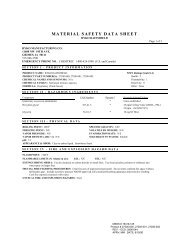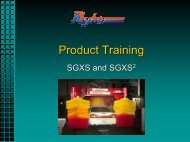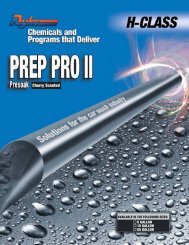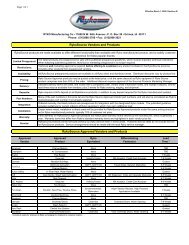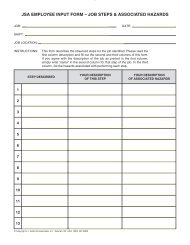Employee Trouble Shooting and Sales Guide - Ryko Car Wash ...
Employee Trouble Shooting and Sales Guide - Ryko Car Wash ...
Employee Trouble Shooting and Sales Guide - Ryko Car Wash ...
Create successful ePaper yourself
Turn your PDF publications into a flip-book with our unique Google optimized e-Paper software.
<strong>Trouble</strong> Codes - Continued<br />
81 Back Up Air Switch / Photo eye Problem. (Check the air switch hose for holes, <strong>and</strong>/<br />
check alignment of photo eyes. If okay, contact your local service center)<br />
82 Side Blaster Fill Failure 3 Times. (Contact your local service center)<br />
<strong>Trouble</strong> Codes - Continued<br />
49 Vehicle Not Detected. (Clean photo eyes on the machine. If condition persists, contact your local<br />
service center)<br />
64 Wiper / Boost Pump / Recirculation Pump / Curtain / SB CP. (Reset Wiper Motor / Hot Wax /<br />
Boost Pump / Recirculation Pump / Mitter Curtain / Side Blaster / Tire Scrub C.P. If they will not<br />
stay reset, contact your local service center)<br />
65 Dryer Fan Motor Circuit Protector/OL Tripped. (Reset Dryer Motor Circuit Protectors or OL’s. If<br />
they will not stay reset contact your local service center)<br />
66 Wheel Scrub Motor or Prox problem / Side Blaster / Prep <strong>Wash</strong> CP Tripped. (Reset Wheel Scrub<br />
/ Side Blaster / Prep <strong>Wash</strong> Motor Circuit Protectors. If they will not stay reset, contact your local<br />
service center. For Wheel Scrub, one of the proxes did not transition for 4 consecutive washes.<br />
Contact your local service center)<br />
67 Pre-<strong>Wash</strong> Circuit Protector/VFD Fault (Reset pre-wash motor circuit protector. If pre-wash will not<br />
run, contact your local service center)<br />
68 R.O. Pump Motor Circuit Protector/OL Tripped. (Reset R.O. Motor Circuit Protector or OL. If it will<br />
not stay reset, contact local service)<br />
71 Warning! R.O. Elements Being Damaged. (Contact your local service center IMMEDIATELY.)<br />
72 R.O. Out Of Product Water. (Test R.O. using test switch. Also see code 39. If OK, contact your<br />
local service center)<br />
73 Vehicle / Tire PES, Roller Up Sw, Exit Loop Problem. (Contact your local service center. (This<br />
may also include Forward / Out prox long or No transition for a vehicle locate prox the #1 or #2<br />
Wrap Around Assembly))<br />
74 Ultrasonic Sensor problem. (Contact your local service center)<br />
77 Left / Right Dryer Air Flow Switch. (Manually activate each air flow switch. They should click on<br />
<strong>and</strong> off. If they don’t, contact your local service center)<br />
83 Both Wiper Prox On. (Check for debris near the switches. If no obvious cause for the<br />
condition, contact your local service center)<br />
84 Wheel Scrub / Wiper Disabled. (Place the Wheel Scrub or Wiper Enable/Disable switch<br />
in the “Enable” position)<br />
85 Front Machine Photo eye Alarm. (Clean photo eye lenses)<br />
86 Rear Machine Photo eye Alarm. (Clean photo eye lenses)<br />
87 Wheel Scrub / Tire Locator Photo eye Alarm. (Clean photo eye lenses)<br />
88 Exit Door Photo eye Alarm. (Clean photo eye lenses)<br />
89 Back-up Photo eye Alarm. (Clean photo eye lenses)<br />
90 Dryer Photo eye Alarm. (Clean photo eye lenses)<br />
91 High Pressure Pump Oil (Change oil)<br />
92 Reclaim / Side Blaster Switched To Fresh Water. (Insure the reclaim switch is in the<br />
"Normal" position)<br />
93 Dryer Off. (Turn dryer on.)<br />
94 Presoak PH Out Of Range. (Adjust presoak pump until PH is in the correct–range)<br />
95 R. O. Membranes Need Cleaning / Off / Disabled. (If on, <strong>and</strong> cleaning condition still<br />
exists for 24 hours, contact your local service center.)<br />
97 Hot Wax Pressure Switch / No Transition. (Refer to "Action" for Code 39. If all water<br />
supply is okay, contact your local service center.)<br />
98 “Call-In” Disabled. (Contact your local service center)<br />
99 “Call-In” Tried, No Connection. (Insure all phone lines are connected <strong>and</strong> the modem is<br />
turned on. If the problem persists, contact your local service center)<br />
78 Dryer Photo eye. (Check to see that the photo eyes are aligned properly. If they are <strong>and</strong> the<br />
problem persists, contact your local service center)<br />
80 Exit Door Loop Detector / Photo eye. (Check to see that the photo eyes are aligned properly. If<br />
they are <strong>and</strong> the problem persists, contact your local service center)