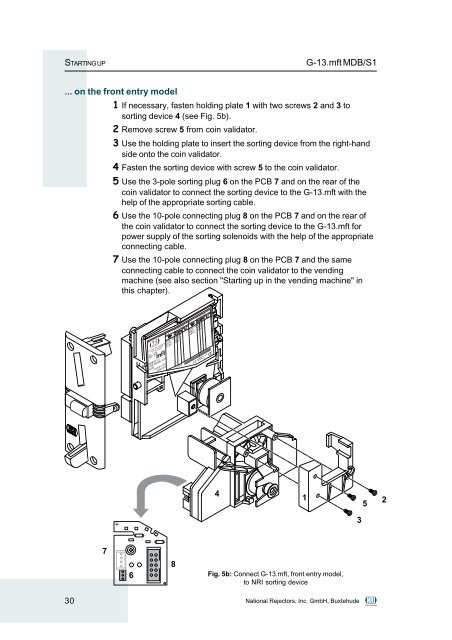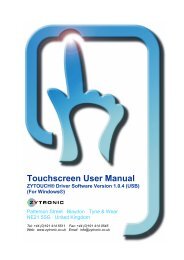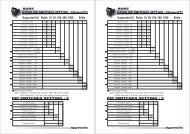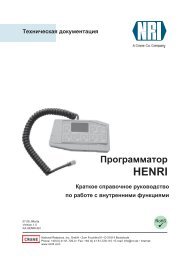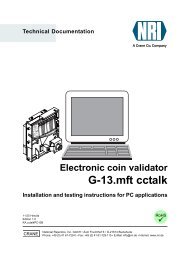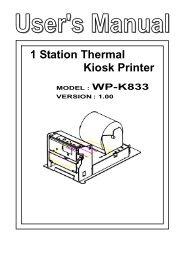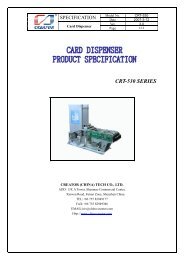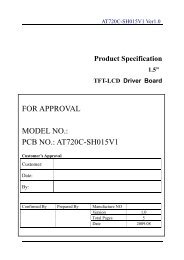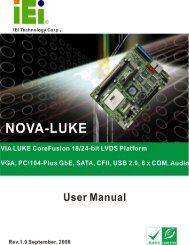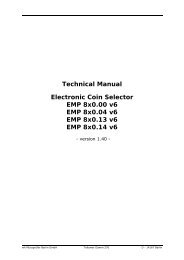Download - National Rejectors Inc. GmbH
Download - National Rejectors Inc. GmbH
Download - National Rejectors Inc. GmbH
Create successful ePaper yourself
Turn your PDF publications into a flip-book with our unique Google optimized e-Paper software.
STARTING UP<br />
G-13.mft MDB/S1<br />
... on the front entry model<br />
1 If necessary, fasten holding plate 1 with two screws 2 and 3 to<br />
sorting device 4 (see Fig. 5b).<br />
2 Remove screw 5 from coin validator.<br />
3 Use the holding plate to insert the sorting device from the right-hand<br />
side onto the coin validator.<br />
4 Fasten the sorting device with screw 5 to the coin validator.<br />
5 Use the 3-pole sorting plug 6 on the PCB 7 and on the rear of the<br />
coin validator to connect the sorting device to the G-13.mft with the<br />
help of the appropriate sorting cable.<br />
6 Use the 10-pole connecting plug 8 on the PCB 7 and on the rear of<br />
the coin validator to connect the sorting device to the G-13.mft for<br />
power supply of the sorting solenoids with the help of the appropriate<br />
connecting cable.<br />
7 Use the 10-pole connecting plug 8 on the PCB 7 and the same<br />
connecting cable to connect the coin validator to the vending<br />
machine (see also section "Starting up in the vending machine" in<br />
this chapter).<br />
4<br />
1<br />
5<br />
2<br />
3<br />
7<br />
6<br />
8<br />
Fig. 5b: Connect G-13.mft, front entry model,<br />
to NRI sorting device<br />
30 <strong>National</strong> <strong>Rejectors</strong>, <strong>Inc</strong>. <strong>GmbH</strong>, Buxtehude